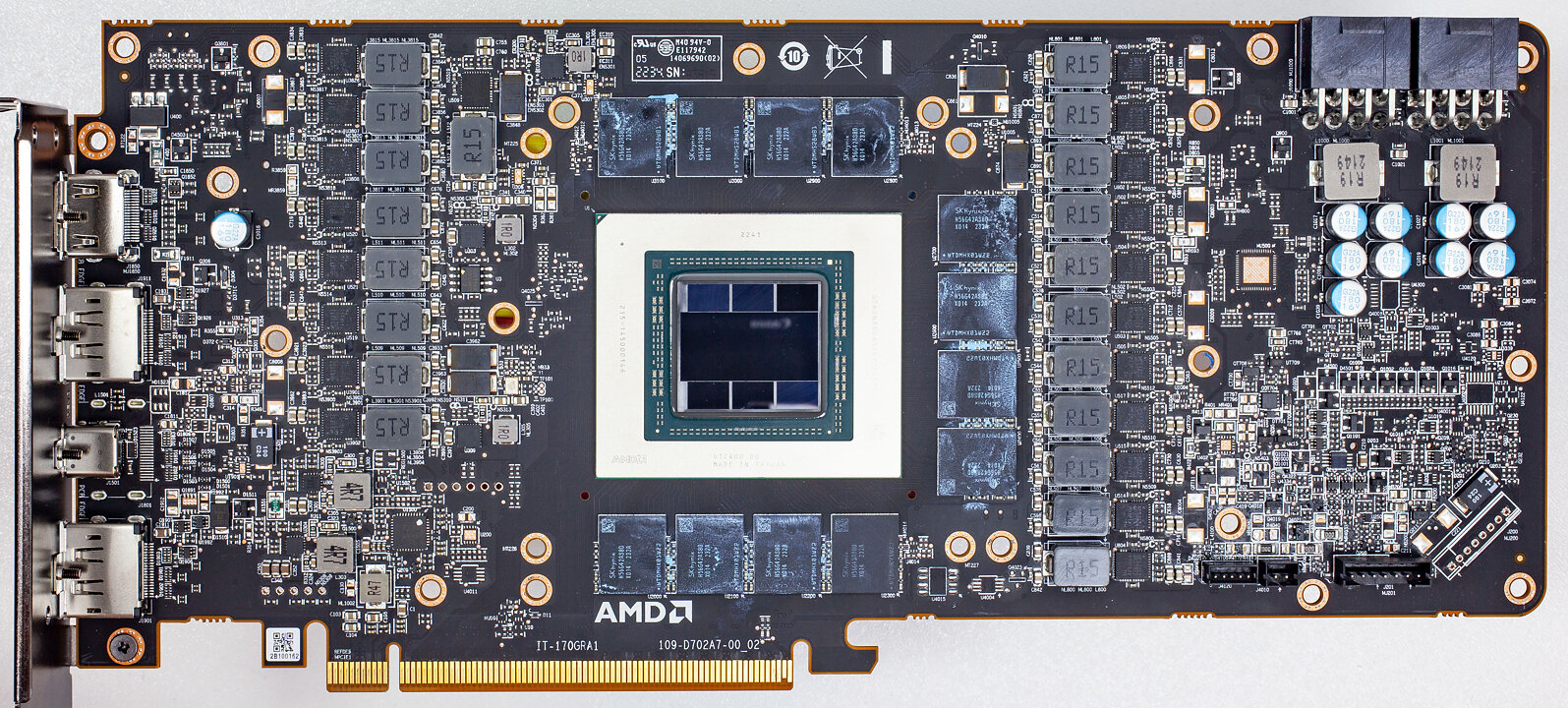- Joined
- Jun 2, 2017
- Messages
- 9,370 (3.39/day)
| System Name | Best AMD Computer |
|---|---|
| Processor | AMD 7900X3D |
| Motherboard | Asus X670E E Strix |
| Cooling | In Win SR36 |
| Memory | GSKILL DDR5 32GB 5200 30 |
| Video Card(s) | Sapphire Pulse 7900XT (Watercooled) |
| Storage | Corsair MP 700, Seagate 530 2Tb, Adata SX8200 2TBx2, Kingston 2 TBx2, Micron 8 TB, WD AN 1500 |
| Display(s) | GIGABYTE FV43U |
| Case | Corsair 7000D Airflow |
| Audio Device(s) | Corsair Void Pro, Logitch Z523 5.1 |
| Power Supply | Deepcool 1000M |
| Mouse | Logitech g7 gaming mouse |
| Keyboard | Logitech G510 |
| Software | Windows 11 Pro 64 Steam. GOG, Uplay, Origin |
| Benchmark Scores | Firestrike: 46183 Time Spy: 25121 |
I always have Steam, GOG and Epic running. Of course there are the Windows background programs like Weather and other News media pop ups. I also have Skype running as well.Thanks a lot for sharing your observations! I'm really interested in the power consumption figures. Your data shows a minimum TBP of 25w, while in TPU's testing idle power was 12-16w. Was something running in the background in your case, an open web browser maybe?
Also, could you check with YouTube at 720p to 4K? AMD claims to have improved video playback consumption in their recent drivers.
Once I adjusted the power limits I do see that HWinfo says a max board draw of 530W. When Gaming I only see a max of 364 but when doing benchmarks spikes to 410 W can be seen. One issue is that the AMD stress test is broken and will push the card for 10 seconds (60 second test) and report idle for the next 50. I do have the overlay applied from AMD software and see a board power of 33 watts as we speak.
I did try Youtube in Watching WEC 8 hrs of Bahrain at 1080P and a 4K Hardware Canucks CES MSI tour (No AMD laptops
 ). The power draw was around 65 watts.. I do believe that the card has great potential for OC with a sweet Undervolt but you need to tame the card. Maybe that is why the new blocks look like square reservoirs instead of channelled acrylic and the heatsinks are so huge on AIB cards. The fact that there is 1 driver is good in my opinion. It means all the work that Sony, Microsoft and AMD are doing on hardware and software enhancements for said hardware will be realized for this card and it stands to reason that the next Console will be AM5 with RDNA whatever.
). The power draw was around 65 watts.. I do believe that the card has great potential for OC with a sweet Undervolt but you need to tame the card. Maybe that is why the new blocks look like square reservoirs instead of channelled acrylic and the heatsinks are so huge on AIB cards. The fact that there is 1 driver is good in my opinion. It means all the work that Sony, Microsoft and AMD are doing on hardware and software enhancements for said hardware will be realized for this card and it stands to reason that the next Console will be AM5 with RDNA whatever.


 okay in all seriousness, it was as hypothesized, the lack of fluid in certain batches of cooler.
okay in all seriousness, it was as hypothesized, the lack of fluid in certain batches of cooler.