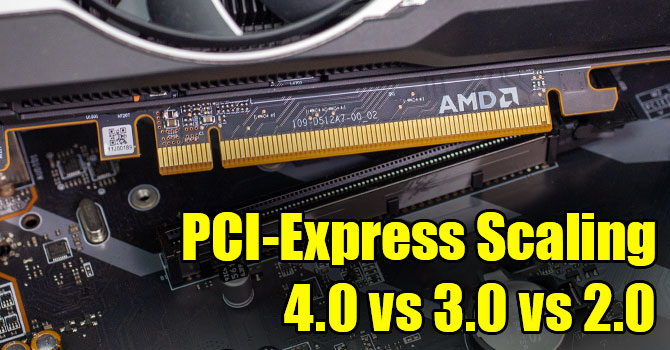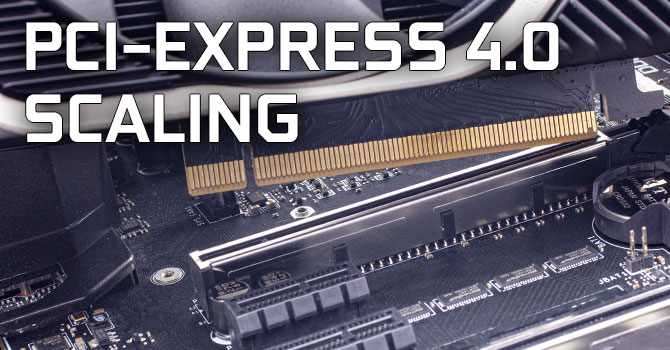I see the children are here to whine as usual about "WhY DidN'T yOU RuN thIS on amD CPu" SHUT UP AND SIT DOWN. You don't bother to understand or care how much time and effort Wizz puts into running these benchmarks and providing the results FOR FREE, if you want AMD CPU benchmarks then run them yourself.
AMD didn't gimp it, they took a GPU that was designed to be used as a dGPU in laptops - connected to the CPU over 4 dedicated lanes of PCIe - and put it on a PCIe card, so they had something below 6600 to compete with Arc and 1650/3050. But it turns out that a low- to mid-range GPU, with a lower amount of VRAM, needs to transfer a lot more data over the PCIe bus, and a PCIe x4 link absolutely doesn't cut it in that scenario. On top of that, the 6500 XT GPU is also missing many features (because it was expected that the CPU it was coupled to would have them), that makes it even more of a disappointment.
The 6500 XT's "predecessor", the 5500 XT, was designed for desktop with a PCIe x8 link, and worked pretty well as a result. I still don't know why AMD didn't do a rebrand of the 5500 XT for the 6500 XT, instead of trying to fit a square peg into a round hole - it's not like AMD or NVI*DIA are strangers to rebranding old GPUs as new when necessary.