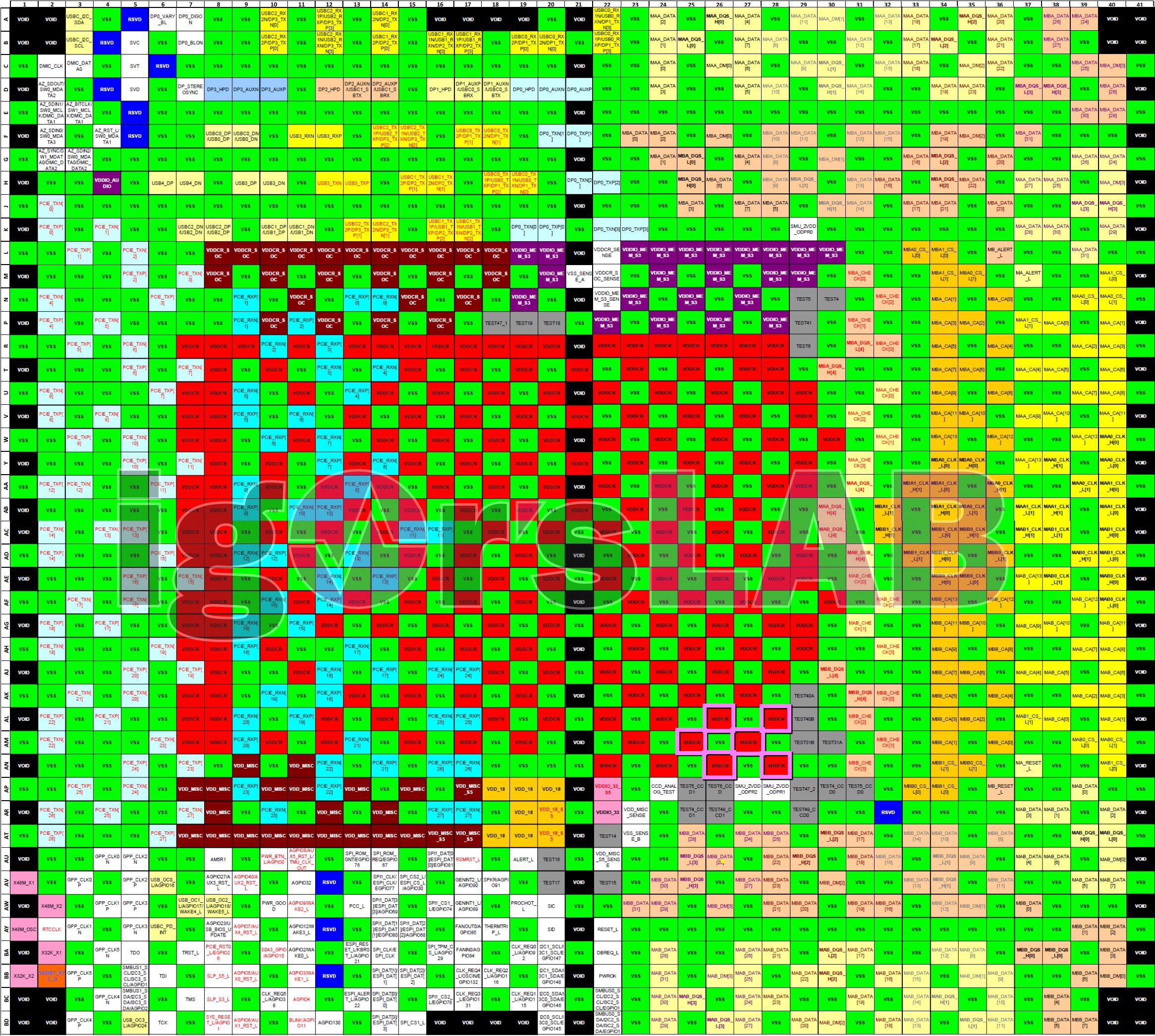- Joined
- Jan 29, 2023
- Messages
- 1,544 (2.13/day)
- Location
- France
| System Name | KLM |
|---|---|
| Processor | 7800X3D |
| Motherboard | B-650E-E Strix |
| Cooling | Arctic Cooling III 280 |
| Memory | 16x2 Fury Renegade 6000-32 |
| Video Card(s) | 4070-ti PNY |
| Storage | 500+512+8+8+2+1+1+2+256+8+512+2 |
| Display(s) | VA 32" 4K@60 - OLED 27" 2K@240 |
| Case | 4000D Airflow |
| Audio Device(s) | Edifier 1280Ts |
| Power Supply | Shift 1000 |
| Mouse | 502 Hero |
| Keyboard | K68 |
| Software | EMDB |
| Benchmark Scores | 0>1000 |
Look, i screened DOCP OFF (+ CPU boost too) and DOCP Tweaked (the most tweaked, by Asus lol) :
EDIT:
it's not a joke the 7800X3D is a "gaming" CPU, it performs low in explorer (10+11 dualboot), that's strange, but gamles work hell fast btw.
Loading apps or opening explorer windows (normal window, save as window...) is like more than 2sec...
... or is it tied to my B650E-E MBoard HDD/SSD/NVMe chip ?.. or did it burn some parts of my motherboard that can't recover full capability (like bluetooth disappearing and needed to purge power for more than one day?
So, since yesterday night it began to give Windows BOOT failures, then BSOD everytime when booted after a short time... what's happening ?..
Also since BIOS 1413 i don't see my 3 SSD appearing in HWMonitor..., and only 2 of the 3 NVMe too !!
//
Clear CMOS button helped (looks loke it) !
... EDIT: NO, another BOOT BSOD
 , also NVMe 3 and 3x SSD not appearing in HWMonitor, as since BIOS 1413.
, also NVMe 3 and 3x SSD not appearing in HWMonitor, as since BIOS 1413.BSOD about MEMORY_MANAGEMENT
Last edited:





 .
. .
.