- Joined
- Jan 29, 2023
- Messages
- 1,686 (2.04/day)
- Location
- France
| System Name | KLM |
|---|---|
| Processor | 7800X3D |
| Motherboard | B-650E-E Strix |
| Cooling | Arctic Cooling III 280 |
| Memory | 16x2 Fury Renegade 6000-32 |
| Video Card(s) | 4070-ti PNY |
| Storage | 500+512+8+8+2+1+1+2+256+8+512+2 |
| Display(s) | VA 32" 4K@60 - OLED 27" 2K@240 |
| Case | 4000D Airflow |
| Audio Device(s) | Edifier 1280Ts |
| Power Supply | Shift 1000 |
| Mouse | 502 Hero |
| Keyboard | K68 |
| VR HMD | Steam Deck OLED |
| Software | EMDB |
| Benchmark Scores | 0>1000 |
Doesn't look normal, but also doesn't look completely trashed either. Pins don't usually bend themselves, judging from lack of damage on CPU I'd lean more towards user accident
Not all pads/pins are absolutely necessary to CPU functionality. You can check the pinout to see what the bent pins are, and what the pads correspond to. The problem with only some of the DIMM slots working sounds like a bent pin problem.
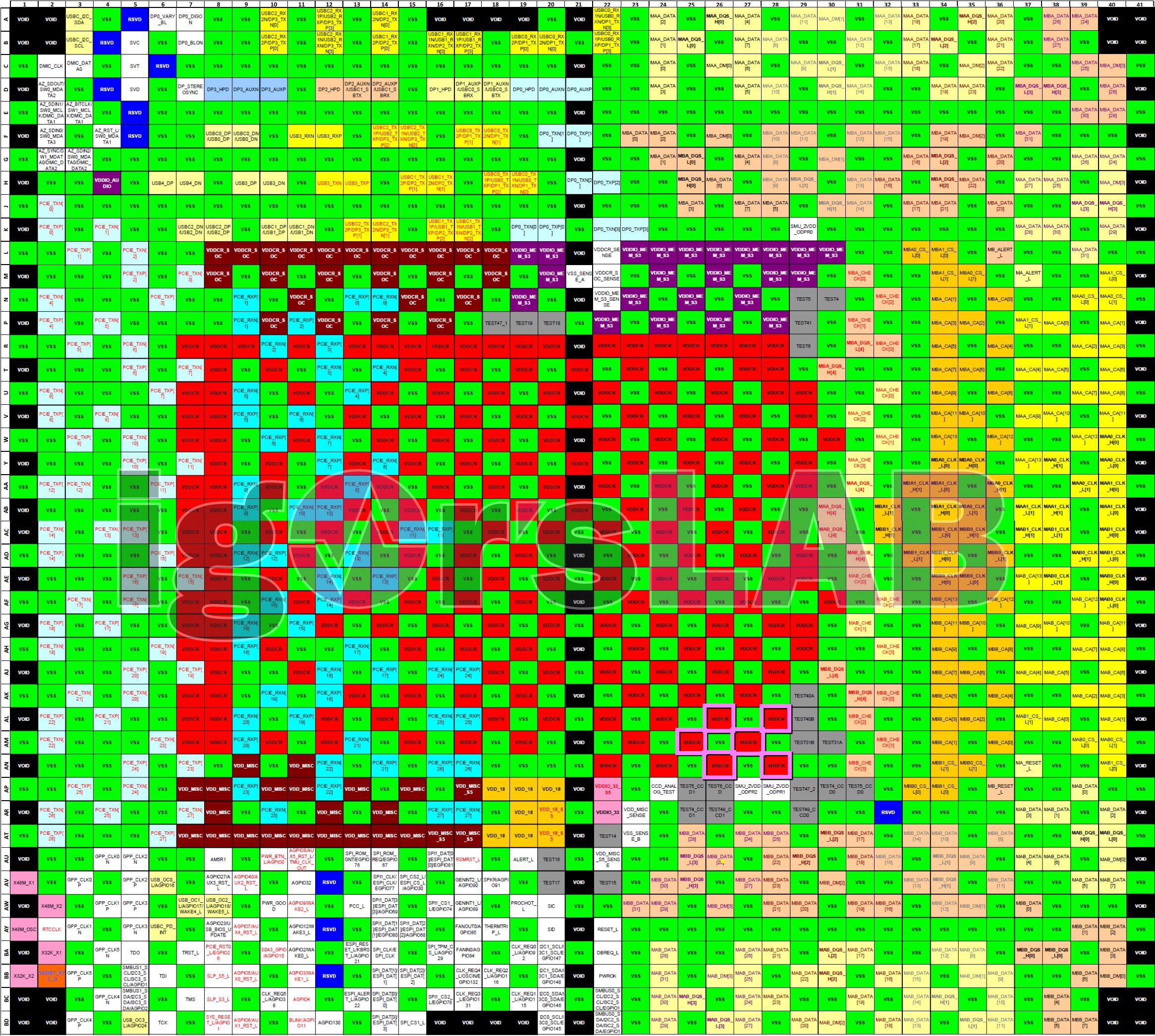
If your CPU exploded like the others there would probably be visible pin/pad damage in a larger area, not a single pin. And in the vicinity of a main rail like Vcore that actually delivers substantial power.
Wait, the CPU has been altered ?.. i see something but what could it be ?
About pins, why the PC worked and after no more ?.. btw RMA is in Amazon window time for motherboard.













