GPU crashes randomly when playing games and running benchmarks.
Only way this card is stable and never crashes is if I set the:
Core clock -150mhz
Mem clock -150mhz
I hear the MOSFET whine when GPU is running at a higher fps but I read that's normal.
I've been able to play games for 5 months with no stability issues with msi afterburner underclock settings.
BIos is original GTX 1080ti gaming 11g and isn't flushed to some other bios.
i bought this card on eBay 6 months ago and noticed it started to have issues 1 month later at which I underclocked the card and now it's fine. It also doesn't overheat.
I use the the GPU in 5 other builds and same issue. Needs to be underclocked to be stable.




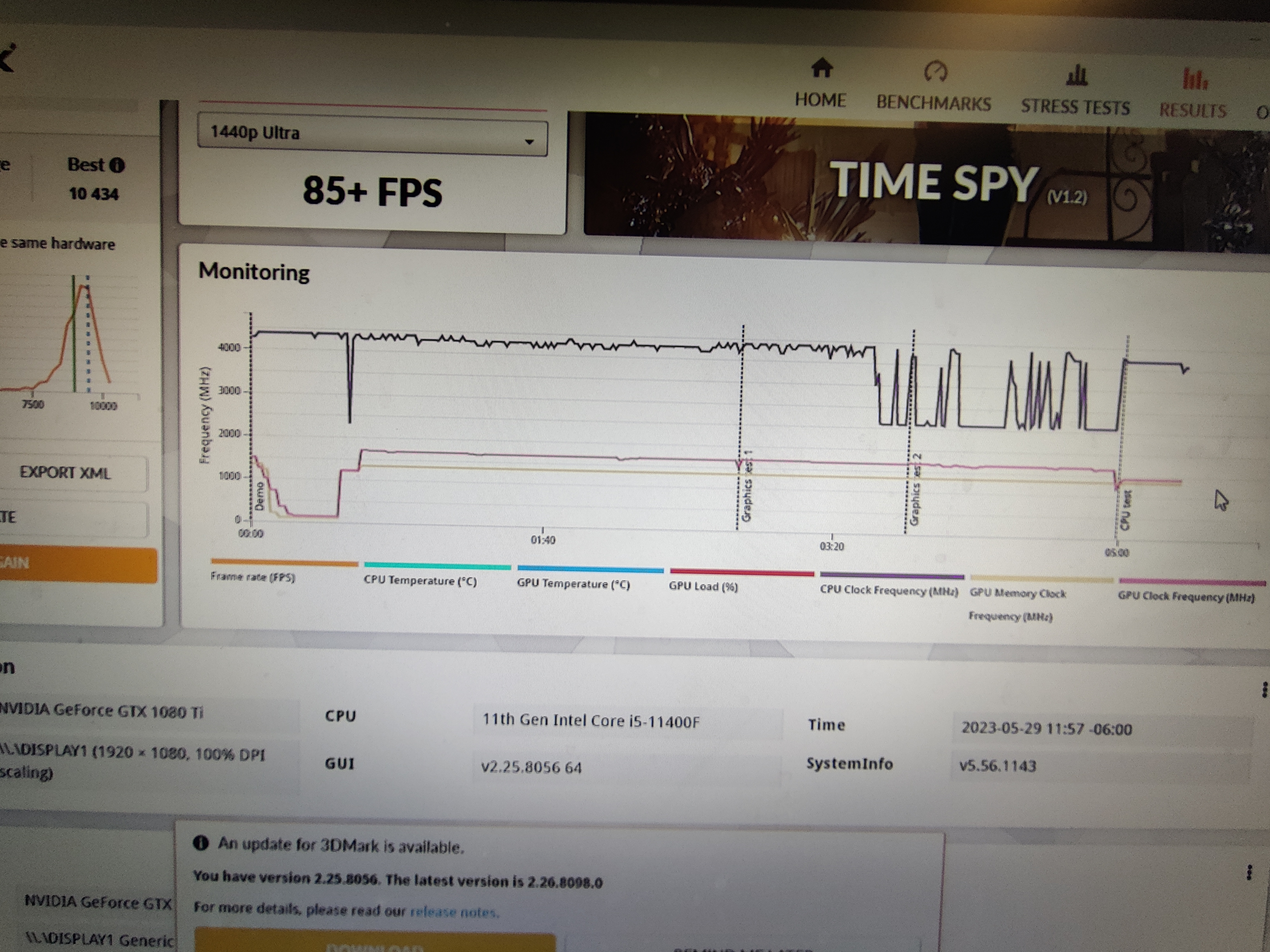
Only way this card is stable and never crashes is if I set the:
Core clock -150mhz
Mem clock -150mhz
I hear the MOSFET whine when GPU is running at a higher fps but I read that's normal.
I've been able to play games for 5 months with no stability issues with msi afterburner underclock settings.
BIos is original GTX 1080ti gaming 11g and isn't flushed to some other bios.
i bought this card on eBay 6 months ago and noticed it started to have issues 1 month later at which I underclocked the card and now it's fine. It also doesn't overheat.
I use the the GPU in 5 other builds and same issue. Needs to be underclocked to be stable.



 but probably time to retire it to a retro rig or box it at this point.
but probably time to retire it to a retro rig or box it at this point.