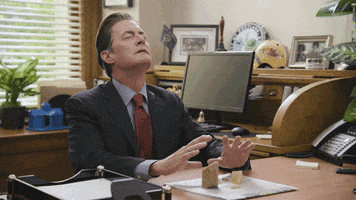Ended up with this thing instead, it's a generic thing branded by some Taiwanese company, but at least they point out it's the RTL8156B chip and it seems to be working as it should.

Code:
C:\iperf>iperf3 -c 192.168.1.58
Connecting to host 192.168.1.58, port 5201
[ 4] local 192.168.1.83 port 50196 connected to 192.168.1.58 port 5201
[ ID] Interval Transfer Bandwidth
[ 4] 0.00-1.00 sec 278 MBytes 2.33 Gbits/sec
[ 4] 1.00-2.00 sec 282 MBytes 2.37 Gbits/sec
[ 4] 2.00-3.00 sec 283 MBytes 2.37 Gbits/sec
[ 4] 3.00-4.00 sec 280 MBytes 2.35 Gbits/sec
[ 4] 4.00-5.00 sec 282 MBytes 2.36 Gbits/sec
[ 4] 5.00-6.00 sec 282 MBytes 2.37 Gbits/sec
[ 4] 6.00-7.00 sec 276 MBytes 2.32 Gbits/sec
[ 4] 7.00-8.00 sec 271 MBytes 2.27 Gbits/sec
[ 4] 8.00-9.00 sec 276 MBytes 2.32 Gbits/sec
[ 4] 9.00-10.00 sec 281 MBytes 2.36 Gbits/sec
- - - - - - - - - - - - - - - - - - - - - - - - -
[ ID] Interval Transfer Bandwidth
[ 4] 0.00-10.00 sec 2.73 GBytes 2.34 Gbits/sec sender
[ 4] 0.00-10.00 sec 2.73 GBytes 2.34 Gbits/sec receiver
iperf Done.
C:\iperf>iperf3 -c 192.168.1.58 -R
Connecting to host 192.168.1.58, port 5201
Reverse mode, remote host 192.168.1.58 is sending
[ 4] local 192.168.1.83 port 50222 connected to 192.168.1.58 port 5201
[ ID] Interval Transfer Bandwidth
[ 4] 0.00-1.00 sec 262 MBytes 2.20 Gbits/sec
[ 4] 1.00-2.00 sec 280 MBytes 2.35 Gbits/sec
[ 4] 2.00-3.00 sec 277 MBytes 2.33 Gbits/sec
[ 4] 3.00-4.00 sec 280 MBytes 2.35 Gbits/sec
[ 4] 4.00-5.00 sec 282 MBytes 2.36 Gbits/sec
[ 4] 5.00-6.00 sec 282 MBytes 2.37 Gbits/sec
[ 4] 6.00-7.00 sec 276 MBytes 2.31 Gbits/sec
[ 4] 7.00-8.00 sec 282 MBytes 2.37 Gbits/sec
[ 4] 8.00-9.00 sec 281 MBytes 2.36 Gbits/sec
[ 4] 9.00-10.00 sec 282 MBytes 2.36 Gbits/sec
- - - - - - - - - - - - - - - - - - - - - - - - -
[ ID] Interval Transfer Bandwidth
[ 4] 0.00-10.00 sec 2.72 GBytes 2.34 Gbits/sec sender
[ 4] 0.00-10.00 sec 2.72 GBytes 2.34 Gbits/sec receiver
iperf Done.
Now this was tested against an Intel i-225V, as for some reason, I'm having major issues with my Aquantia 10 Gbps cards and pretty much anything I connect to them. It's fine to send data to the Aquantia card, but receiving data from them ends up at no more than 600 Mbps, which is just insane. Here's the kicker though, Aquantia to Aquantia works just fine, so it seems like Marvell has introduced some kind of driver bug, which will be impossible to have fixed, since they don't do end user support, unlike Aquantia.
I know this is somewhat the wrong thread for this, but the previous adapter I bought, might just have been fine. Oh well...