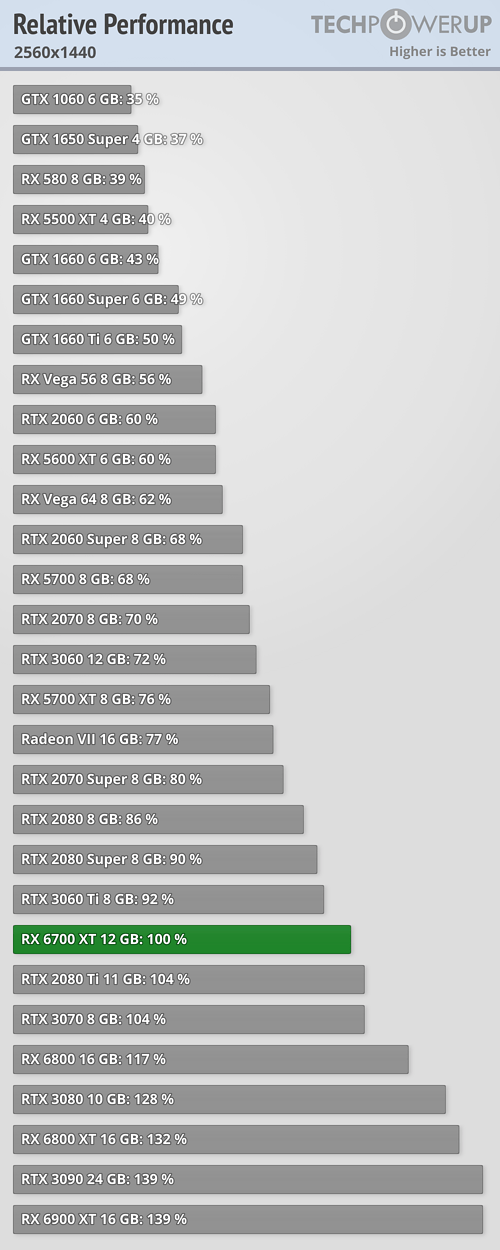- Joined
- Feb 24, 2023
- Messages
- 3,065 (4.74/day)
- Location
- Russian Wild West
| System Name | DLSS / YOLO-PC / FULLRETARD |
|---|---|
| Processor | i5-12400F / 10600KF / C2D E6750 |
| Motherboard | Gigabyte B760M DS3H / Z490 Vision D / P5GC-MX/1333 |
| Cooling | Laminar RM1 / Gammaxx 400 / 775 Box cooler |
| Memory | 32 GB DDR4-3200 / 16 GB DDR4-3333 / 3 GB DDR2-700 |
| Video Card(s) | RX 6700 XT / R9 380 2 GB / 9600 GT |
| Storage | A couple SSDs, m.2 NVMe included / 240 GB CX1 / 500 GB HDD |
| Display(s) | Compit HA2704 / MSi G2712 / non-existent |
| Case | Matrexx 55 / Junkyard special / non-existent |
| Audio Device(s) | Want loud, use headphones. Want quiet, use satellites. |
| Power Supply | Thermaltake 1000 W / Corsair CX650M / non-existent |
| Mouse | Don't disturb, cheese eating in progress... |
| Keyboard | Makes some noise. Probably onto something. |
| VR HMD | I live in real reality and don't need a virtual one. |
| Software | Windows 11 / 10 / 8 |
Hi! I've started trying to undervolt my XFX RX 6700. And I see on Youtube, that people increase the Power Limit. For undervolting. But I need to reduce consumption. And it seems to me logical, to limit it. What is the best thing to do with Power Limit?
I haven't touched the Power Limit yet. I gradually reduced the value in the Voltage field from 1200 mV to 1080 mV. The consumption is almost the same as without my intervention. It was 140, now it's 138 under load in Furmark and Metro Exodus. I reduced the Voltage to 1050 mV. The situation did not change. I see, that other people have decreased the chip's voltage to somewhere around these values.
And I'm interested in the value that I highlighted on the screen.
View attachment 320082
Do I need to get lower values than this one, highlighted in blue for noticeable results?
And a more general question, do I do any mistakes?
0. Your GPU as you stated above defaults at 140 W. This is the power it's limited by BIOS.
1. By adjusting voltage, you offset the voltage-frequency curve so your GPU hits higher clocks whilst staying in the same power level.
2. The lower you set your voltage the higher will be the frequency given you don't move the power limit slider.
All this leads to doing things this way if you don't need any speed boost and you're only hunting energy saving:
0. Reset the GPU to the stock values and monitor your GPU clock and wattage. Write them down somewhere or just remember them if your brain functions properly (unlike mine).
1. Move the voltage slider until you get stability issues and set it about 20 mV higher than that when you found an unstable one.
2. Decrease the maximum frequency slider until you get the frequency you had at stock settings minus 50 MHz (minus 200 MHz if you're hunting EXTREME efficiency whatever it takes).
3. Test if everything is still stable in every benchmark and game you can come up with.
4A. In case it is you start compensating lost performance with increasing VRAM bandwidth. Usually RX 6700 GPUs allow you to straight up max the slider out. 2110 MHz is possible on 100% GPUs.
4B. In case you have some stability issues you should increase voltage by 5 mV increments until it stops glitching/crashing/etc. Then you follow it up with increasing VRAM speed.
5. You are allowed to move your power limit slider to the left as well, yet this can lead to poor framerate stability: GPU doesn't crash but you don't feel smoothness anymore. You'd rather let it be at no offset position.
Unfortunately, this is all you can do about it.
Last edited:








 You can sugar-coat it any way you want to, but it's still a problem, and it's still the main reason why the MX-5 was discontinued so soon. Thermal paste should not separate straight out of the factory, just like no other paste does. Ever. The fact that you took the effort to mix it up into a usable consistency doesn't mean it's normal.
You can sugar-coat it any way you want to, but it's still a problem, and it's still the main reason why the MX-5 was discontinued so soon. Thermal paste should not separate straight out of the factory, just like no other paste does. Ever. The fact that you took the effort to mix it up into a usable consistency doesn't mean it's normal.