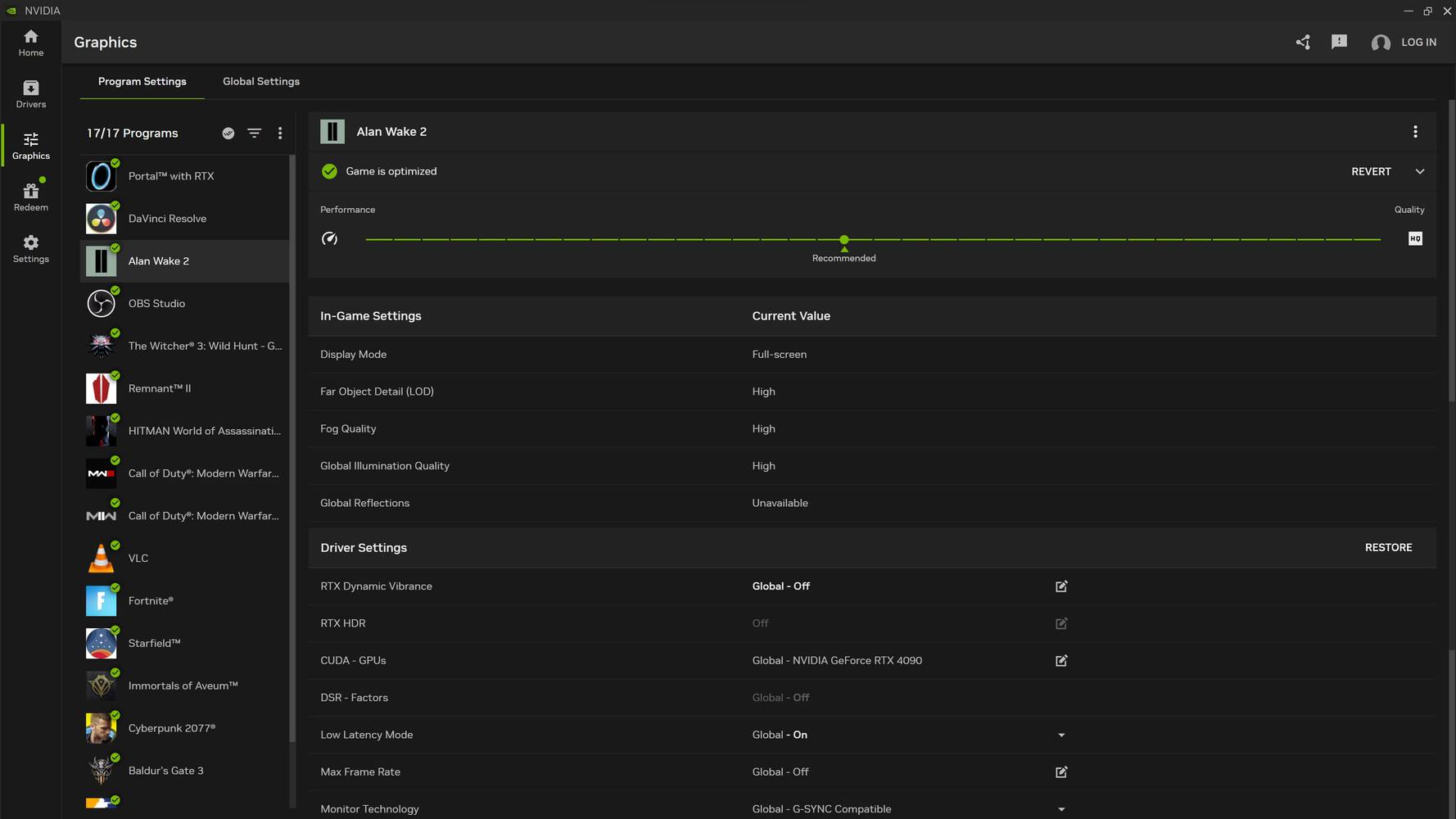- Joined
- Feb 24, 2024
- Messages
- 35 (0.11/day)
This is how the controlpanel looks for me
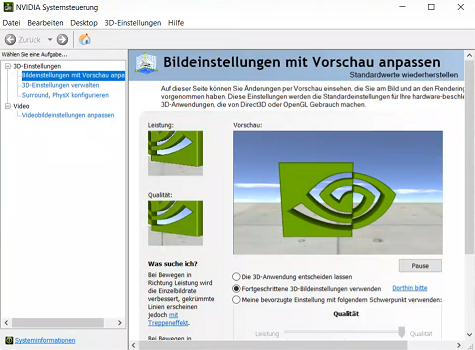
This is how it should look like
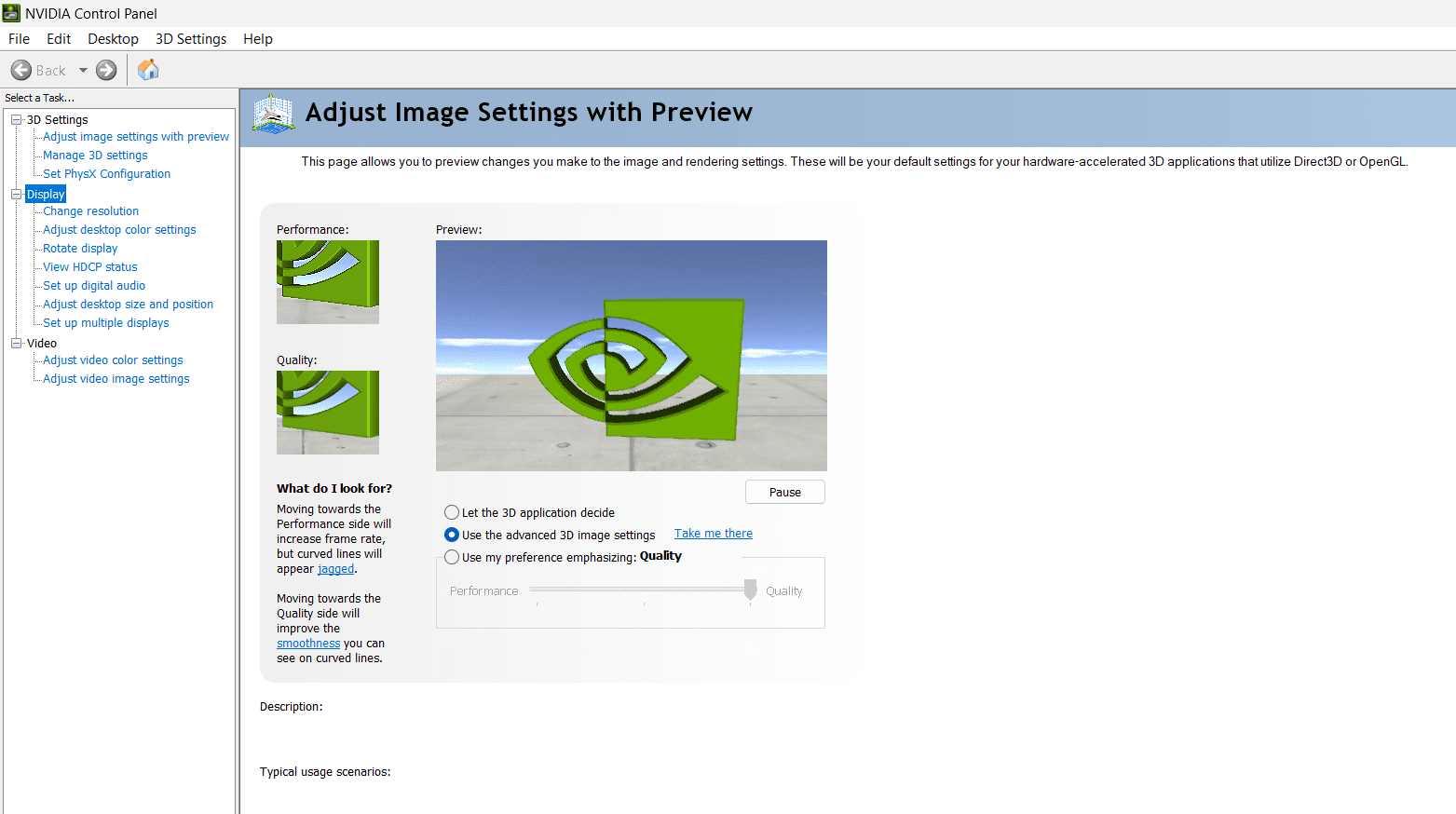
Whats going on there, why am i missing all these graphics settings? I reinstalled around four times, trying out both the notebook driver and the default version, same issue.
Tried with nvcleanstall and the default driver without modification but the problem presists, any advice? The os is windows 10 22h2 running on a asus tuf f15 laptop.
The laptop is advertised with 144hz but i cannot change the refreshrate in the nvcontrolpanel or the windows settings, its locked to 64hz instead.
This is how it should look like
Whats going on there, why am i missing all these graphics settings? I reinstalled around four times, trying out both the notebook driver and the default version, same issue.
Tried with nvcleanstall and the default driver without modification but the problem presists, any advice? The os is windows 10 22h2 running on a asus tuf f15 laptop.
The laptop is advertised with 144hz but i cannot change the refreshrate in the nvcontrolpanel or the windows settings, its locked to 64hz instead.
Last edited by a moderator: