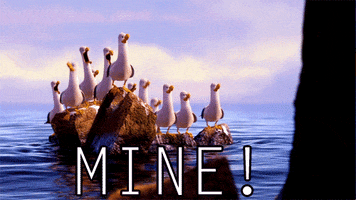i was just looking for something reliable, comfortable for a casual game that i can play with a controller. Watched a couple of reviews on youtube about some models on the 8bitdo.
I chose this one cuz of positive feedback and nostalgia looks. Im glad for their discounts cuz i barely will notice the difference for the amount of time ill put using it.
If you ever want another controller and are okay with wired I absolutely love the
Gamesir G7 SE.
This thing keeps up with or surpasses all my other controllers, and believe me, I've tried them all. 1000Hz polling, capable customization app, solid build that beats many competitors running well above $100, hall effect sticks. I wish it had 4 Elite style paddles instead of the 2 (larger, admittedly more comfortable) back buttons and there were a wireless option, but it's otherwise as close to perfect as I've found.
As for the others:
Microsoft Elite Series 2 - feels better in hand than the G7, but quality control and reliability is terrible - I bought 4 sealed new in box before I found one that wasn't literally broken out of the box. Returned that cause I couldn't justify the cost, or trust it not to die on me. Found one used in great shape about a year ago dirt cheap, it broke a couple months ago - left stick is grinding / no longer registers properly. Will probably repair it eventually, but for now the G7 is more than enough.
PowerA Enhanced Wired / Fusion Pro / Fusion Pro 2 - not bad, not great, worse than the G7 SE at everything and they cost roughly twice as much for the Fusion, about the same for the Enhanced. Literally no reason for these to exist any more. I keep a couple in case people come over and want to play Mario Kart or Bomberman or something.
PDP Victrix Gambit - it's a PDP product, so it's trash. Rough/sharp edges, faceplate doesn't really fit right, sticks grind unless you keep them obsessively clean. Bad/awkward face button layout. In the running for worst $100 I've ever spent on tech. I gave it to a friend who loves it... And we're not friends any more for unrelated reasons, but really, that should have been my first clue.
ASTRO CR40 TR - roughly the same quality feel in the hand as the Elite Series 2, but the thumbstick modules are horrible and Astro/Logitech won't stand behind them. I bought 3 replacements in the course of a year before giving up on the thing. It's completely disassembled in a box somewhere. I should just throw it away or sell it for parts.
There have been many, many others. I've got an Amazon Luna controller around here somewhere, a Stadia controller, and numerous "vice" style mobile options (the Gamesir G8 Galileo is the best of them, too). So much junk.
All first party "standard" controllers (PS1/2/3/4/5, Xboxes, Switch, etc) - can't go back after learning how big a difference back buttons/paddles make in many of the games I play. These just shouldn't be made any more, their time is past.




 I threw in a managed POE switch to aleviate it in my case.
I threw in a managed POE switch to aleviate it in my case. but the second half doesn't).
but the second half doesn't).