-
Welcome to TechPowerUp Forums, Guest! Please check out our forum guidelines for info related to our community.
You are using an out of date browser. It may not display this or other websites correctly.
You should upgrade or use an alternative browser.
You should upgrade or use an alternative browser.
im new to throttelstop and i think i messed it up by copying others any hints would be very much aprreciated
- Thread starter pilot
- Start date
unclewebb
ThrottleStop & RealTemp Author
- Joined
- Jun 1, 2008
- Messages
- 7,900 (1.32/day)
Now that VBS is disabled have you tried undervolting? A negative offset for the cache of about -100 mV to -125 mV should be stable. About -175 mV or so for the core should be OK.
Set IccMax for both the core and the cache to the max, 255.75.
Set Power Limit 4 in the TPL window to a value of 0.
Run and attach a log file while playing a game for about 15 minutes.
Set IccMax for both the core and the cache to the max, 255.75.
Set Power Limit 4 in the TPL window to a value of 0.
Run and attach a log file while playing a game for about 15 minutes.
run and attach a log file ?Now that VBS is disabled have you tried undervolting? A negative offset for the cache of about -100 mV to -125 mV should be stable. About -175 mV or so for the core should be OK.
Set IccMax for both the core and the cache to the max, 255.75.
Set Power Limit 4 in the TPL window to a value of 0.
Run and attach a log file while playing a game for about 15 minutes.
Now that VBS is disabled have you tried undervolting? A negative offset for the cache of about -100 mV to -125 mV should be stable. About -175 mV or so for the core should be OK.
Set IccMax for both the core and the cache to the max, 255.75.
Set Power Limit 4 in the TPL window to a value of 0.
Run and attach a log file while playing a game for about 15 min

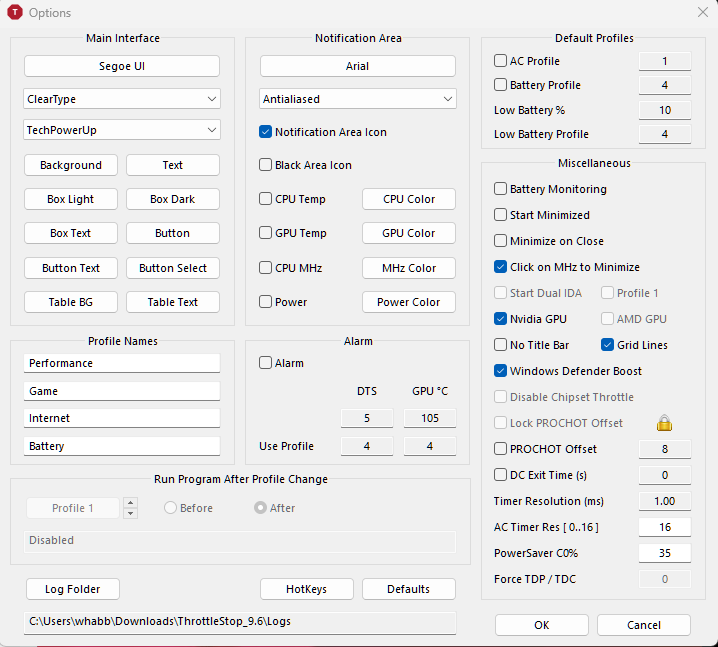
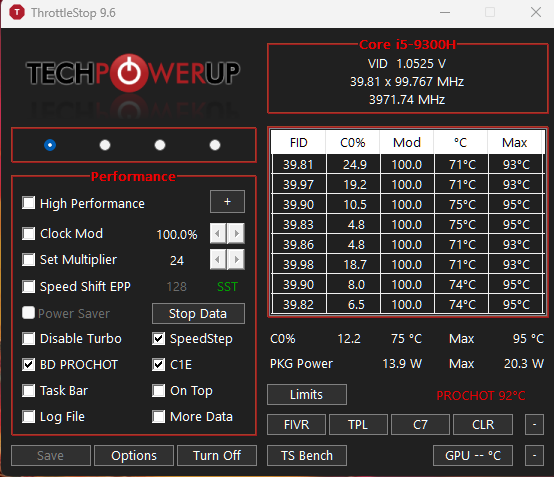
I mannaged to not crash with these settings does everything look right to you ?run and attach a log file ?
Now that VBS is disabled have you tried undervolting? A negative offset for the cache of about -100 mV to -125 mV should be stable. About -175 mV or so for the core should be OK.
Set IccMax for both the core and the cache to the max, 255.75.
Set Power Limit 4 in the TPL window to a value of 0.
Run and attach a log file while playing a game for about 15 minutes.
this is ingame
unclewebb
ThrottleStop & RealTemp Author
- Joined
- Jun 1, 2008
- Messages
- 7,900 (1.32/day)
On the main screen of ThrottleStop check the Log File box. Play a game for 15 minutes, exit the game and then exit ThrottleStop. Look in the ThrottleStop / Logs folder for your log file. Attach that to your next post.run and attach a log file ?
What undervolt settings are you using?
Your screenshot shows THERMAL throttling lighting up red under the CORE column. Your computer is running at less than 40% of its rated speed because it is too hot. You need to open up your laptop and clean out the heatsinks. Blow out any dust. If that does not significantly reduce your CPU temperatures, replace the thermal paste with Honeywell PTM 7950.
A CPU that is running at 92°C at only 10.5 Watts of power consumption definitely has a cooling problem.
the undervolting I did I sent in the first picsOn the main screen of ThrottleStop check the Log File box. Play a game for 15 minutes, exit the game and then exit ThrottleStop. Look in the ThrottleStop / Logs folder for your log file. Attach that to your next post.
What undervolt settings are you using?
Your screenshot shows THERMAL throttling lighting up red under the CORE column. Your computer is running at less than 40% of its rated speed because it is too hot. You need to open up your laptop and clean out the heatsinks. Blow out any dust. If that does not significantly reduce your CPU temperatures, replace the thermal paste with Honeywell PTM 7950.
A CPU that is running at 92°C at only 10.5 Watts of power consumption definitely has a cooling problem.
View attachment 345233
hi i just got back on the laptop could u give me some good tweaks on throttelstop for my laptopOn the main screen of ThrottleStop check the Log File box. Play a game for 15 minutes, exit the game and then exit ThrottleStop. Look in the ThrottleStop / Logs folder for your log file. Attach that to your next post.
What undervolt settings are you using?
Your screenshot shows THERMAL throttling lighting up red under the CORE column. Your computer is running at less than 40% of its rated speed because it is too hot. You need to open up your laptop and clean out the heatsinks. Blow out any dust. If that does not significantly reduce your CPU temperatures, replace the thermal paste with Honeywell PTM 7950.
A CPU that is running at 92°C at only 10.5 Watts of power consumption definitely has a cooling problem.
View attachment 345233
unclewebb
ThrottleStop & RealTemp Author
- Joined
- Jun 1, 2008
- Messages
- 7,900 (1.32/day)
Did you fix the cooling problem yet? Did you try using the voltage settings that I have already suggested?could u give me some good tweaks
The undervolt in the first pics was not working. Is it working now?the undervolting I did I sent in the first pics
I opend the laptop took out the fans and cleaned em and on the cpu i found quite a bit of thermalpaste on the sides i put them in the middle since i dont have therma paste rnDid you fix the cooling problem yet? Did you try using the voltage settings that I have already suggested?
wich voltage did u suggest ?
not sure ...Did you fix the cooling problem yet? Did you try using the voltage settings that I have already suggested?
The undervolt in the first pics was not working. Is it working now?
here are log files of tday
Attachments
unclewebb
ThrottleStop & RealTemp Author
- Joined
- Jun 1, 2008
- Messages
- 7,900 (1.32/day)
The log file shows that your CPU is overheating and thermal throttling when power consumption is only 20W. Nothing has changed. Reusing some old dried out thermal paste is not working. You need to buy some new thermal paste.
okey is there anything else i could do ? like undervoltingThe log file shows that your CPU is overheating and thermal throttling when power consumption is only 20W. Nothing has changed. Reusing some old dried out thermal paste is not working. You need to buy some new thermal paste.
unclewebb
ThrottleStop & RealTemp Author
- Joined
- Jun 1, 2008
- Messages
- 7,900 (1.32/day)
You said you are already undervolting.undervolting
the undervolting I did I sent in the first pics
You need to replace the dried out and reused thermal paste. That is the main problem.
i dont know how to undervolt i just watched some vids and tweaked on throttelstop a bit but u helped me reset what i didYou said you are already undervolting.
You need to replace the dried out and reused thermal paste. That is the main problem.
I did put the setting you suggested and I also put the cpu cache voltage to 3799 is that any good ?
hi could u tell me what these are
and these
unclewebb
ThrottleStop & RealTemp Author
- Joined
- Jun 1, 2008
- Messages
- 7,900 (1.32/day)
A voltage of 0.3799 typically shows up in ThrottleStop when Windows VBS is enabled and ThrottleStop is not working correctly. Post a screenshot of the entire FIVR window so I can see your settings.I also put the cpu cache voltage to 3799
There are 65 pages in this forum alone that show how to undervolt and use ThrottleStop. The ThrottleStop download includes links to more information and videos that explain ThrottleStop.i dont know how to undervolt
If you want to know what a setting does go to Google, type in my name and then type in the name of the setting that you are interested in learning about. I am sure I have talked about every ThrottleStop setting at least once or twice. Google does a great job of finding this information.
Is that good or bad? Your computer has poor cooling. When playing games it will get hot and start to thermal throttle and the FPS will likely decrease. This will continue to happen until you fix the cooling problem. No matter how much you use ThrottleStop to adjust your CPU, it will never solve the problem of dried out thermal paste.i just noticed im going up to 38 watts now and 95 degrees in game
hi sir I just started using the laptop again and the temperatures and performance are amazing im running at 35-45 watts with 80-92 degrees and mostly 60 fps on rdr2, total war and bannerlord 2
if there is any little tweak u think i could still use let me kno other wise its good now
thank you very much
if there is any little tweak u think i could still use let me kno other wise its good now
thank you very much
Attachments
unclewebb
ThrottleStop & RealTemp Author
- Joined
- Jun 1, 2008
- Messages
- 7,900 (1.32/day)
After you disabled VBS, you need to exit ThrottleStop, delete the ThrottleStop.INI configuration file and reboot. Your screenshot shows that there are still some previous voltage settings that got written to the ThrottleStop.INI configuration file when you previously had VBS enabled. The best thing to do is to start from scratch with a clean INI file. You can re-enter your voltage settings after that.

On the main screen I would clear the Speed Shift EPP box and I would clear the BD PROCHOT box. Having these two boxes checked is not necessary.
The Ring Down Bin box should always be checked in the FIVR window. Checking Ring Down Bin can improve stability.
On the main screen I would clear the Speed Shift EPP box and I would clear the BD PROCHOT box. Having these two boxes checked is not necessary.
The Ring Down Bin box should always be checked in the FIVR window. Checking Ring Down Bin can improve stability.
Hi I have a few questions my laptop been crashing lately because I somehow lost a certain config I had so I retried all from scratch
would you check if all is how it should be id really appreciate it
ps: what do the red and green marks on my screenshots mean
and should I change anything in the tpl window
would you check if all is how it should be id really appreciate it
ps: what do the red and green marks on my screenshots mean
and should I change anything in the tpl window
Attachments
unclewebb
ThrottleStop & RealTemp Author
- Joined
- Jun 1, 2008
- Messages
- 7,900 (1.32/day)
A laptop should never crash. If you are undervolting and your laptop is crashing, try increasing the voltage. Set the core and cache offsets conservatively to -100 mV for both. Only if your computer is 100% stable should you increase the offsets further.my laptop been crashing lately
I always check the MMIO Lock box in the TPL window.should I change anything in the tpl window
You can leave the items in the red and green windows in your screenshot as is. There is no need to touch these.
You gave me those voltage settings and they r working perfectly in-game I have a feeling its something else that is causing the issue but maybe ur right
How do I know if my laptop is 100%stable Iv been moding games a lot so lots of crashes
I saw a post on techpowerup where a guy with a laptop almost same specs as mine was tweaking on the tpl window and speed shift EPP and making it work for him
How do I know if my laptop is 100%stable Iv been moding games a lot so lots of crashes
I saw a post on techpowerup where a guy with a laptop almost same specs as mine was tweaking on the tpl window and speed shift EPP and making it work for him
Last edited:
unclewebb
ThrottleStop & RealTemp Author
- Joined
- Jun 1, 2008
- Messages
- 7,900 (1.32/day)
You did not mention that originally. Are you only crashing in that one game? To troubleshoot a crashing problem I would first reduce the undervolt to something that should be safe. That is why I recommended -100 mV for the core and the cache. If you are still crashing then it is likely the game mods that you are doing. If reducing the undervolt fixes the crashing then I guess you were undervolting too much.Iv been moding games a lot so lots of crashes
You do not need to check Speed Shift EPP. Use the Windows Balanced power plan and Windows will set Speed Shift EPP appropriately.
unclewebb
ThrottleStop & RealTemp Author
- Joined
- Jun 1, 2008
- Messages
- 7,900 (1.32/day)
Is your CPU running at full speed? Less power consumption and less heat when running at the same speed as before is a good thing, not a bad thing. Turn on the Log File option and go play a game. The log file will show if there are any problems. Attach a log to your next post. Play for at least 15 minutes when testing.
peace be with you
these are my latest configs please let me know if there is anything that should be changed
may The God reward you bless you and be Pleased with you
these are my latest configs please let me know if there is anything that should be changed
may The God reward you bless you and be Pleased with you
















