-
Welcome to TechPowerUp Forums, Guest! Please check out our forum guidelines for info related to our community.
You are using an out of date browser. It may not display this or other websites correctly.
You should upgrade or use an alternative browser.
You should upgrade or use an alternative browser.
Resizable Bar not working.
- Thread starter J.N.
- Start date
- Joined
- Dec 25, 2020
- Messages
- 7,378 (4.95/day)
- Location
- São Paulo, Brazil
| System Name | "Icy Resurrection" |
|---|---|
| Processor | 13th Gen Intel Core i9-13900KS |
| Motherboard | ASUS ROG Maximus Z790 Apex Encore |
| Cooling | Noctua NH-D15S upgraded with 2x NF-F12 iPPC-3000 fans and Honeywell PTM7950 TIM |
| Memory | 32 GB G.SKILL Trident Z5 RGB F5-6800J3445G16GX2-TZ5RK @ 7600 MT/s 36-44-44-52-96 1.4V |
| Video Card(s) | NVIDIA RTX A2000 |
| Storage | 500 GB WD Black SN750 SE NVMe SSD + 4 TB WD Red Plus WD40EFPX HDD |
| Display(s) | 55-inch LG G3 OLED |
| Case | Pichau Mancer CV500 White Edition |
| Power Supply | EVGA 1300 G2 1.3kW 80+ Gold |
| Mouse | Microsoft Classic IntelliMouse (2017) |
| Keyboard | IBM Model M type 1391405 |
| Software | Windows 10 Pro 22H2 |
| Benchmark Scores | I pulled a Qiqi~ |
Above 4G is for when using BAR sizes typically above 1GiB since resources are limited at 4GiB.
Yeah, but it's one of the formal requirements for Resizable BAR support.
- Joined
- Aug 27, 2023
- Messages
- 302 (0.58/day)
No, it's a requirement when the graphics aperture size doesn't fit with everything else below 4GiB addressing, it's not a requirement of resizable BAR itself.
I don't have a rebar enabled card but we can use a much older nvidia method to resize the BAR that some engineer had the foresight to include.
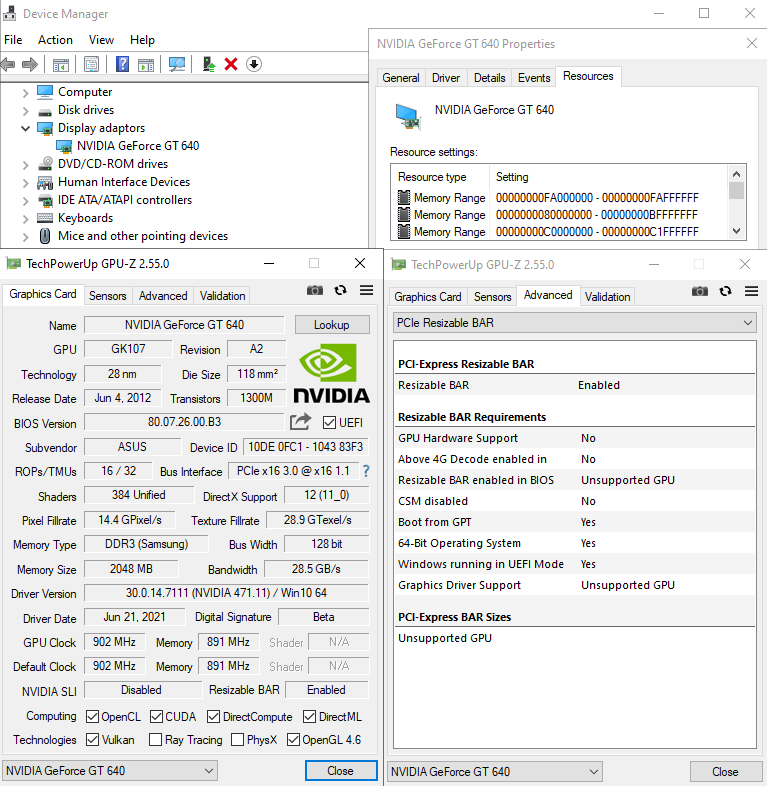
In this instance I'm using a 1GiB aperture (BAR1) which fits below 4GiB address space and so CSM can be enabled and 4G disabled. Technically it's resized but not using extended capability 0x15 however setting 64MiB which is also resized from the default 256MiB shows disabled so would have to ask @W1zzard what's going on there. As there is no tooltip to explain as suggested earlier, we have to guess and I would guess it maybe working on the principle of anything over 256MiB qualifies as enabled?
Note that if we set 2GiB then on my system this doesn't fit below 4GiB so to work needs above 4G decoding which means CSM disabled.
Note that the spec also notes using 32-bit BAR's and not advertising 4GiB or higher options.
Hope this helps, if not don't worry about it as likely the vast majority of people IMHO don't care.
I don't have a rebar enabled card but we can use a much older nvidia method to resize the BAR that some engineer had the foresight to include.
In this instance I'm using a 1GiB aperture (BAR1) which fits below 4GiB address space and so CSM can be enabled and 4G disabled. Technically it's resized but not using extended capability 0x15 however setting 64MiB which is also resized from the default 256MiB shows disabled so would have to ask @W1zzard what's going on there. As there is no tooltip to explain as suggested earlier, we have to guess and I would guess it maybe working on the principle of anything over 256MiB qualifies as enabled?
Note that if we set 2GiB then on my system this doesn't fit below 4GiB so to work needs above 4G decoding which means CSM disabled.
Note that the spec also notes using 32-bit BAR's and not advertising 4GiB or higher options.
Hope this helps, if not don't worry about it as likely the vast majority of people IMHO don't care.
- Joined
- Dec 25, 2020
- Messages
- 7,378 (4.95/day)
- Location
- São Paulo, Brazil
| System Name | "Icy Resurrection" |
|---|---|
| Processor | 13th Gen Intel Core i9-13900KS |
| Motherboard | ASUS ROG Maximus Z790 Apex Encore |
| Cooling | Noctua NH-D15S upgraded with 2x NF-F12 iPPC-3000 fans and Honeywell PTM7950 TIM |
| Memory | 32 GB G.SKILL Trident Z5 RGB F5-6800J3445G16GX2-TZ5RK @ 7600 MT/s 36-44-44-52-96 1.4V |
| Video Card(s) | NVIDIA RTX A2000 |
| Storage | 500 GB WD Black SN750 SE NVMe SSD + 4 TB WD Red Plus WD40EFPX HDD |
| Display(s) | 55-inch LG G3 OLED |
| Case | Pichau Mancer CV500 White Edition |
| Power Supply | EVGA 1300 G2 1.3kW 80+ Gold |
| Mouse | Microsoft Classic IntelliMouse (2017) |
| Keyboard | IBM Model M type 1391405 |
| Software | Windows 10 Pro 22H2 |
| Benchmark Scores | I pulled a Qiqi~ |
Yes, you are right at a technical level, but it's very much an unsupported configuration, and even in that case the BAR size doesn't cover the entire VRAM. The smallest VRAM on supported hardware is 4 GB, which automatically implies the additional limitations I've mentioned earlier.
- Joined
- May 14, 2004
- Messages
- 28,045 (3.71/day)
| Processor | Ryzen 7 5700X |
|---|---|
| Memory | 48 GB |
| Video Card(s) | RTX 4080 |
| Storage | 2x HDD RAID 1, 3x M.2 NVMe |
| Display(s) | 30" 2560x1600 + 19" 1280x1024 |
| Software | Windows 10 64-bit |
Technically you are correct. In our context, resizable bar stands for a scenario where the BAR is sized as big as the VRAM (or bigger), and the driver makes use of this capability to optimize transfers between cpu and gpuTechnically it's resized but not using extended capability 0x15
Have the exact same GPU. The motherboard that the Case came with is an MSI X570-A Pro and when I updated the first time to the latest BIOS the Resizable BAR Feature would enable but the BIOS when save and closing would mention, "You have made No Changes to the BIOS..." and would restart as normal. I downloaded the firmware file again, (The same one), and this time, the firmware file fixed the issue and also had it enabled by default! Sure enough, nVidia control panel confirmed it was enabled, and that, Good Sir, is my advice. Update the motherboard again with the same file. Very weird issue that well I have to say, I have two PC's that did this. The other is an Asus ROG Strix X570-E Gaming Wi-Fi ii board. I thought it was my GPU. NOPE! Good luck!!I have a TUF-RTX3080-10G-GAMING-PD Graphics card with VBIOS version 94.02.42.40.64 with a build dating back to 2020-11-26, I'm trying to enable resizeable bar. Still, it just won't work, I'm suspecting it's an outdated VBIOS, but when I attempt to update the VBIOS with Asus' RTX3080_V5 file it just says "Your graphics card doesn't need to update VBIOS!". In my motherboard settings, I have enabled Above 4G Decode, and have resizable bar set to "auto" as there is no "enabled" option. CSM is disabled as well, so I don't know. I did a clean install of NVidia drivers with DDU and everything. I have an ASUS TUF B550M-Plus WiFi (Zaku Edition) which had been flashed back in June of this year. The last BIOS build for the motherboard came out in April this year and is still the most up-to-date.
What more can I do in an attempt to remedy this?
Attachments
Last edited:
- Joined
- Dec 25, 2020
- Messages
- 7,378 (4.95/day)
- Location
- São Paulo, Brazil
| System Name | "Icy Resurrection" |
|---|---|
| Processor | 13th Gen Intel Core i9-13900KS |
| Motherboard | ASUS ROG Maximus Z790 Apex Encore |
| Cooling | Noctua NH-D15S upgraded with 2x NF-F12 iPPC-3000 fans and Honeywell PTM7950 TIM |
| Memory | 32 GB G.SKILL Trident Z5 RGB F5-6800J3445G16GX2-TZ5RK @ 7600 MT/s 36-44-44-52-96 1.4V |
| Video Card(s) | NVIDIA RTX A2000 |
| Storage | 500 GB WD Black SN750 SE NVMe SSD + 4 TB WD Red Plus WD40EFPX HDD |
| Display(s) | 55-inch LG G3 OLED |
| Case | Pichau Mancer CV500 White Edition |
| Power Supply | EVGA 1300 G2 1.3kW 80+ Gold |
| Mouse | Microsoft Classic IntelliMouse (2017) |
| Keyboard | IBM Model M type 1391405 |
| Software | Windows 10 Pro 22H2 |
| Benchmark Scores | I pulled a Qiqi~ |
Can anybody help me?
I activated the resizable bar in my motherboard's BIOS, but gpuz still says it is disabled.
B450M Stell Legend
Ryzen 5 5600x
Rtx 3050 MSI Gaming x
If that info in MSI's application is about your motherboard, its BIOS is 3 years out of date. Current version is 8.01, download that and flash. Once that's done, then re-enable Resizable BAR support and make sure your computer is booting in UEFI, not CSM mode. If CSM is enabled, Resizable BAR will not work because that's BIOS emulation. Also, ensure you have the latest drivers that Nvidia released.
I loaded the latest bios, rebooted and this was still a problem. BIOS would enable REBAR but windows (nvidia control panel) said it was not enabled. Leading me to attempt the same VBIOS you did.I have a TUF-RTX3080-10G-GAMING-PD Graphics card with VBIOS version 94.02.42.40.64 with a build dating back to 2020-11-26, I'm trying to enable resizeable bar. Still, it just won't work, I'm suspecting it's an outdated VBIOS, but when I attempt to update the VBIOS with Asus' RTX3080_V5 file it just says "Your graphics card doesn't need to update VBIOS!". In my motherboard settings, I have enabled Above 4G Decode, and have resizable bar set to "auto" as there is no "enabled" option. CSM is disabled as well, so I don't know. I did a clean install of NVidia drivers with DDU and everything. I have an ASUS TUF B550M-Plus WiFi (Zaku Edition) which had been flashed back in June of this year. The last BIOS build for the motherboard came out in April this year and is still the most up-to-date.
What more can I do in an attempt to remedy this?
In a last ditch effort I decided to reinstall the EXACT same motherboard BIOS a second time. To my shock, IT WAS FIXED IN WINDOWS. Glory Hallelujah! I suppose it would be worth trying on your board?!
Reinstall the same BIOS. Mine didn't enable REBAR the first time around.Can anybody help me?
I activated the resizable bar in my motherboard's BIOS, but gpuz still says it is disabled.
B450M Stell Legend
Ryzen 5 5600x
Rtx 3050 MSI Gaming x
Can you help me with the bios?If that info in MSI's application is about your motherboard, its BIOS is 3 years out of date. Current version is 8.01, download that and flash. Once that's done, then re-enable Resizable BAR support and make sure your computer is booting in UEFI, not CSM mode. If CSM is enabled, Resizable BAR will not work because that's BIOS emulation. Also, ensure you have the latest drivers that Nvidia released.
wich version i install
4.60? or beta
Attachments
- Joined
- Jan 31, 2005
- Messages
- 2,102 (0.29/day)
- Location
- gehenna
| System Name | Commercial towing vehicle "Nostromo" |
|---|---|
| Processor | 5800X3D |
| Motherboard | X570 Unify |
| Cooling | EK-AIO 360 |
| Memory | 32 GB Fury 3666 MHz |
| Video Card(s) | 4070 Ti Eagle |
| Storage | SN850 NVMe 1TB + Renegade NVMe 2TB + 870 EVO 4TB |
| Display(s) | 25" Legion Y25g-30 360Hz |
| Case | Lian Li LanCool 216 v2 |
| Audio Device(s) | Razer Blackshark v2 Hyperspeed / Bowers & Wilkins Px7 S2e |
| Power Supply | HX1500i |
| Mouse | Harpe Ace Aim Lab Edition |
| Keyboard | Scope II 96 Wireless |
| Software | Windows 11 23H2 / Fedora w. KDE |
- Joined
- Jan 29, 2023
- Messages
- 1,546 (2.13/day)
- Location
- France
| System Name | KLM |
|---|---|
| Processor | 7800X3D |
| Motherboard | B-650E-E Strix |
| Cooling | Arctic Cooling III 280 |
| Memory | 16x2 Fury Renegade 6000-32 |
| Video Card(s) | 4070-ti PNY |
| Storage | 500+512+8+8+2+1+1+2+256+8+512+2 |
| Display(s) | VA 32" 4K@60 - OLED 27" 2K@240 |
| Case | 4000D Airflow |
| Audio Device(s) | Edifier 1280Ts |
| Power Supply | Shift 1000 |
| Mouse | 502 Hero |
| Keyboard | K68 |
| Software | EMDB |
| Benchmark Scores | 0>1000 |
Should i disable ReBar on my Prime z390M-Plus, aka bios update introduced this option, it's an older platform.
A bios trick by Asus/Nvidia !!
A bios trick by Asus/Nvidia !!
- Joined
- Aug 12, 2019
- Messages
- 2,270 (1.14/day)
- Location
- LV-426
| System Name | Custom |
|---|---|
| Processor | i9 9900k |
| Motherboard | Gigabyte Z390 arous master |
| Cooling | corsair h150i |
| Memory | 4x8 3200mhz corsair |
| Video Card(s) | Galax RTX 3090 EX Gamer White OC |
| Storage | 500gb Samsung 970 Evo PLus |
| Display(s) | MSi MAG341CQ |
| Case | Lian Li Pc-011 Dynamic |
| Audio Device(s) | Arctis Pro Wireless |
| Power Supply | 850w Seasonic Focus Platinum |
| Mouse | Logitech G403 |
| Keyboard | Logitech G110 |
I have mine enabled, unless I do test I’m noticing anything different but you know free performance is freeShould i disable ReBar on my Prime z390M-Plus, aka bios update introduced this option, it's an older platform.
A bios trick by Asus/Nvidia !!
- Joined
- Dec 25, 2020
- Messages
- 7,378 (4.95/day)
- Location
- São Paulo, Brazil
| System Name | "Icy Resurrection" |
|---|---|
| Processor | 13th Gen Intel Core i9-13900KS |
| Motherboard | ASUS ROG Maximus Z790 Apex Encore |
| Cooling | Noctua NH-D15S upgraded with 2x NF-F12 iPPC-3000 fans and Honeywell PTM7950 TIM |
| Memory | 32 GB G.SKILL Trident Z5 RGB F5-6800J3445G16GX2-TZ5RK @ 7600 MT/s 36-44-44-52-96 1.4V |
| Video Card(s) | NVIDIA RTX A2000 |
| Storage | 500 GB WD Black SN750 SE NVMe SSD + 4 TB WD Red Plus WD40EFPX HDD |
| Display(s) | 55-inch LG G3 OLED |
| Case | Pichau Mancer CV500 White Edition |
| Power Supply | EVGA 1300 G2 1.3kW 80+ Gold |
| Mouse | Microsoft Classic IntelliMouse (2017) |
| Keyboard | IBM Model M type 1391405 |
| Software | Windows 10 Pro 22H2 |
| Benchmark Scores | I pulled a Qiqi~ |
Can you help me with the bios?
wich version i install
4.60? or beta
8.01 beta, that agesa isn't even the newest, AsRock hasn't supported this board nearly as well as they should have given its popularity
Should i disable ReBar on my Prime z390M-Plus, aka bios update introduced this option, it's an older platform.
A bios trick by Asus/Nvidia !!
Klem, why would you want it OFF?
Hey everyone
Also having problems, I have enabled the resize bar in bios and I'm pretty sure I need to update my vbios so the resize bar will actually work. However I am not good with PCs and have no idea what vbios to download could anyone help me? I have added screenshots to make it easier if anyone could help me, thanks in advance!
Also having problems, I have enabled the resize bar in bios and I'm pretty sure I need to update my vbios so the resize bar will actually work. However I am not good with PCs and have no idea what vbios to download could anyone help me? I have added screenshots to make it easier if anyone could help me, thanks in advance!
Attachments
- Joined
- May 20, 2020
- Messages
- 200 (0.12/day)
- Location
- WorldWideWeb
| System Name | ROG |
|---|---|
| Processor | i5-11400F |
| Motherboard | ROG Strix Z490-H Gaming |
| Cooling | Be Quiet Pure Rock (BK009) |
| Memory | Kingston Fury RENEGADE KF3600C16D4/16GX (KIT 2x16) |
| Video Card(s) | GTX1060 6Gb AERO ITX OC |
| Storage | NVMe WD Black SN750 ; Samsung EVO 840 SSD and Mechanical TBs... |
| Display(s) | iiyama Black Hawk G-Master GB2745HSU |
| Case | CM HAF-X |
| Audio Device(s) | Yamaha AV Creative DTT2200 |
| Power Supply | Corsair RM-1000 |
| Mouse | SteelSeries Rival |
| Keyboard | MS Sidewinder X6 |
| Software | Windows 10/11 |
*EVGA GeForce RTX 3090, 3080, 3070, and 3060 Ti graphics cards require a VBIOS update available through EVGA Precision X1
EVGA - Articles - Resizable BAR
EVGA - Articles - Resizable BAR
- Joined
- Dec 25, 2020
- Messages
- 7,378 (4.95/day)
- Location
- São Paulo, Brazil
| System Name | "Icy Resurrection" |
|---|---|
| Processor | 13th Gen Intel Core i9-13900KS |
| Motherboard | ASUS ROG Maximus Z790 Apex Encore |
| Cooling | Noctua NH-D15S upgraded with 2x NF-F12 iPPC-3000 fans and Honeywell PTM7950 TIM |
| Memory | 32 GB G.SKILL Trident Z5 RGB F5-6800J3445G16GX2-TZ5RK @ 7600 MT/s 36-44-44-52-96 1.4V |
| Video Card(s) | NVIDIA RTX A2000 |
| Storage | 500 GB WD Black SN750 SE NVMe SSD + 4 TB WD Red Plus WD40EFPX HDD |
| Display(s) | 55-inch LG G3 OLED |
| Case | Pichau Mancer CV500 White Edition |
| Power Supply | EVGA 1300 G2 1.3kW 80+ Gold |
| Mouse | Microsoft Classic IntelliMouse (2017) |
| Keyboard | IBM Model M type 1391405 |
| Software | Windows 10 Pro 22H2 |
| Benchmark Scores | I pulled a Qiqi~ |
Hey everyone
Also having problems, I have enabled the resize bar in bios and I'm pretty sure I need to update my vbios so the resize bar will actually work. However I am not good with PCs and have no idea what vbios to download could anyone help me? I have added screenshots to make it easier if anyone could help me, thanks in advance!
GPU-Z says ReBAR is not enabled in your motherboard BIOS settings and this is more than likely the case. Either way: this is the latest VBIOS for your graphics card:

Use nvflash without any overrides, it should work. Just
nvflash64 (vbios file name).romCan you fill in your system specs? It'll help us figure out what's going on. Cheers and welcome to TPU
infect
New Member
- Joined
- Jun 10, 2024
- Messages
- 3 (0.01/day)
Hello everyone.
I just stumbled upon this thread and tried to make my ReBAR working. Sadly, I failed. I've already updated MB Bios to newest version, nvidia drivers ofc up to date. When I tried to update VBios on my gpu, it says I have same version as downloaded from TechPowerup.
I got Resizable Bar Enabled in UEFI Bios (ROG STRIX B760-I GAMING WIFI)
I think there is a problem with gpu bios being somehow old but I dont know what other version should I download.
Can someone please help me?
Thanks!
I just stumbled upon this thread and tried to make my ReBAR working. Sadly, I failed. I've already updated MB Bios to newest version, nvidia drivers ofc up to date. When I tried to update VBios on my gpu, it says I have same version as downloaded from TechPowerup.
I got Resizable Bar Enabled in UEFI Bios (ROG STRIX B760-I GAMING WIFI)
I think there is a problem with gpu bios being somehow old but I dont know what other version should I download.
Can someone please help me?
Thanks!
Attachments
- Joined
- Nov 27, 2023
- Messages
- 2,692 (6.35/day)
| System Name | The Workhorse |
|---|---|
| Processor | AMD Ryzen R9 5900X |
| Motherboard | Gigabyte Aorus B550 Pro |
| Cooling | CPU - Noctua NH-D15S Case - 3 Noctua NF-A14 PWM at the bottom, 2 Fractal Design 180mm at the front |
| Memory | GSkill Trident Z 3200CL14 |
| Video Card(s) | NVidia GTX 1070 MSI QuickSilver |
| Storage | Adata SX8200Pro |
| Display(s) | LG 32GK850G |
| Case | Fractal Design Torrent (Solid) |
| Audio Device(s) | FiiO E-10K DAC/Amp, Samson Meteorite USB Microphone |
| Power Supply | Corsair RMx850 (2018) |
| Mouse | Razer Viper (Original) on a X-Raypad Equate Plus V2 |
| Keyboard | Cooler Master QuickFire Rapid TKL keyboard (Cherry MX Black) |
| Software | Windows 11 Pro (24H2) |
Go to Gigabytes site, find your EXACT GPU (and I mean exact, so if you have an OC model it should be one, if it’s base clock - that) and go to its page. See if they have a ReBAR enabled BIOS in the Support/Downloads section. If not, it’s possible that they never bothered creating/providing one, in which case you are SOL.Hello everyone.
I just stumbled upon this thread and tried to make my ReBAR working. Sadly, I failed. I've already updated MB Bios to newest version, nvidia drivers ofc up to date. When I tried to update VBios on my gpu, it says I have same version as downloaded from TechPowerup.
I got Resizable Bar Enabled in UEFI Bios (ROG STRIX B760-I GAMING WIFI)
I think there is a problem with gpu bios being somehow old but I dont know what other version should I download.
Can someone please help me?
Thanks!
Hi. Please use GIGABYTE CONTROL CENTER to update the vbios on your video card. There are several sub-revisions of gigabyte graphcis cards that can brick the card if the wrong one is flashed. GCC will correctly detect the install sub-version and apply the newest VBIOS if one is available (it SHOULD be in your case). The place to update VBIOS in GCC is the 2 arrows going around in a circle (not moving) on the left side of the GCC window.Hello everyone.
I just stumbled upon this thread and tried to make my ReBAR working. Sadly, I failed. I've already updated MB Bios to newest version, nvidia drivers ofc up to date. When I tried to update VBios on my gpu, it says I have same version as downloaded from TechPowerup.
I got Resizable Bar Enabled in UEFI Bios (ROG STRIX B760-I GAMING WIFI)
I think there is a problem with gpu bios being somehow old but I dont know what other version should I download.
Can someone please help me?
Thanks!
Sometimes GCC will download the VBIOS but applying it will cause nothing to happen. If that happens, please follow up.
I don't take responsibility for bricking your card, but judging from Device ID and BIOS version, you appear to have sub-version F20. F21 can be found at https://www.gigabyte.com/Graphics-Card/GV-N3070VISION-OC-8GD-rev-10/support#support-dl-bios or https://www.techpowerup.com/vgabios/265871/265871 . Manually updating to these BIOS should fix your issue, but to avoid the possibility of the wrong one, I recommend using GCC.
infect
New Member
- Joined
- Jun 10, 2024
- Messages
- 3 (0.01/day)
They do have Resizable bar bios update there. But after downloading, when I tried to install it using provided exe, it says "Unable to get the current bios version".Go to Gigabytes site, find your EXACT GPU (and I mean exact, so if you have an OC model it should be one, if it’s base clock - that) and go to its page. See if they have a ReBAR enabled BIOS in the Support/Downloads section. If not, it’s possible that they never bothered creating/providing one, in which case you are SOL.
Yes, I tried that and nothing happenedHi. Please use GIGABYTE CONTROL CENTER to update the vbios on your video card. There are several sub-revisions of gigabyte graphcis cards that can brick the card if the wrong one is flashed. GCC will correctly detect the install sub-version and apply the newest VBIOS if one is available (it SHOULD be in your case). The place to update VBIOS in GCC is the 2 arrows going around in a circle (not moving) on the left side of the GCC window.
Sometimes GCC will download the VBIOS but applying it will cause nothing to happen. If that happens, please follow up.
I don't take responsibility for bricking your card, but judging from Device ID and BIOS version, you appear to have sub-version F20. F21 can be found at https://www.gigabyte.com/Graphics-Card/GV-N3070VISION-OC-8GD-rev-10/support#support-dl-bios or https://www.techpowerup.com/vgabios/265871/265871 . Manually updating to these BIOS should fix your issue, but to avoid the possibility of the wrong one, I recommend using GCC.
 I do have F20 and F21 is the way to go but GCC just don't want to do anything (on screenshot)
I do have F20 and F21 is the way to go but GCC just don't want to do anything (on screenshot)  Its stuck on Install OK and after refreshing the program, that option is still there to install.
Its stuck on Install OK and after refreshing the program, that option is still there to install.Attachments
- Joined
- Oct 26, 2018
- Messages
- 232 (0.10/day)
| Processor | Intel i5-13600KF |
|---|---|
| Motherboard | ASRock Z790 PG Lightning |
| Cooling | NZXT Kraken 240 |
| Memory | Corsair Vengeance DDR5 6400 |
| Video Card(s) | XFX RX 7800 XT |
| Storage | Samsung 990 Pro 2 TB + Samsung 860 EVO 1TB |
| Display(s) | Dell S2721DGF 165Hz |
| Case | Fractal Meshify C |
| Power Supply | Seasonic Focus 750 |
| Mouse | Logitech G502 HERO |
| Keyboard | Logitech G512 |
Take the x64 folder from inside N3070VO.F21 and extract it with the password "buildforge".when I tried to install it using provided exe, it says "Unable to get the current bios version".
Try running the file N3070VO.F21.exe manually.
*Make sure you've got the right files for your card.
*I didn't do this myself but others report it worked
infect
New Member
- Joined
- Jun 10, 2024
- Messages
- 3 (0.01/day)
OK, this one did the trick for me! Thank you!Take the x64 folder from inside N3070VO.F21 and extract it with the password "buildforge".
Try running the file N3070VO.F21.exe manually.
*Make sure you've got the right files for your card.
*I didn't do this myself but others report it worked
And also thank you all for your help, I appreciate it.
- Joined
- Jun 22, 2019
- Messages
- 189 (0.09/day)
| Processor | Ryzen 7 5600x @ stock |
|---|---|
| Motherboard | B550M motar wifi |
| Cooling | Thermalright assassin 120 se |
| Memory | DDR4 G.skill 32gb @ 3600mhz |
| Video Card(s) | 6700xt |
| Storage | 2x Crucial MX500 1tb SSDs 1TB SN850x |
| Display(s) | Acer nitro XV272U 1440p 170hz |
| Case | Deepcool M370 |
| Power Supply | Corsair RMx 850w |
For resizable BAR support, the following is required:
- Compatible VBIOS
- Motherboard BIOS in pure UEFI mode (CSM DISABLED)
- Above 4G decoding enabled
- Resizable BAR support set to Auto (usually on ASUS MB BIOSes) or enabled
- A fairly up to date version of Windows and of the graphics driver
The correct BIOS for @astals's 3080 is this one if the automatic updater isn't working

I just got a Asus TUF 3080 non LHR non OC, would I be able to flash with that file since resizable bar isn't working for me and the updater says I don't need to update it.
- Joined
- Dec 25, 2020
- Messages
- 7,378 (4.95/day)
- Location
- São Paulo, Brazil
| System Name | "Icy Resurrection" |
|---|---|
| Processor | 13th Gen Intel Core i9-13900KS |
| Motherboard | ASUS ROG Maximus Z790 Apex Encore |
| Cooling | Noctua NH-D15S upgraded with 2x NF-F12 iPPC-3000 fans and Honeywell PTM7950 TIM |
| Memory | 32 GB G.SKILL Trident Z5 RGB F5-6800J3445G16GX2-TZ5RK @ 7600 MT/s 36-44-44-52-96 1.4V |
| Video Card(s) | NVIDIA RTX A2000 |
| Storage | 500 GB WD Black SN750 SE NVMe SSD + 4 TB WD Red Plus WD40EFPX HDD |
| Display(s) | 55-inch LG G3 OLED |
| Case | Pichau Mancer CV500 White Edition |
| Power Supply | EVGA 1300 G2 1.3kW 80+ Gold |
| Mouse | Microsoft Classic IntelliMouse (2017) |
| Keyboard | IBM Model M type 1391405 |
| Software | Windows 10 Pro 22H2 |
| Benchmark Scores | I pulled a Qiqi~ |
I just got a Asus TUF 3080 non LHR non OC, would I be able to flash with that file since resizable bar isn't working for me and the updater says I don't need to update it.
If it has TUF-RTX3080-10G-GAMING on the label, yes. Check on GPU-Z if your VBIOS version is 94.02.42.40.64 (ends in 63 for quiet BIOS) and Device ID starts with 10DE 2206 to ensure it's a non-LHR core, if BIOS version mismatches and the Device ID checks out, then flashing that BIOS using nvflash should do the trick. If it is, then make sure that CSM is disabled and your computer is booting in pure UEFI mode, with resizable BAR and Above 4G Decoding support enabled in BIOS.
Last edited:



















