-
Welcome to TechPowerUp Forums, Guest! Please check out our forum guidelines for info related to our community.
You are using an out of date browser. It may not display this or other websites correctly.
You should upgrade or use an alternative browser.
You should upgrade or use an alternative browser.
[INTEL]-How To Update Your Microcode for Intel HX 13/14th Gen. CPUs Laptops/Mobile Easily.
- Thread starter THEBOSS619
- Start date
- Joined
- Dec 23, 2018
- Messages
- 394 (0.17/day)
| System Name | Asus TUF Gaming FA506IU Laptop |
|---|---|
| Processor | AMD Ryzen 7 4800H with Radeon Graphics |
| Motherboard | AMD K17.6 FCH, AMD K17.6 IMC |
| Cooling | Dual Fans Design with Self-Cleaning Cooling |
| Memory | Samsung DRR4 - 3200Mhz 16GB(8GBx2) |
| Video Card(s) | GeForce GTX 1660 Ti (6 GB) |
| Storage | WDC PC SN530 SDBPNPZ-256G-1002 + SHGP31-500GM-2 + ST1000LM035-1RK172 |
| Display(s) | LM156LF-2F03 144HZ Adaptive SYNC |
| Audio Device(s) | Realtek ALC256 @ AMD K17.6 |
| Power Supply | ASUS Power Brick 180W |
| Mouse | ROG SICA Gaming Mouse |
| Benchmark Scores | CineBench R23 Single core:- 1290 points CineBench R23 Multi core:- 11111 points |
I'm sorry but as long as Hyper-V is functional... it will never work. It's a requirement unfortunatelyIs there a way to use this without disabling virtualization as I use this a lot? Alternatively could it be repackaged the same way that Microsoft Intel Microcode updates are installed?
 , Intel Virtualization needs to be disabled fully in order to work. If I ever found a way to keep Virtualization while having the latest microcode update.. I won't hesitate and I will share it here & to every tech forums too.
, Intel Virtualization needs to be disabled fully in order to work. If I ever found a way to keep Virtualization while having the latest microcode update.. I won't hesitate and I will share it here & to every tech forums too.I'm trying to find a way to make work it while virtualization is enabled because there are some people who use Hyper-V or VM stuff.
Hopefully, some day, I will find a way to do it.

So... Yea... The microcode driver update can't function with virtualization/ memory integrity/core isolation enabled, unfortunately.
The only way to have virtualization/memory integrity/core isolation enabled along with using the latest microcode update... is your OEM/ vendor provides a BIOS update that includes the latest microcode update (0x129) for your laptop.... or Microsoft starts to release the microcode updates through Windows Updates, but until now... none of that happened.
Except a few... Dell themselves provided BIOS updates for there own laptops who got Intel HX series with 0x129 microcode, MSI [Look at post #12] will provide BIOS updates in the future too.
Lenovo has rumors & speculation that they are working on 0x129 for there laptop lineup.
But other OEMs.. like ASUS or HP or Acer.. etc.. they are being silent about it..
 they haven't even announced anything...
they haven't even announced anything...  I feel like they are trying to hide it under the rug...
I feel like they are trying to hide it under the rug...

I'm sorry but as long as Hyper-V is functional... it will never work.
OK many thanks anyway

I'm sure last month that I read something about Microsoft will be pushing out the microcode update in a windows update this month (like with previous microcode updates in the past), but I can't find anything about that now. Is this something that is going to happen or did I imagine it?
- Joined
- Dec 23, 2018
- Messages
- 394 (0.17/day)
| System Name | Asus TUF Gaming FA506IU Laptop |
|---|---|
| Processor | AMD Ryzen 7 4800H with Radeon Graphics |
| Motherboard | AMD K17.6 FCH, AMD K17.6 IMC |
| Cooling | Dual Fans Design with Self-Cleaning Cooling |
| Memory | Samsung DRR4 - 3200Mhz 16GB(8GBx2) |
| Video Card(s) | GeForce GTX 1660 Ti (6 GB) |
| Storage | WDC PC SN530 SDBPNPZ-256G-1002 + SHGP31-500GM-2 + ST1000LM035-1RK172 |
| Display(s) | LM156LF-2F03 144HZ Adaptive SYNC |
| Audio Device(s) | Realtek ALC256 @ AMD K17.6 |
| Power Supply | ASUS Power Brick 180W |
| Mouse | ROG SICA Gaming Mouse |
| Benchmark Scores | CineBench R23 Single core:- 1290 points CineBench R23 Multi core:- 11111 points |
Always happy to help!OK many thanks anyway
I'm sure last month that I read something about Microsoft will be pushing out the microcode update in a windows update this month (like with previous microcode updates in the past), but I can't find anything about that now. Is this something that is going to happen or did I imagine it?

On my side I never saw Microsoft willing to do it or even unofficial announcement but I really hope they do it... bec. users won't be kept under mercy of OEMs for providing BIOS updates.
Let's hope they do it but I'm feeling this hope vanishing day by day goes by...
Here's the link re windows updates (second paragraph) - not sure where they got their info from though:On my side I never saw Microsoft willing to do it or even unofficial announcement but I really hope they do it... bec. users won't be kept under mercy of OEMs for providing BIOS updates.
Tom's Hardware
"This patch will be distributed through BIOS updates from motherboard OEMs and via Windows updates, so the timing for end-user availability could vary. "
- Joined
- Dec 23, 2018
- Messages
- 394 (0.17/day)
| System Name | Asus TUF Gaming FA506IU Laptop |
|---|---|
| Processor | AMD Ryzen 7 4800H with Radeon Graphics |
| Motherboard | AMD K17.6 FCH, AMD K17.6 IMC |
| Cooling | Dual Fans Design with Self-Cleaning Cooling |
| Memory | Samsung DRR4 - 3200Mhz 16GB(8GBx2) |
| Video Card(s) | GeForce GTX 1660 Ti (6 GB) |
| Storage | WDC PC SN530 SDBPNPZ-256G-1002 + SHGP31-500GM-2 + ST1000LM035-1RK172 |
| Display(s) | LM156LF-2F03 144HZ Adaptive SYNC |
| Audio Device(s) | Realtek ALC256 @ AMD K17.6 |
| Power Supply | ASUS Power Brick 180W |
| Mouse | ROG SICA Gaming Mouse |
| Benchmark Scores | CineBench R23 Single core:- 1290 points CineBench R23 Multi core:- 11111 points |
Oh thank you for the info.!Here's the link re windows updates (second paragraph) - not sure where they got their info from though:
Tom's Hardware
"This patch will be distributed through BIOS updates from motherboard OEMs and via Windows updates, so the timing for end-user availability could vary. "
 you just gave me hope
you just gave me hope 
- Joined
- Dec 23, 2018
- Messages
- 394 (0.17/day)
| System Name | Asus TUF Gaming FA506IU Laptop |
|---|---|
| Processor | AMD Ryzen 7 4800H with Radeon Graphics |
| Motherboard | AMD K17.6 FCH, AMD K17.6 IMC |
| Cooling | Dual Fans Design with Self-Cleaning Cooling |
| Memory | Samsung DRR4 - 3200Mhz 16GB(8GBx2) |
| Video Card(s) | GeForce GTX 1660 Ti (6 GB) |
| Storage | WDC PC SN530 SDBPNPZ-256G-1002 + SHGP31-500GM-2 + ST1000LM035-1RK172 |
| Display(s) | LM156LF-2F03 144HZ Adaptive SYNC |
| Audio Device(s) | Realtek ALC256 @ AMD K17.6 |
| Power Supply | ASUS Power Brick 180W |
| Mouse | ROG SICA Gaming Mouse |
| Benchmark Scores | CineBench R23 Single core:- 1290 points CineBench R23 Multi core:- 11111 points |
Update regarding Intel HX CPU's...
Intel will provide another newer microcode update by the end of September. I will make sure myself to get this microcode update driver to use the latest ones available once it gets released from Intel.
Intel confirmed that Intel HX doesn't suffer from voltage degradation issues... But they suffer from other issues unfortunately...
https://community.intel.com/t5/Processors/Does-the-recent-problem-concerns-laptop-i9-14900HX-or-only...
"The symptoms being reported in 13th/14th Gen mobile systems – including system hangs and crashes – are common symptoms stemming from a broad range of potential software and hardware issues. Intel has not been able to correlate reports of Intel Core 13th/14th Gen HX or other mobile processors to the Vmin Shift Instability issue."
Dell themselves provided BIOS updates for there own laptops who got Intel HX series with 0x129 microcode, MSI [*Look at post #12*] will provide BIOS updates in the future too.
I don't believe those two companies are dumb enough providing BIOS updates with the latest microcode just for wasting time or giggles.
There's another reasons & Intel isn't saying the full story here... & they are keeping it up to OEM's and Microsoft to support that or not... which is crime.
When I asked what other issues that they suffer from exactly... I got no response. You can see me on the forums on same link I have shared here.
Something is fishy here... Yea, I don't believe them ... if this new microcode September update covers Intel HX CPUs... then this confirms that they are 100% hiding something.
Intel will provide another newer microcode update by the end of September. I will make sure myself to get this microcode update driver to use the latest ones available once it gets released from Intel.
Intel confirmed that Intel HX doesn't suffer from voltage degradation issues... But they suffer from other issues unfortunately...
https://community.intel.com/t5/Processors/Does-the-recent-problem-concerns-laptop-i9-14900HX-or-only...
"The symptoms being reported in 13th/14th Gen mobile systems – including system hangs and crashes – are common symptoms stemming from a broad range of potential software and hardware issues. Intel has not been able to correlate reports of Intel Core 13th/14th Gen HX or other mobile processors to the Vmin Shift Instability issue."
Dell themselves provided BIOS updates for there own laptops who got Intel HX series with 0x129 microcode, MSI [*Look at post #12*] will provide BIOS updates in the future too.
I don't believe those two companies are dumb enough providing BIOS updates with the latest microcode just for wasting time or giggles.
There's another reasons & Intel isn't saying the full story here... & they are keeping it up to OEM's and Microsoft to support that or not... which is crime.
When I asked what other issues that they suffer from exactly... I got no response. You can see me on the forums on same link I have shared here.
Something is fishy here... Yea, I don't believe them ... if this new microcode September update covers Intel HX CPUs... then this confirms that they are 100% hiding something.
I have an Intel i9 14900HX, and when running the bat file on administrator privileges, everything seems fine, but there are no updates on Hwinfo.
I have to highlight that I disable Intel Virtualization for this but have no chances of getting the update.


I have to highlight that I disable Intel Virtualization for this but have no chances of getting the update.
- Joined
- Dec 23, 2018
- Messages
- 394 (0.17/day)
| System Name | Asus TUF Gaming FA506IU Laptop |
|---|---|
| Processor | AMD Ryzen 7 4800H with Radeon Graphics |
| Motherboard | AMD K17.6 FCH, AMD K17.6 IMC |
| Cooling | Dual Fans Design with Self-Cleaning Cooling |
| Memory | Samsung DRR4 - 3200Mhz 16GB(8GBx2) |
| Video Card(s) | GeForce GTX 1660 Ti (6 GB) |
| Storage | WDC PC SN530 SDBPNPZ-256G-1002 + SHGP31-500GM-2 + ST1000LM035-1RK172 |
| Display(s) | LM156LF-2F03 144HZ Adaptive SYNC |
| Audio Device(s) | Realtek ALC256 @ AMD K17.6 |
| Power Supply | ASUS Power Brick 180W |
| Mouse | ROG SICA Gaming Mouse |
| Benchmark Scores | CineBench R23 Single core:- 1290 points CineBench R23 Multi core:- 11111 points |
the event viewer logs happens much more earlier near to boot time process where cpumcupdate logs there error or success states, can you check again thoroughly? it should be thereI have an Intel i9 14900HX, and when running the bat file on administrator privileges, everything seems fine, but there are no updates on Hwinfo.
I have to highlight that I disable Intel Virtualization for this but have no chances of getting the update.
View attachment 362074
View attachment 362075

- Joined
- Dec 23, 2018
- Messages
- 394 (0.17/day)
| System Name | Asus TUF Gaming FA506IU Laptop |
|---|---|
| Processor | AMD Ryzen 7 4800H with Radeon Graphics |
| Motherboard | AMD K17.6 FCH, AMD K17.6 IMC |
| Cooling | Dual Fans Design with Self-Cleaning Cooling |
| Memory | Samsung DRR4 - 3200Mhz 16GB(8GBx2) |
| Video Card(s) | GeForce GTX 1660 Ti (6 GB) |
| Storage | WDC PC SN530 SDBPNPZ-256G-1002 + SHGP31-500GM-2 + ST1000LM035-1RK172 |
| Display(s) | LM156LF-2F03 144HZ Adaptive SYNC |
| Audio Device(s) | Realtek ALC256 @ AMD K17.6 |
| Power Supply | ASUS Power Brick 180W |
| Mouse | ROG SICA Gaming Mouse |
| Benchmark Scores | CineBench R23 Single core:- 1290 points CineBench R23 Multi core:- 11111 points |
September Microcode Update aka [0x12B]
New microcode update got released! This is the September microcode update which now they call it 0x12B .
Confirmed that it covers & supports Intel HX CPU's 13th/14th Gen with CPUID B0671h without any issues.
Here's some screenshots...
AIDA64:-

ThrottleStop + HWINFO:-

No need to reboot, You just updated your microcode! Yes... it's that simple!
[So much for Intel HX not being affected... then why keep releasing microcode updates for Intel HX CPUs too? something is fishy going on here if it is actually not affected... then at least make it only for desktops
if it is actually not affected... then at least make it only for desktops  ]
]
New microcode update got released! This is the September microcode update which now they call it 0x12B .
Confirmed that it covers & supports Intel HX CPU's 13th/14th Gen with CPUID B0671h without any issues.
Here's some screenshots...
AIDA64:-
ThrottleStop + HWINFO:-
- Please if you are using the 0x129 microcode previously then simply download the latest .zip pack from the attachment of this main post or on this comment. Simply run uninstall.bat as admin [by right clicking on the file and choose "Run as Administrator"] and then run install.bat as an admin. Done

- If this is your first time then simply download the .zip file from the attachment of this main post or on this comment and then run install.bat as an admin [by right clicking on the file and choose "Run as Administrator"]
No need to reboot, You just updated your microcode! Yes... it's that simple!
[So much for Intel HX not being affected... then why keep releasing microcode updates for Intel HX CPUs too? something is fishy going on here
 if it is actually not affected... then at least make it only for desktops
if it is actually not affected... then at least make it only for desktops  ]
]Attachments
How does microcode loaded this way implement Intel fixes? Like with 0x129, "Intel default settings" has to be enabled for most mitigations to have effect. Wouldn't a lot of fixes have to be programmed into the bios to function? I would assume Intel default settings and other mitigations, like fixing incorrect vid requests, are not all self contained just in the microcode?
- Joined
- Dec 23, 2018
- Messages
- 394 (0.17/day)
| System Name | Asus TUF Gaming FA506IU Laptop |
|---|---|
| Processor | AMD Ryzen 7 4800H with Radeon Graphics |
| Motherboard | AMD K17.6 FCH, AMD K17.6 IMC |
| Cooling | Dual Fans Design with Self-Cleaning Cooling |
| Memory | Samsung DRR4 - 3200Mhz 16GB(8GBx2) |
| Video Card(s) | GeForce GTX 1660 Ti (6 GB) |
| Storage | WDC PC SN530 SDBPNPZ-256G-1002 + SHGP31-500GM-2 + ST1000LM035-1RK172 |
| Display(s) | LM156LF-2F03 144HZ Adaptive SYNC |
| Audio Device(s) | Realtek ALC256 @ AMD K17.6 |
| Power Supply | ASUS Power Brick 180W |
| Mouse | ROG SICA Gaming Mouse |
| Benchmark Scores | CineBench R23 Single core:- 1290 points CineBench R23 Multi core:- 11111 points |
I agree but regarding "Intel default settings" they are just a bunch of preset settings being applied on the BIOS that limits PL1/PL2 & settings related to LLC & other stuff which might contribute but not necessary option & not a requirement really.How does microcode loaded this way implement Intel fixes? Like with 0x129, "Intel default settings" has to be enabled for most mitigations to have effect. Wouldn't a lot of fixes have to be programmed into the bios to function? I would assume Intel default settings and other mitigations, like fixing incorrect vid requests, are not all self contained just in the microcode?
On the other hand... you gotta need to have Intel ME Firmware updated. It's a requirement to have the full effect of this microcode update, to get the full effect, BIOS update needs to be released and I think what Intel implying here is... updating Intel ME Firmware which is doable on laptops but risky for average/newbie users.
For laptop users...
- ASUS already removing my comments on there forums whenever I mentioned or state anything related to BIOS updates or Intel BS statements or confronting mods with facts


- ASUS, for example, is completely silent about it and is starting to remove my comments whenever I mention that ASUS needs to provide BIOS updates for Intel HX CPUs. [Mods abusing their power rather than confronting the facts]
- While DELL already released a BIOS update that includes 0x129 microcode to the users with Intel HX CPU.
- Lenovo saying they are working with Intel about it and will provide BIOS updates with the microcode update.
- Lenovo already provided & released BIOS update version 46WW with 0x125 microcode
- MSI [Look at post #12] customer support mentioned they will do it in the near future...
- XMG simply outright using the excuse of "we haven't received reports" or "data shows we don't have problems" same thing same excuses that ASUS using.
As long as Intel won't admit the problem... non of the OEMs will move a finger about it. Intel statements about Intel HX not being affected is BS. Then why does Intel keep releasing microcode updates for Intel HX 13th/14th CPUs? If they are actually not affected, what's the reason behind those updates? Why did Intel keep releasing it if they actually not affected?
Intel said it that 0x129 should fix the Vmin Shift Instability issue(0x125 fix for eTVB) for Desktop CPUs, yet they provide it for Intel HX CPUs along with it, too. What part of the truth are they hiding?
Don't believe everything Intel says... they are quite known for playing around and pointing fingers. Intel will never admit it. They will always play around and dodge any kind of confrontation about it, and OEM's will never try to address it.
Don't believe anything Intel says off the bat. Their actions speak volumes, and the biggest proof for that is Intel releasing microcode update that covers Intel HX CPUs along with it... If it's really not affected as Intel says it... then why release it that actually covers Intel HX CPUs? Why not make it only for desktop ones? Something fishy is going on here...
Why should I trust them after they pointed fingers & blame others for a long time until, in the end, reality hits them & became a mass problem.
Desktop users already got updated Intel ME Firmware along with the microcode updates since 0x125/0x129 release through BIOS updates. For laptop users... Good luck....
For advanced users updating Intel ME Firmware can be done without any issues but I really wouldn't recommend it if not being familiar with the process.
Well the reason i was asking if and how this mitigation works without it being embedded in the bios is because i have an evga z690 motherboard and there's a high chance they won't update their boards to 0x12b. They only just barely released the 0x129 bios last week which was a shock.
I do know how to update the Intel ME but i would really like to avoid that. Since evga is winding down, i wouldn't be able get help if something goes wrong or it's incompatible. Also the ME seems to be in a different chip and i can't just switch to the 2nd or 3rd bios.
Do you think just using the vmware microcode updater will solve the vmin issues at idle without ME update?
I do know how to update the Intel ME but i would really like to avoid that. Since evga is winding down, i wouldn't be able get help if something goes wrong or it's incompatible. Also the ME seems to be in a different chip and i can't just switch to the 2nd or 3rd bios.
Do you think just using the vmware microcode updater will solve the vmin issues at idle without ME update?
- Joined
- Dec 23, 2018
- Messages
- 394 (0.17/day)
| System Name | Asus TUF Gaming FA506IU Laptop |
|---|---|
| Processor | AMD Ryzen 7 4800H with Radeon Graphics |
| Motherboard | AMD K17.6 FCH, AMD K17.6 IMC |
| Cooling | Dual Fans Design with Self-Cleaning Cooling |
| Memory | Samsung DRR4 - 3200Mhz 16GB(8GBx2) |
| Video Card(s) | GeForce GTX 1660 Ti (6 GB) |
| Storage | WDC PC SN530 SDBPNPZ-256G-1002 + SHGP31-500GM-2 + ST1000LM035-1RK172 |
| Display(s) | LM156LF-2F03 144HZ Adaptive SYNC |
| Audio Device(s) | Realtek ALC256 @ AMD K17.6 |
| Power Supply | ASUS Power Brick 180W |
| Mouse | ROG SICA Gaming Mouse |
| Benchmark Scores | CineBench R23 Single core:- 1290 points CineBench R23 Multi core:- 11111 points |
Oh never knew you where talking about evga z690 motherboard [sorry about my rant on laptop worldWell the reason i was asking if and how this mitigation works without it being embedded in the bios is because i have an evga z690 motherboard and there's a high chance they won't update their boards to 0x12b. They only just barely released the 0x129 bios last week which was a shock.
I do know how to update the Intel ME but i would really like to avoid that. Since evga is winding down, i wouldn't be able get help if something goes wrong or it's incompatible. Also the ME seems to be in a different chip and i can't just switch to the 2nd or 3rd bios.
Do you think just using the vmware microcode updater will solve the vmin issues at idle without ME update?
 ] but I got good news for you. You already have the required Intel ME FW since EVGA releasing the 0x129 bios last week as you mentioned then you already have the required Intel ME FW
] but I got good news for you. You already have the required Intel ME FW since EVGA releasing the 0x129 bios last week as you mentioned then you already have the required Intel ME FW  Most motherboard manufacturers already released the updated Intel ME FW since 0x125 and I bet yours have it already.
Most motherboard manufacturers already released the updated Intel ME FW since 0x125 and I bet yours have it already.Anything with Intel ME FW version 16.1.30.2307 or above is good and you don't need further updates for it. Best way to check is through device manager.. like this for example...
If you got Intel ME FW version 16.1.30.2307 or above then you are golden
 and you can simply use the microcode that is shared here with a peace of mind.
and you can simply use the microcode that is shared here with a peace of mind.Either way if you still don't have the required Intel ME FW version 16.1.30.2307 or above well... still use the microcode... at least it's better than nothing

No it was a good read about the laptop situation. I'm sure it's the same for a lot of oem desktops. The laptop situation is also very similar to EVGA's bios team. The only difference is the intentions are different. Laptop manufacturers are trying to avoid talking about the issue while EVGA just doesn't have a bios team anymore but the remaining has good intentions.
Also just checked, the ME FW is 16.1.25.1865, below the version you recommend. I guess I'll have to decide if i want to update it individually.
Out of curiosity, i have a couple other questions.
1. What role does the ME fw play in all of these mitigations that were implemented in the 0x125, 0x129, 0x12b, etc bioses?
2. Where did you find the information that references the need for updated ME fw for the bios fixes to be most effective? In assuming from places like Winraid?
Also just checked, the ME FW is 16.1.25.1865, below the version you recommend. I guess I'll have to decide if i want to update it individually.
Out of curiosity, i have a couple other questions.
1. What role does the ME fw play in all of these mitigations that were implemented in the 0x125, 0x129, 0x12b, etc bioses?
2. Where did you find the information that references the need for updated ME fw for the bios fixes to be most effective? In assuming from places like Winraid?
- Joined
- Dec 23, 2018
- Messages
- 394 (0.17/day)
| System Name | Asus TUF Gaming FA506IU Laptop |
|---|---|
| Processor | AMD Ryzen 7 4800H with Radeon Graphics |
| Motherboard | AMD K17.6 FCH, AMD K17.6 IMC |
| Cooling | Dual Fans Design with Self-Cleaning Cooling |
| Memory | Samsung DRR4 - 3200Mhz 16GB(8GBx2) |
| Video Card(s) | GeForce GTX 1660 Ti (6 GB) |
| Storage | WDC PC SN530 SDBPNPZ-256G-1002 + SHGP31-500GM-2 + ST1000LM035-1RK172 |
| Display(s) | LM156LF-2F03 144HZ Adaptive SYNC |
| Audio Device(s) | Realtek ALC256 @ AMD K17.6 |
| Power Supply | ASUS Power Brick 180W |
| Mouse | ROG SICA Gaming Mouse |
| Benchmark Scores | CineBench R23 Single core:- 1290 points CineBench R23 Multi core:- 11111 points |
Thank you for your kindnessNo it was a good read about the laptop situation. I'm sure it's the same for a lot of oem desktops. The laptop situation is also very similar to EVGA's bios team. The only difference is the intentions are different. Laptop manufacturers are trying to avoid talking about the issue while EVGA just doesn't have a bios team anymore but the remaining has good intentions.
Also just checked, the ME FW is 16.1.25.1865, below the version you recommend. I guess I'll have to decide if i want to update it individually.
Out of curiosity, i have a couple other questions.
1. What role does the ME fw play in all of these mitigations that were implemented in the 0x125, 0x129, 0x12b, etc bioses?
2. Where did you find the information that references the need for updated ME fw for the bios fixes to be most effective? In assuming from places like Winraid?

 the way you explained it have alot of similarities with laptops situation indeed.
the way you explained it have alot of similarities with laptops situation indeed.To answer your question I have seen it being mentioned on Intel forums [unfortunately since this happened during 0x125 microcode releases I don't have the link bookmarked
 ] I will try to find it through my history browsing ... maybe I will find it since this was months ago
] I will try to find it through my history browsing ... maybe I will find it since this was months ago 
During 0x125 got released, almost all OEM are required to have Intel ME FW to be at 16.1.30.2307 and you might check that ASUS, MSI, etc BIOSs all have released Intel ME FW updates along with BIOS Updates & 0x125 microcode.
The role Intel ME FW plays alot more deeper than just a blackbox and you can read about it alot in more depth from Win-Raid as you mentioned.
To save you some time reading, I will just quote what's related to microcode mitigations... taken from the Win-Raid as I quote..
Built into many Intel-based platforms is a small, low power computer subsystem called the Intel Management Engine (Intel ME). This can perform various tasks while the system is booting, running or sleeping. It operates independently from the main CPU, BIOS and OS but can interact with them if needed. The ME is responsible for many parts of an Intel-based system. Such functionality extends, but it’s not limited, to Platform Clocks Control (ICC), Thermal Monitoring, Fan Control, Power Management, Overclocking, Silicon Workaround (resolves silicon bugs which would have otherwise required a new cpu stepping), Identity Protection Technology, Boot Guard, Rapid Start Technology, Smart Connect Technology, Sensor Hub Controller (ISHC), Active Management Technology (AMT), Small Business Advantage (SBA), Wireless Display, PlayReady, Protected Video/Audio Path etc. For certain advanced/corporate features (i.e. AMT, SBA) the ME uses an out-of-band (OOB) network interface to perform functions even when the system is powered down, the OS and/or hard drivers are non-functional etc. Thus it is essential for it to be operational in order for the platform to be working properly, no matter if the advanced/corporate features are available or not.
Last edited:
- Joined
- Dec 23, 2018
- Messages
- 394 (0.17/day)
| System Name | Asus TUF Gaming FA506IU Laptop |
|---|---|
| Processor | AMD Ryzen 7 4800H with Radeon Graphics |
| Motherboard | AMD K17.6 FCH, AMD K17.6 IMC |
| Cooling | Dual Fans Design with Self-Cleaning Cooling |
| Memory | Samsung DRR4 - 3200Mhz 16GB(8GBx2) |
| Video Card(s) | GeForce GTX 1660 Ti (6 GB) |
| Storage | WDC PC SN530 SDBPNPZ-256G-1002 + SHGP31-500GM-2 + ST1000LM035-1RK172 |
| Display(s) | LM156LF-2F03 144HZ Adaptive SYNC |
| Audio Device(s) | Realtek ALC256 @ AMD K17.6 |
| Power Supply | ASUS Power Brick 180W |
| Mouse | ROG SICA Gaming Mouse |
| Benchmark Scores | CineBench R23 Single core:- 1290 points CineBench R23 Multi core:- 11111 points |
Amazing to hear!Installed 0x12b (actually uninstalled the previous microcode then installed the new one) to my Lenovo Legion 5 with current Intel ME firmware (16.1.32.2418). CPU-Z confirms the microcode is updated. Thanks!
 thank you for reporting this!
thank you for reporting this!  and it's great to see Lenovo laptops are using an updated Intel ME FW
and it's great to see Lenovo laptops are using an updated Intel ME FW  because Lenovo released BIOS update version 46WW with 0x125 microcode which also required to have an updated Intel ME FW.
because Lenovo released BIOS update version 46WW with 0x125 microcode which also required to have an updated Intel ME FW.Almost all laptops got outdated Intel ME FW which I believe they are still using 16.1.27.2176 which is too damn old

Lalaquesle
New Member
- Joined
- Oct 2, 2024
- Messages
- 7 (0.04/day)
Hello, firstly I would like to thank you for making the latest microcodes available to us and I would like to add that I managed to update the Intel ME FW of the Rog Strix G18(i9-13980HX) from 16.1.27.2176 to version 16.1.32.2473 available for desktops on the Asus forum at this link https://rog-forum.asus.com/t5/downl...610-b660-h670-z690-b760-h770-z790/td-p/861318 in a very simple way, since both HX processors and the chipsets that accompany them are variations of desktop versions (H770=HM770). I really hope that ASUS updates the bios and implements these microcodes natively, until then I will use the ones available here and limit the processor to 5.2Ghz/4Ghz with -180mV undervolt for safety (1.395V Maximum VID request). Thank you again!!Amazing to hear!thank you for reporting this!
and it's great to see Lenovo laptops are using an updated Intel ME FW
because Lenovo released BIOS update version 46WW with 0x125 microcode which also required to have an updated Intel ME FW.
Almost all laptops got outdated Intel ME FW which I believe they are still using 16.1.27.2176 which is too damn old
- Joined
- Aug 19, 2024
- Messages
- 629 (2.78/day)
- Location
- Texas, USA
| System Name | Obliterator |
|---|---|
| Processor | Ryzen 7 7700x PBO |
| Motherboard | ASRock x670e Steel Legend |
| Cooling | Noctua NH-D15 G2 LBC |
| Memory | G.skill Trident Z5 Neo 6000@CL30 |
| Video Card(s) | ASRock rx7900 GRE Steel Legend |
| Storage | 2 x 2TB Samsung 990 pro nmve ssd 2 X 4TB Samsung 870 evo sata ssd 1 X 18TB WD Gold sata hdd |
| Display(s) | LG 27GN750-B |
| Case | Fractal Torrent |
| Audio Device(s) | Klipsch promedia heritage 2.1 |
| Power Supply | FSP Hydro TI 1000w |
| Mouse | SteelSeries Prime+ |
| Keyboard | Lenovo SK-8825 (L) |
| Software | Windows 10 Enterprise LTSC 21H2 / Windows 11 Enterprise LTSC 24H2 with multiple flavors of VM |
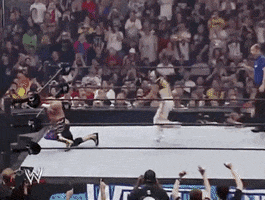
Every time I see the name here or on Guru3d, this is what i think of. BTW, the modded intel wifi drivers work great.
- Joined
- Aug 27, 2023
- Messages
- 302 (0.52/day)
That's usually the best way, loading late or on top of other microcode updates can sometimes have different effect.I really hope that ASUS updates the bios and implements these microcodes natively
GitHub - intel/Intel-Linux-Processor-Microcode-Data-Files
Contribute to intel/Intel-Linux-Processor-Microcode-Data-Files development by creating an account on GitHub.
0x125 was not included but 0x129 is. Probably still too early for 0x12BMCUs are best loaded from the BIOS. Certain MCUs must only be applied from the BIOS. Such MCUs are never packaged in this package since they are not appropriate for OS distribution.
- Joined
- Dec 23, 2018
- Messages
- 394 (0.17/day)
| System Name | Asus TUF Gaming FA506IU Laptop |
|---|---|
| Processor | AMD Ryzen 7 4800H with Radeon Graphics |
| Motherboard | AMD K17.6 FCH, AMD K17.6 IMC |
| Cooling | Dual Fans Design with Self-Cleaning Cooling |
| Memory | Samsung DRR4 - 3200Mhz 16GB(8GBx2) |
| Video Card(s) | GeForce GTX 1660 Ti (6 GB) |
| Storage | WDC PC SN530 SDBPNPZ-256G-1002 + SHGP31-500GM-2 + ST1000LM035-1RK172 |
| Display(s) | LM156LF-2F03 144HZ Adaptive SYNC |
| Audio Device(s) | Realtek ALC256 @ AMD K17.6 |
| Power Supply | ASUS Power Brick 180W |
| Mouse | ROG SICA Gaming Mouse |
| Benchmark Scores | CineBench R23 Single core:- 1290 points CineBench R23 Multi core:- 11111 points |
I am happy to see that it give benefits to you and to all other people. I have an ASUS ROG Strix G16 so I am not too far off and it's similar to your G18. You undervolts are amazing especially for an i9. I got an i7 one with this kind of aggressive undervolt tooHello, firstly I would like to thank you for making the latest microcodes available to us and I would like to add that I managed to update the Intel ME FW of the Rog Strix G18(i9-13980HX) from 16.1.27.2176 to version 16.1.32.2473 available for desktops on the Asus forum at this link https://rog-forum.asus.com/t5/downl...610-b660-h670-z690-b760-h770-z790/td-p/861318 in a very simple way, since both HX processors and the chipsets that accompany them are variations of desktop versions (H770=HM770). I really hope that ASUS updates the bios and implements these microcodes natively, until then I will use the ones available here and limit the processor to 5.2Ghz/4Ghz with -180mV undervolt for safety (1.395V Maximum VID request). Thank you again!!
View attachment 365641View attachment 365642

I also use the latest Intel ME FW from the same link you shared since the January of 2024
 Thank you so much for reporting and providing this kind of details and passion..
Thank you so much for reporting and providing this kind of details and passion..  I have been silenced and shamed and I even received threats through PM's on ASUS forums for daring to accuse ASUS for not providing BIOS updates with the included the required fixes & the required Intel ME FW & Microcode for Intel HX CPUs like Lenovo, Dell did for there laptop line up with Intel HX CPUs.
I have been silenced and shamed and I even received threats through PM's on ASUS forums for daring to accuse ASUS for not providing BIOS updates with the included the required fixes & the required Intel ME FW & Microcode for Intel HX CPUs like Lenovo, Dell did for there laptop line up with Intel HX CPUs.If you don't want to limit your frequency and get some of the lost performance back due to limits you applied on your CPU frequency, you can follow this to apply voltage limit cap. and it won't allow your CPU to go above the limit that you have chose
 The guide is here... Definitive 13th/14th gen Intel HX CPU 1.4v Cap Guide, all brands of course there's always a risk doing that so I recommend to do it only if you know what your are doing
The guide is here... Definitive 13th/14th gen Intel HX CPU 1.4v Cap Guide, all brands of course there's always a risk doing that so I recommend to do it only if you know what your are doing 
Thank you! I really appreciate your kindness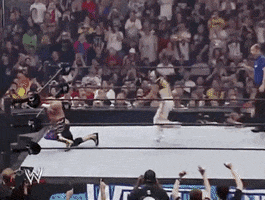
Every time I see the name here or on Guru3d, this is what i think of. BTW, the modded intel wifi drivers work great.
 glad you liked the Intel WiFi modded drivers, check out the killer suite too!
glad you liked the Intel WiFi modded drivers, check out the killer suite too! 
You haven't seen the modded NVMe driver yet?
 Solidigm NVMe Custom Modded Driver for All NVMe Brands SSDs & Any NVMe SSDs . Works amazingly well
Solidigm NVMe Custom Modded Driver for All NVMe Brands SSDs & Any NVMe SSDs . Works amazingly well 


