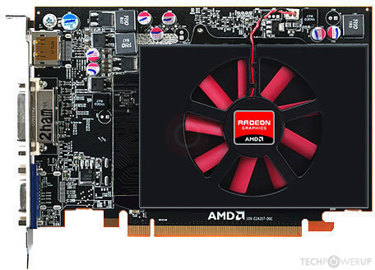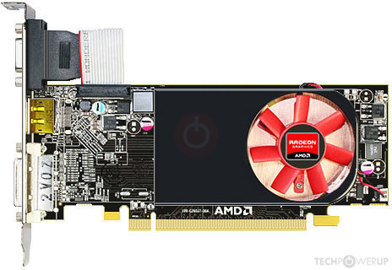AveragePentium4User
New Member
- Joined
- Oct 19, 2024
- Messages
- 12 (0.32/day)
this will be long post but i hope all info here are useful to find the problem
so, i got a Radeon HD7670 from ali, it was supposed to be installed on a build for my little brother as he wants to play some games (mostly older NFS and maybe some PS2 emulation),
and one day he reports to me that after trying to play a game the screen went black, i asked if he done something and said he only installed a texture pack for the game (PCSX2 texture replacing thing) i re installed the said texture pack and it black screened again, so i took my old 750TI and lend him that while i try fixing that amd card
i went home and tried testing some easier to run games on it and see if it was only that game causing the problem
Need for Speed Carbon: ran fine on max graphics
Valorant: After the loadscreen (that one with the vyse agent currently) the game crashes with the error popup saying "Graphics Driver Crashed, Make sure your graphics driver is up to date" (i have the 16.2.1 driver installed aka latest)
GTA V: opens normally, and on the loadscreen it closes and reports the "err_gfx_d3d_init" error
Minecraft: runs perfectly fine
CSGO: same as minecraft
The Escapists 2: just freezes on load screen
Roblox: same as minecraft
CS2: it freezes on the first load screen (the full black one with the red valve logo in the middle)
and on these tests i had msi afterburner and gpuz on screen monitoring the gpu, and the ones that did have a problem happened on the same circumstance, exceeding 1024mb vram
so i suppose the card doesnt have actually 4gb and the bios is obviously altered. however i tried to flash new bioses of this card with the 1gb of vram but ATI Flash reports "subsystem id mismatch" and stops the operation, anyone to help me find a solution?
so, i got a Radeon HD7670 from ali, it was supposed to be installed on a build for my little brother as he wants to play some games (mostly older NFS and maybe some PS2 emulation),
and one day he reports to me that after trying to play a game the screen went black, i asked if he done something and said he only installed a texture pack for the game (PCSX2 texture replacing thing) i re installed the said texture pack and it black screened again, so i took my old 750TI and lend him that while i try fixing that amd card
i went home and tried testing some easier to run games on it and see if it was only that game causing the problem
Need for Speed Carbon: ran fine on max graphics
Valorant: After the loadscreen (that one with the vyse agent currently) the game crashes with the error popup saying "Graphics Driver Crashed, Make sure your graphics driver is up to date" (i have the 16.2.1 driver installed aka latest)
GTA V: opens normally, and on the loadscreen it closes and reports the "err_gfx_d3d_init" error
Minecraft: runs perfectly fine
CSGO: same as minecraft
The Escapists 2: just freezes on load screen
Roblox: same as minecraft
CS2: it freezes on the first load screen (the full black one with the red valve logo in the middle)
and on these tests i had msi afterburner and gpuz on screen monitoring the gpu, and the ones that did have a problem happened on the same circumstance, exceeding 1024mb vram
so i suppose the card doesnt have actually 4gb and the bios is obviously altered. however i tried to flash new bioses of this card with the 1gb of vram but ATI Flash reports "subsystem id mismatch" and stops the operation, anyone to help me find a solution?