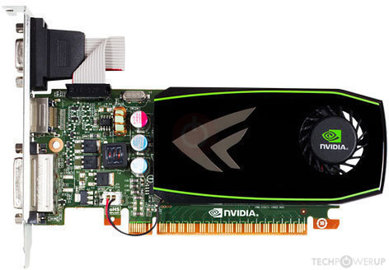Good day
I had this problem as in pics in bios my MB ga-ph67a-d3-b3_f6 Gigabyte and the VGA external Nvidia Geforce GT 430
It's not accept the driver any more as in pics of GPU-Z
Now if i reflash the GPU BIOS solve this issue ?
What version i should use ?
VGA Bios Collection: Afox GT 430 1024 MB | TechPowerUp this is same name of my vendor but not same version of Bios
VGA Bios Collection: NVIDIA GT 430 1024 MB | TechPowerUp this is same my version of Bios but not same name of my vendor
Thanks for support
I had this problem as in pics in bios my MB ga-ph67a-d3-b3_f6 Gigabyte and the VGA external Nvidia Geforce GT 430
It's not accept the driver any more as in pics of GPU-Z
Now if i reflash the GPU BIOS solve this issue ?
What version i should use ?
VGA Bios Collection: Afox GT 430 1024 MB | TechPowerUp this is same name of my vendor but not same version of Bios
VGA Bios Collection: NVIDIA GT 430 1024 MB | TechPowerUp this is same my version of Bios but not same name of my vendor
Thanks for support
Attachments
Last edited: