Raevenlord
News Editor
- Joined
- Aug 12, 2016
- Messages
- 3,755 (1.19/day)
- Location
- Portugal
| System Name | The Ryzening |
|---|---|
| Processor | AMD Ryzen 9 5900X |
| Motherboard | MSI X570 MAG TOMAHAWK |
| Cooling | Lian Li Galahad 360mm AIO |
| Memory | 32 GB G.Skill Trident Z F4-3733 (4x 8 GB) |
| Video Card(s) | Gigabyte RTX 3070 Ti |
| Storage | Boot: Transcend MTE220S 2TB, Kintson A2000 1TB, Seagate Firewolf Pro 14 TB |
| Display(s) | Acer Nitro VG270UP (1440p 144 Hz IPS) |
| Case | Lian Li O11DX Dynamic White |
| Audio Device(s) | iFi Audio Zen DAC |
| Power Supply | Seasonic Focus+ 750 W |
| Mouse | Cooler Master Masterkeys Lite L |
| Keyboard | Cooler Master Masterkeys Lite L |
| Software | Windows 10 x64 |
After reports of EVGA cards overheating and sometimes becoming non-operational, which we covered right here on TPU, the company has now issued a statement further clarifying the steps it's taking towards solving the issues. Though it was first reported that only the GTX 1070/1080 FTW series of cards were having issues, the company has also extended its efforts towards the GTX 1060 cards, in both 3 GB and 6 GB flavors, which may point to either underlying problems with those cards as well, or simply EVGA extending that bit of extra support to their customers.
While at first it seemed that the company-distributed, free-of-charge thermal pads (which EVGA stressed were optional in nature) would be enough to fix any and all issues, the company is also issuing a BIOS revision in a few days, which "adjusts the fan speed curve" to "ensure sufficient cooling of all components across all operating temperatures".




While this is sure to mar the company's sterling reputation, and users will probably have to deal with higher operating noise due to the cards' revised fan profiles with the upcoming BIOS update, the company must still be commended for tackling the issues with brevity and decisiveness.
Read the company's statement regarding these issues below:
"Recently, it was reported from several sources, that the EVGA GeForce GTX 1080 FTW PWM and memory temperature is running warmer than expected during Furmark (an extreme stress utility). EVGA has investigated these reports and after extensive testing, below are our findings:
Conclusion: EVGA offers full warranty support on its products, with cross-ship RMA (available in the Continental United States, Hawaii, Alaska, Canada, EU, UK, Norway, and Switzerland. EVGA offers Standard RMA replacement options in the Middle East, Africa, India or outside of the before mentioned supported areas), and stands behind its products and commitment to our customers.
To resolve this, EVGA will be offering a VBIOS update, which adjusts the fan-speed curve to ensure sufficient cooling of all components across all operating temperatures. This VBIOS will be released in the next few days and users can download it and update their cards directly. This update resolves the potential thermal issues that have been reported, and ensures the card maintains safe operating temperatures.
For those users who want additional cooling beyond the VBIOS update, EVGA has optional thermal pads available. This update is not required, however; EVGA will make it available free of charge to any customer who is interested. To request the thermal pad kit, please visit www.evga.com/thermalmod.
Any customer who is not comfortable performing the recommended VBIOS update, may request a warranty cross-shipment to exchange the product to EVGA for an updated replacement.
All graphics cards shipped from EVGA after 11/1/2016 will have the VBIOS update applied."
The company also presented a FAQ regarding these issues, as well as the graphics card models involved, so make sure to check the images below for more clarification.
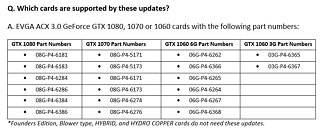

View at TechPowerUp Main Site
While at first it seemed that the company-distributed, free-of-charge thermal pads (which EVGA stressed were optional in nature) would be enough to fix any and all issues, the company is also issuing a BIOS revision in a few days, which "adjusts the fan speed curve" to "ensure sufficient cooling of all components across all operating temperatures".




While this is sure to mar the company's sterling reputation, and users will probably have to deal with higher operating noise due to the cards' revised fan profiles with the upcoming BIOS update, the company must still be commended for tackling the issues with brevity and decisiveness.
Read the company's statement regarding these issues below:
"Recently, it was reported from several sources, that the EVGA GeForce GTX 1080 FTW PWM and memory temperature is running warmer than expected during Furmark (an extreme stress utility). EVGA has investigated these reports and after extensive testing, below are our findings:
- On ACX 3.0, EVGA focused on GPU temperature and the lowest acoustic levels possible. Running Furmark, the GPU is around 70C +/- and the fan speed is running approximately 30% duty cycle or lower.
- However, during recent testing, the thermal temperature of the PWM and memory, in extreme circumstances, was marginally within spec and needed to be addressed.
Conclusion: EVGA offers full warranty support on its products, with cross-ship RMA (available in the Continental United States, Hawaii, Alaska, Canada, EU, UK, Norway, and Switzerland. EVGA offers Standard RMA replacement options in the Middle East, Africa, India or outside of the before mentioned supported areas), and stands behind its products and commitment to our customers.
To resolve this, EVGA will be offering a VBIOS update, which adjusts the fan-speed curve to ensure sufficient cooling of all components across all operating temperatures. This VBIOS will be released in the next few days and users can download it and update their cards directly. This update resolves the potential thermal issues that have been reported, and ensures the card maintains safe operating temperatures.
For those users who want additional cooling beyond the VBIOS update, EVGA has optional thermal pads available. This update is not required, however; EVGA will make it available free of charge to any customer who is interested. To request the thermal pad kit, please visit www.evga.com/thermalmod.
Any customer who is not comfortable performing the recommended VBIOS update, may request a warranty cross-shipment to exchange the product to EVGA for an updated replacement.
All graphics cards shipped from EVGA after 11/1/2016 will have the VBIOS update applied."
The company also presented a FAQ regarding these issues, as well as the graphics card models involved, so make sure to check the images below for more clarification.
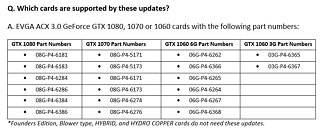

View at TechPowerUp Main Site
Last edited:




