- Joined
- Oct 9, 2007
- Messages
- 47,605 (7.45/day)
- Location
- Dublin, Ireland
| System Name | RBMK-1000 |
|---|---|
| Processor | AMD Ryzen 7 5700G |
| Motherboard | Gigabyte B550 AORUS Elite V2 |
| Cooling | DeepCool Gammax L240 V2 |
| Memory | 2x 16GB DDR4-3200 |
| Video Card(s) | Galax RTX 4070 Ti EX |
| Storage | Samsung 990 1TB |
| Display(s) | BenQ 1440p 60 Hz 27-inch |
| Case | Corsair Carbide 100R |
| Audio Device(s) | ASUS SupremeFX S1220A |
| Power Supply | Cooler Master MWE Gold 650W |
| Mouse | ASUS ROG Strix Impact |
| Keyboard | Gamdias Hermes E2 |
| Software | Windows 11 Pro |
Need for Speed Unbound (NFS Unbound), the latest entry to the popular genre-defining race sim by EA that launched today, unearthed a problem with the NVIDIA GeForce RTX 4090 "Ada" graphics card that cannot be fixed by simply updating the drivers or the game. This is a world-first—never before has a game required a VBIOS update to work around problems.
According to EA, the title exhibits a display flashing/blinking issue on machines powered by the RTX 4090, which requires a firmware update (i.e. video BIOS update). Luckily, this doesn't involve putting your RTX 4090 through a nerve-racking NVFlash manual BIOS update process (not that there's any risk with most RTX 4090 cards shipping with dual-BIOS). NVIDIA has released a fully-automated Firmware Update Tool that can be run from within Windows, which easily updates the video BIOS of the RTX 4090. We confirmed that it is in fact the video BIOS that is being updated (by comparing the VBIOS dumps before and after using the tool).
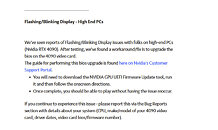
Update Dec 3rd: EA Support has just updated their support recommendation from graphics card VBIOS update to a motherboard BIOS update. "After testing, we've found a solution is to upgrade the motherboard BIOS. Please refer to your motherboard manufacturer's support page to obtain the latest system BIOS," the updated recommendation reads.
What's interesting is that the tool does not break the factory-overclock or custom power-limits set by NVIDIA's add-in card (AIC) partners for custom-design cards, which we confirmed by running the tool on a Palit RTX 4090 GameRock OC and the NVIDIA Founders Edition card. It seems the tool is designed to work universally on all RTX 4090 cards, not only specific boards. The tool is somehow able to update a specific area of the video BIOS without changing the BIOS version, its build date, or custom settings by AICs, and while the BIOS checksum is definitely changing, it is somehow not affecting its digital signature. This means NVIDIA seems to have a way of updating specific sections of the video BIOS conveniently from within Windows, without affecting its all-important digital signature that helps preventing the machine from running with tampered firmware.



View at TechPowerUp Main Site | Source
According to EA, the title exhibits a display flashing/blinking issue on machines powered by the RTX 4090, which requires a firmware update (i.e. video BIOS update). Luckily, this doesn't involve putting your RTX 4090 through a nerve-racking NVFlash manual BIOS update process (not that there's any risk with most RTX 4090 cards shipping with dual-BIOS). NVIDIA has released a fully-automated Firmware Update Tool that can be run from within Windows, which easily updates the video BIOS of the RTX 4090. We confirmed that it is in fact the video BIOS that is being updated (by comparing the VBIOS dumps before and after using the tool).
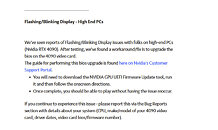
Update Dec 3rd: EA Support has just updated their support recommendation from graphics card VBIOS update to a motherboard BIOS update. "After testing, we've found a solution is to upgrade the motherboard BIOS. Please refer to your motherboard manufacturer's support page to obtain the latest system BIOS," the updated recommendation reads.
What's interesting is that the tool does not break the factory-overclock or custom power-limits set by NVIDIA's add-in card (AIC) partners for custom-design cards, which we confirmed by running the tool on a Palit RTX 4090 GameRock OC and the NVIDIA Founders Edition card. It seems the tool is designed to work universally on all RTX 4090 cards, not only specific boards. The tool is somehow able to update a specific area of the video BIOS without changing the BIOS version, its build date, or custom settings by AICs, and while the BIOS checksum is definitely changing, it is somehow not affecting its digital signature. This means NVIDIA seems to have a way of updating specific sections of the video BIOS conveniently from within Windows, without affecting its all-important digital signature that helps preventing the machine from running with tampered firmware.



View at TechPowerUp Main Site | Source






