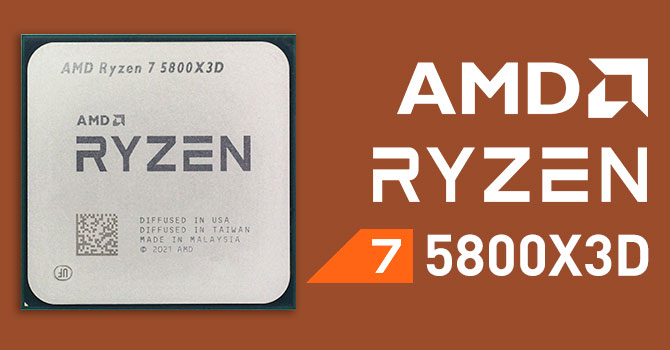- Joined
- Sep 17, 2014
- Messages
- 24,173 (6.13/day)
- Location
- The Washing Machine
| System Name | Tiny the White Yeti |
|---|---|
| Processor | 7800X3D |
| Motherboard | MSI MAG Mortar b650m wifi |
| Cooling | CPU: Thermalright Peerless Assassin / Case: Phanteks T30-120 x3 |
| Memory | 32GB Corsair Vengeance 30CL6000 |
| Video Card(s) | ASRock RX7900XT Phantom Gaming |
| Storage | Lexar NM790 4TB + Samsung 850 EVO 1TB + Samsung 980 1TB + Crucial BX100 250GB |
| Display(s) | Gigabyte G34QWC (3440x1440) |
| Case | Lian Li A3 mATX White |
| Audio Device(s) | Harman Kardon AVR137 + 2.1 |
| Power Supply | EVGA Supernova G2 750W |
| Mouse | Steelseries Aerox 5 |
| Keyboard | Lenovo Thinkpad Trackpoint II |
| VR HMD | HD 420 - Green Edition ;) |
| Software | W11 IoT Enterprise LTSC |
| Benchmark Scores | Over 9000 |
Isn't it more a case of whatever you can feed the CPU from software?More cores at least can be 100% utilized. 3d cache being 100% utilized I think is a challenge AMD needs to face toward the future otherwise the manufacturing complexity and cost of it may not be worth it. This is why I was wondering if the trend of new games benefitting from x3d cache was going up or down. If it's going down then x3d cpus become obsolete going into the future and lose significant value. AMD needs to ensure x3d retains value.
There hasn't been maximum core utilization either on the vast majority of applications but we still get more cores.
Is either one really economically viable? What is viable? I think in the future new CPUs come with new architectures / changes that will again be both a response and a look towards the future in terms of how applications can use them. But I don't see how cache is 'more dead' than another bunch of cores that way, its probably less dead because cache will always accelerate certain workloads, so if you don't have it, you won't have the acceleration.