- Joined
- Dec 8, 2020
- Messages
- 3,013 (2.09/day)
- Location
- United Kingdom
This is a self made compilation driver based on 'Alan's DCH Mods' (all credit to him), with full DTS support. It can also be installed in circumstances where installers don't function, or if direct files are needed.
I aimed at the minimum needed to get amazing surround audio, I did NOT focus on packing lots of third party apps that can break, stop functioning over time, or after updates.
This pack includes: AAF DCH Driver 6.0.9091.1 + DTS Suite including encoder (DTS Interactive, DTS Connect, Neo PC, Surround Sensation, Boost, and more).


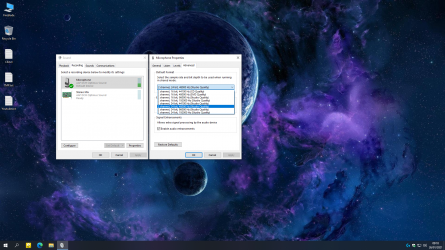

Please make sure all other drivers are fully removed before installing, also note you will need to disable driver signing (see here).
----
If you are like me and dislike stereo expand matrix's, and are using E-APO to get stereo surround, use 'Pre-Mix' and 'SFX/MFX'.
Note: Pre-Mix on speakers will disable the DTS effects, make sure your not using them first (mostly for stereo).

Equaliser APO - Stereo Surround Upmixer - Guide here.
----
Download: https://www.mediafire.com/folder/p173wf4i4udgs/AAF+Drivers
Apps: Realtek Console, DTS Headphone X and Redistributables.
DTS (sound system) - Wikipedia
I aimed at the minimum needed to get amazing surround audio, I did NOT focus on packing lots of third party apps that can break, stop functioning over time, or after updates.
This pack includes: AAF DCH Driver 6.0.9091.1 + DTS Suite including encoder (DTS Interactive, DTS Connect, Neo PC, Surround Sensation, Boost, and more).


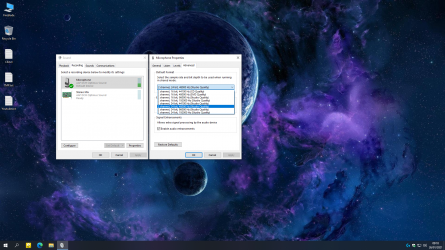

Please make sure all other drivers are fully removed before installing, also note you will need to disable driver signing (see here).
----
If you are like me and dislike stereo expand matrix's, and are using E-APO to get stereo surround, use 'Pre-Mix' and 'SFX/MFX'.
Note: Pre-Mix on speakers will disable the DTS effects, make sure your not using them first (mostly for stereo).

Equaliser APO - Stereo Surround Upmixer - Guide here.
----
Download: https://www.mediafire.com/folder/p173wf4i4udgs/AAF+Drivers
Apps: Realtek Console, DTS Headphone X and Redistributables.
DTS (sound system) - Wikipedia
Last edited:

































