Indeed it is. Had I not already been on an AM4 platform & found the 5900X at 380€ brand new, I would have held out with my i7-8700 rig to build a new Alder Lake rig, probably with the i7-12700K. Very impressed with these CPUs and I hope both Intel and AMD are going to go at it like this for years to come.
-
Welcome to TechPowerUp Forums, Guest! Please check out our forum guidelines for info related to our community.
You are using an out of date browser. It may not display this or other websites correctly.
You should upgrade or use an alternative browser.
You should upgrade or use an alternative browser.
Alder Lake CPUs common discussion
- Thread starter birdie
- Start date
- Joined
- Oct 16, 2018
- Messages
- 968 (0.42/day)
- Location
- Uttar Pradesh, India
| Processor | AMD R7 1700X @ 4100Mhz |
|---|---|
| Motherboard | MSI B450M MORTAR MAX (MS-7B89) |
| Cooling | Phanteks PH-TC14PE |
| Memory | Crucial Technology 16GB DR (DDR4-3600) - C9BLM:045M:E BL16G36C16U4W.M16FE1 X2 @ CL14 |
| Video Card(s) | XFX RX480 GTR 8GB @ 1408Mhz (AMD Auto OC) |
| Storage | Samsung SSD 850 EVO 250GB |
| Display(s) | Acer KG271 1080p @ 81Hz |
| Power Supply | SuperFlower Leadex II 750W 80+ Gold |
| Keyboard | Redragon Devarajas RGB |
| Software | Microsoft Windows 10 (10.0) Professional 64-bit |
| Benchmark Scores | https://valid.x86.fr/mvvj3a |
Some ADL 12700H benchmarks for those who may be interested.

 valid.x86.fr
valid.x86.fr
MACHENIKE S17T 7M - Geekbench
Benchmark results for a MACHENIKE S17T 7M with an Intel Core i7-12700H processor.
browser.geekbench.com

Intel Core i7 12700H @ 4090 MHz - CPU-Z VALIDATOR
[345kh8] Validated Dump by Anonymous (2022-01-21 09:22:37) - MB: MACHENIKE S17T 7M - RAM: 32768 MB
- Joined
- Apr 18, 2013
- Messages
- 1,260 (0.29/day)
- Location
- Artem S. Tashkinov
A deep dive into ADL, including performance, power efficiency, IPC and other stuff. Much recommended:

 chipsandcheese.com
chipsandcheese.com
A commentary from a Russian forum:

Alder Lake’s Power Efficiency – A Complicated Picture
Reviews across the internet show Alder Lake getting very competitive performance with very high power consumption.
A commentary from a Russian forum:
Another interesting read, but here the author has been visited by some kind of madness. Okay, in the first line he repeats the illiterate tale "Reviews across the internet show Alder Lake getting very competitive performance with very high power consumption". But then it gets even worse. For some reason he wanted to compare one P-core to one E-core (more precisely, four to four) in terms of power consumption to see how much lower consumption it would take to make the E-core faster than the P-core. A pointless exercise for the senile, since the positioning of the cores is quite different - four E-cores vs. two P-cores (not four). And his graphs show that perfectly - that four E-cores do outperform half the performance of four P-cores with four times less power consumption (or comparable for vectorized code). (And if you subtract the uncore power, the picture improves even further).
Such a smart guy in terms of measurements and so clueless in terms of understanding the essence...
Then comes the interesting comparisons with "Zen" (only for some reason he did not find "Zen-3" and tested "Zen-2"). True, here, too, the silly incorrect statement about "Golden Cove is a vector monster, and Zen 2 can't beat it with the same core power draw" - only in this case vector performance is the same. The most interesting thing about the mobile "Zen" is at low power consumption - people already knew that they are efficient here, and the graphs confirm it (although it would be more correct to compare it with mobile ADLs, which are not available yet). And the rest about the "Zens" is of little use, as it is limited to modest consumption, below the typical.
Last edited:
D
Deleted member 24505
Guest
Wow, ok so I finally have my rig up and running. I did not start building it until yesterday. I decide to grabbing another PSU. I bought a Corsair RM Series RM750. I just swapped gpu's and Ram out of my old rig to keep all of my daughter stuff setup. I ordered some more stuff today.. lol I bought 3x argb fans for my 360 radiator. The 3x rgb on my Phantek 400A aren't that great.. plus only 2x work out of the 3. The lights work on all 3 but one will not start. The biggest reason I bought new fans is that no matter what I did I could not get all three phantek fans to work with the 3 way splitter that came with my Cooler master fans. Right now I have all three fans going to 3x non cpu fan header. I have my pump on one and then I have the 3x corsair mounted to the back and 2x top and have it in the CPU header. It's crazy it sits around 29-33c degrees.
I did almost screw up. I downloaded our RealTemp and was monitoring temps with it. I was messing around with the sensor test and downloaded Prime 95c.. I haven't used P95 in around 8-10 years... lol I started it and wow it sounded like a Huey taking off.. I started watching my temps rise very quickly. I noticed my fan speeds kept ramping up to then realize I had the case fans connected to the CPU header to trick bios. I think it hit 95 before I was able to stop it.. Well for a second or two. lol I kicked myself a few times for that but everything looks fine.
Oh and WOW this thing is fast! I need to test out some games, but so far everything is much faster. I've tested SQL, jumped on a few Terminal Server sessions.. Had multiple Chrome, Firefox, IE Chrome tabs going. I'm very impressed.
View attachment 233771
View attachment 233772View attachment 233773
As requested here is my spread.
View attachment 233774
There's a new bios 1003 for these boards today. Lots of changes it seems, just flashed it, as i think with ADL being so new it is worth it for the first 6mths.
- Joined
- Oct 16, 2018
- Messages
- 968 (0.42/day)
- Location
- Uttar Pradesh, India
| Processor | AMD R7 1700X @ 4100Mhz |
|---|---|
| Motherboard | MSI B450M MORTAR MAX (MS-7B89) |
| Cooling | Phanteks PH-TC14PE |
| Memory | Crucial Technology 16GB DR (DDR4-3600) - C9BLM:045M:E BL16G36C16U4W.M16FE1 X2 @ CL14 |
| Video Card(s) | XFX RX480 GTR 8GB @ 1408Mhz (AMD Auto OC) |
| Storage | Samsung SSD 850 EVO 250GB |
| Display(s) | Acer KG271 1080p @ 81Hz |
| Power Supply | SuperFlower Leadex II 750W 80+ Gold |
| Keyboard | Redragon Devarajas RGB |
| Software | Microsoft Windows 10 (10.0) Professional 64-bit |
| Benchmark Scores | https://valid.x86.fr/mvvj3a |
If anyone is doing ADL non K OC on some of the Z690 mobos they should watch out for number 5.There's a new bios 1003 for these boards today. Lots of changes it seems, just flashed it, as i think with ADL being so new it is worth it for the first 6mths.
View attachment 234436
Not sure if Asus can do this but if they prevent or block BIOS downgrades then some boards
may loose the BCLK OC permanently.
Just something to be on the look out for especially on the Asus D5 boards.
D
Deleted member 24505
Guest
If anyone is doing ADL non K OC on some of the Z690 mobos they should watch out for number 5.
Not sure if Asus can do this but if they prevent or block BIOS downgrades then some boards
may loose the BCLK OC permanently.
Just something to be on the look out for especially on the Asus D5 boards.
My board is a D4 so cant do it anyway, and have a K CPU
- Joined
- Apr 16, 2009
- Messages
- 8,344 (1.44/day)
- Location
- Charleston, SC
| System Name | Tower of Power / Delliverance |
|---|---|
| Processor | i7 14700K / i9-14900K |
| Motherboard | ASUS ROG Strix Z790-A Gaming WiFi II / Z690 |
| Cooling | CM MasterLiquid ML360 Mirror ARGB Close-Loop AIO / Air |
| Memory | CORSAIR - VENGEANCE RGB 32GB (2x16GB) DDR5 7200MHz / DDR5 2x 16gb |
| Video Card(s) | ASUS TUF Gaming GeForce RTX 4070 Ti / GeForce RTX 4080 |
| Storage | 4x Samsung 980 Pro 1TB M.2, 2x Crucial 1TB SSD / NVM3 PC801 SK hynix 1TB |
| Display(s) | Samsung 32" Odyssy G5 Gaming 144hz 1440p, 2x LG HDR 32" 60hz 4k / 2x LG HDR 32" 60hz 4k |
| Case | Phantek "400A" / Dell XPS 8960 |
| Audio Device(s) | Realtek ALC4080 / Sound Blaster X1 |
| Power Supply | Corsair RM Series RM750 / 750w |
| Mouse | Razer Deathadder V3 Hyperspeed Wireless / Glorious Gaming Model O 2 Wireless |
| Keyboard | Glorious GMMK with box-white switches / Keychron K6 pro with blue swithes |
| VR HMD | Quest 3 (512gb) + Rift S + HTC Vive + DK1 |
| Software | Windows 11 Pro x64 / Windows 11 Pro x64 |
| Benchmark Scores | Yes |
It's crazy at how much my Ryzen 5 2600 was holding back my RTX 2070. This new rig feels so much snapper.
- Joined
- Jun 14, 2020
- Messages
- 4,296 (2.53/day)
| System Name | Mean machine |
|---|---|
| Processor | AMD 6900HS |
| Memory | 2x16 GB 4800C40 |
| Video Card(s) | AMD Radeon 6700S |
Yeah, especially if you play on anything but ultra settings, for example high vs ultra may net you a 30-40% fps gain, and suddenly your 2070 is getting the same fps as a 2080ti would at ultra.It's crazy at how much my Ryzen 5 2600 was holding back my RTX 2070. This new rig feels so much snapper.
- Joined
- Apr 16, 2009
- Messages
- 8,344 (1.44/day)
- Location
- Charleston, SC
| System Name | Tower of Power / Delliverance |
|---|---|
| Processor | i7 14700K / i9-14900K |
| Motherboard | ASUS ROG Strix Z790-A Gaming WiFi II / Z690 |
| Cooling | CM MasterLiquid ML360 Mirror ARGB Close-Loop AIO / Air |
| Memory | CORSAIR - VENGEANCE RGB 32GB (2x16GB) DDR5 7200MHz / DDR5 2x 16gb |
| Video Card(s) | ASUS TUF Gaming GeForce RTX 4070 Ti / GeForce RTX 4080 |
| Storage | 4x Samsung 980 Pro 1TB M.2, 2x Crucial 1TB SSD / NVM3 PC801 SK hynix 1TB |
| Display(s) | Samsung 32" Odyssy G5 Gaming 144hz 1440p, 2x LG HDR 32" 60hz 4k / 2x LG HDR 32" 60hz 4k |
| Case | Phantek "400A" / Dell XPS 8960 |
| Audio Device(s) | Realtek ALC4080 / Sound Blaster X1 |
| Power Supply | Corsair RM Series RM750 / 750w |
| Mouse | Razer Deathadder V3 Hyperspeed Wireless / Glorious Gaming Model O 2 Wireless |
| Keyboard | Glorious GMMK with box-white switches / Keychron K6 pro with blue swithes |
| VR HMD | Quest 3 (512gb) + Rift S + HTC Vive + DK1 |
| Software | Windows 11 Pro x64 / Windows 11 Pro x64 |
| Benchmark Scores | Yes |
Yeah it really feels like I upgraded my GPU with the gains I have over my old system. It would have been a waste to upgrade my GTX 2070 on the Ryzen 2600 system.Yeah, especially if you play on anything but ultra settings, for example high vs ultra may net you a 30-40% fps gain, and suddenly your 2070 is getting the same fps as a 2080ti would at ultra.
D
Deleted member 24505
Guest
Yeah it really feels like I upgraded my GPU with the gains I have over my old system. It would have been a waste to upgrade my GTX 2070 on the Ryzen 2600 system.
The 12700k is certainly punchy, even my 980ti is much better, about 20-30fps boost in FarCry 6 over the 2600x
- Joined
- Apr 16, 2009
- Messages
- 8,344 (1.44/day)
- Location
- Charleston, SC
| System Name | Tower of Power / Delliverance |
|---|---|
| Processor | i7 14700K / i9-14900K |
| Motherboard | ASUS ROG Strix Z790-A Gaming WiFi II / Z690 |
| Cooling | CM MasterLiquid ML360 Mirror ARGB Close-Loop AIO / Air |
| Memory | CORSAIR - VENGEANCE RGB 32GB (2x16GB) DDR5 7200MHz / DDR5 2x 16gb |
| Video Card(s) | ASUS TUF Gaming GeForce RTX 4070 Ti / GeForce RTX 4080 |
| Storage | 4x Samsung 980 Pro 1TB M.2, 2x Crucial 1TB SSD / NVM3 PC801 SK hynix 1TB |
| Display(s) | Samsung 32" Odyssy G5 Gaming 144hz 1440p, 2x LG HDR 32" 60hz 4k / 2x LG HDR 32" 60hz 4k |
| Case | Phantek "400A" / Dell XPS 8960 |
| Audio Device(s) | Realtek ALC4080 / Sound Blaster X1 |
| Power Supply | Corsair RM Series RM750 / 750w |
| Mouse | Razer Deathadder V3 Hyperspeed Wireless / Glorious Gaming Model O 2 Wireless |
| Keyboard | Glorious GMMK with box-white switches / Keychron K6 pro with blue swithes |
| VR HMD | Quest 3 (512gb) + Rift S + HTC Vive + DK1 |
| Software | Windows 11 Pro x64 / Windows 11 Pro x64 |
| Benchmark Scores | Yes |
I need you to fill out your specs.The 12700k is certainly punchy, even my 980ti is much better, about 20-30fps boost in FarCry 6 over the 2600x
 I keep forgetting what you have.. lol It would be cool if everyone that upgraded to Alder Lake post what they upgraded from and can they tell any difference.
I keep forgetting what you have.. lol It would be cool if everyone that upgraded to Alder Lake post what they upgraded from and can they tell any difference.
D
Deleted member 24505
Guest
I need you to fill out your specs.I keep forgetting what you have.. lol It would be cool if everyone that upgraded to Alder Lake post what they upgraded from and can they tell any difference.
There ya go, fitting the whoppa EK 360 XE 60mm radiator tomorrow
 hoping to see a temp drop.
hoping to see a temp drop.- Joined
- Aug 21, 2015
- Messages
- 1,793 (0.52/day)
- Location
- North Dakota
| System Name | Office |
|---|---|
| Processor | Ryzen 5600G |
| Motherboard | ASUS B450M-A II |
| Cooling | be quiet! Shadow Rock LP |
| Memory | 16GB Patriot Viper Steel DDR4-3200 |
| Video Card(s) | Gigabyte RX 5600 XT |
| Storage | PNY CS1030 250GB, Crucial MX500 2TB |
| Display(s) | Dell S2719DGF |
| Case | Fractal Define 7 Compact |
| Power Supply | EVGA 550 G3 |
| Mouse | Logitech M705 Marthon |
| Keyboard | Logitech G410 |
| Software | Windows 10 Pro 22H2 |
Is anyone else finding themselves surprised that 2c/2t CPUs are still a thing as of Alder Lake? When 6c/12t is available for $200, $80 for 1/3 the cores and 1/6 the threads seems bananas. I guess they still need to differentiate Celeron from Pentium from i3 from i5. Feels like they should just drop the Celeron brand and its configuration at this point. :shrug:
- Joined
- Nov 13, 2007
- Messages
- 10,974 (1.74/day)
- Location
- Austin Texas
| System Name | stress-less |
|---|---|
| Processor | 9800X3D @ 5.42GHZ |
| Motherboard | MSI PRO B650M-A Wifi |
| Cooling | Thermalright Phantom Spirit EVO |
| Memory | 64GB DDR5 6000 1:1 CL30-36-36-96 FCLK 2000 |
| Video Card(s) | RTX 4090 FE |
| Storage | 2TB WD SN850, 4TB WD SN850X |
| Display(s) | Alienware 32" 4k 240hz OLED |
| Case | Jonsbo Z20 |
| Audio Device(s) | Yes |
| Power Supply | RIP Corsair SF750... Waiting for SF1000 |
| Mouse | DeathadderV2 X Hyperspeed |
| Keyboard | 65% HE Keyboard |
| Software | Windows 11 |
| Benchmark Scores | They're pretty good, nothing crazy. |
Is anyone else finding themselves surprised that 2c/2t CPUs are still a thing as of Alder Lake? When 6c/12t is available for $200, $80 for 1/3 the cores and 1/6 the threads seems bananas. I guess they still need to differentiate Celeron from Pentium from i3 from i5. Feels like they should just drop the Celeron brand and its configuration at this point. :shrug:
I think they are still good for POS systems and very basic office PCs -- but yeah outside of some niche uses these are pretty pointless outside the OEM space. They don't really make a ton of financial sense for individuals, maybe if you're ordering a few hundred of them then it adds up.
- Joined
- Feb 20, 2020
- Messages
- 9,340 (5.15/day)
- Location
- Louisiana
| System Name | Ghetto Rigs z490|x99|Acer 17 Nitro 7840hs/ 5600c40-2x16/ 4060/ 1tb acer stock m.2/ 4tb sn850x |
|---|---|
| Processor | 10900k w/Optimus Foundation | 5930k w/Black Noctua D15 |
| Motherboard | z490 Maximus XII Apex | x99 Sabertooth |
| Cooling | oCool D5 res-combo/280 GTX/ Optimus Foundation/ gpu water block | Blk D15 |
| Memory | Trident-Z Royal 4000c16 2x16gb | Trident-Z 3200c14 4x8gb |
| Video Card(s) | Titan Xp-water | evga 980ti gaming-w/ air |
| Storage | 970evo+500gb & sn850x 4tb | 860 pro 256gb | Acer m.2 1tb/ sn850x 4tb| Many2.5" sata's ssd 3.5hdd's |
| Display(s) | 1-AOC G2460PG 24"G-Sync 144Hz/ 2nd 1-ASUS VG248QE 24"/ 3rd LG 43" series |
| Case | D450 | Cherry Entertainment center on Test bench |
| Audio Device(s) | Built in Realtek x2 with 2-Insignia 2.0 sound bars & 1-LG sound bar |
| Power Supply | EVGA 1000P2 with APC AX1500 | 850P2 with CyberPower-GX1325U |
| Mouse | Redragon 901 Perdition x3 |
| Keyboard | G710+x3 |
| Software | Win-7 pro x3 and win-10 & 11pro x3 |
| Benchmark Scores | Are in the benchmark section |
Hi,
Price point filler.
Price point filler.
D
Deleted member 24505
Guest
Well i did the washer mod on my board. I will test over the next day or so on the results. I have added pics of my CPU flatness as it was when i took it out of the socket, it is pretty flat. the ruler is not perfect, but it is a straight edge.


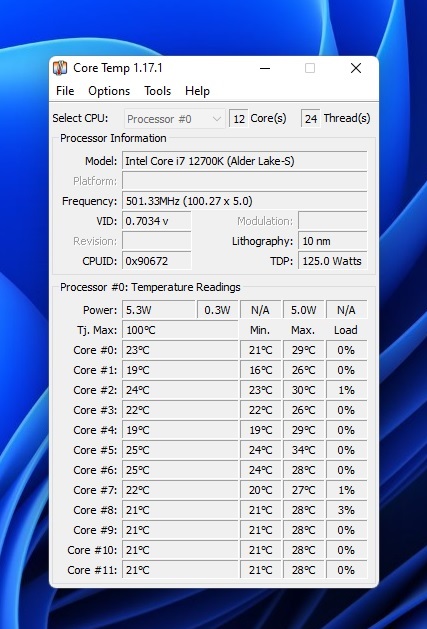
- Joined
- Apr 18, 2013
- Messages
- 1,260 (0.29/day)
- Location
- Artem S. Tashkinov
Intel Comments On Alder Lake's Warping and Bending Issues, Mods Void Warranty
"We have not received reports of 12th Gen Intel Core processors running outside of specifications due to changes to the integrated heat spreader (IHS). Our internal data show that the IHS on 12th Gen desktop processors may have slight deflection after installation in the socket. Such minor deflection is expected and does not cause the processor to run outside of specifications. We strongly recommend against any modifications to the socket or independent loading mechanism. Such modifications would result in the processor being run outside of specifications and may void any product warranties."
Q&A:
Are there any planned changes to the ILM design? This condition might only exist with certain versions of the ILM. Can you confirm that these ILM are to spec?
"Based on current data, we can’t attribute the IHS deflection variation to any specific vendor or socket mechanism. However, we are investigating any potential issues alongside our partners and customers, and we will provide further guidance on relevant solutions as appropriate."
Some users report reduced thermal transfer from the deflection issue, which makes sense as it clearly impacts the ability of the IHS to mate with the cooler. Would Intel RMA the chip if the mating was poor enough to lead to thermal throttling?
"Minor IHS deflection is expected and does not cause the processor to run outside of specifications or prevent the processor from meeting published frequencies under the proper operating conditions. We recommend users who observe any functional issues with their processors to contact Intel Customer Service."
The chip deflection issue also impacts motherboards – as a result of the deflection on the chip, the socket ends up bending the rear of the socket, and thus the motherboard. This raises the possibility of damage to the traces running through the motherboard PCB, etc. Is this condition also within spec?
"When there’s backplate bending occurring on the motherboard, the warping is being caused by the mechanical load being placed on the motherboard to make electrical contact between the CPU and the socket. There’s no direct correlation between IHS deflection and backplate bending, other than they can both be caused by the mechanical socket loading."
Source.
"We have not received reports of 12th Gen Intel Core processors running outside of specifications due to changes to the integrated heat spreader (IHS). Our internal data show that the IHS on 12th Gen desktop processors may have slight deflection after installation in the socket. Such minor deflection is expected and does not cause the processor to run outside of specifications. We strongly recommend against any modifications to the socket or independent loading mechanism. Such modifications would result in the processor being run outside of specifications and may void any product warranties."
Q&A:
Are there any planned changes to the ILM design? This condition might only exist with certain versions of the ILM. Can you confirm that these ILM are to spec?
"Based on current data, we can’t attribute the IHS deflection variation to any specific vendor or socket mechanism. However, we are investigating any potential issues alongside our partners and customers, and we will provide further guidance on relevant solutions as appropriate."
Some users report reduced thermal transfer from the deflection issue, which makes sense as it clearly impacts the ability of the IHS to mate with the cooler. Would Intel RMA the chip if the mating was poor enough to lead to thermal throttling?
"Minor IHS deflection is expected and does not cause the processor to run outside of specifications or prevent the processor from meeting published frequencies under the proper operating conditions. We recommend users who observe any functional issues with their processors to contact Intel Customer Service."
The chip deflection issue also impacts motherboards – as a result of the deflection on the chip, the socket ends up bending the rear of the socket, and thus the motherboard. This raises the possibility of damage to the traces running through the motherboard PCB, etc. Is this condition also within spec?
"When there’s backplate bending occurring on the motherboard, the warping is being caused by the mechanical load being placed on the motherboard to make electrical contact between the CPU and the socket. There’s no direct correlation between IHS deflection and backplate bending, other than they can both be caused by the mechanical socket loading."
Source.
- Joined
- Oct 21, 2005
- Messages
- 7,099 (1.01/day)
- Location
- USA
| System Name | Computer of Theseus |
|---|---|
| Processor | Intel i9-12900KS: 50x Pcore multi @ 1.18Vcore (target 1.275V -100mv offset) |
| Motherboard | EVGA Z690 Classified |
| Cooling | Noctua NH-D15S, 2xSF MegaCool SF-PF14, 4xNoctua NF-A12x25, 3xNF-A12x15, AquaComputer Splitty9Active |
| Memory | G-Skill Trident Z5 (32GB) DDR5-6000 C36 F5-6000J3636F16GX2-TZ5RK |
| Video Card(s) | ASUS PROART RTX 4070 Ti-Super OC 16GB, 2670MHz, 0.93V |
| Storage | 1x Samsung 990 Pro 1TB NVMe (OS), 2x Samsung 970 Evo Plus 2TB (data), ASUS BW-16D1HT (BluRay) |
| Display(s) | Dell S3220DGF 32" 2560x1440 165Hz Primary, Dell P2017H 19.5" 1600x900 Secondary, Ergotron LX arms. |
| Case | Lian Li O11 Air Mini |
| Audio Device(s) | Audiotechnica ATR2100X-USB, El Gato Wave XLR Mic Preamp, ATH M50X Headphones, Behringer 302USB Mixer |
| Power Supply | Super Flower Leadex Platinum SE 1000W 80+ Platinum White, MODDIY 12VHPWR Cable |
| Mouse | Zowie EC3-C |
| Keyboard | Vortex Multix 87 Winter TKL (Gateron G Pro Yellow) |
| Software | Win 10 LTSC 21H2 |
Are the CPU and Ram voltages in the attached image ideal? My goal is a 24/7 undervolt on air. The image depicts an R23 Multi run, so it should have a full range of idle to load data. I have a number of settings left on auto on this board. Some motherboards have a reputation of aggressive overvolting, but I am not familiar with Alderlake voltages. Furthermore, I am not familiar with EVGA's bios, it has a lot fewer settings than my AsRock Z370 Taichi. There appears to be no way to adjust PL1,PL2 for example (they are uncapped/4000W by default).
Processor: 12900KS
Motherboard: EVGA Z690 Classified
Ram: F5-6000J3636F16GX2-TZ5RK
Power Supply: Superflower Leadex SE 1000W
Air Cooler: NHD15S
Graphics: EVGA 3060 12GB
The settings I have changed from "default/auto" are
50x All P core multi
1.275 Adaptive Voltage
-.100 Offset
Ram XMP Profile
90C TJ Max
Processor: 12900KS
Motherboard: EVGA Z690 Classified
Ram: F5-6000J3636F16GX2-TZ5RK
Power Supply: Superflower Leadex SE 1000W
Air Cooler: NHD15S
Graphics: EVGA 3060 12GB
The settings I have changed from "default/auto" are
50x All P core multi
1.275 Adaptive Voltage
-.100 Offset
Ram XMP Profile
90C TJ Max
Attachments
D
Deleted member 185158
Guest
Is the memory at default in this screen shot? Looks like VddQ TX is reporting 1.1v, I believe that's the Vdimm voltage correct?Are the CPU and Ram voltages in the attached image ideal? My goal is a 24/7 undervolt on air. The image depicts an R23 Multi run, so it should have a full range of idle to load data. I have a number of settings left on auto on this board. Some motherboards have a reputation of aggressive overvolting, but I am not familiar with Alderlake voltages. Furthermore, I am not familiar with EVGA's bios, it has a lot fewer settings than my AsRock Z370 Taichi. There appears to be no way to adjust PL1,PL2 for example (they are uncapped/4000W by default).
Processor: 12900KS
Motherboard: EVGA Z690 Classified
Ram: F5-6000J3636F16GX2-TZ5RK
Power Supply: Superflower Leadex SE 1000W
Air Cooler: NHD15S
Graphics: EVGA 3060 12GB
The settings I have changed from "default/auto" are
50x All P core multi
1.275 Adaptive Voltage
-.100 Offset
Ram XMP Profile
90C TJ Max
- Joined
- Oct 21, 2005
- Messages
- 7,099 (1.01/day)
- Location
- USA
| System Name | Computer of Theseus |
|---|---|
| Processor | Intel i9-12900KS: 50x Pcore multi @ 1.18Vcore (target 1.275V -100mv offset) |
| Motherboard | EVGA Z690 Classified |
| Cooling | Noctua NH-D15S, 2xSF MegaCool SF-PF14, 4xNoctua NF-A12x25, 3xNF-A12x15, AquaComputer Splitty9Active |
| Memory | G-Skill Trident Z5 (32GB) DDR5-6000 C36 F5-6000J3636F16GX2-TZ5RK |
| Video Card(s) | ASUS PROART RTX 4070 Ti-Super OC 16GB, 2670MHz, 0.93V |
| Storage | 1x Samsung 990 Pro 1TB NVMe (OS), 2x Samsung 970 Evo Plus 2TB (data), ASUS BW-16D1HT (BluRay) |
| Display(s) | Dell S3220DGF 32" 2560x1440 165Hz Primary, Dell P2017H 19.5" 1600x900 Secondary, Ergotron LX arms. |
| Case | Lian Li O11 Air Mini |
| Audio Device(s) | Audiotechnica ATR2100X-USB, El Gato Wave XLR Mic Preamp, ATH M50X Headphones, Behringer 302USB Mixer |
| Power Supply | Super Flower Leadex Platinum SE 1000W 80+ Platinum White, MODDIY 12VHPWR Cable |
| Mouse | Zowie EC3-C |
| Keyboard | Vortex Multix 87 Winter TKL (Gateron G Pro Yellow) |
| Software | Win 10 LTSC 21H2 |
No that should be VDD2, 1.350VIs the memory at default in this screen shot? Looks like VddQ TX is reporting 1.1v, I believe that's the Vdimm voltage correct?
D
Deleted member 185158
Guest
That's interesting. Mine is under the Vddq tx, don't even have VDD2 listed for my system. My version is different, 7.26-4800No that should be VDD2, 1.350V
Though a lot of the SPD voltages SWA SWB SWC ect are way off and no SPD HUB temperature given.
I'm wondering why this information is missing or not valid. Must be the board?
- Joined
- Oct 21, 2005
- Messages
- 7,099 (1.01/day)
- Location
- USA
| System Name | Computer of Theseus |
|---|---|
| Processor | Intel i9-12900KS: 50x Pcore multi @ 1.18Vcore (target 1.275V -100mv offset) |
| Motherboard | EVGA Z690 Classified |
| Cooling | Noctua NH-D15S, 2xSF MegaCool SF-PF14, 4xNoctua NF-A12x25, 3xNF-A12x15, AquaComputer Splitty9Active |
| Memory | G-Skill Trident Z5 (32GB) DDR5-6000 C36 F5-6000J3636F16GX2-TZ5RK |
| Video Card(s) | ASUS PROART RTX 4070 Ti-Super OC 16GB, 2670MHz, 0.93V |
| Storage | 1x Samsung 990 Pro 1TB NVMe (OS), 2x Samsung 970 Evo Plus 2TB (data), ASUS BW-16D1HT (BluRay) |
| Display(s) | Dell S3220DGF 32" 2560x1440 165Hz Primary, Dell P2017H 19.5" 1600x900 Secondary, Ergotron LX arms. |
| Case | Lian Li O11 Air Mini |
| Audio Device(s) | Audiotechnica ATR2100X-USB, El Gato Wave XLR Mic Preamp, ATH M50X Headphones, Behringer 302USB Mixer |
| Power Supply | Super Flower Leadex Platinum SE 1000W 80+ Platinum White, MODDIY 12VHPWR Cable |
| Mouse | Zowie EC3-C |
| Keyboard | Vortex Multix 87 Winter TKL (Gateron G Pro Yellow) |
| Software | Win 10 LTSC 21H2 |
It has to be because it doesn't particularly make sense, ~32 watts for DDR5? They don't feel warm.That's interesting. Mine is under the Vddq tx, don't even have VDD2 listed for my system. My version is different, 7.26-4800
Though a lot of the SPD voltages SWA SWB SWC ect are way off and no SPD HUB temperature given.
I'm wondering why this information is missing or not valid. Must be the board?
D
Deleted member 185158
Guest
They won't get warm until you use them intensively. 32w at idle would be way off I think too.It has to be because it doesn't particularly make sense, ~32 watts for DDR5? They don't feel warm.
Well unless you have another board to play with, maybe a different version of HWInfo64. And I could update mine and see if anything changes despite I have a different board.
Nope, no changes - Here's a screeny.
Same hw in system specs under my avatar.
Attachments
- Joined
- Oct 21, 2005
- Messages
- 7,099 (1.01/day)
- Location
- USA
| System Name | Computer of Theseus |
|---|---|
| Processor | Intel i9-12900KS: 50x Pcore multi @ 1.18Vcore (target 1.275V -100mv offset) |
| Motherboard | EVGA Z690 Classified |
| Cooling | Noctua NH-D15S, 2xSF MegaCool SF-PF14, 4xNoctua NF-A12x25, 3xNF-A12x15, AquaComputer Splitty9Active |
| Memory | G-Skill Trident Z5 (32GB) DDR5-6000 C36 F5-6000J3636F16GX2-TZ5RK |
| Video Card(s) | ASUS PROART RTX 4070 Ti-Super OC 16GB, 2670MHz, 0.93V |
| Storage | 1x Samsung 990 Pro 1TB NVMe (OS), 2x Samsung 970 Evo Plus 2TB (data), ASUS BW-16D1HT (BluRay) |
| Display(s) | Dell S3220DGF 32" 2560x1440 165Hz Primary, Dell P2017H 19.5" 1600x900 Secondary, Ergotron LX arms. |
| Case | Lian Li O11 Air Mini |
| Audio Device(s) | Audiotechnica ATR2100X-USB, El Gato Wave XLR Mic Preamp, ATH M50X Headphones, Behringer 302USB Mixer |
| Power Supply | Super Flower Leadex Platinum SE 1000W 80+ Platinum White, MODDIY 12VHPWR Cable |
| Mouse | Zowie EC3-C |
| Keyboard | Vortex Multix 87 Winter TKL (Gateron G Pro Yellow) |
| Software | Win 10 LTSC 21H2 |
Yeah I think its an erroneous reporting. Unfortunately the Z690 Classified does not report voltages at all to HWMonitor or AIDA, so this is the best I've been able to find.They won't get warm until you use them intensively. 32w at idle would be way off I think too.
Well unless you have another board to play with, maybe a different version of HWInfo64. And I could update mine and see if anything changes despite I have a different board.
Nope, no changes - Here's a screeny.
Same hw in system specs under my avatar.
Edit: I just noticed that I was able to see it in HWiNFO64, not sure what was the trigger, but I now have open XTU, HWiNFO64, Aida64, and HWMonitor all at once and that did the trick. My hunch is I can see the sensor now because XTU is open at the same time as HWiNFO64.

____
As an update, for whatever reason, it works going forward. I reformatted to rebuild OS with less bloat and still working, correct temps and volts displayed. Odd, but I am glad it is.
Last edited:





