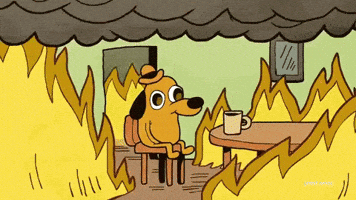- Joined
- Feb 8, 2017
- Messages
- 297 (0.10/day)
How can it be less efficient if its running at 25% higher performance? Your take is nonsensical!As I kept saying and people like Ratirl kept laughing, the 7950x is less efficient than the 5950x. Probably the same will apply to the whole zen 4 range. Yikes
I think this is a great showing by AMD, certainly blows everything right now out of the water, though I'm hoping for a price war with Intel once their 13 series processors are released. I think this and all new AMD processors can be 20% cheaper!






 Basically "raping" the Intels. Will be hard for them to catch up.
Basically "raping" the Intels. Will be hard for them to catch up. Needs confirmation
Needs confirmation  )
)