- Joined
- Jun 24, 2015
- Messages
- 8,370 (2.28/day)
- Location
- Western Canada
| System Name | ab┃ob |
|---|---|
| Processor | 7800X3D┃5800X3D |
| Motherboard | B650E PG-ITX┃X570 Impact |
| Cooling | NH-U12A + T30┃AXP120-x67 |
| Memory | 64GB 6400CL32┃32GB 3600CL14 |
| Video Card(s) | RTX 4070 Ti Eagle┃RTX A2000 |
| Storage | 8TB of SSDs┃1TB SN550 |
| Case | Caselabs S3┃Lazer3D HT5 |
Some upgrades came down the pipe
Table: got a wood butcher block to replace the hollow particleboard IKEA top. Had known I could get something like this for $200usd and DIY it in a day, I would have never bought the IDÅSEN top. $200usd for a 1.75" block of rubberwood, vs. $150cad for a 1.1" half-hollow piece of cardboard.
The Blackbox for my VKB Gunfighter mk3 took a bit of thinking - I used to have it taped basically in the middle of my desk due to the interface cable not being that long. But having it velcro'd to the underside is a much better position if I decide to get the T-rudders at some point.
Also didn't want to stick things to the wood if I could avoid it, so the two USB 3.0 extensions for joystick/throttle go on the monitor arm (god bless post-type stands). I never realized how my dependence on USB has obscenely ballooned in the past few years. Out of 19 total USB ports I can use, there are only 5 that are not constantly plugged into - minus another 2 for stuff I plug in often (my X60R for some games, and my SD card reader), and minus another 2 for HOTAS.



------------------------------------------------------------------------------------------------------------------------------------------------------------------------
New CPU:
This wasn't quite an "impulse buy".........but maybe not that thought-out either.
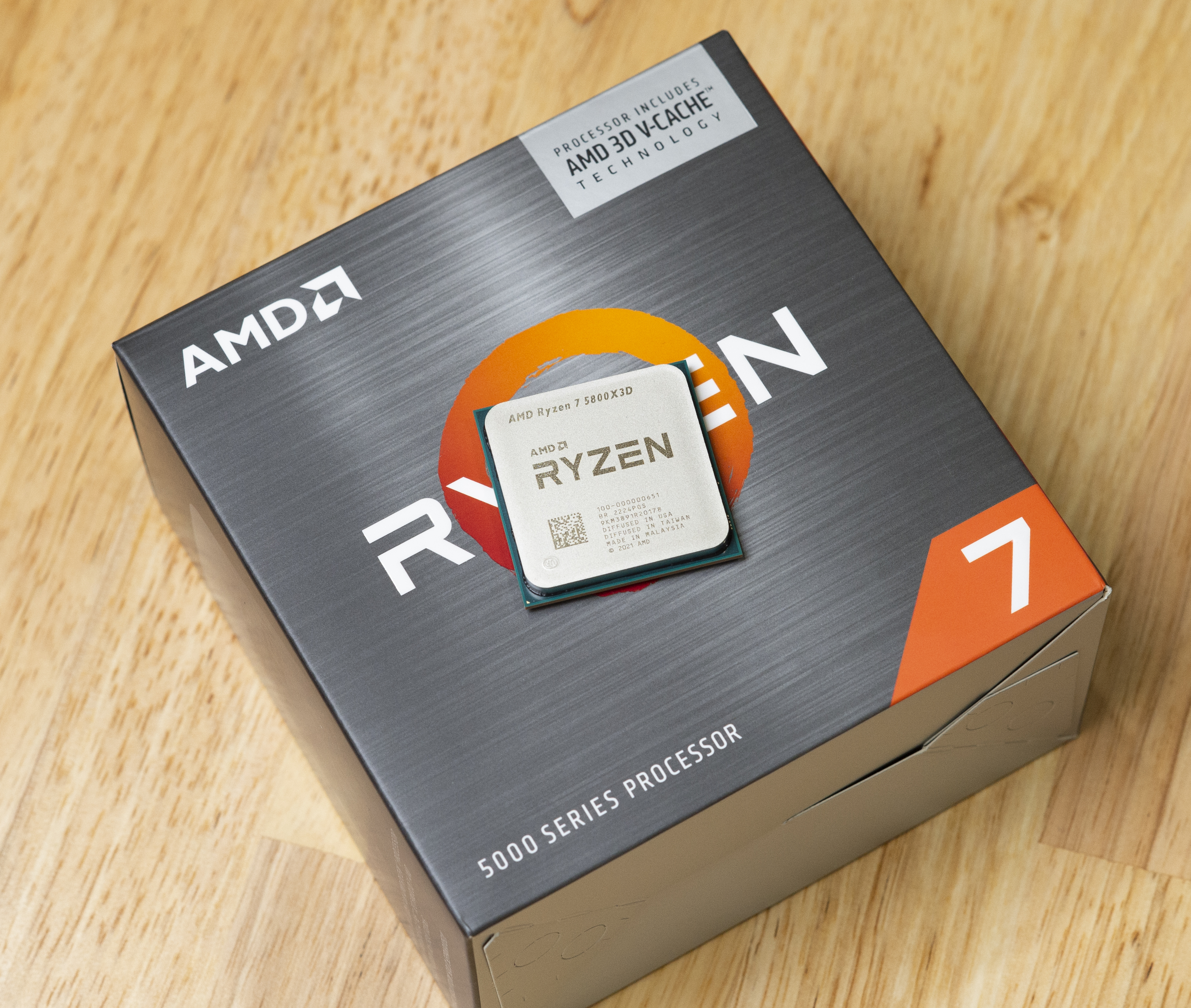
Now that it's running -30 all cores and 100W/65A/90A, it behaves differently compared to the 5900X:
Table: got a wood butcher block to replace the hollow particleboard IKEA top. Had known I could get something like this for $200usd and DIY it in a day, I would have never bought the IDÅSEN top. $200usd for a 1.75" block of rubberwood, vs. $150cad for a 1.1" half-hollow piece of cardboard.
The Blackbox for my VKB Gunfighter mk3 took a bit of thinking - I used to have it taped basically in the middle of my desk due to the interface cable not being that long. But having it velcro'd to the underside is a much better position if I decide to get the T-rudders at some point.
Also didn't want to stick things to the wood if I could avoid it, so the two USB 3.0 extensions for joystick/throttle go on the monitor arm (god bless post-type stands). I never realized how my dependence on USB has obscenely ballooned in the past few years. Out of 19 total USB ports I can use, there are only 5 that are not constantly plugged into - minus another 2 for stuff I plug in often (my X60R for some games, and my SD card reader), and minus another 2 for HOTAS.
------------------------------------------------------------------------------------------------------------------------------------------------------------------------
New CPU:
This wasn't quite an "impulse buy".........but maybe not that thought-out either.
Now that it's running -30 all cores and 100W/65A/90A, it behaves differently compared to the 5900X:
- Much lower Vcore generally. After CO, 1.2V or below at all times.
- Slightly lower idle power. About 20W, vs. high 20s to 30W on 5900X.
- Slightly lower and more consistent idle temps.
- Less spikes in temps and clock.
- Much lower power in games. Usually no higher than 50W ever (40W ish in a lot of games), compared to 60-100W for 5900X ST games.
- Much lower temps in most CPU-demanding games. From 70-85C, to no more than 65C usually.
- Higher GPU utilization (?) in some games
- Noticeably better performance in worst case gaming scenarios (e.g. cluttered minecraft servers, SC2 custom zombie games)
- More consistent FPS, less prolonged FPS dips (e.g. MW, outdoor market on Gap map in Sandstorm) in some games.
- Generally smoother experience across all games
- Good core temp deltas
- Unimpressive benchmark scores
- Unimpressive DRAM latency (automatic +4 or +5ns)
- Doesn't seem capable of booting 1900 FCLK (still not sure why or what to blame, board does 4000 fine with 5900X, and VSOC is low even at 3733 (<1.05V))
- Hotter in some all-core loads
- PBO and CO completely locked out (however, PBO2 tuner can still modify SMU directly on the fly in WIndows)
- Boost seems to behave very differently - Fmax seems to treat 4450 as the limit unless pure ST load is started and it moves up closer to 4550, boost is not very aggressive (more similar to Zen 2), game clocks are low even for Windows 11, cache clocks seem quite disconnected from core clocks in games (unlike other Zen 3 parts)











