-
Welcome to TechPowerUp Forums, Guest! Please check out our forum guidelines for info related to our community.
You are using an out of date browser. It may not display this or other websites correctly.
You should upgrade or use an alternative browser.
You should upgrade or use an alternative browser.
DTS DCH Driver for Realtek HDA [DTS:X APO4 + DTS Interactive]
- Thread starter Ferather
- Start date
- Joined
- Dec 13, 2014
- Messages
- 447 (0.12/day)
| Processor | AMD Phenom II X4 925 |
|---|---|
| Motherboard | Gigabyte GA-78LMT-USB3 R2 |
| Memory | 4 GB DDR3 1333Mhz |
| Audio Device(s) | onboard Realtek ALC892 |
| Power Supply | Seasonic S12II 620w (SS-620GB) |
| Software | Windows 10 Education x64 21H2 |
UWP Killed
not yet. just deprecated for now but not killed entirely:
note to Ferather - v6.0.9235.1 UAD Gigabyte + DTS APO4 driver from Gigabyte (released 10/14/2021)
-has v1.10.2.0 of dtsapo4ultraGigabyteextensionpkg.inf dated 9/14/2021
- Joined
- Dec 8, 2020
- Messages
- 3,062 (2.01/day)
- Location
- United Kingdom
@dododo, don't worry, any changes Realtek release will come with this package, if necessary I can make a Win11 package. Thanks for the heads up. 
@erpguy53, thanks, I will look into this at the weekend. If you have an ALC 2XX, you will find this post helpful (its due to OEM config).
====
Side note, a good friend and fellow gamer visited yesterday, he uses a 2 channel rocker chair, he was blown away when I played 360 audio over 5.1 (7.1 with virtual side).
He has decided to invest in a multichannel setup, although I had no idea what to suggest as SPDIF is not properly supported yet (if at all).
I am of coarse using HDMI (SPDIF), and DTS Interactive (DTS Surround), with DTS:X APO4 (in multichannel mode).

@erpguy53, thanks, I will look into this at the weekend. If you have an ALC 2XX, you will find this post helpful (its due to OEM config).
====
Side note, a good friend and fellow gamer visited yesterday, he uses a 2 channel rocker chair, he was blown away when I played 360 audio over 5.1 (7.1 with virtual side).
He has decided to invest in a multichannel setup, although I had no idea what to suggest as SPDIF is not properly supported yet (if at all).
I am of coarse using HDMI (SPDIF), and DTS Interactive (DTS Surround), with DTS:X APO4 (in multichannel mode).
Last edited:
Need a little help :
With the RTK Device Tool there is a test file which says :
Open the 'RTK Device Tool', press the first red 'X' (left), the text will now flash red (has RTKHDAUD.dat), now press 'Get Policy Driver', and press 'Save'.
but in my windows it says "no RTKHDAUD.dat" in green
How to geht this flashing in red with "has RTKHDAUD.dat" ??
"Location (copy for later): Windows\System32\drivers\RTKHDAUD.dat" i dont have that file in this folder
With the RTK Device Tool there is a test file which says :
Open the 'RTK Device Tool', press the first red 'X' (left), the text will now flash red (has RTKHDAUD.dat), now press 'Get Policy Driver', and press 'Save'.
but in my windows it says "no RTKHDAUD.dat" in green
How to geht this flashing in red with "has RTKHDAUD.dat" ??
"Location (copy for later): Windows\System32\drivers\RTKHDAUD.dat" i dont have that file in this folder
- Joined
- Aug 23, 2021
- Messages
- 48 (0.04/day)
| System Name | Ghost Spectre Asus ROG Z390F Gaming |
|---|---|
| Processor | Intel Core i3 9100F |
| Motherboard | ASUS ROG Z390 F Gaming |
| Cooling | Corsair LL120 RGB LED PWM Fan's |
| Memory | 32GB 3200er CORSAIR VENGEANCE RGB |
| Video Card(s) | Geforce GTX **** |
| Storage | Seagate Barracuda and Sandisk SSD combinated RAID 0 Striping |
| Display(s) | Two Samsung Displays (1 Digital Tv and 1 older Analog 2ms gaming Monitor) + Smart Tv |
| Case | Rare Oldschool NZXT LED Gaming Case |
| Audio Device(s) | Creative IRoar Rock with Subwoofer & Logitech Z906 |
| Mouse | Hyrican RGB Set |
| Keyboard | Hyrican RGB Set |
| Software | Ghost Spectre's Modded Windows 11 & much more stuff |
| Benchmark Scores | Not tested yet |
@MichiW
did he put a tick in the list after pressing "Get Policy Driver"?
it may well happen that your chip config is not recognized for various reasons and of course nothing is active after pressing "get policy driver"
if not it is because it is necessary that at least 1 tick is set in the settings in order to generate a rtkhdaud.dat at all
if you set any tick manually and save it, a file should be created directly
otherwise there are several custom configs (rtkhdaud.dat from mod packets) and other devices to download here in the forum
did he put a tick in the list after pressing "Get Policy Driver"?
it may well happen that your chip config is not recognized for various reasons and of course nothing is active after pressing "get policy driver"
if not it is because it is necessary that at least 1 tick is set in the settings in order to generate a rtkhdaud.dat at all
if you set any tick manually and save it, a file should be created directly
otherwise there are several custom configs (rtkhdaud.dat from mod packets) and other devices to download here in the forum
- Joined
- Dec 8, 2020
- Messages
- 3,062 (2.01/day)
- Location
- United Kingdom
@MichiW
Sorry I was away for a few days, the RTKHDAUD.dat will only flash red if you currently have a policy file on the system, else it will be green.
When it is green, simply press 'get policy driver' and the 'save', once you have made the file, it will flash red.
Edit: I forgot to update the tweak list for DTS, don't enable Realtek NeoPC, it makes noise.
----
You should see the following in your Realtek panel (in some cases you might not, due to OEM), and have 24 bit recording.




----
Quick explanation:
When the driver loads, it will normally load the in-built policy (built into device by OEM), if a policy file exists, it will ignore the in-built policy and load the file policy.
If you have a policy file on the system, in order to make sure only the in-built is loaded (and saved), you delete the file then restart the computer.
When you make the file, the app will pull the policy from your in-built OEM policy, after this you can modify it (add-remove).
To delete a policy file, either delete it manually, or press the red 'X' next to the flashing red text.
Note: Windows audio drivers (not Realtek) will ignore the in-built and file policy, its not part of the Windows driver to read it.
Sorry I was away for a few days, the RTKHDAUD.dat will only flash red if you currently have a policy file on the system, else it will be green.
When it is green, simply press 'get policy driver' and the 'save', once you have made the file, it will flash red.
Edit: I forgot to update the tweak list for DTS, don't enable Realtek NeoPC, it makes noise.
----
You should see the following in your Realtek panel (in some cases you might not, due to OEM), and have 24 bit recording.




----
Quick explanation:
When the driver loads, it will normally load the in-built policy (built into device by OEM), if a policy file exists, it will ignore the in-built policy and load the file policy.
If you have a policy file on the system, in order to make sure only the in-built is loaded (and saved), you delete the file then restart the computer.
When you make the file, the app will pull the policy from your in-built OEM policy, after this you can modify it (add-remove).
To delete a policy file, either delete it manually, or press the red 'X' next to the flashing red text.
Note: Windows audio drivers (not Realtek) will ignore the in-built and file policy, its not part of the Windows driver to read it.
Last edited:
- Joined
- Dec 8, 2020
- Messages
- 3,062 (2.01/day)
- Location
- United Kingdom
Resized 'RTK Device Tool' by @leveltrauma, let me know if you prefer it.
----
Secondary note: Sound Unbound should be working on USB and virtual devices (and more), however you cannot change modes using the Ultra app at this time.
DTS seem to have programmed 'HDAUDIO' devices and 'Speaker pin', as the base for the service and app to unlock its modes (when using stereo).
It may be possible with some regedits, or in some cases policy settings (for SPDIF) to trick 'HDAUDIO' and-or 'Speaker pin'.



If anyone manages to find a clean and stable (no CPU spikes or crashing) way to bypass both issues let me know, your name will be credited.
There are a few possible methods, as mentioned regedits, policy (which effects the Realtek APO), or direct file patching.
Pro tip: Backup your Windows partition (full partition) before playing around, nobody likes to re-install Windows.
----
Reminder: If you like what you hear, buy a Sound Unbound license, I don't make DTS technology.
----
----
Secondary note: Sound Unbound should be working on USB and virtual devices (and more), however you cannot change modes using the Ultra app at this time.
DTS seem to have programmed 'HDAUDIO' devices and 'Speaker pin', as the base for the service and app to unlock its modes (when using stereo).
It may be possible with some regedits, or in some cases policy settings (for SPDIF) to trick 'HDAUDIO' and-or 'Speaker pin'.



If anyone manages to find a clean and stable (no CPU spikes or crashing) way to bypass both issues let me know, your name will be credited.
There are a few possible methods, as mentioned regedits, policy (which effects the Realtek APO), or direct file patching.
Pro tip: Backup your Windows partition (full partition) before playing around, nobody likes to re-install Windows.
----
Reminder: If you like what you hear, buy a Sound Unbound license, I don't make DTS technology.
----
Attachments
Last edited:
- Joined
- Aug 23, 2021
- Messages
- 48 (0.04/day)
| System Name | Ghost Spectre Asus ROG Z390F Gaming |
|---|---|
| Processor | Intel Core i3 9100F |
| Motherboard | ASUS ROG Z390 F Gaming |
| Cooling | Corsair LL120 RGB LED PWM Fan's |
| Memory | 32GB 3200er CORSAIR VENGEANCE RGB |
| Video Card(s) | Geforce GTX **** |
| Storage | Seagate Barracuda and Sandisk SSD combinated RAID 0 Striping |
| Display(s) | Two Samsung Displays (1 Digital Tv and 1 older Analog 2ms gaming Monitor) + Smart Tv |
| Case | Rare Oldschool NZXT LED Gaming Case |
| Audio Device(s) | Creative IRoar Rock with Subwoofer & Logitech Z906 |
| Mouse | Hyrican RGB Set |
| Keyboard | Hyrican RGB Set |
| Software | Ghost Spectre's Modded Windows 11 & much more stuff |
| Benchmark Scores | Not tested yet |
Secondary note: Sound Unbound should be working on USB and virtual devices (and more), however you cannot change modes using the Ultra app at this time.
DTS seem to have programmed 'HDAUDIO' devices and 'Speaker pin', as the base for the service and app to unlock its modes (when using stereo).

Virtual Audio Cable - Ultra app
Watch "Virtual Audio Cable - Ultra app" on Streamable.
streamable.com
- Joined
- Dec 8, 2020
- Messages
- 3,062 (2.01/day)
- Location
- United Kingdom
Indeed, I also had it working on bluetooth and virtual, its very possible the mod came from one of Alan's earlier releases, after a Windows re-install the mod is gone.
However, this being said (and I said this the last time also), there was issues with CPU spikes and HDMI, and in some cases SPDIF, other issues.


However, this being said (and I said this the last time also), there was issues with CPU spikes and HDMI, and in some cases SPDIF, other issues.


Last edited:
- Joined
- Jun 6, 2021
- Messages
- 112 (0.08/day)
| System Name | FireBreather |
|---|---|
| Processor | AMD Ryzen 9 7950x |
| Motherboard | CrossHair Extreme x670E |
| Cooling | Asus RoG Strix LC2 360 AIO |
| Memory | G.Skill Trident Z5 RGB Series 64GB (2 x 32GB) 288-Pin SDRAM DDR5 6000 CL30-40-40-96 1.40 |
| Video Card(s) | 7900 XTX Taichi |
| Storage | 3x- PCI-E 4.0 Nvme 2TB 7GB/s - 2TB N7 USB-3.1 Nvme 1GB/s |
| Display(s) | ASUS - VG259QM 2k 280hz HDR - LG-C1 4K 120hz OLED with Dobly vison |
| Case | ROG Helios |
| Audio Device(s) | SupremeFX ALC4082 codec, and an integrated ESS® ES9218 quad DAC |
| Power Supply | HX1500i - 1500Watt |
| Mouse | Corsair Dark Core |
| Keyboard | Corsair K95 Platinum |
| Software | Windows 11 pro |
| Benchmark Scores | Time spy - 29000 Port Royal - 17500 Cinabench R23 - ST = 2150 MT = 40000 |
I cant listen to anything with less then 6 speakers a proper sound field is so important for immersion in gaming or content watching and honestly you work ferather really is pretty impressive with out you i would of never been able to hook my z906 speakers up to my onkyo integra receiver the sound is just incredible and handles the extra power with no issues even vs the 192/24 of just hooking the z906 up to my pc directly your friend could just get a home theater 5.1 set up there are many of them to pick from if he is outputting dts all of them should work@dododo, don't worry, any changes Realtek release will come with this package, if necessary I can make a Win11 package. Thanks for the heads up.
@erpguy53, thanks, I will look into this at the weekend. If you have an ALC 2XX, you will find this post helpful (its due to OEM config).
====
Side note, a good friend and fellow gamer visited yesterday, he uses a 2 channel rocker chair, he was blown away when I played 360 audio over 5.1 (7.1 with virtual side).
He has decided to invest in a multichannel setup, although I had no idea what to suggest as SPDIF is not properly supported yet (if at all).
I am of coarse using HDMI (SPDIF), and DTS Interactive (DTS Surround), with DTS:X APO4 (in multichannel mode).
- Joined
- Dec 8, 2020
- Messages
- 3,062 (2.01/day)
- Location
- United Kingdom
@ajf64, you are very welcome, I focused on keeping things clean and functional. While I handle the driver, files and other aspects, all feedback has come from the community.
Hopefully someone will find a clean way to overcome the final two unlocks (HDAUDIO, and speaker-headphone pin) for USB and other devices.
Edit: I also cannot stand stereo, although DTS does do a great job with stereo, its multichannel all the way for me.
====
USB and other devices should be working with the following:
Ok I managed to work out what to do and got 'Virtual Audio Cable' to work as before. So I installed VAC, disabled the audio device and then applied the 'DTS Settings' as normal (see video here).
Note: To apply the 'DTS Settings' to 'Virtual Audio Cable', use FX Config to open regedit as trusted installer, then file > import (once edited).


Then I edited the registry for the device, using FX Config to open 'Jump to Properties Key' which opens regedit on the right place, I added the Realtek config and HDAUDIO.
I then found and set the device properties settings key to my ALC889, which I got from my Realtek speakers (you can also use headphones settings).



{3ba0cd54-830f-4551-a6eb-f3eab68e3700},1
{3ba0cd54-830f-4551-a6eb-f3eab68e3700},4
{3ba0cd54-830f-4551-a6eb-f3eab68e3700},6
Restart your computer when done.
Hopefully someone will find a clean way to overcome the final two unlocks (HDAUDIO, and speaker-headphone pin) for USB and other devices.
Edit: I also cannot stand stereo, although DTS does do a great job with stereo, its multichannel all the way for me.
====
USB and other devices should be working with the following:
Ok I managed to work out what to do and got 'Virtual Audio Cable' to work as before. So I installed VAC, disabled the audio device and then applied the 'DTS Settings' as normal (see video here).
Note: To apply the 'DTS Settings' to 'Virtual Audio Cable', use FX Config to open regedit as trusted installer, then file > import (once edited).


Then I edited the registry for the device, using FX Config to open 'Jump to Properties Key' which opens regedit on the right place, I added the Realtek config and HDAUDIO.
I then found and set the device properties settings key to my ALC889, which I got from my Realtek speakers (you can also use headphones settings).



{3ba0cd54-830f-4551-a6eb-f3eab68e3700},1
{3ba0cd54-830f-4551-a6eb-f3eab68e3700},4
{3ba0cd54-830f-4551-a6eb-f3eab68e3700},6
Restart your computer when done.
Last edited:
- Joined
- Aug 23, 2021
- Messages
- 48 (0.04/day)
| System Name | Ghost Spectre Asus ROG Z390F Gaming |
|---|---|
| Processor | Intel Core i3 9100F |
| Motherboard | ASUS ROG Z390 F Gaming |
| Cooling | Corsair LL120 RGB LED PWM Fan's |
| Memory | 32GB 3200er CORSAIR VENGEANCE RGB |
| Video Card(s) | Geforce GTX **** |
| Storage | Seagate Barracuda and Sandisk SSD combinated RAID 0 Striping |
| Display(s) | Two Samsung Displays (1 Digital Tv and 1 older Analog 2ms gaming Monitor) + Smart Tv |
| Case | Rare Oldschool NZXT LED Gaming Case |
| Audio Device(s) | Creative IRoar Rock with Subwoofer & Logitech Z906 |
| Mouse | Hyrican RGB Set |
| Keyboard | Hyrican RGB Set |
| Software | Ghost Spectre's Modded Windows 11 & much more stuff |
| Benchmark Scores | Not tested yet |
@Ferather a really quick and easy solution!  keep it up bro
keep it up bro
I've already done it with registry tweaks on Boom3D and HDMI (Nvidia) to activate
- Mono
- Stereo
- Quadrophony
- Surround
- 5.1
- 5.1
- 6.1
- 6.1
- 7.1
- Dolby Atmos for Home Theater
In other words to activate all channel layouts.
but does not work 100% yet because some are not supported so far @Ferather maybe you will be able to completely unlock all channels in this regard
VAC generates almost all layouts
(and for recording devices currently up to 10 channels - surely more possible.) ((interessting for Stereo Mix or Sonic Virtual))
With RegFromApps or similar tools it should be possible to see changed reg entries when creating a virtual cable and import them to the respective device, but in my opinion that is not all that needs to be changed.
Edit: of course also works for analog AUX/speaker/headphone devices (and possibly SPDIF?)
 keep it up bro
keep it up broI've already done it with registry tweaks on Boom3D and HDMI (Nvidia) to activate
- Mono
- Stereo
- Quadrophony
- Surround
- 5.1
- 5.1
- 6.1
- 6.1
- 7.1
- Dolby Atmos for Home Theater
In other words to activate all channel layouts.
but does not work 100% yet because some are not supported so far @Ferather maybe you will be able to completely unlock all channels in this regard
VAC generates almost all layouts
(and for recording devices currently up to 10 channels - surely more possible.) ((interessting for Stereo Mix or Sonic Virtual))
With RegFromApps or similar tools it should be possible to see changed reg entries when creating a virtual cable and import them to the respective device, but in my opinion that is not all that needs to be changed.
Edit: of course also works for analog AUX/speaker/headphone devices (and possibly SPDIF?)
Last edited:
- Joined
- Aug 23, 2021
- Messages
- 48 (0.04/day)
| System Name | Ghost Spectre Asus ROG Z390F Gaming |
|---|---|
| Processor | Intel Core i3 9100F |
| Motherboard | ASUS ROG Z390 F Gaming |
| Cooling | Corsair LL120 RGB LED PWM Fan's |
| Memory | 32GB 3200er CORSAIR VENGEANCE RGB |
| Video Card(s) | Geforce GTX **** |
| Storage | Seagate Barracuda and Sandisk SSD combinated RAID 0 Striping |
| Display(s) | Two Samsung Displays (1 Digital Tv and 1 older Analog 2ms gaming Monitor) + Smart Tv |
| Case | Rare Oldschool NZXT LED Gaming Case |
| Audio Device(s) | Creative IRoar Rock with Subwoofer & Logitech Z906 |
| Mouse | Hyrican RGB Set |
| Keyboard | Hyrican RGB Set |
| Software | Ghost Spectre's Modded Windows 11 & much more stuff |
| Benchmark Scores | Not tested yet |
@Ferather that is absolutely correct, and also just feasible with "Audirvana Studio" (bombastic vst3 & more supported streaming app)
and some VST3 plugins like Dolby Atmos Music Panner or Auro3D plugins. to stream more than 7.2.4 or 11.1 surround/immersive encoded at all correctly.
or with which codecs except Dolby AC4 and co. could that even be implemented?
----------------------
Since Boom & Virtual Audio Cable have a similar structure with regard to the root device, it is possible, for example, to export the properties REG entry from VAC,
Change certain required points about Boom3D properties, import them and use more than just stereo channels;
that is actually my plan but I have not yet found out which key gives the channels completely free
on HDAUDIO - Nvidia HDMI, I have already managed to fully activate 6.1 and the other channels of the virtual audio cable, but this device is basically 7.1 capable from the start, but still not 6.1 by default ..
if I just knew which key or entry in the driver is responsible for it! .. hmmm
and some VST3 plugins like Dolby Atmos Music Panner or Auro3D plugins. to stream more than 7.2.4 or 11.1 surround/immersive encoded at all correctly.
or with which codecs except Dolby AC4 and co. could that even be implemented?
----------------------
Since Boom & Virtual Audio Cable have a similar structure with regard to the root device, it is possible, for example, to export the properties REG entry from VAC,
Change certain required points about Boom3D properties, import them and use more than just stereo channels;
that is actually my plan but I have not yet found out which key gives the channels completely free
on HDAUDIO - Nvidia HDMI, I have already managed to fully activate 6.1 and the other channels of the virtual audio cable, but this device is basically 7.1 capable from the start, but still not 6.1 by default ..
if I just knew which key or entry in the driver is responsible for it! .. hmmm
Last edited:
- Joined
- Dec 8, 2020
- Messages
- 3,062 (2.01/day)
- Location
- United Kingdom
You should already be able to send the maximum number of channels an encoder supports, for example a DTS-HD MA 11.1 track, this will be bitstreamed directly, and the receiver supports the 11.1.
If you was to decode it to PCM, while all the channels might be there (separately), you will end up with 7.1 and ignored channels, or downmixed 11.1 to 7.1.
In terms of PCM, you will need to edit the format keys from example 06 (5.1), to 12, and any other additional keys.
In terms of Boom3D, it should be the same as the guide, but it also uses its own SFX, MFX keys, you will need to manually input them, else I don't know sorry.
If you was to decode it to PCM, while all the channels might be there (separately), you will end up with 7.1 and ignored channels, or downmixed 11.1 to 7.1.
In terms of PCM, you will need to edit the format keys from example 06 (5.1), to 12, and any other additional keys.
In terms of Boom3D, it should be the same as the guide, but it also uses its own SFX, MFX keys, you will need to manually input them, else I don't know sorry.
Last edited:
- Joined
- Aug 23, 2021
- Messages
- 48 (0.04/day)
| System Name | Ghost Spectre Asus ROG Z390F Gaming |
|---|---|
| Processor | Intel Core i3 9100F |
| Motherboard | ASUS ROG Z390 F Gaming |
| Cooling | Corsair LL120 RGB LED PWM Fan's |
| Memory | 32GB 3200er CORSAIR VENGEANCE RGB |
| Video Card(s) | Geforce GTX **** |
| Storage | Seagate Barracuda and Sandisk SSD combinated RAID 0 Striping |
| Display(s) | Two Samsung Displays (1 Digital Tv and 1 older Analog 2ms gaming Monitor) + Smart Tv |
| Case | Rare Oldschool NZXT LED Gaming Case |
| Audio Device(s) | Creative IRoar Rock with Subwoofer & Logitech Z906 |
| Mouse | Hyrican RGB Set |
| Keyboard | Hyrican RGB Set |
| Software | Ghost Spectre's Modded Windows 11 & much more stuff |
| Benchmark Scores | Not tested yet |
side notes/picturesI've already done it with registry tweaks on Boom3D and HDMI (Nvidia) to activate
- Mono
- Stereo
- Quadrophony
- Surround
- 5.1
- 5.1
- 6.1
- 6.1
- 7.1
- Dolby Atmos for Home Theater
In other words to activate all channel layouts.
(and for recording devices currently up to 10 channels - surely more possible.) ((interessting for Stereo Mix or Sonic Virtual))




@FeratherYou should already be able to send the maximum number of channels an encoder supports, for example a DTS-HD MA 11.1 track, this will be bitstreamed directly, and the receiver supports the 11.1.
If you was to decode it to PCM, while all the channels might be there (separately), you will end up with 7.1 and ignored channels, or downmixed 11.1 to 7.1.
In terms of PCM, you will need to edit the format keys from example 06 (5.1), to 12, and any other additional keys.
In terms of Boom3D, it should be the same as the guide, but it also uses its own SFX, MFX keys, you will need to manually input them, else I don't know sorry.
Thanks for the info! will deal with it a little & report back later

Last edited:
- Joined
- Dec 8, 2020
- Messages
- 3,062 (2.01/day)
- Location
- United Kingdom
@AudiophiIe
Nice to see 10 channels on a PCM device, although I can see the config is still 7.1. Would be amazing to see this this on an actual SPDIF device.
PKEY_AudioEndpoint_PhysicalSpeakers = "{1DA5D803-D492-4EDD-8C23-E0C0FFEE7F0E},3"
PKEY_AudioEndpoint_FullRangeSpeakers = "{1DA5D803-D492-4EDD-8C23-E0C0FFEE7F0E},6"
In my driver for SPDIF and DTS Interactive (and also the settings.reg files), I use:
"{1da5d803-d492-4edd-8c23-e0c0ffee7f0e},3"=dword:0000003f
"{1da5d803-d492-4edd-8c23-e0c0ffee7f0e},6"=dword:0000063f
This translates to: process 8 channels, as 6 out (virtual side). A format key will look like the following:
41,00,06,00,01,00,00,00,FE,FF,06,00,80,BB,00,00,00,94,11,00,18,00,20,00,16,00,20,00,3F,00,00,00,03,00,00,00,00,00,10,00,80,00,00,AA,00,38,9B,71
The ones I coloured red, are the ones that specify the number of channels, for the final format, the final number of channels out.
The first 06, in the example might not be present, and instead a produced hex from the original number in the driver.
Please note, the PCM device(s) must support the changes you make, else it will not work.
----

More info on bitstreaming with SPDIF and HDMI here.
----
Form factor (link here):
It's possible to convert the form factor for 'SPDIF' and 'HDMI' to 'Speakers' or 'Headphones' to get stereo detection, however it will likely break digital bitstreaming (PCM should work as normal).
It would be better if DTS APO4 detected the number of channels via PKEY_AudioEndpoint_PhysicalSpeakers along with the form factor for SPDIF-HDMI endpoints.
Currently it reads and supports both PKEY_AudioEndpoint_PhysicalSpeakers and form factor, but not directly for stereo.
Essentially reading SPDIF and HDMI and checking the PhysicalSpeakers key for channel to mode.

Nice to see 10 channels on a PCM device, although I can see the config is still 7.1. Would be amazing to see this this on an actual SPDIF device.
PKEY_AudioEndpoint_PhysicalSpeakers = "{1DA5D803-D492-4EDD-8C23-E0C0FFEE7F0E},3"
PKEY_AudioEndpoint_FullRangeSpeakers = "{1DA5D803-D492-4EDD-8C23-E0C0FFEE7F0E},6"
In my driver for SPDIF and DTS Interactive (and also the settings.reg files), I use:
"{1da5d803-d492-4edd-8c23-e0c0ffee7f0e},3"=dword:0000003f
"{1da5d803-d492-4edd-8c23-e0c0ffee7f0e},6"=dword:0000063f
This translates to: process 8 channels, as 6 out (virtual side). A format key will look like the following:
41,00,06,00,01,00,00,00,FE,FF,06,00,80,BB,00,00,00,94,11,00,18,00,20,00,16,00,20,00,3F,00,00,00,03,00,00,00,00,00,10,00,80,00,00,AA,00,38,9B,71
The ones I coloured red, are the ones that specify the number of channels, for the final format, the final number of channels out.
The first 06, in the example might not be present, and instead a produced hex from the original number in the driver.
Please note, the PCM device(s) must support the changes you make, else it will not work.
----

More info on bitstreaming with SPDIF and HDMI here.
----
Form factor (link here):
It's possible to convert the form factor for 'SPDIF' and 'HDMI' to 'Speakers' or 'Headphones' to get stereo detection, however it will likely break digital bitstreaming (PCM should work as normal).
It would be better if DTS APO4 detected the number of channels via PKEY_AudioEndpoint_PhysicalSpeakers along with the form factor for SPDIF-HDMI endpoints.
Currently it reads and supports both PKEY_AudioEndpoint_PhysicalSpeakers and form factor, but not directly for stereo.
Essentially reading SPDIF and HDMI and checking the PhysicalSpeakers key for channel to mode.

Last edited:
- Joined
- Apr 24, 2021
- Messages
- 37 (0.03/day)
After reading about new efforts here I got new motivation to play with settings change + results - but mostly of time is wasted with the guids and the correlation to speakers etc.
I found a small commandline tool @github which also monitors changes in regedt from previously selected audio device.
Credits 100% going to Ravin Wang for sharing his sourcecode to the masses. I only compiled it to binary for x32 and x64. Uploadlink attached to post.
Small side note: compiled without VS's library which implements the castrated spectre libs ( called: Spectre-mitigations-libs )
Here some output from terminal:
I think it make it easier to see change and reaction for example:restarting audiosrv results in only 2 Channel Volume Slider @ SPDIF - after starting playback again it is changed to 6 Channel now you can see the stuff behind

I found a small commandline tool @github which also monitors changes in regedt from previously selected audio device.
Credits 100% going to Ravin Wang for sharing his sourcecode to the masses. I only compiled it to binary for x32 and x64. Uploadlink attached to post.
Small side note: compiled without VS's library which implements the castrated spectre libs ( called: Spectre-mitigations-libs )
Here some output from terminal:
Code:
--------------------------------------------------------------------------------
DeviceID: {0.0.0.00000000}.{7b58568e-eac8-40ef-85da-19dd2aff3d1f}
DeviceName: Digital Output (SPDIF) (DTS DCH Audio Device)
DeviceInterfaceName: DTS DCH Audio Device
State: Active
--------------------------------------------------------------------------------
[i] Show all properties
[x] Quit [b] Back [f] Forward [p] Go-up [?] Print this page
>>> i
{B3F8FA53-0004-438E-9003-51A46E139BFC}/15:
E5 07 08 00 01 00 17 00 0B 00 16 00 00 00 3D 00 - Õ.............=.
DEVPKEY_Device_DeviceDesc: Digital Output (SPDIF)
{B3F8FA53-0004-438E-9003-51A46E139BFC}/06: DTS DCH Audio Device
{B3F8FA53-0004-438E-9003-51A46E139BFC}/02: {1}.HDAUDIO\FUNC_01&VEN_10EC&DEV_1220&SUBSYS_1462CC35&REV_1001\5&273F6C07&2&0001
{83DA6326-97A6-4088-9453-A1923F573B29}/03: oem13.inf:ed86ca11f23b705c:IntcAzAudModel:6.0.9209.1:hdaudio\func_01&ven_10ec
DEVPKEY_Device_InstallDate: 8/23/2021
DEVPKEY_Device_ContainerId: {00000000-0000-0000-FFFF-FFFFFFFFFFFF}
{9637B4B9-11EE-4C35-B43C-7B2452C993CC}/01: {39F6387B-C9CC-42F3-A457-28FDAF817E6F}
DEVPKEY_Device_EnumeratorName: HDAUDIO
PKEY_AudioEndpoint_FormFactor: SPDIF
PKEY_AudioEndpoint_JackSubType: {DFF21FE5-F70F-11D0-B917-00A0C9223196}
{B3F8FA53-0004-438E-9003-51A46E139BFC}/05:
58 00 00 00 02 00 00 00 05 00 00 00 08 00 00 00 - X...............
00 00 10 00 80 00 00 AA 00 38 9B 71 0A 00 00 00 - .......¬.8.q....
EA 0C 10 00 80 00 00 AA 00 38 9B 71 0B 00 00 00 - Û......¬.8.q....
EA 0C 10 00 80 00 00 AA 00 38 9B 71 0C 00 00 00 - Û......¬.8.q....
EA 0C 10 00 80 00 00 AA 00 38 9B 71 92 00 00 00 - Û......¬.8.q....
00 00 10 00 80 00 00 AA 00 38 9B 71 - .......¬.8.q
DEVPKEY_DeviceClass_IconPath: %windir%\system32\mmres.dll,-3013
{840B8171-B0AD-410F-8581-CCCC0382CFEF}/00:
PKEY_AudioEndpoint_Association: {00000000-0000-0000-0000-000000000000}
PKEY_AudioEndpoint_FullRangeSpeakers: 1599
PKEY_AudioEndpoint_PhysicalSpeakers: 63
PKEY_AudioEngine_OEMFormat:
| wFormatTag: WAVE_FORMAT_EXTENSIBLE(0XFFFE)
| nChannels: 2
| nSamplesPerSec: 48000
| nAvgBytesPerSec: 192000
| nBlockAlign: 4
| wBitsPerSample: 16
| cbSize: 22
| wValidBitsPerSample: 16
| dwChannelMask: KSAUDIO_SPEAKER_STEREO
| SubFormat: KSDATAFORMAT_SUBTYPE_IEC61937_DOLBY_DIGITAL
PKEY_AudioEndpoint_Supports_EventDriven_Mode: 1
Code:
--------------------------------------------------------------------------------
DeviceID: {0.0.0.00000000}.{7b58568e-eac8-40ef-85da-19dd2aff3d1f}
DeviceName: Digital Output (SPDIF) (DTS DCH Audio Device)
DeviceInterfaceName: DTS DCH Audio Device
State: Active
--------------------------------------------------------------------------------
[i] Show all properties
[x] Quit [b] Back [f] Forward [p] Go-up [?] Print this page
>>>
!!-->[DeviceID: {0.0.0.00000000}.{7b58568e-eac8-40ef-85da-19dd2aff3d1f}][DTS DCH Audio Device][property: {9855C4CD-DF8C-449C-A181-8191B68BD06C}/00] value is changed to:
{9855C4CD-DF8C-449C-A181-8191B68BD06C}/00:
00 00 00 00 00 00 00 00 00 00 00 00 00 00 00 00 - ................
00 00 00 00 00 00 00 00 - ........I think it make it easier to see change and reaction for example:restarting audiosrv results in only 2 Channel Volume Slider @ SPDIF - after starting playback again it is changed to 6 Channel now you can see the stuff behind

WinAudioTest
MediaFire is a simple to use free service that lets you put all your photos, documents, music, and video in a single place so you can access them anywhere and share them everywhere.
www.mediafire.com
- Joined
- Dec 8, 2020
- Messages
- 3,062 (2.01/day)
- Location
- United Kingdom
Hmm, with some extra programming it might be possible to put all of the DTS setup mods into a setup app (for non-Realtek programming).
Thanks for the post and work.
----
Reminder:
To use the provided Sound Unbound package (which contains a license), disable Windows store auto-updates.
You will also need to uninstall any updated version, before re-installing the provided one.

====
DTS DCH 6.0.9250.1 (Signed - Update)
How to setup USB-HDMI (non-Realtek devices) here, for HDAUDIO devices, you need only need the 'DTS Settings' part.
Main directory: https://www.mediafire.com/folder/9yrokjhyh2slx/DTS_DCH_Drivers
Apps: https://www.mediafire.com/folder/tk7ola8b5j6xt/DTS_UWP_Appx
Thanks for the post and work.
----
Reminder:
To use the provided Sound Unbound package (which contains a license), disable Windows store auto-updates.
You will also need to uninstall any updated version, before re-installing the provided one.

====
DTS DCH 6.0.9250.1 (Signed - Update)
How to setup USB-HDMI (non-Realtek devices) here, for HDAUDIO devices, you need only need the 'DTS Settings' part.
Main directory: https://www.mediafire.com/folder/9yrokjhyh2slx/DTS_DCH_Drivers
Apps: https://www.mediafire.com/folder/tk7ola8b5j6xt/DTS_UWP_Appx
Last edited:
- Joined
- Dec 8, 2020
- Messages
- 3,062 (2.01/day)
- Location
- United Kingdom
Windows Sonic vs. Dolby Atmos vs. DTS: Which Should You Go For? - Headphonesty
Found this non-bias review, although the part about 'Works best with DTS media', not 100% true especially if you have DTS:X Ultra
Well, its definitely 100% true when it comes to the DTS decoders, which decode DTS media to PCM.
I would add, the most flexible software and codec, given it works on existing systems.
----
On a total side note, I think both games and streaming services that format lock are a bit bad in my books.
Its even worse if you then have to buy specific hardware to make use the forced format.
====
If you are like me and are using Equalizer APO to upmix, and CBA setting the detection to 6 for Youtube, use Potplayer.



Found this non-bias review, although the part about 'Works best with DTS media', not 100% true especially if you have DTS:X Ultra

Well, its definitely 100% true when it comes to the DTS decoders, which decode DTS media to PCM.
I would add, the most flexible software and codec, given it works on existing systems.
----
On a total side note, I think both games and streaming services that format lock are a bit bad in my books.
Its even worse if you then have to buy specific hardware to make use the forced format.
====
If you are like me and are using Equalizer APO to upmix, and CBA setting the detection to 6 for Youtube, use Potplayer.



Last edited:
- Joined
- Apr 24, 2021
- Messages
- 37 (0.03/day)
That's an important question and personally I found no answer for it. Before I started to read and post here my reality was comfortable with the solution I get for the Creative SB1500. I got the modded driver + SPDIF DTS with 2 volume sliders ( when I hear music, not Bit Streaming ) and this was 100% better then the stupid effects the Sound Card software tries to create ( or the Z5450 when the detection of the "dts" stream failed ).Side note, a good friend and fellow gamer visited yesterday, he uses a 2 channel rocker chair, he was blown away when I played 360 audio over 5.1 (7.1 with virtual side).
He has decided to invest in a multichannel setup, although I had no idea what to suggest as SPDIF is not properly supported yet (if at all).
I am of coarse using HDMI (SPDIF), and DTS Interactive (DTS Surround), with DTS:X APO4 (in multichannel mode).
Then with the New System and this board the world like i thought to know ends. My personal thoughts are: DTS formerly known as DIGITAL [...] so theirs no place for analog solutions in my ears. I used for years SPDIF over one coaxial cable which was a good solution but I prefer the optical out.
I see no advantages to use 3 wire solution and also I could not 100% understand why people wish to using the DTS Sound in PCM Mode. Maybe because it makes to difference for the Z5450 I don't know.
I play with the registry settings and ( FX ) some other stuff related to it last weekend. The tool which I found helps to learn whats going on.
Without intending to do so, I set the KS_Speaker Mode in the endpoint device to PCM5.1, which was previously set to stereo only. Actually, I had planned to force the KS_Speaker Mode to FORMAT_DTS / since Audiophile here yes has brought a steep template lol

The setting I just use and the sound (in PCM mode) is more powerless, no volume.
For me it makes a huge difference when I use the already mentioned RegDwords:
"{1da5d803-d492-4edd-8c23-e0c0ffee7f0e},3"=dword:00000"
"{1da5d803-d492-4edd-8c23-e0c0ffee7f0e},6"=dword:00000"
change. Which at the same time gave me the answer to why I could stand on my head with Alan's Driver Pack and have no sound on the rear speakers.
There are still so many questions open and with the questions are far more ambiguities

@Ferather: The document SpkrConfig what I had sent you, there still appears the legacy variant 0x60f for the above mentioned Dwords ( PKEY_AudioEndpoint /** PhysicalSpeakers **/ & PKEY_AudioEndpoint /** FullRangeSpeakers **/ ).
But at the very end it says something about 7.1 in setup as 0xFF.
Maybe not valid anymore. I will test it anyway.
The best result so far for me was your driver here in DTS Interactive Mode + MPC:BE in MP3 Upmix on 7.1
The Multichannel Mode had in the stock config when upmixing in MPC:BE the two already existing channels on itself upmixed.
With your driver I do not even need to install an app (huge plus) - I had bought both DTS apps.
This article will probably not be of much help to anyone who asks or has asked the same question. However, you are in the best place here in the forum if you ask yourself this question at some point.
For people without this musical quirk, sound in everyday life, so music usually consists of either acquired play MP3s (eg Beatport) in stereo with an optional avoidable surround effect. Or even better: the everyday life consists of stolen ripped low quality MP3s with average bitrate - maximum 128kbps which is then still by an equalizer to the complete distortion jerked to present it afterwards still full of pride his friends.
I cant listen to anything with less then 6 speakers a proper sound field is so important for immersion in gaming or content watching and honestly you work ferather really is pretty impressive with out you i would of never been able to hook my z906 speakers up to my onkyo integra receiver the sound is just incredible and handles the extra power with no issues even vs the 192/24 of just hooking the z906 up to my pc directly your friend could just get a home theater 5.1 set up there are many of them to pick from if he is outputting dts all of them should work
I am there completely your opinion. For me, DTS is the measure of all things. Since I was once active in the event area, I attach great importance to a PA that offers me rich and voluminous sound and not a loud PA where any freaks celebrate in front of it and shred their hearing with it.
My father has bought a Denon receiver + 7.1 Teufel system, I have now convinced him to DTS (in this case DTS:X via software upmix of the Denon receiver) for audio playback to set. For movies, you can argue about what you like better, but even here I urged him not to cross beet turn on all audio "enhancers" ( dEnon his own junk + DTS ++++ ) .... the result alone with the DTS:X was again far better.
Personally, I find all these dumb audio volume panels to puke. Too big, bloated, resource hogs without end .... in the end, they do what we do here with the registry and in the worst case even more limited due to licenses - but well for that one has probably become a bit old-fashioned.
- Joined
- Dec 8, 2020
- Messages
- 3,062 (2.01/day)
- Location
- United Kingdom
I am going to have to double read this, Sorry I have ADHD and have issues with large blocks of text, and concentration. Funny part is I can produce tons of lines of code no issues.
--
"....My personal thoughts are: DTS formerly known as DIGITAL [...] so theirs no place for analog solutions in my ears. I used for years SPDIF over one coaxial cable which was a good solution but I prefer the optical out.
I see no advantages to use 3 wire solution and also I could not 100% understand why people wish to using the DTS Sound in PCM Mode. Maybe because it makes to difference for the Z5450 I don't know."
I also prefer optical over coaxial, however in the past it was possible the coaxial was better than the original 3.1mbps toslink (optical), not when they upgraded to 20-125mbs.
There is no reason to use analogue, it's worse than digital (direct PCM or bitstream), you need DAC's to convert and analogue hardware, all before the receiver.
--
"The best result so far for me was your driver here in DTS Interactive Mode + MPC:BE in MP3 Upmix on 7.1
The Multichannel Mode had in the stock config when upmixing in MPC:BE the two already existing channels on itself upmixed.
With your driver I do not even need to install an app (huge plus) - I had bought both DTS apps."
Thanks for the kind words, you are welcome. At the moment I have not installed Ultra, as I don't use stereo, Sound Unbound offers extra HDMI support and decoders.
--
"Or even better: the everyday life consists of stolen ripped low quality MP3s with average bitrate - maximum 128kbps which is then still by an equalizer to the complete distortion jerked to present it afterwards still full of pride his friends."
ROFL, quite true though, there are several radio streams I listen to, some go down to 128kbps re-encoded, extra lossy. I will say the sound recovery in DTS is very good, but bad audio is still not perfect.
--
Not sure what to say the last part, good to know though.
--
"....My personal thoughts are: DTS formerly known as DIGITAL [...] so theirs no place for analog solutions in my ears. I used for years SPDIF over one coaxial cable which was a good solution but I prefer the optical out.
I see no advantages to use 3 wire solution and also I could not 100% understand why people wish to using the DTS Sound in PCM Mode. Maybe because it makes to difference for the Z5450 I don't know."
I also prefer optical over coaxial, however in the past it was possible the coaxial was better than the original 3.1mbps toslink (optical), not when they upgraded to 20-125mbs.
There is no reason to use analogue, it's worse than digital (direct PCM or bitstream), you need DAC's to convert and analogue hardware, all before the receiver.
--
"The best result so far for me was your driver here in DTS Interactive Mode + MPC:BE in MP3 Upmix on 7.1
The Multichannel Mode had in the stock config when upmixing in MPC:BE the two already existing channels on itself upmixed.
With your driver I do not even need to install an app (huge plus) - I had bought both DTS apps."
Thanks for the kind words, you are welcome. At the moment I have not installed Ultra, as I don't use stereo, Sound Unbound offers extra HDMI support and decoders.
--
"Or even better: the everyday life consists of stolen ripped low quality MP3s with average bitrate - maximum 128kbps which is then still by an equalizer to the complete distortion jerked to present it afterwards still full of pride his friends."
ROFL, quite true though, there are several radio streams I listen to, some go down to 128kbps re-encoded, extra lossy. I will say the sound recovery in DTS is very good, but bad audio is still not perfect.
--
Not sure what to say the last part, good to know though.
Last edited:
- Joined
- Apr 24, 2021
- Messages
- 37 (0.03/day)
I never learned to program, which is a shame. But to read and understand DSDT tables (ACPI) or disassemble a BIOS ROM file in the Hex Editor module by module and read where which setting is strangely possible.I am going to have to double read this, Sorry I have ADHD and have issues with large blocks of text, and concentration. Funny part is I can produce tons of lines of code no issues.
It is relaxing and and make fun.
- Joined
- Dec 8, 2020
- Messages
- 3,062 (2.01/day)
- Location
- United Kingdom
I forgot to mention, some people have receivers that don't decode a format, or are using headphones, in these cases PCM is the only option.
Edit: My Z906 for example only supports SPDIF (no HDMI), and Dolby Digital Live (48k,16bit) or DTS Surround (48k, 24bit), So I decode unsupported formats to PCM.
The PCM is then enhanced via DTS:X Ultra and co, then finally transcoded to DTS Surround (DTS Interactive), so PCM enhancements are very useful.
----
@leveltrauma, I also forgot to mention, while SPDIF and Toslink (mostly Toslink) got updated a very long time ago (I believe late 90's early 2k), OEMs still use the 3.1mbps (1983) standard.
Here is a diagram of my ALC 889, and its SPDIF to Toslink, by default it can do 192khz 2 channel 24bit (9.22 mbps), 9.22mbps is enough to do 8 channel 48khz 24bit.
The specifications and bitrate are not the issue, current SPDIF has no set bitrate limit, and in terms of PCM can do 1152khz total aggregates (6x 192, or 8x 96).
However, due to OEMs not updating from 1983, the final digital converter is still set to 2 channel max, regardless of the fact it can use 9.22mbps.
I cant actually say what the maximum the Toslink module is in my ALC 889, but its 20mbps as the min-max (20-125mbps).

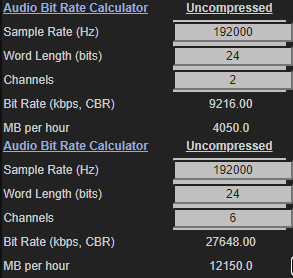
To bypass it, we bitstream (transcode PCM).
Edit: My Z906 for example only supports SPDIF (no HDMI), and Dolby Digital Live (48k,16bit) or DTS Surround (48k, 24bit), So I decode unsupported formats to PCM.
The PCM is then enhanced via DTS:X Ultra and co, then finally transcoded to DTS Surround (DTS Interactive), so PCM enhancements are very useful.
----
@leveltrauma, I also forgot to mention, while SPDIF and Toslink (mostly Toslink) got updated a very long time ago (I believe late 90's early 2k), OEMs still use the 3.1mbps (1983) standard.
Here is a diagram of my ALC 889, and its SPDIF to Toslink, by default it can do 192khz 2 channel 24bit (9.22 mbps), 9.22mbps is enough to do 8 channel 48khz 24bit.
The specifications and bitrate are not the issue, current SPDIF has no set bitrate limit, and in terms of PCM can do 1152khz total aggregates (6x 192, or 8x 96).
However, due to OEMs not updating from 1983, the final digital converter is still set to 2 channel max, regardless of the fact it can use 9.22mbps.
I cant actually say what the maximum the Toslink module is in my ALC 889, but its 20mbps as the min-max (20-125mbps).

To bypass it, we bitstream (transcode PCM).
Last edited:
- Joined
- Apr 24, 2021
- Messages
- 37 (0.03/day)
thanks for explanation about PCM and the backend of it.
I tested different configuration ( also Alans Driver + The PureSoft Stuff ) to see what's changed and which service logs on to the system ( Registry )
The WinAudioTest Tool is really helpful. I mentioned earlier that I want to force one of the DTS_OEMFormat Keys ( Not sure if it make sense or not ) - with the Stock DTS DCH 6.0.9250.1 package my SPDIF PKEY_AudioEngine_OEMFormat is setup with a dwChannelMask : KSAUDIO_SPEAKER_STEREO with SubFormat: KSDATAFORMAT_SUBTYPE_PCM
When I reload the Custom created settings the same string "PKEY_AudioEngine_OEMFormat" ( formerly known as WAVE_FORMAT_EXTENSIBLE(0XFFFE) ) has a dwChannelMask: KSAUDIO_SPEAKER_5POINT1 with SubFormat: KSDATAFORMAT_SUBTYPE_PCM.
the Dolby Digital counterpart of the OEMFormat also has a dwChannelMask: KSAUDIO_SPEAKER_STEREO.
Maybe a stupid question but what's the difference between DTS_EFX and DTS51_EFX ? Sounds like the difference is how the surround boxes are treated?!
@Ferather: a side note related to the not working Windows Audio sample rate test files. They are playable but only with the Stock HDA drivers which Microsoft offers. I think the successful playback is only for cosmetic - like the spdif formats you've posted.
I tested different configuration ( also Alans Driver + The PureSoft Stuff ) to see what's changed and which service logs on to the system ( Registry )
The WinAudioTest Tool is really helpful. I mentioned earlier that I want to force one of the DTS_OEMFormat Keys ( Not sure if it make sense or not ) - with the Stock DTS DCH 6.0.9250.1 package my SPDIF PKEY_AudioEngine_OEMFormat is setup with a dwChannelMask : KSAUDIO_SPEAKER_STEREO with SubFormat: KSDATAFORMAT_SUBTYPE_PCM
When I reload the Custom created settings the same string "PKEY_AudioEngine_OEMFormat" ( formerly known as WAVE_FORMAT_EXTENSIBLE(0XFFFE) ) has a dwChannelMask: KSAUDIO_SPEAKER_5POINT1 with SubFormat: KSDATAFORMAT_SUBTYPE_PCM.
the Dolby Digital counterpart of the OEMFormat also has a dwChannelMask: KSAUDIO_SPEAKER_STEREO.
Maybe a stupid question but what's the difference between DTS_EFX and DTS51_EFX ? Sounds like the difference is how the surround boxes are treated?!
@Ferather: a side note related to the not working Windows Audio sample rate test files. They are playable but only with the Stock HDA drivers which Microsoft offers. I think the successful playback is only for cosmetic - like the spdif formats you've posted.





