-
Welcome to TechPowerUp Forums, Guest! Please check out our forum guidelines for info related to our community.
You are using an out of date browser. It may not display this or other websites correctly.
You should upgrade or use an alternative browser.
You should upgrade or use an alternative browser.
DTS DCH Driver for Realtek HDA [DTS:X APO4 + DTS Interactive]
- Thread starter Ferather
- Start date
Main version ... I have tried to the policy installer, but had no luck, my mb is a aorus z370m...Did you try the policy from the provided post above? Also just to check, did you install main or alternative?
Yes
here you go...Can you provide a screenshot of 'FX Config' with the SPDIF device selected, and composite showing:
View attachment 225130
Attachments
- Joined
- Dec 8, 2020
- Messages
- 3,068 (1.99/day)
- Location
- United Kingdom
Ah the driver has not installed, one minute, I need to sort some food out, we have two options, either private messaging or TeamViewer.
It should say "DTS DCH Audio Device" and not "Realtek(R) Audio", see below:

----
The old unplug internet cable to stop Windows update trick did it for him.
Same steps at post 1, + unplug network cable, restart, install, so on.
It should say "DTS DCH Audio Device" and not "Realtek(R) Audio", see below:

----
The old unplug internet cable to stop Windows update trick did it for him.
Same steps at post 1, + unplug network cable, restart, install, so on.
Last edited:
- Joined
- Dec 8, 2020
- Messages
- 3,068 (1.99/day)
- Location
- United Kingdom
Optional preset update (will be in next update).
====
5.1 surround edit (not fully tested with stereo), I seem to get a mild quality increase:
<chain_v2 position="SFX" input="Any" output="Any">
<process tech_id="DTS Helios" instance_id="SFX"/>
</chain_v2>
Copy "SFX" input="Off" output="Off" and edit using 'replace all', same for tech_id.


Let me know what you think, you can message me if preferred.
----
Edit: The volume bug that happens to stereo with SFX on, happens also with the edit.
I will email DTS as I forgot to inform them, still the edit seems active.
====
5.1 surround edit (not fully tested with stereo), I seem to get a mild quality increase:
<chain_v2 position="SFX" input="Any" output="Any">
<process tech_id="DTS Helios" instance_id="SFX"/>
</chain_v2>
Copy "SFX" input="Off" output="Off" and edit using 'replace all', same for tech_id.


Let me know what you think, you can message me if preferred.
----
Edit: The volume bug that happens to stereo with SFX on, happens also with the edit.
I will email DTS as I forgot to inform them, still the edit seems active.
Last edited:
- Joined
- Dec 8, 2020
- Messages
- 3,068 (1.99/day)
- Location
- United Kingdom
How to disable automatic driver updates on Windows 10 | Windows Central
----
Optional preset update (will be in next update), moved DE to MFX.
----
Optional preset update (will be in next update), moved DE to MFX.
Last edited:
- Joined
- Dec 8, 2020
- Messages
- 3,068 (1.99/day)
- Location
- United Kingdom
Potplayer preset: https://www.mediafire.com/file/mrrzfp7hfgdastu/Potplayer_Preset.7z/file
Open Potplayer, press F5 then reset (bottom left), close Potplayer, double click the 'Potplayer Preset.reg', (can be used to restore if you make a mistake).
Open Potplayer, press F5 then go to, Filter Control > Audio Decoder > Filter Management > Scan, Ok and then close Potplayer.
Note: If you have a high resolution display, right click and edit the .reg file, remove the '\Positions' section (at the top).

To enable direct bitreaming, instead of decode to PCM, press F5 > Audio > 'Set Built-In Audio Decoder' > Enable passthrough/bitstreaming > Ok.
Now select WASAPI as the passthrough renderer, and set it to exclusive event driven, close Potplayer, you are all setup.


----
Dolby Trailers - The Digital Theater
DTS Trailers - The Digital Theater
Open Potplayer, press F5 then reset (bottom left), close Potplayer, double click the 'Potplayer Preset.reg', (can be used to restore if you make a mistake).
Open Potplayer, press F5 then go to, Filter Control > Audio Decoder > Filter Management > Scan, Ok and then close Potplayer.
Note: If you have a high resolution display, right click and edit the .reg file, remove the '\Positions' section (at the top).

To enable direct bitreaming, instead of decode to PCM, press F5 > Audio > 'Set Built-In Audio Decoder' > Enable passthrough/bitstreaming > Ok.
Now select WASAPI as the passthrough renderer, and set it to exclusive event driven, close Potplayer, you are all setup.


----
Dolby Trailers - The Digital Theater
DTS Trailers - The Digital Theater
- Joined
- Dec 8, 2020
- Messages
- 3,068 (1.99/day)
- Location
- United Kingdom

Upgrade from Z906
Is it possible to get something like Z910, THX, same as Z906 but with HDMI 2.0+, and possibly bluetooth and USB. Toslink can go up to 125mbps, regardless, the unit should support all current format...
 support.logi.com
support.logi.com
ScomComputers
New Member
- Joined
- Nov 30, 2021
- Messages
- 12 (0.01/day)
Hi guys,I'm really glad that I found this forum,I hope I'm writing in the right place,if not don't mind me,I'm asking for help!
I have an Asus Z690 motherboard RLTK Alc 4080(usbaudio),my request and my question is that I need the basic RLTK console with loudness and a couple of sound highlights,like in the old drivers,this sonic does not work well for me,I do not need anything else,I would like help with this,thank you in advance!
I have an Asus Z690 motherboard RLTK Alc 4080(usbaudio),my request and my question is that I need the basic RLTK console with loudness and a couple of sound highlights,like in the old drivers,this sonic does not work well for me,I do not need anything else,I would like help with this,thank you in advance!
- Joined
- Dec 8, 2020
- Messages
- 3,068 (1.99/day)
- Location
- United Kingdom
Are you able to specify the Z690 version, there is a few (see here), you are correct nearly all the models are Sonic Studio and DTS.
I will need to read through the native drivers. However you can check the Realtek service is running (Task manager).
If you have the service, you should only need the app, you may-may not need to add Realtek FX keys.

I will need to read through the native drivers. However you can check the Realtek service is running (Task manager).
If you have the service, you should only need the app, you may-may not need to add Realtek FX keys.

ScomComputers
New Member
- Joined
- Nov 30, 2021
- Messages
- 12 (0.01/day)
Thank you very much for your help,the motherboard is ROG Strix Z690-A, yes it runs the, Realtek service , but the console has hardly anything for me the "loudness" and the highlights are important "high,low,powerful,etc"
Before that I had a MSI Z590 motherboard, also with ALc 4080 code and everything was available in the Realtek console,but asus disabled this,please help me,I would really really thank you,now it looks like this :
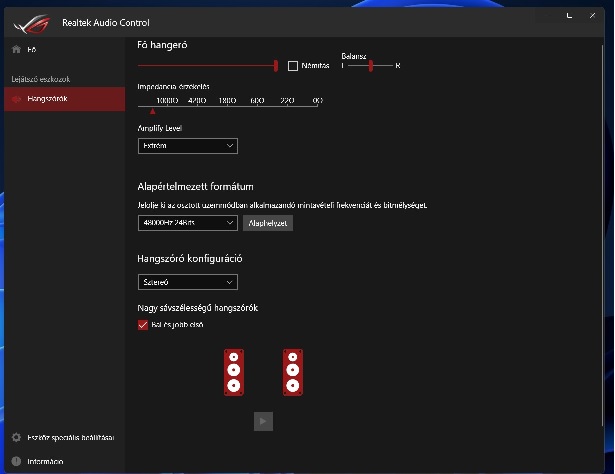
Before that I had a MSI Z590 motherboard, also with ALc 4080 code and everything was available in the Realtek console,but asus disabled this,please help me,I would really really thank you,now it looks like this :
- Joined
- Dec 8, 2020
- Messages
- 3,068 (1.99/day)
- Location
- United Kingdom
That's a good start, normally you would edit the device policy with the policy editor app, but I am not 100% sure if it works on USB.

Once it flashes red, you can then edit the policy, for DTS DCH, I suggest the following (no Neo PC):
AudioProc -- 23-SupportDTS
DrvCtrl-52 -- 10-DTS Encoder
DrvCtrl-20 -- 3-Vista24BitRecord < 24bit Recording.
Location (copy for later): Windows\System32\drivers\RTKHDAUD.dat

If you add, delete or edit a policy, you will need to restart your computer.

Once it flashes red, you can then edit the policy, for DTS DCH, I suggest the following (no Neo PC):
AudioProc -- 23-SupportDTS
DrvCtrl-52 -- 10-DTS Encoder
DrvCtrl-20 -- 3-Vista24BitRecord < 24bit Recording.
Location (copy for later): Windows\System32\drivers\RTKHDAUD.dat

DTS Full Policy
MediaFire is a simple to use free service that lets you put all your photos, documents, music, and video in a single place so you can access them anywhere and share them everywhere.
www.mediafire.com
If you add, delete or edit a policy, you will need to restart your computer.
Attachments
Last edited:
ScomComputers
New Member
- Joined
- Nov 30, 2021
- Messages
- 12 (0.01/day)
Oh, thank you very much, but I don't understand any of this, could you make it simpler, what to do, because it's not clear to me, I don't understand it... Thank you and I apologize, please don't be angry with me..


- Joined
- Dec 8, 2020
- Messages
- 3,068 (1.99/day)
- Location
- United Kingdom
Download the attachment above, then run 'AudioDevice.exe', at the bottom is a tab called 'Driver Policy', then on the left is 'Get Policy Driver', click this.
Now some of the tick boxes are populated (with your chips policy), you can add the ones I listed above (also see the video above).
Once you have added the 3 edits, press 'Save' at the top, the green text will flash red, now restart your computer.
Now some of the tick boxes are populated (with your chips policy), you can add the ones I listed above (also see the video above).
Once you have added the 3 edits, press 'Save' at the top, the green text will flash red, now restart your computer.
ScomComputers
New Member
- Joined
- Nov 30, 2021
- Messages
- 12 (0.01/day)
Thanks, but I don't have anything checked by default...
I have it flashing red right away
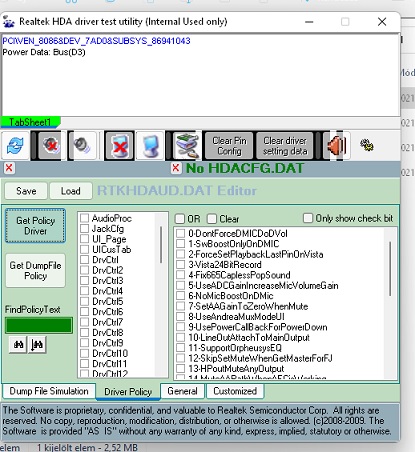
But I think it's because it doesn't use the "DAT" file like Hdaudio, but this one:
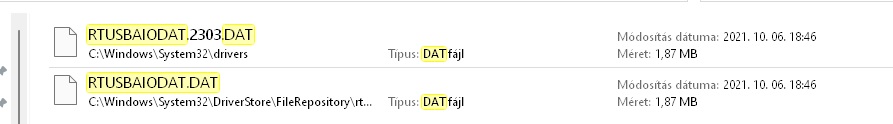
But it worked with the MSI driver (also usb audio Z590 Torpedo motherboard), can you fix it for me ?
I have it flashing red right away
But I think it's because it doesn't use the "DAT" file like Hdaudio, but this one:
But it worked with the MSI driver (also usb audio Z590 Torpedo motherboard), can you fix it for me ?
Last edited:
ScomComputers
New Member
- Joined
- Nov 30, 2021
- Messages
- 12 (0.01/day)
Thank you very much,I edited the previous long post,then read it....
You can check the asus driver from here,but as I wrote it worked with MSI....and the same sound card,thank you very much :
Asus driver (GEN 2 required ):
https://rog.asus.com/forum/showthre...SB-Audio-(MB-Intel-5xx-6xx-amp-AMD-5xx-TRX40)
Msi driver :
https://download.msi.com/dvr_exe/mb/realtek_audio_USB_R.zip
You can check the asus driver from here,but as I wrote it worked with MSI....and the same sound card,thank you very much :
Asus driver (GEN 2 required ):
https://rog.asus.com/forum/showthre...SB-Audio-(MB-Intel-5xx-6xx-amp-AMD-5xx-TRX40)
Msi driver :
https://download.msi.com/dvr_exe/mb/realtek_audio_USB_R.zip
- Joined
- Dec 8, 2020
- Messages
- 3,068 (1.99/day)
- Location
- United Kingdom
Thanks, I will look into this and let you know if I manage to find anything for the USB models and policy editing.
====
Reminder I don't make DTS technology, and I like updates, if you want to part with some money, buy a Sound Unbound license.
Since the latest update does contain a full license, you will likely need to stop the APO4 service to purchase one.
The preset has been tuned based on my THX certified speakers, I hope it suits you all.
====
Reminder I don't make DTS technology, and I like updates, if you want to part with some money, buy a Sound Unbound license.
Since the latest update does contain a full license, you will likely need to stop the APO4 service to purchase one.
The preset has been tuned based on my THX certified speakers, I hope it suits you all.
Last edited:
- Joined
- Dec 8, 2020
- Messages
- 3,068 (1.99/day)
- Location
- United Kingdom
Apps updated, see post 1, I also added a manual to download the files your self. All of you can download Ultra from the store, most of you the same for Sound Unbound.


ScomComputers
New Member
- Joined
- Nov 30, 2021
- Messages
- 12 (0.01/day)
Hi...any progress on my request, have you had any ?
I really miss the old "loudness"...

Thank you !
I really miss the old "loudness"...

Thank you !
- Joined
- Dec 8, 2020
- Messages
- 3,068 (1.99/day)
- Location
- United Kingdom
I asked a few people and have not yet found a program, its possibly as simple as renaming the file, but the app wont read the data to make the file correctly.
Edit: You need the policy editor for USB Realtek, which so far I have not found, the one I have is HDAudio.
Edit: You need the policy editor for USB Realtek, which so far I have not found, the one I have is HDAudio.
Last edited:




