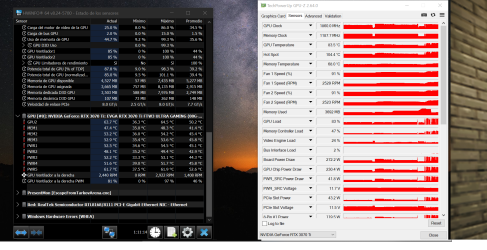Hi everyone, last week i bought thermal pads brand ''Gelid GP-Extreme'' for my gpu (3070ti ftw3 ultra) that started to have elevated temperatures (this card has never been open since 3years 6months). i opened with all instruments like anti-static band, plastic tray, etc. no damage to any component too. so i replace the thermal paste, the thermal paste was flaking and pads looks a little rocky just little.
short story, berfore change pads and thermal tempretures are 83° in general and hotspot was 95.1° and now general temperatures are 79-84.4 but the hot spot is 107.7 the higest pick
As far i know the thermal pads are 2.25mm (from fabric) and i use 2.5mm, 2.25 pads are scarce. after reading i see some people even replacing them with 3mm... i need help ;(.
short story, berfore change pads and thermal tempretures are 83° in general and hotspot was 95.1° and now general temperatures are 79-84.4 but the hot spot is 107.7 the higest pick
As far i know the thermal pads are 2.25mm (from fabric) and i use 2.5mm, 2.25 pads are scarce. after reading i see some people even replacing them with 3mm... i need help ;(.