- Joined
- Feb 10, 2023
- Messages
- 890 (1.14/day)
- Location
- Belgium
| System Name | Prometheus |
|---|---|
| Processor | AMD Ryzen 7 9800X3D |
| Motherboard | ASUS ROG Crosshair X870E Extreme Gaming Wifi |
| Cooling | AIO Cooler Master MasterLiquid 360 |
| Memory | 32GB DDR5 6000Mhz CL30 |
| Video Card(s) | Gigabyte GeForce RTX 3060 OC Edition 12GB |
| Storage | Samsung 970PRO 2TB, Samsung 990PRO 4TB, WD SN850X 2TB, Samsung 980PRO 2TB. WD GOLD HDD 8TB |
| Display(s) | Corsair XENEON 32UHD144 32" 4K UHD gaming monitor |
| Case | Cooler Master HAF |
| Audio Device(s) | Creative Sound Blaster AE7 + Logitech Z-5500 500W 5.1. |
| Power Supply | Corsair AX850 Titanium, RM850X (2024) |
| Mouse | Logitech MX Master 3 |
| Keyboard | Corsair K95 RGB Platinum Cherry MX |
| Software | W10-11 Enterprise- Linux Mint 22.1 Cinnamon Edition. |
The list in the first post is not complete.
The new Samsung 990PRO 4TB uses 0B2QJXG7 as firmware version. The D changed in an G as part of the new NAND process used it the 4TB versions.
For older drive versions of the 990PRO it was version 0B2QJXD7, and the fixed version firmware is 3B2QJXD7.
The 990 PRO I 990 PRO with Heatsink will be manufactured using a mixed production between the V7 and V8 process starting September 2023, according Samsung. Mine has production date 10/2023 Made in Korea.
it seems that the G version firmware is for all capacity drives in the end for the 8th gen SSD's. There is no updates for this SSD.
Samsung notes; The new 990 PRO 4TB SSD has a different firmware version 0B2QJXG7, due to the change of the NAND process (V7-> V8), but all 990 PRO V7 / V8 products support equal function and equal performance at the same capacity.
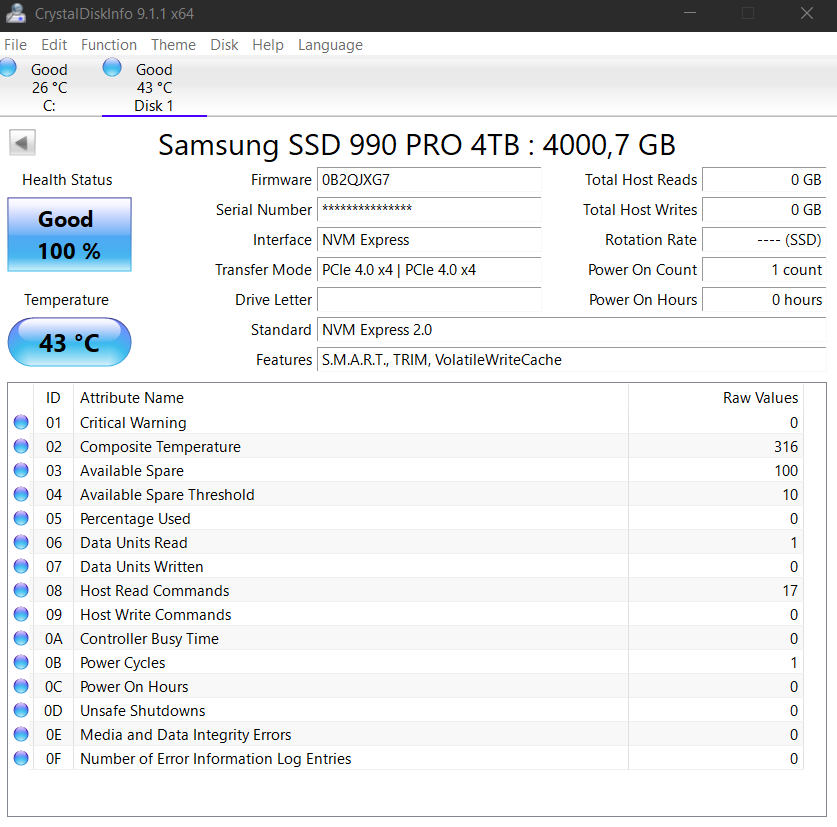
The speed of this new SSD;
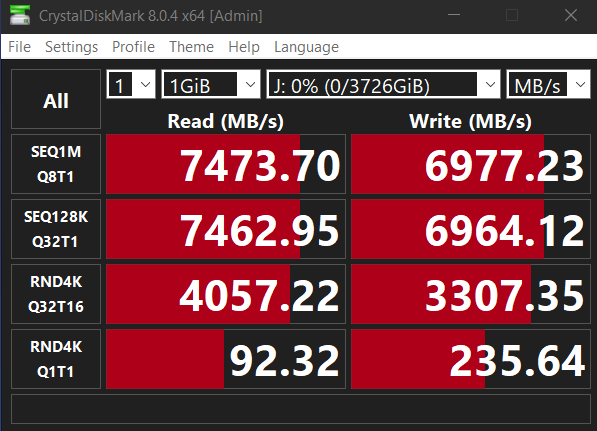
This new NAND uses; TLC 8gen 1024 Gbit V-NAND (236 layer Toggle 5.0), while the 1 and 2TB versions use; TLC 7gen 512 Gbit V-NAND (176 layer Toggle 4.0)
It has 4GB LPDDR4, and SLC cache from; 10 + 432 GB
The new Samsung 990PRO 4TB uses 0B2QJXG7 as firmware version. The D changed in an G as part of the new NAND process used it the 4TB versions.
For older drive versions of the 990PRO it was version 0B2QJXD7, and the fixed version firmware is 3B2QJXD7.
The 990 PRO I 990 PRO with Heatsink will be manufactured using a mixed production between the V7 and V8 process starting September 2023, according Samsung. Mine has production date 10/2023 Made in Korea.
it seems that the G version firmware is for all capacity drives in the end for the 8th gen SSD's. There is no updates for this SSD.
Samsung notes; The new 990 PRO 4TB SSD has a different firmware version 0B2QJXG7, due to the change of the NAND process (V7-> V8), but all 990 PRO V7 / V8 products support equal function and equal performance at the same capacity.
The speed of this new SSD;
This new NAND uses; TLC 8gen 1024 Gbit V-NAND (236 layer Toggle 5.0), while the 1 and 2TB versions use; TLC 7gen 512 Gbit V-NAND (176 layer Toggle 4.0)
It has 4GB LPDDR4, and SLC cache from; 10 + 432 GB





