-
Welcome to TechPowerUp Forums, Guest! Please check out our forum guidelines for info related to our community.
You are using an out of date browser. It may not display this or other websites correctly.
You should upgrade or use an alternative browser.
You should upgrade or use an alternative browser.
Intel 13th Gen Support?
- Thread starter Shadowdane
- Start date
TheNaitsyrk
New Member
- Joined
- Oct 19, 2020
- Messages
- 28 (0.02/day)
That is Godlike. Almost matching 13900K desktop part. Also, did you alter the core speeds or just undervolted?Been getting some pretty nutty scores.
I attempted such, but at the moment I'm only able to sustain 5.2Ghz/4Ghz; ironically however this is the advertised speed of the Titan.That is Godlike. Almost matching 13900K desktop part. Also, did you alter the core speeds or just undervolted?
TheNaitsyrk
New Member
- Joined
- Oct 19, 2020
- Messages
- 28 (0.02/day)
I see. Did you manage to get more power into the chip or is 200W you managed max?I attempted such, but at the moment I'm only able to sustain 5.2Ghz/4Ghz; ironically however this is the advertised speed of the Titan.
It seems as if MSHybrid and iGPU mode are able to pull up to 250W from the CPU but dGPU mode is capped at 200W; wonder if there's a way to remove such a bottleneck without IMON.I see. Did you manage to get more power into the chip or is 200W you managed max?
TheNaitsyrk
New Member
- Joined
- Oct 19, 2020
- Messages
- 28 (0.02/day)
Ah yes that makes sense. So I need to disable optimus to be able to pull more. I see.It seems as if MSHybrid and iGPU mode are able to pull up to 250W from the CPU but dGPU mode is capped at 200W; wonder if there's a way to remove such a bottleneck without IMON.
Hi @unclewebb, would love to get the beta so I can test if my 13600KF can undervolt, doesn't work really with the 9.5 version. Thanks!
unclewebb
ThrottleStop & RealTemp Author
- Joined
- Jun 1, 2008
- Messages
- 8,156 (1.33/day)
If your BIOS has enabled Undervolt Protection then you will not be able to undervolt with any version of ThrottleStop. You have to disable UVP first.doesn't work really with the 9.5 version
At least the new TS version makes it easier to determine if UVP is the problem.
Hi @unclewebb, could I get access to ThrottleStop 9.5.1? Would love to try it out with my 13900HX!
Thanks.
Thanks.
Hi @unclewebb,
I just got a an ASUS Rog Strix G18 laptop with Intel Core i9-13980HX CPU and I would love to get my hands on ThrottleStop 9.5.1 to undervolt it.
Thanks!
I just got a an ASUS Rog Strix G18 laptop with Intel Core i9-13980HX CPU and I would love to get my hands on ThrottleStop 9.5.1 to undervolt it.
Thanks!
@unclewebb
Long time ThrottleStop user here, thank you for sharing the tool with us. I have a 13900HX in a Gigabyte Aorus 17X, would love to try the beta and more than happy to report back results and/or try things out.
Many thanks.
Tried but it's locked and no sign of any unlocking option in the BIOS. Hopefully there'll be a more tweakable BIOS available at some point. Thanks for the opportunity to try though.
Long time ThrottleStop user here, thank you for sharing the tool with us. I have a 13900HX in a Gigabyte Aorus 17X, would love to try the beta and more than happy to report back results and/or try things out.
Many thanks.
@unclewebb
Long time ThrottleStop user here, thank you for sharing the tool with us. I have a 13900HX in a Gigabyte Aorus 17X, would love to try the beta and more than happy to report back results and/or try things out.
Many thanks.
Tried but it's locked and no sign of any unlocking option in the BIOS. Hopefully there'll be a more tweakable BIOS available at some point. Thanks for the opportunity to try though.
beefosupreemo
New Member
- Joined
- Mar 18, 2023
- Messages
- 4 (0.01/day)
How'd you get the Legion to undervolt? Vantage sucks for that. I disabledThese are my quick results on a 13900HX Legion 32.8k - its supposed to be capable of 190W but doesn't quite hit that. CPU is OC with the undervolt, E-cores set to 40. All P-cores run at 4.4, E-cores at 3.6 core clocks during the short run at PL1, ring runs at 4.4.
@unclewebb
I know you're getting blasted for the beta, but when you have a chance, I'd like a link too.
I've got the new Legion Pro 7i with 13900k.
Last edited:
unclewebb
ThrottleStop & RealTemp Author
- Joined
- Jun 1, 2008
- Messages
- 8,156 (1.33/day)
It is Undervolt Protection that needs to be disabled. TS 9.5.1 should show you if this is the problem.I disabled Overclock Protection
beefosupreemo
New Member
- Joined
- Mar 18, 2023
- Messages
- 4 (0.01/day)
That's what I meant. It is Undervolt Protection that needs to be disabled. TS 9.5.1 should show you if this is the problem.
I thought it came with a 13900HX.How'd you get the Legion to undervolt? Vantage sucks for that. I disabledOverclockUndervolt Protection in the bios, because I thought that was what was keeping TS and XTU from being able to undervolt. Did you do anything special or do I need the TS 9.5.1 beta version? TIA
@unclewebb
I know you're getting blasted for the beta, but when you have a chance, I'd like a link too.
I've got the new Legion Pro 7i with 13900k.
beefosupreemo
New Member
- Joined
- Mar 18, 2023
- Messages
- 4 (0.01/day)
It does and I finally got the undevolting to work with the TS 9.5.1 from unclewebb!I thought it came with a 13900HX.
TheNaitsyrk
New Member
- Joined
- Oct 19, 2020
- Messages
- 28 (0.02/day)
If anyone figured out a way (if there is one) to raise power consumption on the MSI Titan let me know.
beefosupreemo
New Member
- Joined
- Mar 18, 2023
- Messages
- 4 (0.01/day)
Same for Legion... Tops out at 165w...If anyone figured out a way (if there is one) to raise power consumption on the MSI Titan let me know.



JustaPerson0
New Member
- Joined
- Mar 19, 2023
- Messages
- 3 (0.00/day)
Greetings! New Asus Strix G18 with the i9-13980HX owner here, having trouble getting Xtu to reliably apply settings on boot, so i'm giving TS a go. I downloaded 9.5 but notice that the E-Cache setting is absent in FIVR contros (instead there is Digital I/O in it's place). @unclewebb I would also like to try out 9.5.1 if it's not trouble to send it my way =)
Thank you for the program and the time you dedicate to it!
*Edit To Add Update
9.5.1 - Set Custom PL1 & PL2, Unchecked Clamp, Checked Sync MMIO, Set [-90mV] Core/P-Cache/& E-Cache, Disabled Thermal Velocity Boost, Re-Added TS to Task Scheduler, Full Shutdown followed by a 'Cold' boot, TS runs, HWiNFO runs & correctly reports saved values from previous TS adjustments. All good so far!
2023 Asus Strix G18 i9-13980HX/RTX4080 - Bios Version .307 - Memory Integrity Off - Fast Boot Disabled
Thank you for the program and the time you dedicate to it!
*Edit To Add Update
9.5.1 - Set Custom PL1 & PL2, Unchecked Clamp, Checked Sync MMIO, Set [-90mV] Core/P-Cache/& E-Cache, Disabled Thermal Velocity Boost, Re-Added TS to Task Scheduler, Full Shutdown followed by a 'Cold' boot, TS runs, HWiNFO runs & correctly reports saved values from previous TS adjustments. All good so far!
2023 Asus Strix G18 i9-13980HX/RTX4080 - Bios Version .307 - Memory Integrity Off - Fast Boot Disabled
Last edited:
Krandor311
New Member
- Joined
- Mar 19, 2023
- Messages
- 1 (0.00/day)
@unclewebb , would also like to give the beta a spin if at all possible, as the reply above me states XTU seems to be problematic about applying on boot for my new laptop.
Edit : Looks to be working great once I remembered how to use everything (been on a Ryzen laptop for the last few years), running it on a Razer Blade 16 with an i9-13950HX for reference.
Edit : Looks to be working great once I remembered how to use everything (been on a Ryzen laptop for the last few years), running it on a Razer Blade 16 with an i9-13950HX for reference.
Last edited:
JustaPerson0
New Member
- Joined
- Mar 19, 2023
- Messages
- 3 (0.00/day)
Thanks again!
2023 Asus G18 - i9-13980HX
(Conservative settings, waiting for some free time to experiment at length)
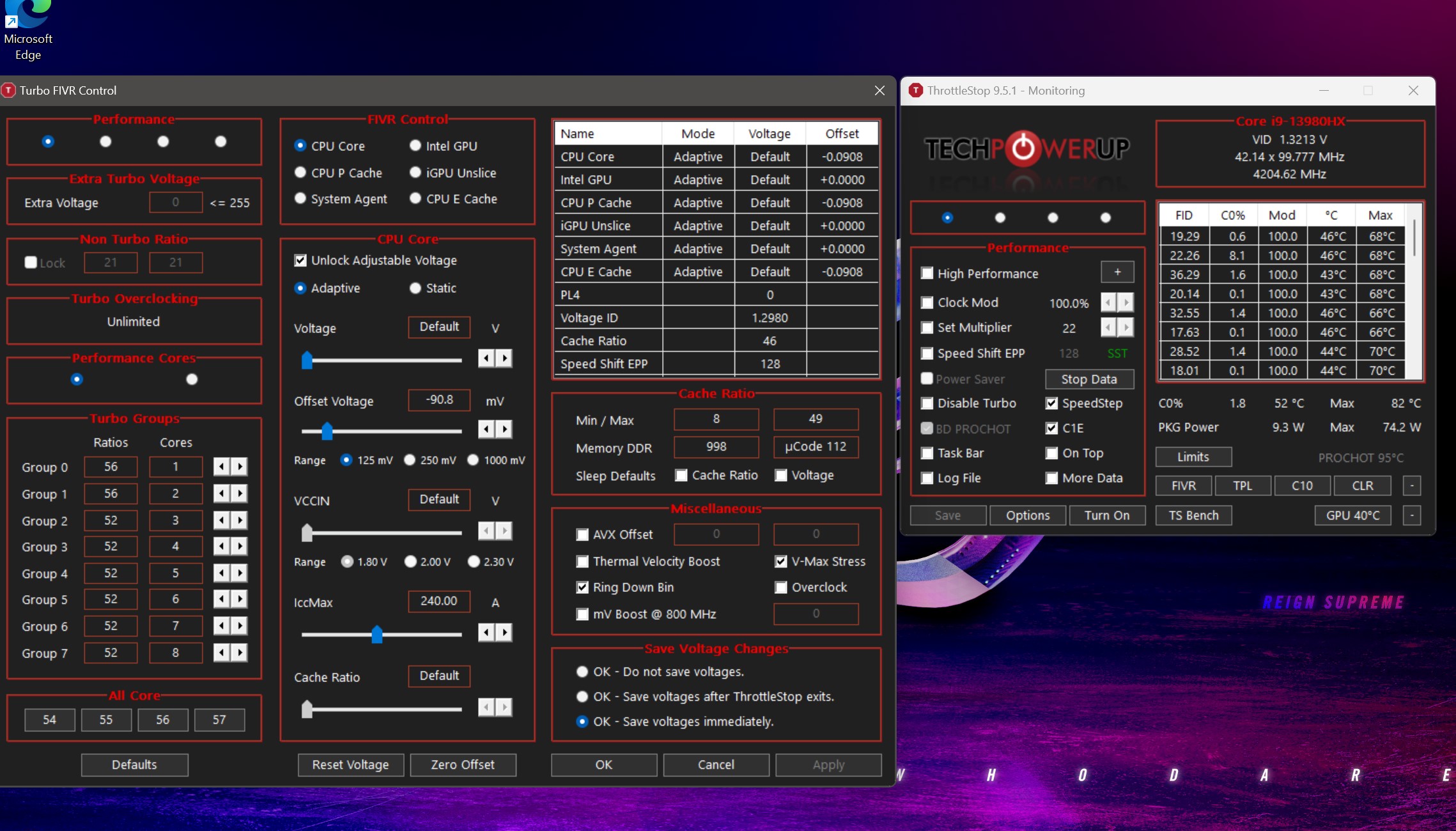
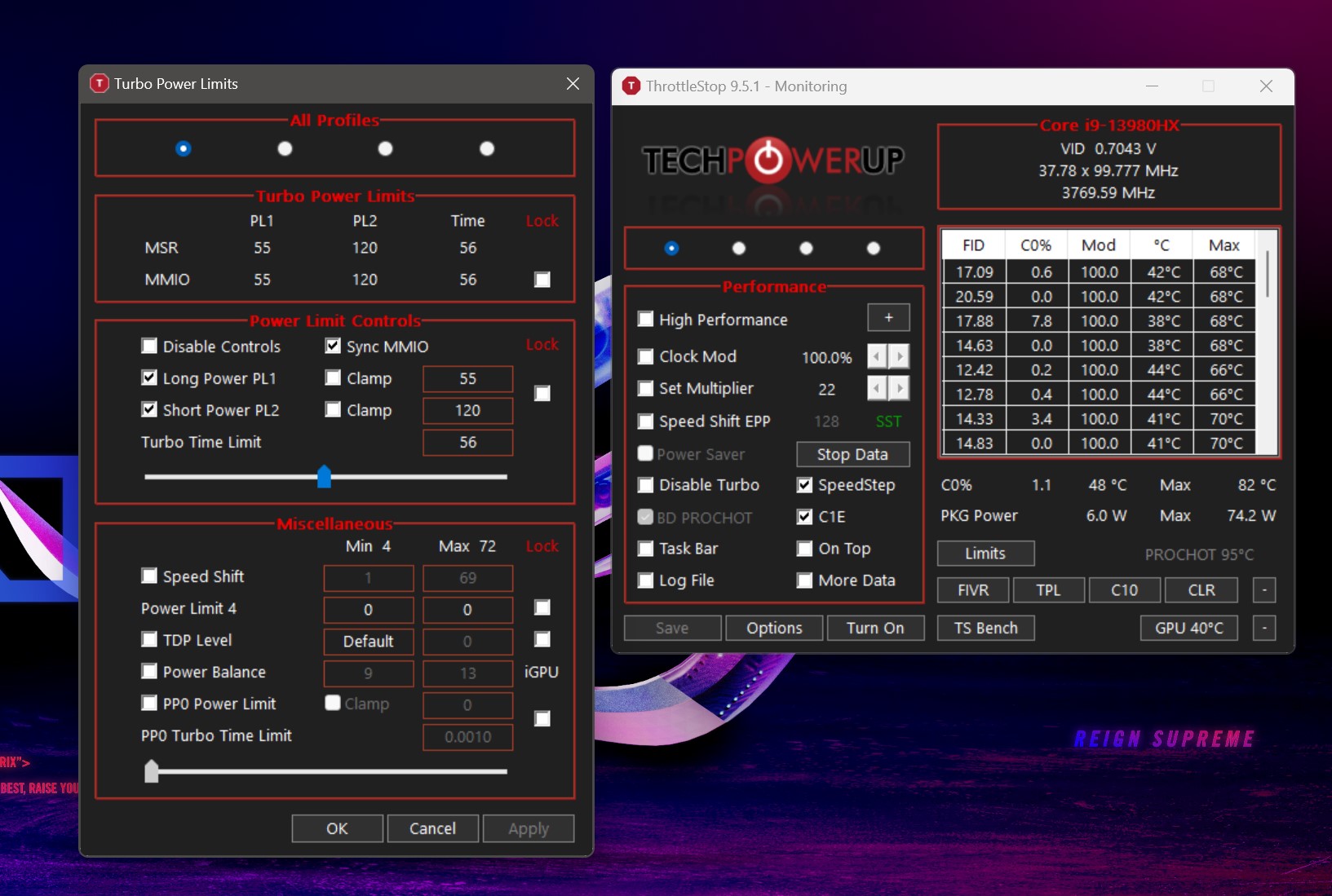
2023 Asus G18 - i9-13980HX
(Conservative settings, waiting for some free time to experiment at length)
Last edited:
TheNaitsyrk
New Member
- Joined
- Oct 19, 2020
- Messages
- 28 (0.02/day)
What CPU?



