- Joined
- Jul 5, 2013
- Messages
- 30,622 (7.09/day)
So this card seems to be the overall champ of these first round 5090 cards. The looks could be improved but the performance is solid.
| Processor | Intel 12600K |
|---|---|
| Motherboard | Gigabyte Z690 Gaming X |
| Cooling | CPU: Noctua NH-D15S; Case: 2xNoctua NF-A14, 1xNF-S12A. |
| Memory | Ballistix Sport LT DDR4 @3600CL16 2*16GB |
| Video Card(s) | Palit RTX 4080 |
| Storage | Samsung 970 Pro 512GB + Crucial MX500 500gb + WD Red 6TB |
| Display(s) | Dell S2721qs |
| Case | Phanteks P300A Mesh |
| Audio Device(s) | Behringer UMC204HD |
| Power Supply | Fractal Design Ion+ 560W |
| Mouse | Glorious Model D- |
Yeah, but most people pray they won't ever have to look at it or disassemble the thing so why bother? There aren't any "enthusiasts" cards at all right now, imo, they're more like "premium" and most of the premium goes towards a beefier cooler and/or bling. You'd have to wait for Kingpin to come back with his stuff, but it's probably going to end up costing even more than Asus' insanity.is no one else going to comment on that poverty level PCB on a $2400 GPU? am i the only noticed that MSI is basically selling reference cards like zotac and pny usually do?
| System Name | PC / NB |
|---|---|
| Processor | i7-13700k / Ultra 9-185H |
| Motherboard | Z790 Aorus Elite AX / Yoga Pro 7 14IMH9 |
| Cooling | NH-D15 / inside |
| Memory | Corsair 2x32GB 6000mtps cl30 / 32GB LPDDR5x |
| Video Card(s) | RTX4070 Gaming OC / Intel ARC |
| Storage | 2TB 990 pro, 2TB XPG SX8200 Pro, 2TB 870 EVO, 2TB 870 QVO, 3x8TB Exos 7E10, 6TB N300 / 1TB+2TB |
| Display(s) | Dell S2522HG / 14.5" 3K (3072x1920) Multi-touch IPS |
| Case | Fractal Define R6 TG / Thunderbolt 4 dock |
| Audio Device(s) | Creative AE-5 plus + 2 x Presonus Eris E8 XT / Creative G3 + 2 x Presonus Eris E5 |
| Power Supply | Corsair RM750i / 100W charger |
| Mouse | Logitech G403 / Logitech M650 L BT |
| Keyboard | Corsair K70 TKL MX Speed / Fnatic MiniStreak TKL Speed |
| Software | win10 pro + win11pro + fedora / win11pro |
| Benchmark Scores | https://www.3dmark.com/spy/44211099 https://www.3dmark.com/spy/52803246 |
It's four screws, not two.
Plus if you look closely at the picture you posted, the IO plate isn't just a flat piece of metal, it's bent inwards into the cooler shroud itself which will literally hold the cooler up


Sigh, ok.....If you want i can screenshot and make an arrow to point to that - even on your picture.
Where do you see that bend metal sheet. I just checked your picture and saw, ah these are two pieces.
Here you have the proof.
Only two screws on the side where the fragile connectors are for DP and HDMI. And two screws as connection point close by on another side with most likely small metall fins from the slot insert metall. In total most likely four - still a few screws too less in my point of view. They are saving money on screws - this was my thought.

--
Look what ASUS is doing - same graphic card type review from today.
A million screws on the side - not just two.

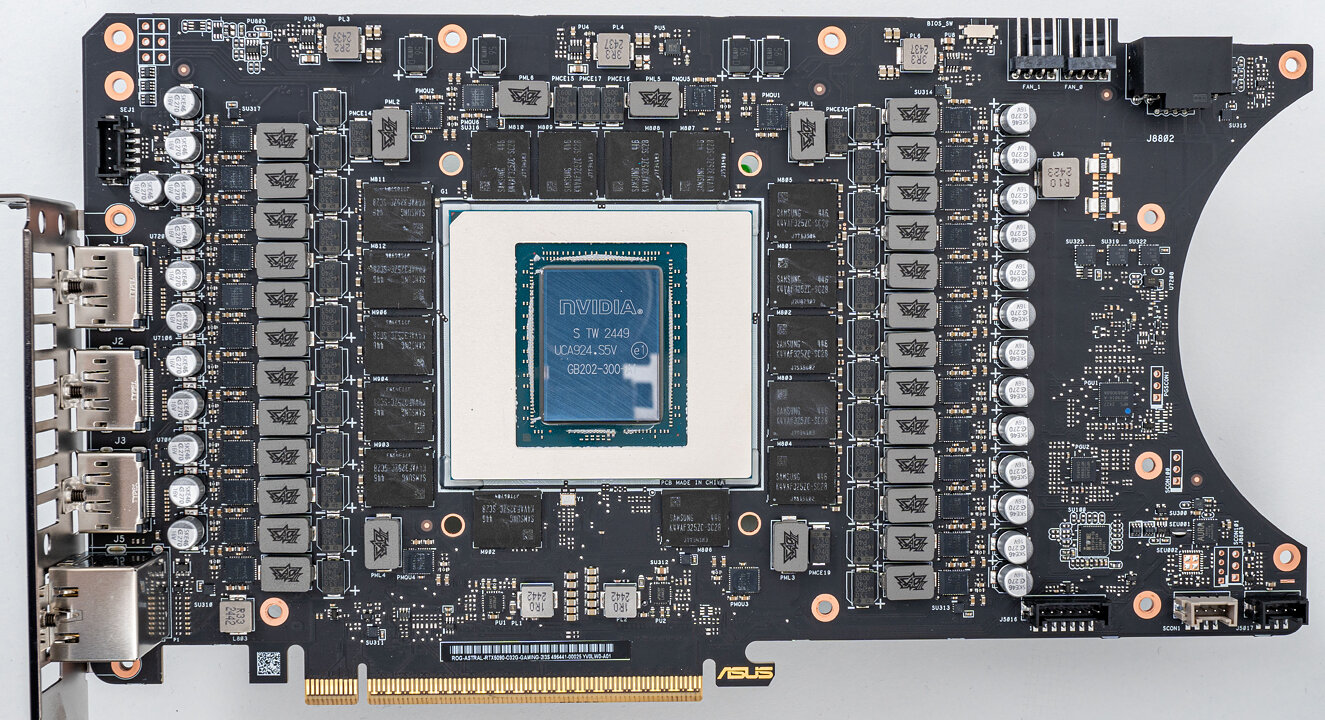
Wow, that's not a good designSigh, ok.....
firstly, look at the teardown shots of the asus. the million screws aren't structural at all. In fact you wouldnt want them to be as they're mostly attached to the IO ports below them. See the first picture of the PCB below, 5 screws screwed onto the IO port surrounds.


Oh please. Don't exaggerate.The noise levels on the normal BIOS are astonishing.
| System Name | Main |
|---|---|
| Processor | Intel Core i9-9900K |
| Motherboard | Gigabyte Z370 Aorus Ultra Gaming |
| Cooling | Noctua NH-D15S |
| Memory | 4x8GB G.Skill Trident Z RGB |
| Video Card(s) | Nvidia GeForce RTX 3090 FE |
| Storage | 1x 512GB HP EX920 / 1x 1TB Kingston A2000 / 1x 960GB Sandisk Ultra II / 1x 1TB ADATA SU800 |
| Display(s) | LG 34GB850-B / LG 27UD58-B |
| Case | Corsair iCUE 4000X RGB |
| Audio Device(s) | iFi Zen DAC v2 / HiFiMan HE-4xx |
| Power Supply | Corsair RM850x (2018) |
| Mouse | Logitech G Pro X Superlight |
| Keyboard | Razer Huntsman Mini |
| VR HMD | Meta Quest 2 |
Wow, that's not a good design
Unless you have someone at hand that can re-solder those connectors
MSI added one or more fuses and some RGB stuff to the reference card. Out of all of the partner cards that were reviewed at TechPowerUp so far, I was able to find a fuse only on the MSI GeForce RTX 5090 Suprim SOC.is no one else going to comment on that poverty level PCB on a $2400 GPU? am i the only noticed that MSI is basically selling reference cards like zotac and pny usually do?
| System Name | Good enough |
|---|---|
| Processor | AMD Ryzen R9 7900 - Alphacool Eisblock XPX Aurora Edge |
| Motherboard | ASRock B650 Pro RS |
| Cooling | 2x 360mm NexXxoS ST30 X-Flow, 1x 360mm NexXxoS ST30, 1x 240mm NexXxoS ST30 |
| Memory | 32GB - FURY Beast RGB 5600 Mhz |
| Video Card(s) | Sapphire RX 7900 XT - Alphacool Eisblock Aurora |
| Storage | 1x Kingston KC3000 1TB 1x Kingston A2000 1TB, 1x Samsung 850 EVO 250GB , 1x Samsung 860 EVO 500GB |
| Display(s) | LG UltraGear 32GN650-B + 4K Samsung TV |
| Case | Phanteks NV7 |
| Power Supply | GPS-750C |
And all that because Nvidia chose to use a crappier cooler vs 4090 FE, amazing. Hyper ripping you off just so you can get a proper cooler for this card.You paying 20% more for better temp and less fan noise, not for the extra perf.
| Processor | Ryzen 7 5700X |
|---|---|
| Memory | 48 GB |
| Video Card(s) | RTX 4080 |
| Storage | 2x HDD RAID 1, 3x M.2 NVMe |
| Display(s) | 30" 2560x1600 + 19" 1280x1024 |
| Software | Windows 10 64-bit |
Fixed. Thank you!I think that I found an error at https://www.techpowerup.com/review/msi-geforce-rtx-5090-suprim/5.html .
The sentence "Powering the 16 GDDR7 memory chips is a seven-phase VRM driven by the same Monolithic MP87993 controller that controls GPU voltage." says that the memory power is controlled by an MP87993. However, the sentence above that sentence that describes the controller that controls the GPU voltage is "A massive 22-phase VRM powers the GPU, highlighted in the red rectangles above. These are controlled by a Monolithic Power Systems MP29816 controller.". MP29816 and MP87993 are not the same model numbers, so there is a contradiction. Also, this sentence in between the two previously cited sentences, "All GPU power phases use Monolithic MPS MP87993 DrMOS.", suggests that MP87993 is a DrMOS, while the first sentence that I cited calls it a controller. This is another contradiction.
I think that this could require an article correction. I understand that there is a lot of pressure to get the articles out as soon as the NDA expires, so I understand that these errors happen.
Fixed. Thank you!
That's a myth. Ball Bearings are made of chrome steel and not easily damaged. While they can get louder, they are easily cleaned and reoiled.As far as I know, ball bearing fans become louder with time and can be damaged more easily if exposed to shock
Good to know that the shock issue is a myth. Good to also know that it's the case that they become louder. Who is going to clean and reoil their GPU fans? This is the first time I've heard of this and I have been following tech since the 80s.That's a myth. Ball Bearings are made of chrome steel and not easily damaged. While they can get louder, they are easily cleaned and reoiled.
I do. I service all of my fans on a regular basis. It's very easy once one understands the basics.Who is going to clean and reoil their GPU fans?
Then perhaps you haven't been associating with people who have the right kind of know-how. I learned how to service fans from my grand-dad in the 70's & 80's and then from two jobs in the 90's. Fans are fans, they are all easily serviced and most need it on a yearly or biyearly basis. In my experience it's common knowledge.This is the first time I've heard of this and I have been following tech since the 80s.
That's a much more involved question. FDB VS BB is a debate that has happened ever since FDBs were created. There are pros & cons to both, but not to any serious degree. In the application of this MSI version of the 5090, it really shouldn't matter much and shouldn't be a deal-breaker either way.Is there any reason to substitute ball bearing fans for FDB fans in a consumer product, other than to reduce the cost of production slightly?

Well, it's not common knowledge nor is it a common expectation. Your experience is anecdotal.I do. I service all of my fans on a regular basis. It's very easy once one understands the basics.
Then perhaps you haven't been associating with people who have the right kind of know-how. I learned how to service fans from my grand-dad in the 70's & 80's and then from two jobs in the 90's. Fans are fans, they are all easily serviced and most need it on a yearly or biyearly basis. In my experience it's common knowledge.
Your understanding seems out of touch. My experience is common knowledge.Well, it's not common knowledge nor is it a common expectation. Your experience is anecdotal.
Source?
| System Name | PC / NB |
|---|---|
| Processor | i7-13700k / Ultra 9-185H |
| Motherboard | Z790 Aorus Elite AX / Yoga Pro 7 14IMH9 |
| Cooling | NH-D15 / inside |
| Memory | Corsair 2x32GB 6000mtps cl30 / 32GB LPDDR5x |
| Video Card(s) | RTX4070 Gaming OC / Intel ARC |
| Storage | 2TB 990 pro, 2TB XPG SX8200 Pro, 2TB 870 EVO, 2TB 870 QVO, 3x8TB Exos 7E10, 6TB N300 / 1TB+2TB |
| Display(s) | Dell S2522HG / 14.5" 3K (3072x1920) Multi-touch IPS |
| Case | Fractal Define R6 TG / Thunderbolt 4 dock |
| Audio Device(s) | Creative AE-5 plus + 2 x Presonus Eris E8 XT / Creative G3 + 2 x Presonus Eris E5 |
| Power Supply | Corsair RM750i / 100W charger |
| Mouse | Logitech G403 / Logitech M650 L BT |
| Keyboard | Corsair K70 TKL MX Speed / Fnatic MiniStreak TKL Speed |
| Software | win10 pro + win11pro + fedora / win11pro |
| Benchmark Scores | https://www.3dmark.com/spy/44211099 https://www.3dmark.com/spy/52803246 |
Sanyo Denki's San Ace manual.Source?
