- Joined
- Oct 9, 2007
- Messages
- 47,670 (7.43/day)
- Location
- Dublin, Ireland
| System Name | RBMK-1000 |
|---|---|
| Processor | AMD Ryzen 7 5700G |
| Motherboard | Gigabyte B550 AORUS Elite V2 |
| Cooling | DeepCool Gammax L240 V2 |
| Memory | 2x 16GB DDR4-3200 |
| Video Card(s) | Galax RTX 4070 Ti EX |
| Storage | Samsung 990 1TB |
| Display(s) | BenQ 1440p 60 Hz 27-inch |
| Case | Corsair Carbide 100R |
| Audio Device(s) | ASUS SupremeFX S1220A |
| Power Supply | Cooler Master MWE Gold 650W |
| Mouse | ASUS ROG Strix Impact |
| Keyboard | Gamdias Hermes E2 |
| Software | Windows 11 Pro |
NVIDIA today released the GeForce 511.23 WHQL drivers. These drivers introduce support for Windows 11 Dynamic Refresh Rate feature, and formally debut NVIDIA Deep Learning Dynamic Super Resolution (DLDSR). This is an interesting new feature that's an inverse of DLSS, and works to improve eye-candy of older games. Your game is rendered at a higher resolution than your display head, and the render is intelligently scaled down to enhance detail. Such a feature already existed with DSR, but DLDSR adds certain "smarts" by adjusting the higher render resolution on-the-fly, to improve performance. The drivers also add support for CUDA 11.6, even more OpenCL extensions, and a handful more Vulkan extensions, besides support for even more G-SYNC compatible displays.
As a Game Ready driver, version 511.23 adds optimization for "God of War," including support for DLSS and Reflex; and "The Anacrusis." The fixes and known-issues list of this driver appears identical to that of the GeForce 511.17 drivers released earlier this week.
DOWNLOAD: NVIDIA GeForce 511.23 WHQL


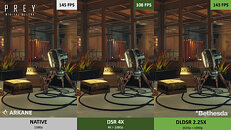
Game Ready for
Known Issues
View at TechPowerUp Main Site
As a Game Ready driver, version 511.23 adds optimization for "God of War," including support for DLSS and Reflex; and "The Anacrusis." The fixes and known-issues list of this driver appears identical to that of the GeForce 511.17 drivers released earlier this week.
DOWNLOAD: NVIDIA GeForce 511.23 WHQL


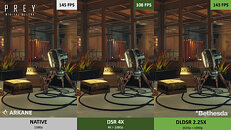
Game Ready for
- God of War
- The Anacrusis
- Hitman III Year 2
- Includes support for NVIDIA DLDSR (Deep Learning Dynamic Super Resolution)
- Added support for Windows 11 Dynamic Refresh Rate.
- Added support for CUDA 11.6.
- The NVIDIA OpenCL driver has added support for new provisional extension specifications released by Khronos.
- Added new OpenCL compiler technology as an opt-in feature.
- [Detroit Become Human]: Random stuttering/freezing occurs in the game. [3389250]
- Flicker/disappearing text when 12-bit color is used [3358884]
- [HDR][G-Sync]: Mouse pointer gets stuck after turning on HDR from the Windows Control Panel or after toggling G-Sync from the NVIDIA control panel. [200762998]
Known Issues
- [Deathloop][HDR]: TDR/corruption occurs in the game with Windows HDR enabled. [200767905] If this issue occurs, toggle the Windows HDR setting.
- Sonic & All-Stars Racing Transformed may crash on courses where players drive through water. [3338967]
- In multi-monitor configurations, the screen may display random black screen flicker. [3405228]
- [NVIDIA Advanced Optimus][NVIDIA Control Panel]: After setting the display multiplexer type to "dGPU", the setting is not preserved across a reboot or resume from S4. [200779758]
- [NVIDIA Image Scaling][Desktop]: The screen moves to the upper left corner on cold boot when Image Scaling is applied to the desktop. [3424721] Do not apply NVIDIA Image Scaling to the desktop. It is intended only for video upscaling or for games which do not run with a scaling resolution unless the same Image Scaling resolution is applied on the desktop.
- NVIDIA Image Scaling][DirectX 11 video apps]: With Image Scaling enabled, video playback is corrupted or results in a system hang after performing an HDR transition. [3431284]
View at TechPowerUp Main Site







