-
Welcome to TechPowerUp Forums, Guest! Please check out our forum guidelines for info related to our community.
You are using an out of date browser. It may not display this or other websites correctly.
You should upgrade or use an alternative browser.
You should upgrade or use an alternative browser.
(omg)vflash | Fully Patched nvflash from X to Ada Lovelace [v5.780]
- Joined
- May 14, 2004
- Messages
- 28,327 (3.73/day)
| Processor | Ryzen 7 5700X |
|---|---|
| Memory | 48 GB |
| Video Card(s) | RTX 4080 |
| Storage | 2x HDD RAID 1, 3x M.2 NVMe |
| Display(s) | 30" 2560x1600 + 19" 1280x1024 |
| Software | Windows 10 64-bit |
Correct. He reached out to me and requested deletion of his accountVeii is gone?
- Joined
- Sep 8, 2022
- Messages
- 32 (0.04/day)
What? I was looking foward to the next release and being able to help where I can with info.
Take care Veii, you and the hope you gave will truely be missed.
Take care Veii, you and the hope you gave will truely be missed.
Konstont1n
New Member
- Joined
- Aug 26, 2023
- Messages
- 7 (0.01/day)
In fact, this tool did not give us anything new.
We have been able to flash signed bios from other vendors before. Through patched nvflash or through a 10-dollar SPI programmer.
This gave the same result.
I'm right?
We have been able to flash signed bios from other vendors before. Through patched nvflash or through a 10-dollar SPI programmer.
This gave the same result.
I'm right?
OneMoar
There is Always Moar
- Joined
- Apr 9, 2010
- Messages
- 8,820 (1.62/day)
- Location
- Rochester area
| System Name | RPC MK2.5 |
|---|---|
| Processor | Ryzen 5800x |
| Motherboard | Gigabyte Aorus Pro V2 |
| Cooling | Thermalright Phantom Spirit SE |
| Memory | CL16 BL2K16G36C16U4RL 3600 1:1 micron e-die |
| Video Card(s) | GIGABYTE RTX 3070 Ti GAMING OC |
| Storage | Nextorage NE1N 2TB ADATA SX8200PRO NVME 512GB, Intel 545s 500GBSSD, ADATA SU800 SSD, 3TB Spinner |
| Display(s) | LG Ultra Gear 32 1440p 165hz Dell 1440p 75hz |
| Case | Phanteks P300 /w 300A front panel conversion |
| Audio Device(s) | onboard |
| Power Supply | SeaSonic Focus+ Platinum 750W |
| Mouse | Kone burst Pro |
| Keyboard | SteelSeries Apex 7 |
| Software | Windows 11 +startisallback |
why are you people here if to crap on sombody elses project
if you are gonna register here just to naysay well the door is right over here >>>>>>>
please exit though it and don't let it hit you on the way out
if you are gonna register here just to naysay well the door is right over here >>>>>>>
please exit though it and don't let it hit you on the way out
- Joined
- Oct 25, 2021
- Messages
- 9 (0.01/day)
| Processor | AMD Ryzen 5900X |
|---|---|
| Motherboard | ASUS Crosshair VIII Hero |
| Cooling | Arctic Freezer II 360 AIO, 9x Arctic BioniX P120 A-RGB |
| Memory | G.Skill Trident Z RGB F4-3600C16Q-32GTZR |
| Video Card(s) | Zotac Amp Holo 3080Ti |
| Storage | WD SN850 1Tb, Samsung 980Pro 1Tb, Samsung 850 500GB |
| Display(s) | AOC AG271QG |
| Case | Lian-LI O11 Dynamic |
| Audio Device(s) | Fiio K5 Pro, BeyerDynamic DT 770 Pro 250 |
| Power Supply | Corsair HX 1200 |
| Mouse | Glorious Model D. Zowe EC2 Evo |
| Keyboard | Corsair K70 Lux RGB |
I flashed FE bios to my 2x8pin zotac 3080ti.
It may not meet everyone's expectations but from my point of view it's good enough, and it could become better over time...
It may not meet everyone's expectations but from my point of view it's good enough, and it could become better over time...
Konstont1n
New Member
- Joined
- Aug 26, 2023
- Messages
- 7 (0.01/day)
The announcement of this tool was too promising and did not correspond to reality.why are you people here if to crap on sombody elses project
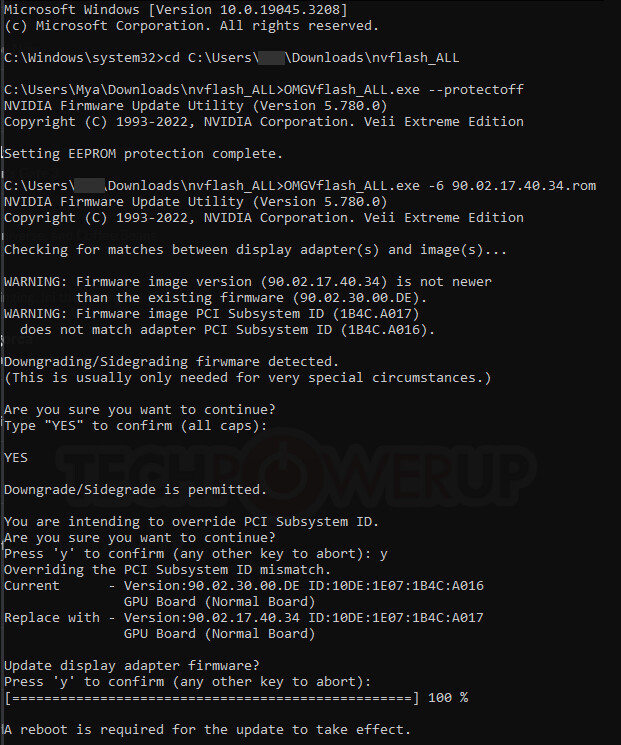
NVIDIA BIOS Signature Lock Broken, vBIOS Modding and Crossflash Enabled by Groundbreaking New Tools
You can now play with NVIDIA GeForce graphics card BIOS like it's 2013! Over the last decade, NVIDIA had effectively killed video BIOS modding by introducing BIOS signature checks. With GeForce 900-series "Maxwell," the company added an on-die security processor on all its GPUs, codenamed...
Well, where is vBIOS Modding?
There is no such possibility. And the author himself admitted that he did not know how to implement it.
No. This is the 'patched nvflash' that was not available before for the 30 and 40 series. Older patched nvflash worked, but not for 30/40. The claims around vBIOS *modding* as in editing a BIOS and uploading were perhaps slightly off, I have not seen someone do that yet (and did not claim that in my own tool), but we did not have a patched nvflash for 30/40 prior to my creating nvflashk and Veii subsequently releasing his bypass hours later.In fact, this tool did not give us anything new.
We have been able to flash signed bios from other vendors before. Through patched nvflash or through a 10-dollar SPI programmer.
This gave the same result.
I'm right?
Veii and I basically released an updated patched-nvflash. Nothing new overall, but new for 30/40, yes.
- Joined
- Aug 20, 2007
- Messages
- 21,854 (3.41/day)
- Location
- Olympia, WA
| System Name | Pioneer |
|---|---|
| Processor | Ryzen 9 9950X |
| Motherboard | MSI MAG X670E Tomahawk Wifi |
| Cooling | Noctua NH-D15 + A whole lotta Sunon, Phanteks and Corsair Maglev blower fans... |
| Memory | 128GB (4x 32GB) G.Skill Flare X5 @ DDR5-4000(Running 1:1:1 w/ FCLK) |
| Video Card(s) | XFX RX 7900 XTX Speedster Merc 310 |
| Storage | Intel 5800X Optane 800GB boot, +2x Crucial P5 Plus 2TB PCIe 4.0 NVMe SSDs, 1x 2TB Seagate Exos 3.5" |
| Display(s) | 55" LG 55" B9 OLED 4K Display |
| Case | Thermaltake Core X31 |
| Audio Device(s) | TOSLINK->Schiit Modi MB->Asgard 2 DAC Amp->AKG Pro K712 Headphones or HDMI->B9 OLED |
| Power Supply | FSP Hydro Ti Pro 850W |
| Mouse | Logitech G305 Lightspeed Wireless |
| Keyboard | WASD Code v3 with Cherry Green keyswitches + PBT DS keycaps |
| Software | Gentoo Linux x64 |
Take it up with the news team then and quit shitting on the project. The fact that he left is a major loss.The announcement of this tool was too promising and did not correspond to reality.
OneMoar
There is Always Moar
- Joined
- Apr 9, 2010
- Messages
- 8,820 (1.62/day)
- Location
- Rochester area
| System Name | RPC MK2.5 |
|---|---|
| Processor | Ryzen 5800x |
| Motherboard | Gigabyte Aorus Pro V2 |
| Cooling | Thermalright Phantom Spirit SE |
| Memory | CL16 BL2K16G36C16U4RL 3600 1:1 micron e-die |
| Video Card(s) | GIGABYTE RTX 3070 Ti GAMING OC |
| Storage | Nextorage NE1N 2TB ADATA SX8200PRO NVME 512GB, Intel 545s 500GBSSD, ADATA SU800 SSD, 3TB Spinner |
| Display(s) | LG Ultra Gear 32 1440p 165hz Dell 1440p 75hz |
| Case | Phanteks P300 /w 300A front panel conversion |
| Audio Device(s) | onboard |
| Power Supply | SeaSonic Focus+ Platinum 750W |
| Mouse | Kone burst Pro |
| Keyboard | SteelSeries Apex 7 |
| Software | Windows 11 +startisallback |
all these kids thread crapping are from that same russian cheat forum
I don't know what the game is here but I would start banning these people as they are driving away legitiment projects
I don't know what the game is here but I would start banning these people as they are driving away legitiment projects
- Joined
- Aug 27, 2023
- Messages
- 302 (0.55/day)
FWIW I genuinely tried to help veii but judging by his reply veii took offense.

 www.techpowerup.com
Was it something I said?
www.techpowerup.com
Was it something I said?
Some discussion 6 years earlier https://www.overclock.net/threads/pascal-bios-editor-any-news.1621789/post-26425506?nested_view=0
@Konstont1n I agree, the media did IMO make it sound like any flash could be written, there's a chance that an exploit may have been found or signing of modification(s) achieved so I too was drawn to the subject as a new poster.
@kefi are you still going ahead with GUI for VBIOS settings? My assumption (maybe wrong) was that nvflash doesn't do the flashing but some initial checks before the payload is passed to Falcon processor which checks further before actually flashing the chip. It also seems to check at power up with the case of HW flashed ROM's. While Desktop gets the 43, laptops seem to be left alone. Not sure if that's still the case but the GUI would still be useful for that even if it still means having to flash using SPI programmer though being able to use nvflash would be so much more convenient.
Can do percentage voltage increase with one resistor although soldering near those tiny surface mount components can be fiddly. Back then I used to enjoy competing against other benchmarks, nothing serious just for fun but around the time Benchmate came out it made me realize how easy it was to cheat which sucked the enjoyment out of competing. Today it's more about curiosity for me, would be nice to play with the 1080 memory tables as on my card they stop at 1400MHz and I see memory errors starting. There also seems to be an nvidia bug when setting the clock on GDDR5X. Anyway, kudos for the 3000/4000 xflash bypass.

(omg)vflash | Fully Patched nvflash from X to Ada Lovelace [v5.780]
What card is this ? Working with Tesla P100 wanting to flash QuadroGP100. I'll post info from CMD window let me know if you think it is okay to type YES. Edit: Didn't work. This is what I got with -L con.
Some discussion 6 years earlier https://www.overclock.net/threads/pascal-bios-editor-any-news.1621789/post-26425506?nested_view=0
@Konstont1n I agree, the media did IMO make it sound like any flash could be written, there's a chance that an exploit may have been found or signing of modification(s) achieved so I too was drawn to the subject as a new poster.
@kefi are you still going ahead with GUI for VBIOS settings? My assumption (maybe wrong) was that nvflash doesn't do the flashing but some initial checks before the payload is passed to Falcon processor which checks further before actually flashing the chip. It also seems to check at power up with the case of HW flashed ROM's. While Desktop gets the 43, laptops seem to be left alone. Not sure if that's still the case but the GUI would still be useful for that even if it still means having to flash using SPI programmer though being able to use nvflash would be so much more convenient.
Can do percentage voltage increase with one resistor although soldering near those tiny surface mount components can be fiddly. Back then I used to enjoy competing against other benchmarks, nothing serious just for fun but around the time Benchmate came out it made me realize how easy it was to cheat which sucked the enjoyment out of competing. Today it's more about curiosity for me, would be nice to play with the 1080 memory tables as on my card they stop at 1400MHz and I see memory errors starting. There also seems to be an nvidia bug when setting the clock on GDDR5X. Anyway, kudos for the 3000/4000 xflash bypass.
D
Deleted member 182555
Guest
Could you explain better what you wrote? do you have a speed limit beyond which the gpu deactivates p0 profile or are you talking about modifying memory timings?Today it's more about curiosity for me, would be nice to play with the 1080 memory tables as on my card they stop at 1400MHz and I see memory errors starting. There also seems to be an nvidia bug when setting the clock on GDDR5X. Anyway, kudos for the 3000/4000 xflash bypass.
Hi all, I have an Nvidia Rtx 4080 founder edition GPU.
- which is the best firmware to flash on this card?
- is there a firmware that allows the Precision X1 program to configure the RGB part of the card and that the settings remain saved when the PC is restarted?
Now every time you restart your PC the settings are lost.
- There another program that can permanently save the RGB settings?
Thanks for the attention.
- which is the best firmware to flash on this card?
- is there a firmware that allows the Precision X1 program to configure the RGB part of the card and that the settings remain saved when the PC is restarted?
Now every time you restart your PC the settings are lost.
- There another program that can permanently save the RGB settings?
Thanks for the attention.
Just a question: when I try to cackup tthe bios of my GPU I encounter this error:
C:\99>omgvflash.exe --save backup_orig.rom
NVIDIA Firmware Update Utility (Version 5.780.0)
Copyright (C) 1993-2022, NVIDIA Corporation. Veii Extreme Edition
Adapter not accessible or supported EEPROM not found, skipping
Nvflash CPU side error Code:2Error Message: Falcon In HALT or STOP state, abort uCode command issuing process.
How I can fix this issue?
Thanks in advance.
C:\99>omgvflash.exe --save backup_orig.rom
NVIDIA Firmware Update Utility (Version 5.780.0)
Copyright (C) 1993-2022, NVIDIA Corporation. Veii Extreme Edition
Adapter not accessible or supported EEPROM not found, skipping
Nvflash CPU side error Code:2Error Message: Falcon In HALT or STOP state, abort uCode command issuing process.
How I can fix this issue?
Thanks in advance.
- Joined
- Aug 27, 2023
- Messages
- 302 (0.55/day)
Sorry, I will try.Could you explain better what you wrote? do you have a speed limit beyond which the gpu deactivates p0 profile or are you talking about modifying memory timings?
If you look at the specs for nvidia BIOS Information Table
It can be used to parse the VBIOS and obtain some info, in my case I am talking about the "Memory Clock Table" which seems to define operating regions. The last entry stops at 1400MHz (2800MHz : 11200MT/S) for my 1080 and I see errors when testing VRAM with memory clocks higher than that. I've been told later cards use replay (send data again on error) so see performance loss rather than errors. I have no experience with cards newer than first pascal bunch. When I have some time I will try to put some stuff together to hopefully make the explanation clearer than this.
Last edited:
D
Deleted member 182555
Guest
I know perfectly well how it works, some cards have an imposed limit which deactivates p0 profile when it is exceeded. if you remove it, the card will be unstable above those frequencies at those timings.Sorry, I will try.
If you look at the specs for nvidia BIOS Information Table
It can be used to parse the VBIOS and obtain some info, in my case I am talking about the "Memory Clock Table" which seems to define operating regions. The last entry stops at 1400MHz (2800MHz : 11200MT/S) for my 1080 and I see errors when testing VRAM with memory clocks higher than that. I've been told later cards use replay (send data again on error) so see performance loss rather than errors. I have no experience with cards newer than first pascal bunch. When I have some time I will try to put some stuff together to hopefully make the explanation clearer than this.
it's not in that area where you're looking.
I had tried something about timings but then I didn't insist anymore.
- Joined
- Sep 8, 2022
- Messages
- 32 (0.04/day)
I hope you backed up the bios before flashing? Just flash back to the stock vbios.
You could also try disabling and re-enabling the card in device manger.
Also try using DDU to completely remove all drivers and do a fresh install of the driver.
You could also try disabling and re-enabling the card in device manger.
Also try using DDU to completely remove all drivers and do a fresh install of the driver.
Last edited:
I hope you backed up the bios before flashing? Just flash back to the stock vbios.
You could also try disabling and re-enabling the card in device manger.
Also try using DDU to completely remove all drivers and do a fresh install of the driver.
- I tried everything you said
- I changed several versions of the 4090 VBIOS to do just that
- I am thinking that maybe the core version of my graphics card purchased in June this year is different
- Joined
- Sep 8, 2022
- Messages
- 32 (0.04/day)
In your very first screen shot of GPU-Z it shows your memory size of the video card is 0 MB.
Looks like a match flash gone bad.
I'd check in motherboard bios that some settings like above 4G is still enabled.
Perhaps you had a OC on the CPU and the MB bios reset its self?
I was getting the code 43 on one of my MB after instilling the new video card Tesla P100.
I had OC on the CPU and when instilling the card the MB bios reset its self to default.
Above 4G was disable by default bios settings. Enabling fixed my problem.
Looks like a match flash gone bad.
I'd check in motherboard bios that some settings like above 4G is still enabled.
Perhaps you had a OC on the CPU and the MB bios reset its self?
I was getting the code 43 on one of my MB after instilling the new video card Tesla P100.
I had OC on the CPU and when instilling the card the MB bios reset its self to default.
Above 4G was disable by default bios settings. Enabling fixed my problem.
Last edited:
I went to www.techpowerup.com and found a dozen 4090 VBIOS, whether authenticated or unauthenticated, after writing is the driver can not load the code: 43In your very first screen shot of GPU-Z it shows your memory size of the video card is 0 MB.
Looks like a match flash gone bad.
I'd check in motherboard bios that some settings like above 4G is still enabled.
Perhaps you had a OC on the CPU and the MB bios reset its self?
I was getting the code 43 on one of my MB after instilling the new video card Tesla P100.
I had OC on the CPU and when instilling the card the MB bios reset its self to default.
Above 4G was disable by default bios settings. Enabling fixed my problem.
I'm going to check that MB Above 4G is on
- Re-write the original VBIOS and everything will be fine once it reboots
- The first command is the VBIOS I want to write, and the second command is the original VBIOS
Last edited:
Enterprise12
New Member
- Joined
- Sep 5, 2023
- Messages
- 6 (0.01/day)
Hard for me to understand all this as it's above my understanding I think currently, I'm not new to bios flashing.
I have an EVGA GeForce RTX 3080 12GB FTW3 ULTRA HYDRO COPPER
Unfortunately it hits the power limit even with the power slider maxed, it can't overclock almost at all even with a custom voltage curve.
Would I be able to flash a better bios with this either another 3080 12gb bios or a 3080ti bios with higher power limits?
I have an EVGA GeForce RTX 3080 12GB FTW3 ULTRA HYDRO COPPER
Unfortunately it hits the power limit even with the power slider maxed, it can't overclock almost at all even with a custom voltage curve.
Would I be able to flash a better bios with this either another 3080 12gb bios or a 3080ti bios with higher power limits?
OneMoar
There is Always Moar
- Joined
- Apr 9, 2010
- Messages
- 8,820 (1.62/day)
- Location
- Rochester area
| System Name | RPC MK2.5 |
|---|---|
| Processor | Ryzen 5800x |
| Motherboard | Gigabyte Aorus Pro V2 |
| Cooling | Thermalright Phantom Spirit SE |
| Memory | CL16 BL2K16G36C16U4RL 3600 1:1 micron e-die |
| Video Card(s) | GIGABYTE RTX 3070 Ti GAMING OC |
| Storage | Nextorage NE1N 2TB ADATA SX8200PRO NVME 512GB, Intel 545s 500GBSSD, ADATA SU800 SSD, 3TB Spinner |
| Display(s) | LG Ultra Gear 32 1440p 165hz Dell 1440p 75hz |
| Case | Phanteks P300 /w 300A front panel conversion |
| Audio Device(s) | onboard |
| Power Supply | SeaSonic Focus+ Platinum 750W |
| Mouse | Kone burst Pro |
| Keyboard | SteelSeries Apex 7 |
| Software | Windows 11 +startisallback |
cross flashing different sillicon = brick





