- Joined
- Sep 8, 2022
- Messages
- 32 (0.03/day)
Hope it helps fix your problem. Post here so others reading know. Your welcome & ThankszxTheWolfxz: thanks for the answer.
Hope it helps fix your problem. Post here so others reading know. Your welcome & ThankszxTheWolfxz: thanks for the answer.
EVGA card 12gb or 8gb memory? Oops missed its a MSI. sorryhay I made a mistake, does anyone have the original msi rtx3060ti gaming x LHR vbios for me? Please help me
Thank you anywayEVGA card 12gb or 8gb memory? Oops missed its a MSI. sorry
Thank you anyway
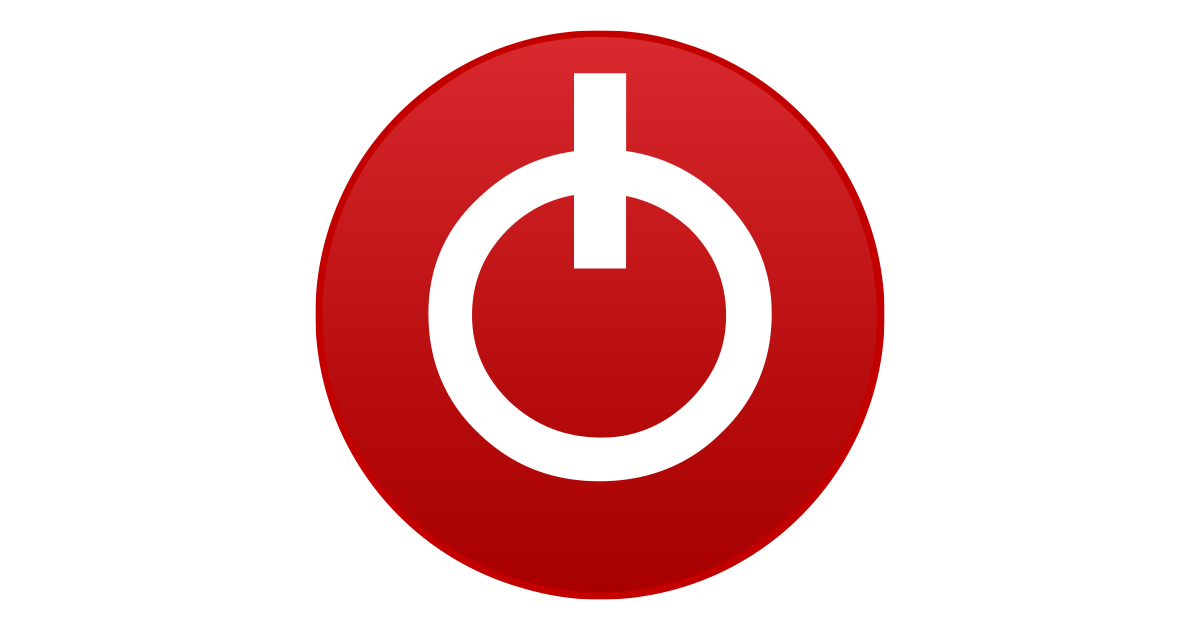
Yes, I know they only have the vbios for the normal variant, I have the LHR variant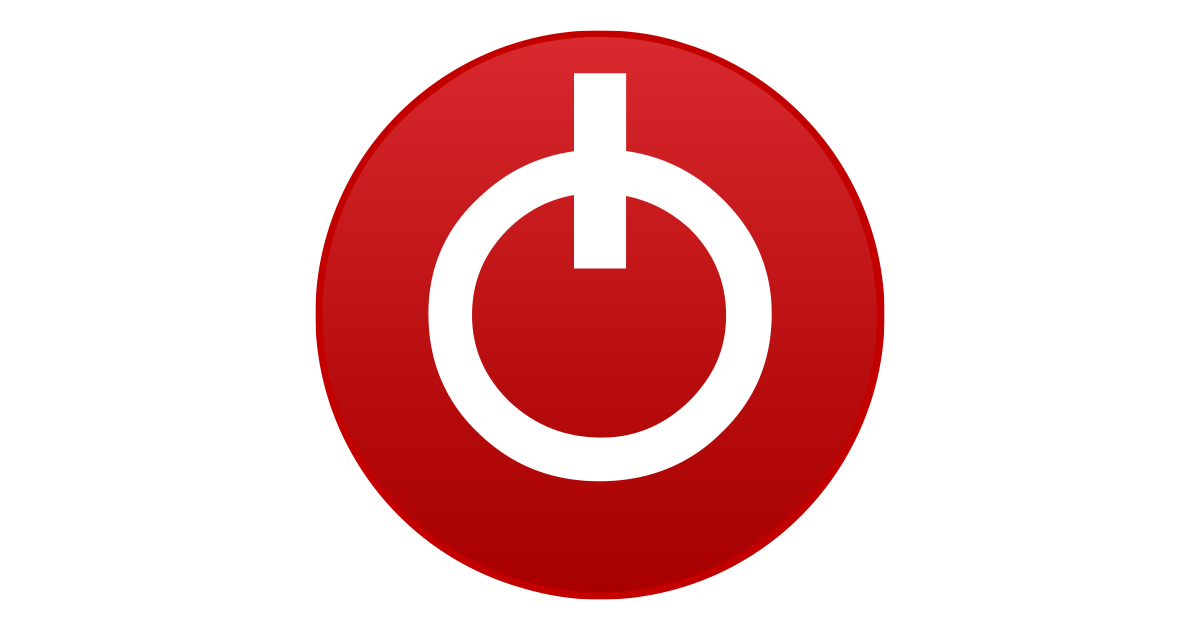
TechPowerUp
Extensive repository of graphics card BIOS image files. Our database covers submissions categorized by GPU vendor, type, and board partner variant.www.techpowerup.com
| Processor | AMD Ryzen 9 3950X @4.25GHz |
|---|---|
| Motherboard | MSI MEG X570 Ace |
| Cooling | CoolerMaster MasterAir MA620M |
| Memory | 48GB DDR4 |
| Video Card(s) | Nvidia Quadro RTX 5000, Intel Xeon Phi 7120A Qualification Sample |
| Storage | ~10TB |
| Display(s) | 2x 1080p |
| Case | Lian-Li Lancool One Champagne Gold Limited Edition |
| Power Supply | Fractal Design Newton 1000W |
| Keyboard | IBM Model M 122-key |
Of the tools?out of curiosity, what version do you have?
I've seen that there are various versions of the GPU with different clocks. mobile version?Of the tools?
Yes, I know they only have the vbios for the normal variant, I have the LHR variant

| Processor | AMD Ryzen 9 3950X @4.25GHz |
|---|---|
| Motherboard | MSI MEG X570 Ace |
| Cooling | CoolerMaster MasterAir MA620M |
| Memory | 48GB DDR4 |
| Video Card(s) | Nvidia Quadro RTX 5000, Intel Xeon Phi 7120A Qualification Sample |
| Storage | ~10TB |
| Display(s) | 2x 1080p |
| Case | Lian-Li Lancool One Champagne Gold Limited Edition |
| Power Supply | Fractal Design Newton 1000W |
| Keyboard | IBM Model M 122-key |
Ah right, no, I'm using a PNY Quadro RTX 5000 (desktop GPU).I've seen that there are various versions of the GPU with different clocks. mobile version?
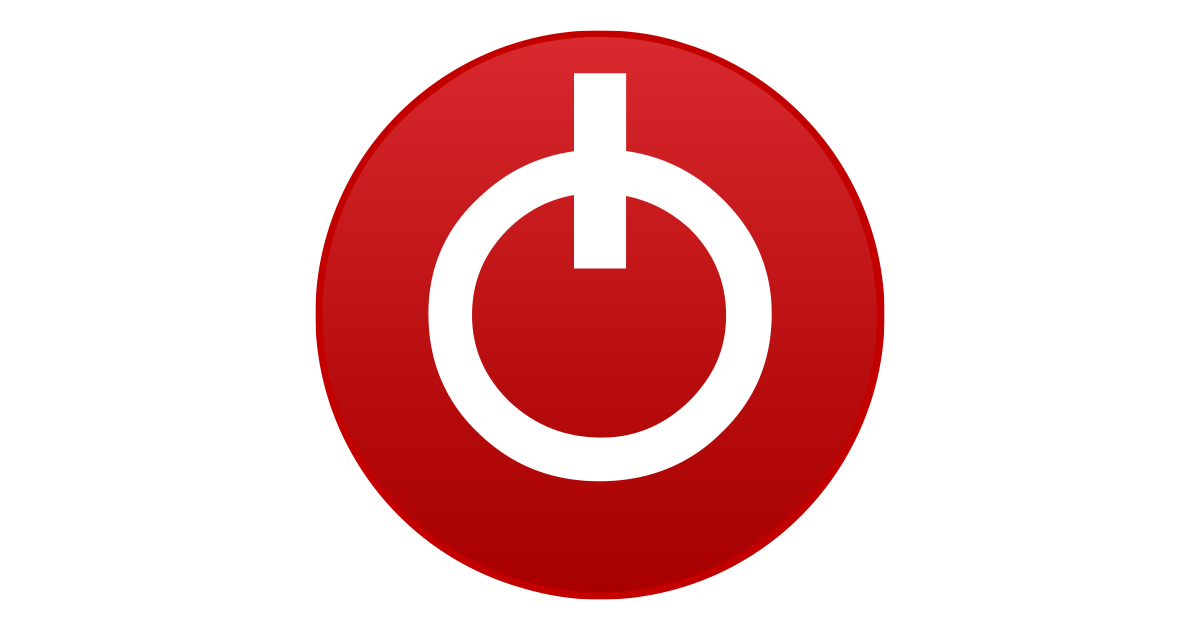
| Processor | AMD Ryzen 5900X |
|---|---|
| Motherboard | ASUS Crosshair VIII Hero |
| Cooling | Arctic Freezer II 360 AIO, 9x Arctic BioniX P120 A-RGB |
| Memory | G.Skill Trident Z RGB F4-3600C16Q-32GTZR |
| Video Card(s) | Zotac Amp Holo 3080Ti |
| Storage | WD SN850 1Tb, Samsung 980Pro 1Tb, Samsung 850 500GB |
| Display(s) | AOC AG271QG |
| Case | Lian-LI O11 Dynamic |
| Audio Device(s) | Fiio K5 Pro, BeyerDynamic DT 770 Pro 250 |
| Power Supply | Corsair HX 1200 |
| Mouse | Glorious Model D. Zowe EC2 Evo |
| Keyboard | Corsair K70 Lux RGB |

Indeed, 94.04.6B.00.A2 is the MSI RTX 3060 Ti GAMING X 8G LHR vbios for hynix, samsung & micron vmem

OMGVflash.exe EVGA.RTX3090.24576.210329.rom
NVIDIA Firmware Update Utility (Version 5.780.0)
Copyright (C) 1993-2022, NVIDIA Corporation. Veii Extreme Edition
Checking for matches between display adapter(s) and image(s)...
WARNING: Firmware image version (94.02.42.80.27) is not newer
than the existing firmware (94.02.71.80.86).
WARNING: None of the firmware image compatible PCI Device ID's
match the PCI Device ID of the adapter.
Adapter PCI Device ID: 2208
Firmware image PCI Device ID: 2204
WARNING: Firmware image PCI Subsystem ID (3842.3987)
does not match adapter PCI Subsystem ID (3842.3967).
WARNING: None of the firmware image compatible Board ID's
match the Board ID of the adapter.
Adapter Board ID: 02DB
Firmware image Board ID: 023E
Downgrading/Sidegrading firwmare detected.
(This is usually only needed for very special circumstances.)
Are you sure you want to continue?
Type "YES" to confirm (all caps):
YES
Downgrade/Sidegrade is permitted.
GPU PCI Device ID override detected.
(This is usually only needed for very special circumstances.)
Are you sure you want to continue?
Type "YES" to confirm (all caps):
YES
Overriding the GPU PCI Device ID mismatch.
NOTE: Exception caught.
Nothing changed!
ERROR: PCI subsystem ID mismatchWhat happened afterwards, how did the card behave.Tried to flash EVGA 3080ti FTW3 Ultra with 3090 FTW3 Ultra v1 vBIOS. Flashing seems to fail.
This is very similar to what I saw on nvflashk as well.
EDIT: SOLVED.. Haven't flashed in a while totally forgot the '-6' option.
| Processor | Ryzen 5800X3D |
|---|---|
| Motherboard | AsRock B550 Velocita |
| Cooling | Noctua NH-D15S |
| Memory | 2x16GB DDR4 Corsair Vengeance |
| Video Card(s) | Sapphire 7900XT Nitro+ |
| Storage | 1TB+1TB NVME Drives |
| Display(s) | Alienware AW3423DWF |
| Case | Lian Li LanCool 3 |
| Power Supply | Seasonic Bronze 850W |
| Mouse | Razer Basilisk Ultimate |
| Keyboard | Razer Huntsman V2 Analog |
| VR HMD | Oculus Quest 2 |
| Software | Windows 11 Pro 64bit |
I already have a 450W vBios with a cooler that can handle 450 watts, so for the most part I have been fine at 450 Watts, holding 73-74c at 80% fan speed at 450Watts. Additionally, P-V curve for different card models (hence different vBioses) is not identical, and would require some P-V tweaking to find your optimum point. So, if you throw on a BIOS with higher power target, you need to be mindful of two things at the minimum, can your cooler handle the heat, and do you know your Chip's optimal P-V curve so that you can dial it in with the new vBios.What happened afterwards, how did the card behave.
I tried recently to flash a higher TDP Bios (MSI 3080Ti), while it worked perfectly, performance got worse, basically the card consumed more power while running at lower frequencies.
| Processor | Ryzen 5800X3D |
|---|---|
| Motherboard | AsRock B550 Velocita |
| Cooling | Noctua NH-D15S |
| Memory | 2x16GB DDR4 Corsair Vengeance |
| Video Card(s) | Sapphire 7900XT Nitro+ |
| Storage | 1TB+1TB NVME Drives |
| Display(s) | Alienware AW3423DWF |
| Case | Lian Li LanCool 3 |
| Power Supply | Seasonic Bronze 850W |
| Mouse | Razer Basilisk Ultimate |
| Keyboard | Razer Huntsman V2 Analog |
| VR HMD | Oculus Quest 2 |
| Software | Windows 11 Pro 64bit |
I don't think the cooling is to blame, but voltages are maybe too high, as the same card is running slower at higher wattage, maybe those 3080ti are bad and MSI had to increase voltage to maintain the same frequencies.I already have a 450W vBios with a cooler that can handle 450 watts, so for the most part I have been fine at 450 Watts, holding 73-74c at 80% fan speed at 450Watts. Additionally, P-V curve for different card models (hence different vBioses) is not identical, and would require some P-V tweaking to find your optimum point. So, if you throw on a BIOS with higher power target, you need to be mindful of two things at the minimum, can your cooler handle the heat, and do you know your Chip's optimal P-V curve so that you can dial it in with the new vBios.
Now on the topic, 3090 vBIOS flashed, but I got no display. So I RDP'd in, and found that card was not triggering at all. I tried a couple of more 3090 Bioses, and then backed out. I dont think 3090 vBIOS can work on 3080ti.
So I am more looking to see if we can get an Ampere vBIOS Editor soon.

| Processor | Ryzen 7 5800x3D |
|---|---|
| Motherboard | Gigabyte B550 Gaming X v2 |
| Cooling | Thermalright Phantom Spirit 120 SE |
| Memory | Corsair Vengeance LPX 2x32GB 3600Mhz C18 |
| Video Card(s) | XFX RX 6800 XT Merc 319 |
| Storage | Kingston KC2500 2TB NVMe + Crucial MX100 256GB + Samsung 860QVO 1TB + Samsung Spinpoint F3 500GB HDD |
| Display(s) | Samsung CJG5 27" 144 Hz QHD |
| Case | Phanteks Eclipse P360A DRGB Black + 3x Thermalright TL-C12C-S ARGB |
| Audio Device(s) | Logitech X530 5.1 + Logitech G35 7.1 Headset |
| Power Supply | Cougar GEX850 80+ Gold |
| Mouse | Razer Viper 8K |
| Keyboard | Logitech G105 |
