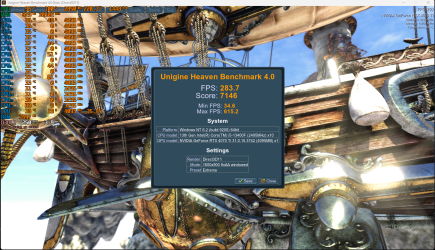Hi, i've created this account just for saying thank you and absolutely not at the same time.
In fact, I was already interested in purchasing this card but as I learned that there were concerns about RPM and higher temperature etc.
I was reluctant, reading that a user had shared a tool (out of nowhere, unless I don't know) and a BIOS which apparently came from PNY (I have difficulty trusting like that on the internet, sorry )
I said to myself : perfect, for the price I have this 4070Ti, I go ahead and buy it, I received it, I did the bios update as indicated here with the files from here and everything goes on well for two days, besides I see that this card does not even accept a small +100 MHz, it's sad... it doesn't overclock easily (one of the worst in Power Limit anyway)
and after three days, I notice that very rarely when I play, suddenly the screen becomes ultra pixelated like I was in 480p, suddenly and even Windows is affected, I don't know if that really comes from the graphics card and I have not changed any components of my PC recently ( 13600k/32GB 6200mhz DDR5, NVME 3.0, Z690 UNIFY etc ) and I have an Acer XV272UX and it's been two years that i have this one and I had 4 in total and I have NEVER had this kind of problem Pixel Shifting / pixelated screen effect, really, so I suspect 99% or even 100% the BIOS update which must have done something to the graphics card, I don't know...
In addition, when I read that they say that when doing a benchmark they have their windows slow in the background, it's very strange.
My first PNY product was bad (a GTX 1650) if I still have a problem with them, I would never come back to them and I would consider it a cheap brand, not for me.
I had an Asus RTX 3070 Noctua Edition, I had no problems, I wanted to upgrade to 1440p, the performance gap is incredible but if there are problems, I replace it with another brand, besides I can have the 4070 Ti TUF OC at the same price...
Here is what it look like ( it is not my screens, i take it from another forum but it's 100% the same thing )