lovingbenji
New Member
- Joined
- Mar 4, 2023
- Messages
- 6 (0.01/day)
| Processor | Ryzen 7 5700X |
|---|---|
| Memory | 48 GB |
| Video Card(s) | RTX 4080 |
| Storage | 2x HDD RAID 1, 3x M.2 NVMe |
| Display(s) | 30" 2560x1600 + 19" 1280x1024 |
| Software | Windows 10 64-bit |
Thanks! I've updated our news posts with your findingsI can confirm that for me the new "patched driver 2.1.3.3" released today on various manufacturer web site does NOT work at all (Asus Z790 Hero here)
View attachment 286338
| System Name | My Ryzen 7 7700X Super Computer |
|---|---|
| Processor | AMD Ryzen 7 7700X |
| Motherboard | Gigabyte B650 Aorus Elite AX |
| Cooling | DeepCool AK620 with Arctic Silver 5 |
| Memory | 2x16GB G.Skill Trident Z5 NEO DDR5 EXPO (CL30) |
| Video Card(s) | XFX AMD Radeon RX 7900 GRE |
| Storage | Samsung 980 EVO 1 TB NVMe SSD (System Drive), Samsung 970 EVO 500 GB NVMe SSD (Game Drive) |
| Display(s) | Acer Nitro XV272U (DisplayPort) and Acer Nitro XV270U (DisplayPort) |
| Case | Lian Li LANCOOL II MESH C |
| Audio Device(s) | On-Board Sound / Sony WH-XB910N Bluetooth Headphones |
| Power Supply | MSI A850GF |
| Mouse | Logitech M705 |
| Keyboard | Steelseries |
| Software | Windows 11 Pro 64-bit |
| Benchmark Scores | https://valid.x86.fr/liwjs3 |
Sadly, I knew that it wasn't going to fix things. Intel needs to recall this piece of crap already and go back to the design room.I can confirm that for me the new "patched driver 2.1.3.3" released today on various manufacturer web site does NOT work at all (Asus Z790 Hero here)
| System Name | O-Clock |
|---|---|
| Processor | Intel Core i9-9900K @ 52x/49x 8c8t |
| Motherboard | ASUS Maximus XI Gene |
| Cooling | EK Quantum Velocity C+A, EK Quantum Vector C+A, CE 280, Monsta 280, GTS 280 all w/ A14 IP67 |
| Memory | 2x16GB G.Skill TridentZ @3900 MHz CL16 |
| Video Card(s) | EVGA RTX 2080 Ti XC Black |
| Storage | Samsung 983 ZET 960GB, 2x WD SN850X 4TB |
| Display(s) | Asus VG259QM |
| Case | Corsair 900D |
| Audio Device(s) | beyerdynamic DT 990 600Ω, Asus SupremeFX Hi-Fi 5.25", Elgato Wave 3 |
| Power Supply | EVGA 1600 T2 w/ A14 IP67 |
| Mouse | Logitech G403 Wireless (PMW3366) |
| Keyboard | Monsgeek M5W w/ Cherry MX Silent Black RGBs |
| Software | Windows 10 Pro 64 bit |
| Benchmark Scores | https://hwbot.org/search/submissions/permalink?userId=92615&cpuId=5773 |
Just curious, are you having these issues on other computers as well? Like, if you were to connect your other computer to the same ethernet cable that was connected to your Z790 board, do you still have the same issue?I can confirm that for me the new "patched driver 2.1.3.3" released today on various manufacturer web site does NOT work at all (Asus Z790 Hero here)
Just curious, are you having these issues on other computers as well? Like, if you were to connect your other computer to the same ethernet cable that was connected to your Z790 board, do you still have the same issue?
| System Name | O-Clock |
|---|---|
| Processor | Intel Core i9-9900K @ 52x/49x 8c8t |
| Motherboard | ASUS Maximus XI Gene |
| Cooling | EK Quantum Velocity C+A, EK Quantum Vector C+A, CE 280, Monsta 280, GTS 280 all w/ A14 IP67 |
| Memory | 2x16GB G.Skill TridentZ @3900 MHz CL16 |
| Video Card(s) | EVGA RTX 2080 Ti XC Black |
| Storage | Samsung 983 ZET 960GB, 2x WD SN850X 4TB |
| Display(s) | Asus VG259QM |
| Case | Corsair 900D |
| Audio Device(s) | beyerdynamic DT 990 600Ω, Asus SupremeFX Hi-Fi 5.25", Elgato Wave 3 |
| Power Supply | EVGA 1600 T2 w/ A14 IP67 |
| Mouse | Logitech G403 Wireless (PMW3366) |
| Keyboard | Monsgeek M5W w/ Cherry MX Silent Black RGBs |
| Software | Windows 10 Pro 64 bit |
| Benchmark Scores | https://hwbot.org/search/submissions/permalink?userId=92615&cpuId=5773 |
Do you have any other computers with an ethernet port? And is your computer connected directly to your modem, or maybe through a switch or router?I'm sorry I can't say as I have only one computer with an i22x card on it :-/ all other devices are iPhones or Macbooks.
My computer is directly connected (through a wall plug) to one Eth port of my UNIFI Dream Machine Special Edition .Do you have any other computers with an ethernet port? And is your computer connected directly to your modem, or maybe through a switch or router?
| System Name | O-Clock |
|---|---|
| Processor | Intel Core i9-9900K @ 52x/49x 8c8t |
| Motherboard | ASUS Maximus XI Gene |
| Cooling | EK Quantum Velocity C+A, EK Quantum Vector C+A, CE 280, Monsta 280, GTS 280 all w/ A14 IP67 |
| Memory | 2x16GB G.Skill TridentZ @3900 MHz CL16 |
| Video Card(s) | EVGA RTX 2080 Ti XC Black |
| Storage | Samsung 983 ZET 960GB, 2x WD SN850X 4TB |
| Display(s) | Asus VG259QM |
| Case | Corsair 900D |
| Audio Device(s) | beyerdynamic DT 990 600Ω, Asus SupremeFX Hi-Fi 5.25", Elgato Wave 3 |
| Power Supply | EVGA 1600 T2 w/ A14 IP67 |
| Mouse | Logitech G403 Wireless (PMW3366) |
| Keyboard | Monsgeek M5W w/ Cherry MX Silent Black RGBs |
| Software | Windows 10 Pro 64 bit |
| Benchmark Scores | https://hwbot.org/search/submissions/permalink?userId=92615&cpuId=5773 |
Hmm, are your other computers also having similar intermittent disconnects? I looked online and it seems several other users were having intermittent disconnects with your Dream Machine, so see if your other devices are also having intermittent disconnects. Also, which version of the Dream Machine OS do you have installed? It seems there was a new update 24 days ago, maybe it could fix your issue?My computer is directly connected (through a wall plug) to one Eth port of my UNIFI Dream Machine Special Edition .
Edit : My UNIFI Dream Machine is the main router and the modem (directly connected to the fiber module through a Cat6 UNIFI Network cable)
The network cable in the walls is a Cat5E F/UTP and therefore the computer's speed is set at 1Gb/s.
| Processor | 265K (running stock until more Intel updates land) |
|---|---|
| Motherboard | MPG Z890 Carbon WIFI |
| Cooling | Peerless Assassin 140 |
| Memory | 48GB DDR5-7200 CL34 |
| Video Card(s) | RTX 3080 12GB FTW3 Ultra Hybrid |
| Storage | 1.5TB 905P and 2x 2TB P44 Pro |
| Display(s) | CU34G2X and U2724D |
| Case | Dark Base 901 |
| Audio Device(s) | Sound Blaster X4 |
| Power Supply | Toughpower PF3 850 |
| Mouse | G502 HERO/G700s |
| Keyboard | Ducky One 3 Pro Nazca |
Except for the fact that there's nothing wrong with the controller itself so that would be a waste of time and money. It's very tiring to see people incessantly repeating incorrect information like this. I said it before in this thread and will say it again there are only three potential causes that could be related to the controller itself: a bad batch, poor motherboard implementation and/or a software problem. This is not to say there aren't potential problems with bad cabling, some odd incompatibility with other hardware (though this seems rather unlikely) or another piece of hardware that is falling. The controller itself is perfectly fine and operating correctly with other implementations.Sadly, I knew that it wasn't going to fix things. Intel needs to recall this piece of crap already and go back to the design room.
Good going Intel, you're really making yourselves look good in the eyes of the consumer. NOT!!!
| System Name | O-Clock |
|---|---|
| Processor | Intel Core i9-9900K @ 52x/49x 8c8t |
| Motherboard | ASUS Maximus XI Gene |
| Cooling | EK Quantum Velocity C+A, EK Quantum Vector C+A, CE 280, Monsta 280, GTS 280 all w/ A14 IP67 |
| Memory | 2x16GB G.Skill TridentZ @3900 MHz CL16 |
| Video Card(s) | EVGA RTX 2080 Ti XC Black |
| Storage | Samsung 983 ZET 960GB, 2x WD SN850X 4TB |
| Display(s) | Asus VG259QM |
| Case | Corsair 900D |
| Audio Device(s) | beyerdynamic DT 990 600Ω, Asus SupremeFX Hi-Fi 5.25", Elgato Wave 3 |
| Power Supply | EVGA 1600 T2 w/ A14 IP67 |
| Mouse | Logitech G403 Wireless (PMW3366) |
| Keyboard | Monsgeek M5W w/ Cherry MX Silent Black RGBs |
| Software | Windows 10 Pro 64 bit |
| Benchmark Scores | https://hwbot.org/search/submissions/permalink?userId=92615&cpuId=5773 |
Yeah um... that's exactly why Intel is releasing new drivers..? which is considered software??there are only three potential causes that could be related to the controller itself: a bad batch, poor motherboard implementation and/or a software problem.
As I said earlier I have unfortunately no other computer available with the exception of a MacBook. However I will have access to a 10m Eth cable Ugreen Cat8. I will then connect my computer directly to the DM without going through the cable in the walls. Later this week I will also buy a PCIe eth card and plug it in the computer, will see if it happens again.Hmm, are your other computers also having similar intermittent disconnects? I looked online and it seems several other users were having intermittent disconnects with your Dream Machine, so see if your other devices are also having intermittent disconnects. Also, which version of the Dream Machine OS do you have installed? It seems there was a new update 24 days ago, maybe it could fix your issue?
And if you had bothered to read more about it, Intel even acknowledges this is NOT a fix and only helps mitigate the issue for some.Are you still sure about that now?
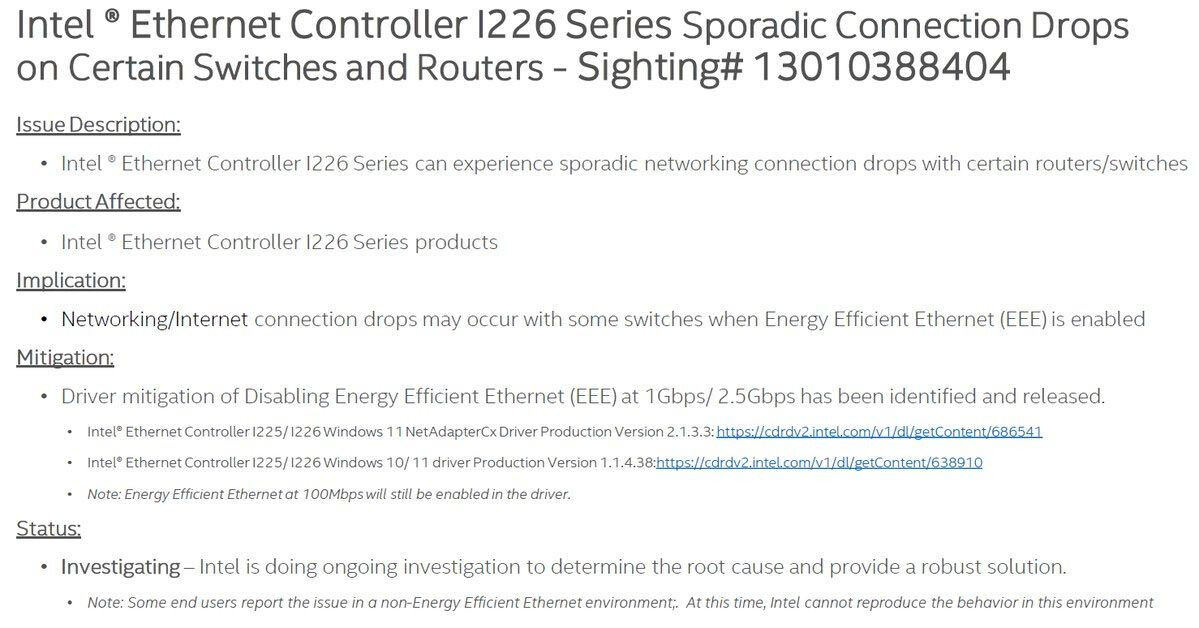
Intel Releases Windows Workaround and Patch for Ethernet Stuttering and Disconnects
At the end of January, we reported on issues with Intel's i226-V 2.5 Gbps Ethernet controllers, which are used on a wide range of motherboards with both Intel and AMD CPUs, where users were having issues with stuttering and connections dropping. Intel has now released a workaround and a patch...www.techpowerup.com
| System Name | Main PC |
|---|---|
| Processor | 13700k |
| Motherboard | Asrock Z690 Steel Legend D4 - Bios 13.02 |
| Cooling | Noctua NH-D15S |
| Memory | 32 Gig 3200CL14 |
| Video Card(s) | 4080 RTX SUPER FE 16G |
| Storage | 1TB 980 PRO, 2TB SN850X, 2TB DC P4600, 1TB 860 EVO, 2x 3TB WD Red, 2x 4TB WD Red |
| Display(s) | LG 27GL850 |
| Case | Fractal Define R4 |
| Audio Device(s) | Soundblaster AE-9 |
| Power Supply | Antec HCG 750 Gold |
| Software | Windows 10 21H2 LTSC |
| System Name | My Ryzen 7 7700X Super Computer |
|---|---|
| Processor | AMD Ryzen 7 7700X |
| Motherboard | Gigabyte B650 Aorus Elite AX |
| Cooling | DeepCool AK620 with Arctic Silver 5 |
| Memory | 2x16GB G.Skill Trident Z5 NEO DDR5 EXPO (CL30) |
| Video Card(s) | XFX AMD Radeon RX 7900 GRE |
| Storage | Samsung 980 EVO 1 TB NVMe SSD (System Drive), Samsung 970 EVO 500 GB NVMe SSD (Game Drive) |
| Display(s) | Acer Nitro XV272U (DisplayPort) and Acer Nitro XV270U (DisplayPort) |
| Case | Lian Li LANCOOL II MESH C |
| Audio Device(s) | On-Board Sound / Sony WH-XB910N Bluetooth Headphones |
| Power Supply | MSI A850GF |
| Mouse | Logitech M705 |
| Keyboard | Steelseries |
| Software | Windows 11 Pro 64-bit |
| Benchmark Scores | https://valid.x86.fr/liwjs3 |
I thought at one point that a 100 Mbps Internet connection was all I needed but now that I have a symmetrical 500 Mbps fiber connection (that's over-provisioned to 600 Mbps), my thoughts have changed. Imagine downloading a Steam game in a fraction of the time. Yeah, way cool.2.5 Gbps? I have like 0.3 Gbps and I don't think I'll ever need more.
| System Name | Pioneer |
|---|---|
| Processor | Ryzen 9 9950X |
| Motherboard | MSI MAG X670E Tomahawk Wifi |
| Cooling | Noctua NH-D15 + A whole lotta Sunon, Phanteks and Corsair Maglev blower fans... |
| Memory | 128GB (4x 32GB) G.Skill Flare X5 @ DDR5-4000(Running 1:1:1 w/FCLK) |
| Video Card(s) | XFX RX 7900 XTX Speedster Merc 310 |
| Storage | Intel 5800X Optane 800GB boot, +2x Crucial P5 Plus 2TB PCIe 4.0 NVMe SSDs, 1x 2TB Seagate Exos 3.5" |
| Display(s) | 55" LG 55" B9 OLED 4K Display |
| Case | Thermaltake Core X31 |
| Audio Device(s) | TOSLINK->Schiit Modi MB->Asgard 2 DAC Amp->AKG Pro K712 Headphones or HDMI->B9 OLED |
| Power Supply | FSP Hydro Ti Pro 850W |
| Mouse | Logitech G305 Lightspeed Wireless |
| Keyboard | WASD Code v3 with Cherry Green keyswitches + PBT DS keycaps |
| Software | Gentoo Linux x64 |
You mean Marvell? Aquantia got bought out by them.Aquantia. Is. Better.
I can confirm that for me the new "patched driver 2.1.3.3" released today on various manufacturer web site does NOT work at all (Asus Z790 Hero here)
View attachment 286338
| System Name | Still not a thread ripper but pretty good. |
|---|---|
| Processor | Ryzen 9 7950x, Thermal Grizzly AM5 Offset Mounting Kit, Thermal Grizzly Extreme Paste |
| Motherboard | ASRock B650 LiveMixer (BIOS/UEFI version P3.08, AGESA 1.2.0.2) |
| Cooling | EK-Quantum Velocity, EK-Quantum Reflection PC-O11, D5 PWM, EK-CoolStream PE 360, XSPC TX360 |
| Memory | Micron DDR5-5600 ECC Unbuffered Memory (2 sticks, 64GB, MTC20C2085S1EC56BD1) + JONSBO NF-1 |
| Video Card(s) | XFX Radeon RX 5700 & EK-Quantum Vector Radeon RX 5700 +XT & Backplate |
| Storage | Samsung 4TB 980 PRO, 2 x Optane 905p 1.5TB (striped), AMD Radeon RAMDisk |
| Display(s) | 2 x 4K LG 27UL600-W (and HUANUO Dual Monitor Mount) |
| Case | Lian Li PC-O11 Dynamic Black (original model) |
| Audio Device(s) | Corsair Commander Pro for Fans, RGB, & Temp Sensors (x4) |
| Power Supply | Corsair RM750x |
| Mouse | Logitech M575 |
| Keyboard | Corsair Strafe RGB MK.2 |
| Software | Windows 10 Professional (64bit) |
| Benchmark Scores | RIP Ryzen 9 5950x, ASRock X570 Taichi (v1.06), 128GB Micron DDR4-3200 ECC UDIMM (18ASF4G72AZ-3G2F1) |
Are you running auto or specifically set to 1Gbps in the controller properties?Following a discussion I had with ASUS Support, I did a clear CMOS, installed the 0813 bios of the Z790 Hero and re-installed the network driver.
ATM since the 2 last days, I have only one e2fnexpress network disconnect when I start up the computer but after it seems it has stopped occuring. It's only 1 day and a half period of testing so I'll let you know after a few days if this actually fixed the issue for me.
Are you running auto or specifically set to 1Gbps in the controller properties?
In my ITX I have a i225v (rev2 chip) and forcing 1Gbps full duplex solved connection problems for me even with EEE turned on but I also have unchecked allow device to save power.
View attachment 286670 View attachment 286669 View attachment 286668
| System Name | My Ryzen 7 7700X Super Computer |
|---|---|
| Processor | AMD Ryzen 7 7700X |
| Motherboard | Gigabyte B650 Aorus Elite AX |
| Cooling | DeepCool AK620 with Arctic Silver 5 |
| Memory | 2x16GB G.Skill Trident Z5 NEO DDR5 EXPO (CL30) |
| Video Card(s) | XFX AMD Radeon RX 7900 GRE |
| Storage | Samsung 980 EVO 1 TB NVMe SSD (System Drive), Samsung 970 EVO 500 GB NVMe SSD (Game Drive) |
| Display(s) | Acer Nitro XV272U (DisplayPort) and Acer Nitro XV270U (DisplayPort) |
| Case | Lian Li LANCOOL II MESH C |
| Audio Device(s) | On-Board Sound / Sony WH-XB910N Bluetooth Headphones |
| Power Supply | MSI A850GF |
| Mouse | Logitech M705 |
| Keyboard | Steelseries |
| Software | Windows 11 Pro 64-bit |
| Benchmark Scores | https://valid.x86.fr/liwjs3 |
Isn't it sad that you have to spend more money to replace something on your motherboard because it doesn't work? God, this is a clusterf***.I can confirm that my integrated NIC has this issue and hasn't been fixed yet, I'm currently using a PCIe nic that doesn't has this issue.
Actually I got this card long time ago, so I didn't had to spend more.Isn't it sad that you have to spend more money to replace something on your motherboard because it doesn't work? God, this is a clusterf***.
| System Name | "Icy Resurrection" |
|---|---|
| Processor | 13th Gen Intel Core i9-13900KS |
| Motherboard | ASUS ROG Maximus Z790 Apex Encore |
| Cooling | Noctua NH-D15S upgraded with 2x NF-F12 iPPC-3000 fans and Honeywell PTM7950 TIM |
| Memory | 32 GB G.SKILL Trident Z5 RGB F5-6800J3445G16GX2-TZ5RK @ 7600 MT/s 36-44-44-52-96 1.4V |
| Video Card(s) | NVIDIA RTX A2000 (5090 shipping to me soon™) |
| Storage | 500 GB WD Black SN750 SE NVMe SSD + 4 TB WD Red Plus WD40EFPX HDD |
| Display(s) | 55-inch LG G3 OLED |
| Case | Pichau Mancer CV500 White Edition |
| Audio Device(s) | Sony MDR-V7 connected through Apple USB-C |
| Power Supply | EVGA 1300 G2 1.3kW 80+ Gold |
| Mouse | Microsoft Classic IntelliMouse (2017) |
| Keyboard | IBM Model M type 1391405 |
| Software | Windows 10 Pro 22H2 |
| Benchmark Scores | I pulled a Qiqi~ |
Isn't it sad that you have to spend more money to replace something on your motherboard because it doesn't work? God, this is a clusterf***.
