-
Welcome to TechPowerUp Forums, Guest! Please check out our forum guidelines for info related to our community.
You are using an out of date browser. It may not display this or other websites correctly.
You should upgrade or use an alternative browser.
You should upgrade or use an alternative browser.
Realtek Modded Audio Driver for Windows 10/11 - Only for HDAUDIO
- Thread starter AAF Optimus
- Start date
- Status
- Not open for further replies.
- Joined
- Sep 13, 2020
- Messages
- 146 (0.09/day)
| System Name | Desktop |
|---|---|
| Processor | AMD Ryzen 7 5800X3D (H²O) |
| Motherboard | ASRock X470 Taichi |
| Cooling | NZXT X61 + 2x PH-F140XP | NZXT X41 + PH-F140XP |
| Memory | G.Skill 32 GiB DDR4@3600 CL16 |
| Video Card(s) | MSI RX 5700 XT (H²O) |
| Storage | Crucial MX200 250GB, SEC 970 Evo 1TB |
| Display(s) | LG 34GL750-B |
| Case | Phanteks Enthoo Luxe |
| Audio Device(s) | ALC1220, DT 770 Pro, UR44 |
| Power Supply | BeQuiet! SP E10 700W |
| Mouse | EndgameGear XM1 |
| Keyboard | Cherry RS 6000M |
| Software | EndeavourOS | Pop!_OS | Win10 |
@Cardepils

Pink jack is only a mono/stereo mic input - not an output.
Or do you have an extra HD front panel audio module?
If yes, please post a foto for further analysis.
You can't use I/O backpanel for 7.1-channel audio output, only till 5.1 multichannel.https://www.gigabyte.com/de/Motherboard/GA-B85M-DS3H-A-rev-10/sp#sp said:2/4/5.1/7.1-channel
* To configure 7.1-channel audio, you have to use an HD front panel audio module and enable the multi-channel audio feature through the audio driver.
Pink jack is only a mono/stereo mic input - not an output.
Or do you have an extra HD front panel audio module?
If yes, please post a foto for further analysis.
@Cardepils
View attachment 170379
You can't use I/O backpanel for 7.1-channel audio output, only till 5.1 multichannel.
Pink jack is only a mono/stereo mic input - not an output.
Or do you have an extra HD front panel audio module?
If yes, please post a foto for further analysis.
@Tanzmusikus
i can use 7.1 on front panel, becuase in driver 9013.1 all speaker works perfectly but the character of sound is too deep
for my setup the best driver by @Alan Finote is realtekdriver_2019_02_25 and realtekdriver_2019_03, because im using 4 speaker on 1 computer (polytron 5.1, sonicgear 5.1, Akari 2.0 and simbadda 2.1)
I combined all the speakers with splitter jack
Last edited:
@Cardepils are all of them working simultaneously? if yes that's a wird setup, I'm not sure if you can really get true surround sound with the front panel
- Joined
- Sep 13, 2020
- Messages
- 146 (0.09/day)
| System Name | Desktop |
|---|---|
| Processor | AMD Ryzen 7 5800X3D (H²O) |
| Motherboard | ASRock X470 Taichi |
| Cooling | NZXT X61 + 2x PH-F140XP | NZXT X41 + PH-F140XP |
| Memory | G.Skill 32 GiB DDR4@3600 CL16 |
| Video Card(s) | MSI RX 5700 XT (H²O) |
| Storage | Crucial MX200 250GB, SEC 970 Evo 1TB |
| Display(s) | LG 34GL750-B |
| Case | Phanteks Enthoo Luxe |
| Audio Device(s) | ALC1220, DT 770 Pro, UR44 |
| Power Supply | BeQuiet! SP E10 700W |
| Mouse | EndgameGear XM1 |
| Keyboard | Cherry RS 6000M |
| Software | EndeavourOS | Pop!_OS | Win10 |
@Cardepils
Thanks for sharing. I think I can't help you with this configuration.
On my setup, when I plug into the front audio panel, I got one stereo mic input and one stereo headphone output - that's it.
I don't know how to combine your front and back panel jacks together as a 7.1 audio system.
And I don't how the two realtek drivers (re)act. I wish you to find the best solution.
Thanks for sharing. I think I can't help you with this configuration.
On my setup, when I plug into the front audio panel, I got one stereo mic input and one stereo headphone output - that's it.
I don't know how to combine your front and back panel jacks together as a 7.1 audio system.
And I don't how the two realtek drivers (re)act. I wish you to find the best solution.
It seems Alan's driver is hardcoded to utilize VID/PID of Intel/Realtek devices at the moment so it will not immediately run on NVidia/AMD cards without modification. Waiting for a beta release that we can try out... Fingers crossed!
Also I suppose we need a kind of a visual diagram (Visio?) to show all steps of sound processing and its possible weak points - otherwise we're doomed to catch all kinds of configuration errors without an easy way to diagnose.
Also I suppose we need a kind of a visual diagram (Visio?) to show all steps of sound processing and its possible weak points - otherwise we're doomed to catch all kinds of configuration errors without an easy way to diagnose.
@Cardepils are all of them working simultaneously? if yes that's a wird setup, I'm not sure if you can really get true surround sound with the front panel
@SGZ12
Works perfectly without delay or any problem, im just increase rear and side volume on room correction tab to keep the sound balanced
@Cardepils
Thanks for sharing. I think I can't help you with this configuration.
On my setup, when I plug into the front audio panel, I got one stereo mic input and one stereo headphone output - that's it.
I don't know how to combine your front and back panel jacks together as a 7.1 audio system.
And I don't how the two realtek drivers (re)act. I wish you to find the best solution.
@Tanzmusikus
To combine my front and back panels im using realtek audio device tweaks to get 7.1 or on realtek option - playback device - and tick "mute rear output device, when a front headphone plugged in"
ok then, thank for your time @Tanzmusikus

i think im going back to 9013.1 for a while till get the solution..
Wow @Cardepils, that's a hell of a setup I'm seeing ever since 
Do I get it correctly that you're using analog out from Realtek on the mobo and doubling some channells via the cable splitters? (Like your collection of vape liquids, that surely adds to the depth and dynamics of the sound!)

Do I get it correctly that you're using analog out from Realtek on the mobo and doubling some channells via the cable splitters? (Like your collection of vape liquids, that surely adds to the depth and dynamics of the sound!)
- Joined
- Sep 13, 2020
- Messages
- 146 (0.09/day)
| System Name | Desktop |
|---|---|
| Processor | AMD Ryzen 7 5800X3D (H²O) |
| Motherboard | ASRock X470 Taichi |
| Cooling | NZXT X61 + 2x PH-F140XP | NZXT X41 + PH-F140XP |
| Memory | G.Skill 32 GiB DDR4@3600 CL16 |
| Video Card(s) | MSI RX 5700 XT (H²O) |
| Storage | Crucial MX200 250GB, SEC 970 Evo 1TB |
| Display(s) | LG 34GL750-B |
| Case | Phanteks Enthoo Luxe |
| Audio Device(s) | ALC1220, DT 770 Pro, UR44 |
| Power Supply | BeQuiet! SP E10 700W |
| Mouse | EndgameGear XM1 |
| Keyboard | Cherry RS 6000M |
| Software | EndeavourOS | Pop!_OS | Win10 |
- Joined
- Nov 5, 2018
- Messages
- 56 (0.03/day)
- Location
- Indonesia
| System Name | Acer Aspire E5-475G |
|---|---|
| Processor | Intel(R) Core(TM) i5-7200U @ 2.50GHz |
| Video Card(s) | NVIDIA GeForce 940MX,Intel HD Graphics 620 |
| Audio Device(s) | Onboard Realtek ALC255 |
| Software | Windows 11 Pro Insider Preview |
ok will try on my laptop LOLHere i got this from @Jimmy9303 :
(RealtekDriver_2019_02_25)
http://www.mediafire.com/file/crlpuwd5cj0hj6o/RealtekDriver_2019_02_25.exe/file
(RealtekDriver_2019_03)

RealtekDriver_2019_03
MediaFire is a simple to use free service that lets you put all your photos, documents, music, and video in a single place so you can access them anywhere and share them everywhere.www.mediafire.com
if you success with that driver on 7.1 tell me please, because i do not have any error when im installed, my issue is only front right and left can produce the sound. even when already set the output to 7.1 speaker on 3.5mm jack
Last edited:
@DriVE654Wow @Cardepils, that's a hell of a setup I'm seeing ever since
Do I get it correctly that you're using analog out from Realtek on the mobo and doubling some channells via the cable splitters? (Like your collection of vape liquids, that surely adds to the depth and dynamics of the sound!)
Thnakyou my friend!!
 yes some use splitter jack and multi splitter jack to combine the entire speaker
yes some use splitter jack and multi splitter jack to combine the entire speakeronly analogues without any avr/receiver. thanks mate freebase with 6 nic is the best liquid!!
Thanks brother!! I'm sure your setup is more awesome

TheLastBrunnenG
New Member
- Joined
- Sep 23, 2020
- Messages
- 4 (0.00/day)
I've been fighting my ASRock Fatal1ty Z270 Gaming K6 motherboard audio for a long while. Tried many different official and unofficial drivers, including the last several AAF versions, but could never get jack detection and upscaling (from stereo sources to fill 5.1 speakers) to work correctly. The Realtek ALC1220 chip seems to have been the culprit. Just installed a Sound Blaster Audigy FX and it's like night and day. All modifiers work, jack detection is perfect, and the 5.1 virtualization (via 3.5mm analog) is lovely. Don't know if it was just mine or if it's a problem endemic to the ALC1220 chipset, but if you have a 1220 and can't get spatializing / upscaling / virtualization working over analog 5.1, it might be tough luck for you! Or maybe it was just mine, I'll never know. But thanks all for the help and suggestions!
- Joined
- Oct 25, 2018
- Messages
- 111 (0.05/day)
Haven't posted in a while. Still using Standard with Creative 720. Also still having the SBconnect issue where it doesn't see whatever it is it supposed to even though its allowed through firewall and there are no less than 4 process running associated. Is it because its a 32 bit program? It seems to run fine after install but if I close the program or reboot my only option is to uninstall AAF package and reinstall. Which I was doing every few days. I just installed an ATI card after having an Nvidia so lots of reboots. Haven't reinstalled. The mewer Microsoft drivers are actually doing a passable job with the audio in Battlefield 5 but that may be DICE's code. But nothing comes close for music. I hoping that I will find a better motherboard I dont think this may ever work right with windows 10 and I found out it has some limitations. Its supposed to run pci3.0 but its actually 2.0. The creative software does make a difference. I am not sure what to get but considering something. Even the headphones can have its own drivers I believe.
@Thelast BrunnenG, mine is Z170G Gaming K4 and it seems it's either the mobo or the chip as I can relate to what you described. I used to have Audigy before but decided not to go for a PCI-E version, instead tried lots of Alan's mods, gradually upgraded from analog to S/PDIF and now to HDMI from AMD card to an AVR which to me seems the best option so far.
TheLastBrunnenG
New Member
- Joined
- Sep 23, 2020
- Messages
- 4 (0.00/day)
@Thelast BrunnenG, mine is Z170G Gaming K4 and it seems it's either the mobo or the chip as I can relate to what you described. I used to have Audigy before but decided not to go for a PCI-E version, instead tried lots of Alan's mods, gradually upgraded from analog to S/PDIF and now to HDMI from AMD card to an AVR which to me seems the best option so far.
Audigy worked for me, glad you found a solution too!
In WIndows 10, go to control panel / sound / click your speakers / configure / set to 5.1 / click on the sub, do you hear bass / low frequency sound?Help! I have a bonafide mystery here. Is there a way to see if windows audio is sending LFE signal? I think my sub woofer may have died.
Or go to the Fraunhofer sound test page and watch the "HE-AAC Channel ID - With H.264 Video" video, the sub lights up when the video gets to the LFE tone:
https://www2.iis.fraunhofer.de/AAC/multichannel.html
- Joined
- Aug 15, 2020
- Messages
- 92 (0.06/day)
Link download is invalid , can you provide a new dounload!NEW REALTEK DRIVERPACKS RELEASED
UPDATED VERSION TO 6.0.1.8633
NEW: ASUS CUSTOM CONTROL PANEL
NEW: DTS INTERACTIVE IN REALTEK DIGITAL INTERFACE (INDEPENDENT)
NEW: DTS UltraPC II IN REALTEK ANALOG INTERFACE (ONLY SUPPORT STEREO MODE OR HEADPHONES)
DOLBY DIGITAL PLUS (ONLY IN REALTEK ANALOG INTERFACE)
DOLBY HOME THEATER v4 (PCEEv4)
DOLBY ATMOS FOR GAMING
A-VOLUTE NAHIMIC 3
ASUS HEADPHONE AMPLIFIER PRESETSLINK TO DOWNLOADFIXED MULTICHANNEL MODE (5.1; 7.1)
GOOD RESORT!!!
View attachment 116895
Did you try physically connecting it to the left/right channel output instead of a SW output? It should emit at least some sound if it's still functional. Just make sure the output volume isn't too loud.I think my sub woofer may have died.
- Joined
- Aug 15, 2020
- Messages
- 92 (0.06/day)
[QUOTE =“ Alan Finote,帖子:4001693,成员:170292”]
发布了新的REALTEK驱动器机架
版本更新为6.0.1.8639
[SPOILER =“ EFFECTS:”]
效果效应
杜比家庭影院v4
杜比数字+家庭影院
DTS与S / PDIF交互
DTS HEADPHONE:X CUSTOM的乌龟海滩效果
杜比全景声(Dolby ATMOS)
纳希米奇3
DTS ULTRAPC II
DTS连接
华硕耳机放大器
三星SOUNDALIVE 3D
[/ SPOILER]
无创意效果(MBAPO)
没有创意链(MBWRP)
链接下载
目前,无法集成Dolby Headphone v2,因此在这里要求。在接下来的程序包中,我将把您整合到耳机独立流程中,这样您就不会引起使用多通道功能(5.1; 7.1)的用户遇到问题。
[/引用]
6.0.1.8639 Download link invalid!
发布了新的REALTEK驱动器机架
版本更新为6.0.1.8639
[SPOILER =“ EFFECTS:”]
效果效应
杜比家庭影院v4
杜比数字+家庭影院
DTS与S / PDIF交互
DTS HEADPHONE:X CUSTOM的乌龟海滩效果
杜比全景声(Dolby ATMOS)
纳希米奇3
DTS ULTRAPC II
DTS连接
华硕耳机放大器
三星SOUNDALIVE 3D
[/ SPOILER]
无创意效果(MBAPO)
没有创意链(MBWRP)
链接下载
目前,无法集成Dolby Headphone v2,因此在这里要求。在接下来的程序包中,我将把您整合到耳机独立流程中,这样您就不会引起使用多通道功能(5.1; 7.1)的用户遇到问题。
[/引用]
6.0.1.8639 Download link invalid!
- Joined
- Jun 3, 2020
- Messages
- 17 (0.01/day)
- Location
- USA
| System Name | Eh |
|---|---|
| Processor | AMD FX-6300 Overclocked to 4.2ghz |
| Motherboard | MSI 760GM-P34(FX) (Shit Motherboard) |
| Cooling | Default Fan |
| Memory | 8GB |
| Video Card(s) | EVGA Geforce GTX 1060 6GB Overclocked |
| Storage | 1TB Western Digital, 500gb Samsung 860 SSD |
| Display(s) | 24" Acer |
| Case | Cyberpower PC mATX |
| Audio Device(s) | Onboard Realtek ALC887 (Using custom driver from the forums) |
| Power Supply | EVGA Bronze 500 watt |
| Mouse | Logitech Daedalus |
| Keyboard | Dell |
| Software | Windows 10 x64 |
Just did a nice clean fresh install of Windows 10 on my Samsung Evo 860 SSD and installed the latest DCH version and I must say, lad, you did a smashing job! Everything installed perfectly and everything looks to be working as intended. The issue I was having before turned out to be a complete shit show which was related to windows update(I use insider builds) not working correctly and missing system files and things. So I backed everything up on my HDD and installed fresh on the SSD. Thanks Alan for building such an amazing component for us!
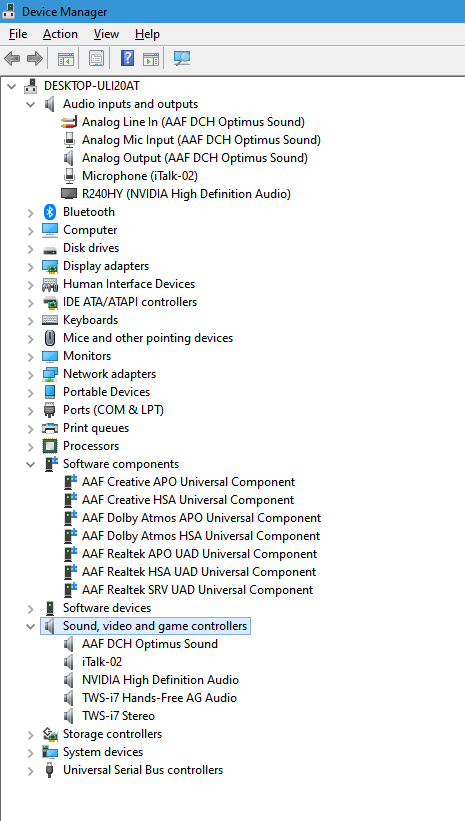
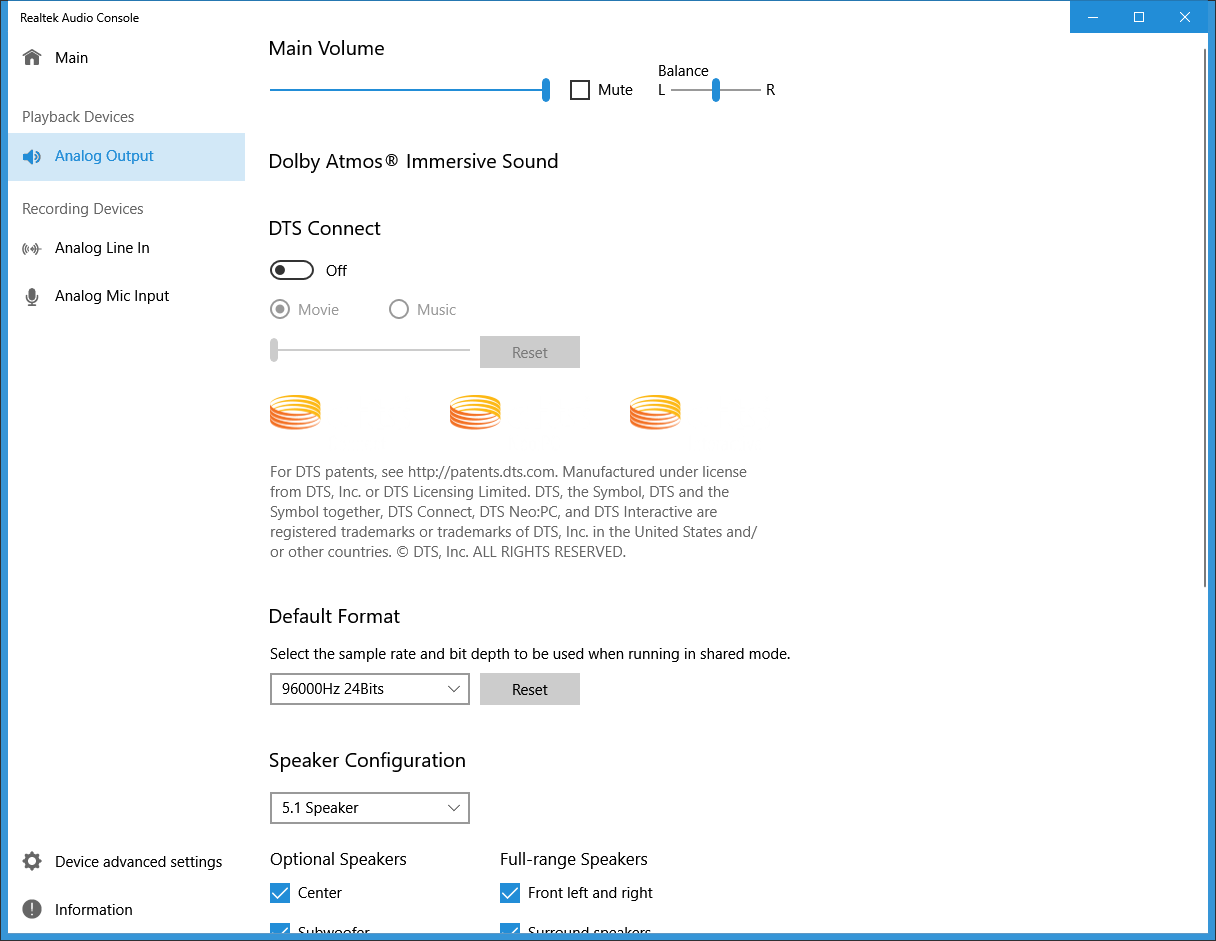
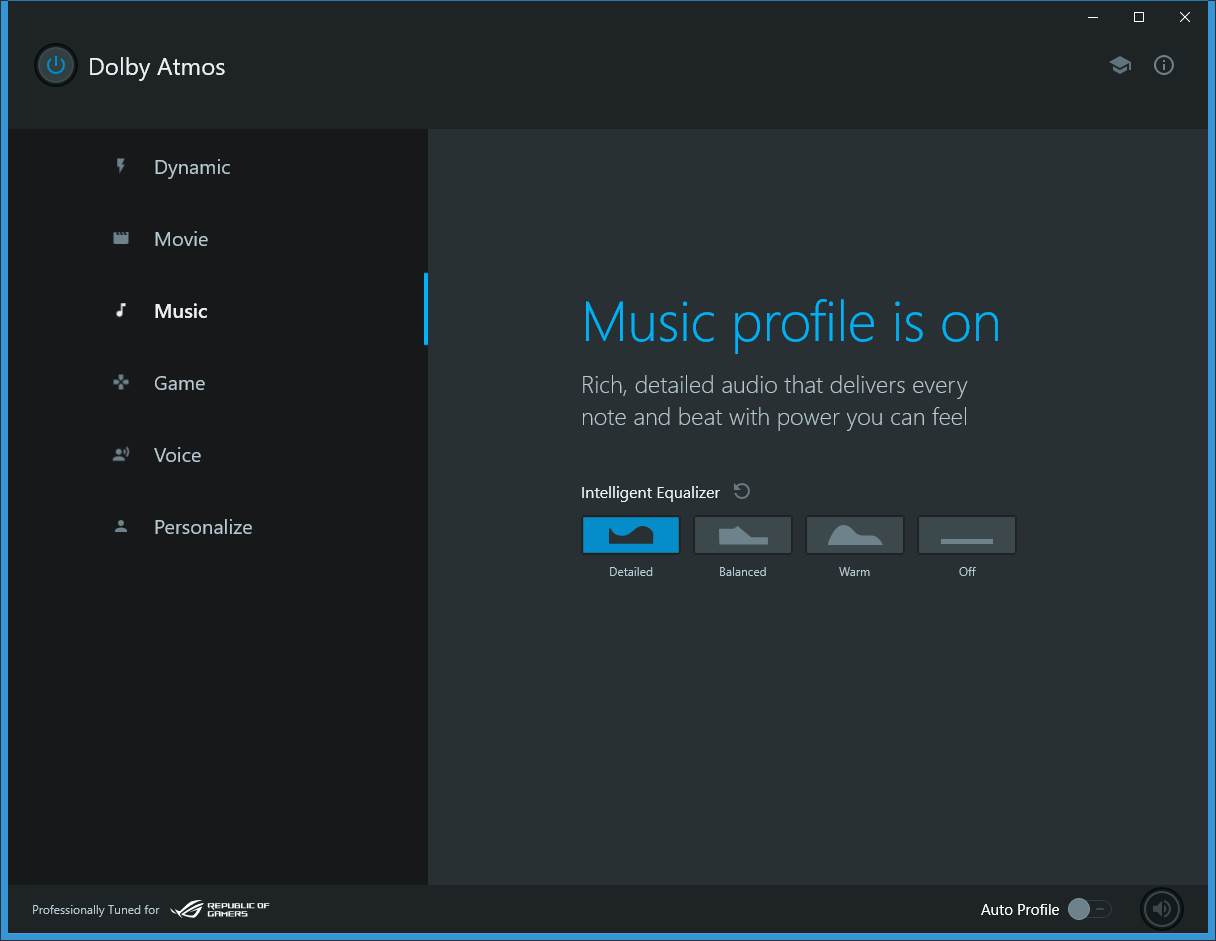
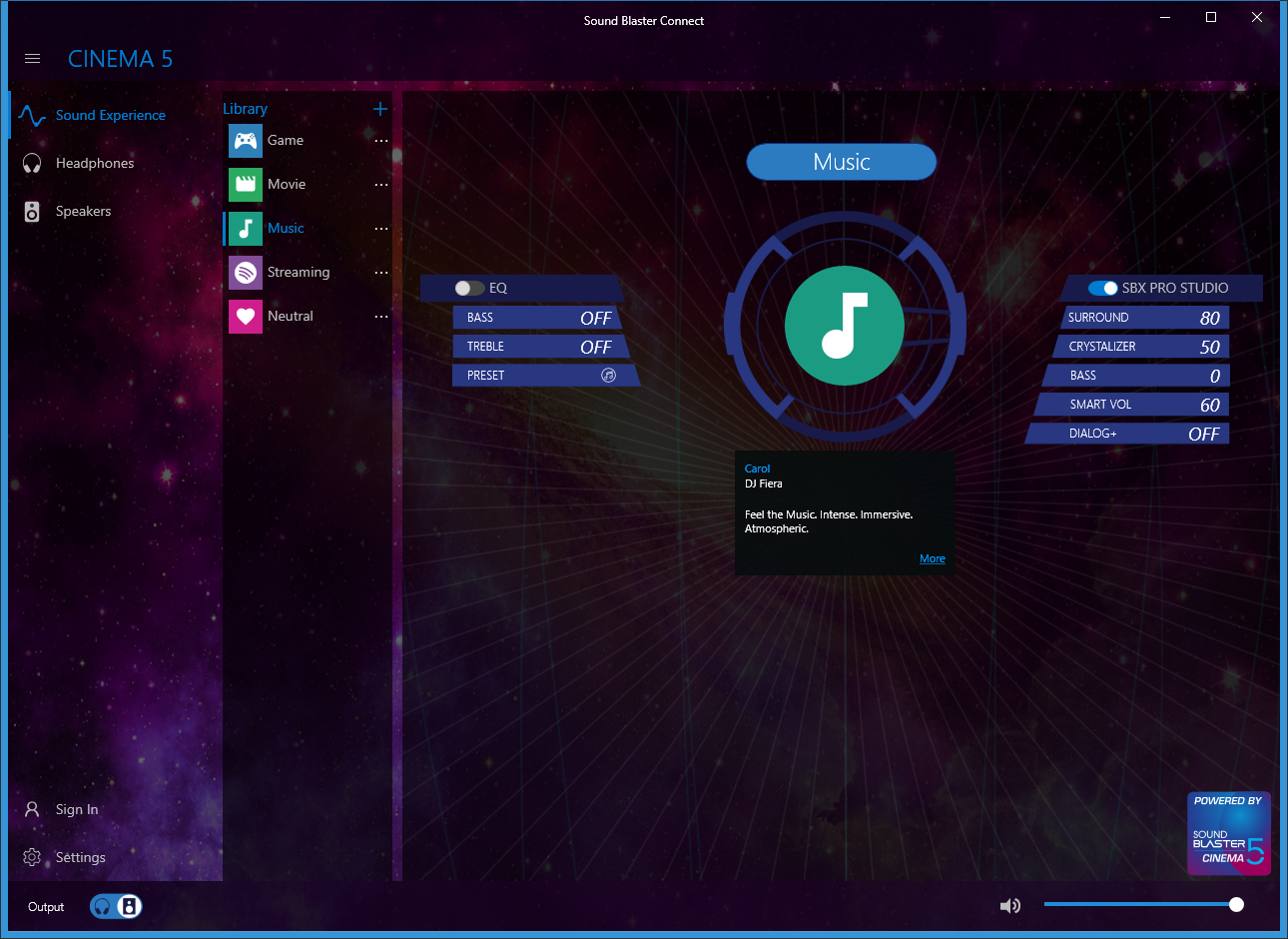
- Joined
- Dec 13, 2014
- Messages
- 447 (0.12/day)
| Processor | AMD Phenom II X4 925 |
|---|---|
| Motherboard | Gigabyte GA-78LMT-USB3 R2 |
| Memory | 4 GB DDR3 1333Mhz |
| Audio Device(s) | onboard Realtek ALC892 |
| Power Supply | Seasonic S12II 620w (SS-620GB) |
| Software | Windows 10 Education x64 21H2 |
perhaps try the 9030 AAF DCH version on those boards
aww crap, Alan Finote currently does not have a v6.0.9030.1 version of his Realtek DCH audio driver (
 ) but pal1000 already has an unofficial 9030 uad driver version posted several days ago - my bad
) but pal1000 already has an unofficial 9030 uad driver version posted several days ago - my bad- Joined
- Aug 15, 2020
- Messages
- 92 (0.06/day)
Hello,I have Sound CARDS ALC298 and Sound Blaster . Can you share your modified AAF 6.09013.1 driver?♫♫♫♫
View attachment 168878
just wanted to show my current setup with the "THX Spatial Audio" Enhancer by Razer that I found randomly
and some other changes ♫
Latest AAF DCH Optimus Sound 6.0.9013.1
Changed the default Dolby Atmos to "Dolby Atmos Speaker System for Gaming" with the Apo Driver 2.8.0
and the necessary "default.xml" for the driver path. ("C:\Windows\System32\dolbyaposvc" )
View attachment 168882
+
APO Driver [2.10.6]
puresoftapps.blogspot.com
THX SPATIAL AUDIO:
&
THX Spatial Audio – Surround-Sound-App | Razer Deutschland
Kaufe die THX Spatial Audio – Surround-Sound-App (c) oder schau dir unser umfangreiches Angebot an Gaming-Peripheriegeräten an, und noch viel mehr auf razer.comwww.razer.com
BOOM 3D:
Boom3D, best Volume booster & equalizer for Mac and Windows | Feel the Bass
Experience your audio in 3D. With the best volume booster, equalizer & bass booster, experience your Movies, Music and Games in cinematic surround sound on your laptop, desktop or mobile.www.globaldelight.com
+
Dolby Access (Dolby Atmos for Headphones):
↕Just Copy&Paste in address bar ↕ (Opens the Microsoft Store)
Dolby Atmos for Headphones ms-windows-store://pdp/?PFN=DolbyLaboratories.DolbyAtmosforHeadphones_rz1tebttyb220
↕Just Copy&Paste in address bar ↕ (Opens the Microsoft Store)
Dolby Access UI ms-windows-store://pdp/?PFN=DolbyLaboratories.DolbyAccess_rz1tebttyb220
(DolbyAccessOEM already included in Alan's AAF DCH Optimus Sound)
DolbyAccessOEM ms-windows-store://pdp/?PFN=DolbyLaboratories.DolbyAccessOEM_rz1tebttyb220
Every Store App/Extension is required to activate Dolby Atmos for Headphones
↕
View attachment 168886
♫♫♫♫
If you want to get Dolby Digital Live and DTS Interactive sound ,Is it necessary to have a 5.1 home theater system?if i use the TEST Sound button here i only here stereo
View attachment 168679
if i try here i get full 5.1 spectrum
View attachment 168680
- Joined
- Jul 25, 2020
- Messages
- 63 (0.04/day)
NEW DCH DRIVERS RELEASED IN GITHUB
DCH DRIVER VERSION 6.0.9003.1
DOLBY ATMOS APP UPDATED
NEW FIXES
More details in GitHub
ATTENTION: You will need to uninstall the currently installed version before continuing with this installation. A condition has been imposed for this due to problems reported by some users.
Those who want only Realtek material, just choose the panel option (HDA or UAD) and deselect the rest.
GO TO 1st PAGE
ENJOY!!!
Forgive me. There was a problem with the Realtek Console service and I will provide you with a fix quickly. Please do not download this version yet. I will post here when the fix has been released.
Problem solved. Package released.
It's been 3 days I used the DCH driver version 6.0.9003.1 (HDA panel) on my device OS - Windows 1909. Without giving up on testing, I found the desired sound quality in the above version for my device. The happiest thing is that my ears can now hear the sound quality suround 7.1 on the movie trailers & and my favorite videos on youtube with Dolby quality like in a cinema.


In Windows 2004 version I had a lot of problems adjusting the sound quality (maybe because the operating system version is still unstable). Until I decided to downgrade the OS to previous version.
TIA - You are the best.
AAF Optimus
Audio Modder
- Joined
- Mar 1, 2017
- Messages
- 1,215 (0.43/day)
- Location
- Rio de Janeiro, Brazil
| System Name | NEW AAF OPTIMUS RIG |
|---|---|
| Processor | AMD Ryzen 5 5600X (6C/12T) |
| Motherboard | ASUS TUF Gaming B550M-Plus |
| Cooling | DEEPCOOL Gammax L120T |
| Memory | CRUCIAL Pro Gaming 32GB DDR4-3200 (2x16GB) |
| Video Card(s) | NVIDIA GeForce RTX 3060 12GB MSI Ventus 2X OC |
| Storage | ADATA Legend 710 PCIe Gen3 x4 256GB; ADATA Legend 800 PCIe Gen4 x4 2TB; GoldenFir SSD 1TB |
| Display(s) | AOC VIPER 27" 165Hz 1ms (27G2SE) |
| Case | DARKFLASH DK100-BK |
| Audio Device(s) | ALC S1200A with AAF Optimus Audio (Sound Blaster + Dolby Audio [Dolby Atmos For Built-In Speakers]) |
| Power Supply | REDRAGON RGPS 600W 80 PLUS Bronze Full Modular |
| Mouse | CLAHM CL-MM386 7200DPI |
| Keyboard | MOTOSPEED CK-108 Mechanical Keyboard |
| Software | Windows 11 Pro x64 23H2 (24H2 has many abnormalities) |
NEW DCH DRIVERS RELEASED IN GITHUB
DCH DRIVER VERSION 6.0.9034.1
REALTEK AUDIO CONSOLE APP UPDATED
DOLBY ATMOS SWC VERSION UPDATED
ATTENTION: You will need to uninstall the currently installed version before continuing with this installation. A condition has been imposed for this due to problems reported by some users.
Those who want only Realtek material, just choose the panel option (HDA or UAD), select your decoder and deselect the rest.
GO TO 1st PAGE
ENJOY!!!
DCH DRIVER VERSION 6.0.9034.1
REALTEK AUDIO CONSOLE APP UPDATED
DOLBY ATMOS SWC VERSION UPDATED
ATTENTION: You will need to uninstall the currently installed version before continuing with this installation. A condition has been imposed for this due to problems reported by some users.
Those who want only Realtek material, just choose the panel option (HDA or UAD), select your decoder and deselect the rest.
GO TO 1st PAGE
ENJOY!!!
- Status
- Not open for further replies.




 )
) 

