-
Welcome to TechPowerUp Forums, Guest! Please check out our forum guidelines for info related to our community.
You are using an out of date browser. It may not display this or other websites correctly.
You should upgrade or use an alternative browser.
You should upgrade or use an alternative browser.
Realtek Modded Audio Driver for Windows 10/11 - Only for HDAUDIO
- Thread starter AAF Optimus
- Start date
- Status
- Not open for further replies.
- Joined
- Sep 27, 2020
- Messages
- 8 (0.01/day)
- Location
- Tucson, AZ, USA
| System Name | MSI GE75 Raider 10SGS-222 |
|---|---|
| Processor | Intel i9-10980HK |
| Motherboard | Laptop |
| Memory | 32 GB |
| Video Card(s) | nVidia RTX-2080 Super |
| Storage | 3TB NVME SSD |
| Display(s) | 17.3" FHD (1920x1080), 300Hz, 3ms, IPS-Level |
| Audio Device(s) | Realtek ALC1220 |
| Software | Windows 10 Pro |
How do I configure AAF DCH S/PDIF to output 5.1?
1st, thanks for all your work.
AAF DCH 9018 was my 1st attempt using the AAF DCH driver; S/PDIF 5.1 didn't work properly. I installed 9034 with these config selections; Realtek HDA Panel (Default, no Dolby/DTS), Soundblaster Connect 720, Dolby Atmos, & Sonic Studio 3. Now my S/PDIF 5.1 speaker system decodes DVD/ BDVD Dolby Atmos, Dolby Digital 2.0 & 5.1, & DTS 5.1 properly.
Using Voicemeeter Potato, I setup a configuration to upmix stereo to 5.1 and output it to AAF DCH S/PDIF; I get only front left & right. The Voicemeeter bar graph indicators show stereo being converted to 5.1.
In the sound playback dialog, the AAF DCH S/PDIF selection has the configure button greyed out. I need to select S/PDIF 5.1 which normally is done using this button.
Is this possible? Am I doing something wrong? Is there a work-around?
1st, thanks for all your work.
AAF DCH 9018 was my 1st attempt using the AAF DCH driver; S/PDIF 5.1 didn't work properly. I installed 9034 with these config selections; Realtek HDA Panel (Default, no Dolby/DTS), Soundblaster Connect 720, Dolby Atmos, & Sonic Studio 3. Now my S/PDIF 5.1 speaker system decodes DVD/ BDVD Dolby Atmos, Dolby Digital 2.0 & 5.1, & DTS 5.1 properly.
Using Voicemeeter Potato, I setup a configuration to upmix stereo to 5.1 and output it to AAF DCH S/PDIF; I get only front left & right. The Voicemeeter bar graph indicators show stereo being converted to 5.1.
In the sound playback dialog, the AAF DCH S/PDIF selection has the configure button greyed out. I need to select S/PDIF 5.1 which normally is done using this button.
Is this possible? Am I doing something wrong? Is there a work-around?
D
Deleted member 193792
Guest
I think you need to try this version:How do I configure AAF DCH S/PDIF to output 5.1?
1st, thanks for all your work.
AAF DCH 9018 was my 1st attempt using the AAF DCH driver; S/PDIF 5.1 didn't work properly. I installed 9034 with these config selections; Realtek HDA Panel (Default, no Dolby/DTS), Soundblaster Connect 720, Dolby Atmos, & Sonic Studio 3. Now my S/PDIF 5.1 speaker system decodes DVD/ BDVD Dolby Atmos, Dolby Digital 2.0 & 5.1, & DTS 5.1 properly.
Using Voicemeeter Potato, I setup a configuration to upmix stereo to 5.1 and output it to AAF DCH S/PDIF; I get only front left & right. The Voicemeeter bar graph indicators show stereo being converted to 5.1.
In the sound playback dialog, the AAF DCH S/PDIF selection has the configure button greyed out. I need to select S/PDIF 5.1 which normally is done using this button.
Is this possible? Am I doing something wrong? Is there a work-around?
Release AAF DCH Optimus Sound 6.0.8996.1 (Updated) (Signed) · AlanFinotty/AAFDCHDriverMod
Realtek DCH Audio Driver Mods - Alan Finotty's Repository Only for Windows 10 - Starting from Creators Update Visit my profile on: TechPowerUp Support Thread This mod package contains: Realtek ...
I'm also a SPDIF user.
1) Do I also need to install SB 720 for proper 5.1 audio output? I want as less bloatware as possible.for 5.1 through spdi/f the only driver that worked for me was the 6.0.8996.1 ingame audio and with every app sounds correctly, I mean the surround 5.1 comes from all the speakers as expected, I only installed the realtek UWP with DTS, and the sound blaster 720, after installed I set up the dts 5.1 on the realtek UWP and also on the SB 720 app I setup the 5.1 option to get it work, besides that I only adjust the Equalizer but to verify that I can get 5.1 sound I tested with the fraunhofer files from this website https://www2.iis.fraunhofer.de/AAC/multichannel.html
2) I assume using my motherboard's Realtek audio drivers will only allow stereo audio, right?

X470 GAMING PRO MAX | Motherboard | MSI Global
Best AMD AM4 B450 ATX motherboard, Turbo M.2, USB 3.2 Gen 2, Mystic Light, MSI MPG
3) How is AAC compatible with DD/DTS 5.1? Does the driver convert it on the fly? I assume this uses CPU SIMD cycles (AVX or SSE?).
Sorry for the noob questions, but I'm really confused with Realtek audio software, even though I'm a long-time PC audiophile.
17 years ago things were a lot simpler with Windows XP + Creative EAX software/drivers (there was an app for effects and it didn't use the CPU at all, just the Creative DSP/EMU10K1).
I honestly don't understand why is modern PC audio so complicated and we need modded drivers. GPU drivers are easy-peasy in comparison.
ASIO is an audio driver dedicated to the lowest possible latency (kind of a "kernel streaming") mostly used by musicians and arrangers where reproduction close to realtime is critical.About the ASIO, it's something related with the audio input, I'm not sure maybe someone here can explain us
Example is if you use a soft synth while playing a keybord, I doubt you'd like a notable delay of a sound after you press a physical piano key.
If you just listen to audio or play games, there's no direct benefit of using it.
Well, on one hand M$ did a good stuff of removing the burden from the end users who previously had to buy some kind of (somewhat expensive) audio hardware and then set it up with a chance to fail, so having some sound out of the box is fine for the majority of people who don't even care.I honestly don't understand why is modern PC audio so complicated
On the other hand, to achieve it they buried the whole PC audio enthusiasts market by removing almost every possibility to tweak or finetune anything on a system level, and as I see it's getting more and more complicated over the years. So I'm more than happy to know there are people like Alan who are brave enough to dig into the code and drivers creation (which is not a walk in the woods as such) and share their experience with us.
D
Deleted member 193792
Guest
Yeah, I remember the Vista audio stack fiasco and butchering DirectSound3D for no apparent reason. Imagine if they butchered Direct3D and we went back to software rasterization. Shame most people accept subpar, CPU-driven audio.Well, on one hand M$ did a good stuff of removing the burden from the end users who previously had to buy some kind of (somewhat expensive) audio hardware and then set it up with a chance to fail, so having some sound out of the box is fine for the majority of people who don't even care.
On the other hand, to achieve it they buried the whole PC audio enthusiasts market by removing almost every possibility to tweak or finetune anything on a system level, and as I see it's getting more and more complicated over the years. So I'm more than happy to know there are people like Alan who are brave enough to dig into the code and drivers creation (which is not a walk in the woods as such) and share their experience with us.
Still though, I don't think setting up a SoundBlaster on Windows was that complicated. Now if you're talking about DOS, yeah, that was a bit of a chore...
Frankly, I'm a bit disappointed with how things have turned out in the PC audio space. I see modern consoles having dedicated audio DSPs (the XBOX one is stronger than 8 Zen 2 cores in raw FFT power) and then I look at my Realtek ALC892 and sigh. I don't even know if Realtek drivers utilize my Zen 2 AVX256 unit for audio acceleration.
If only we could have more standardization in terms of hardware audio acceleration. AMD TrueAudio, Intel SST DSP etc. They should all have a common API.
- Joined
- Sep 27, 2020
- Messages
- 8 (0.01/day)
- Location
- Tucson, AZ, USA
| System Name | MSI GE75 Raider 10SGS-222 |
|---|---|
| Processor | Intel i9-10980HK |
| Motherboard | Laptop |
| Memory | 32 GB |
| Video Card(s) | nVidia RTX-2080 Super |
| Storage | 3TB NVME SSD |
| Display(s) | 17.3" FHD (1920x1080), 300Hz, 3ms, IPS-Level |
| Audio Device(s) | Realtek ALC1220 |
| Software | Windows 10 Pro |
I have a MSI GE75-10SGS Raider Laptop. Using either HDA or UWP configurations on 8996, 9018, or 9034, I am unable to get the normal Realtek Audio Console. I get the MSI versions; both are limited to stereo speaker setups, 5.1 is not allowed. I have used the MSI procedures to completely remove drivers & supporting apps.
How can I completely delete the MSI environment?
HDA:
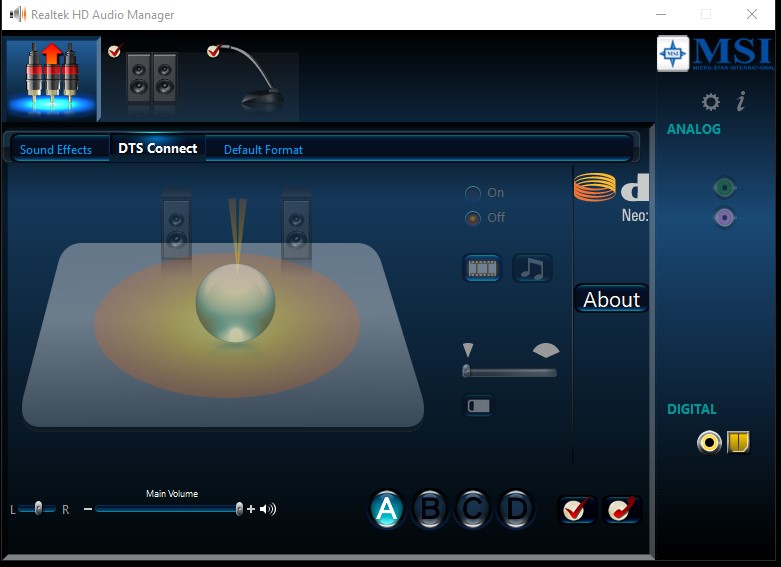
UWP:

How can I completely delete the MSI environment?
HDA:
UWP:
AAF Optimus
Audio Modder
- Joined
- Mar 1, 2017
- Messages
- 1,247 (0.43/day)
- Location
- Rio de Janeiro, Brazil
| System Name | NEW AAF OPTIMUS RIG |
|---|---|
| Processor | AMD Ryzen 5 5600X (6C/12T) |
| Motherboard | ASUS TUF Gaming B550M-Plus |
| Cooling | DeepCool Gammax L120T |
| Memory | Crucial Pro Gaming 32GB DDR4-3200 (2x16GB) @3268 |
| Video Card(s) | NVIDIA GeForce RTX 3060 12GB MSI Ventus 2X OC |
| Storage | ADATA Legend 710 PCIe Gen3 x4 256GB; ADATA Legend 800 PCIe Gen4 x4 2TB |
| Display(s) | AOC Viper 27" 165Hz 1ms (27G2SE) |
| Case | Aigo Darkflash DK100-BK |
| Audio Device(s) | Realtek S1200A - AAF Optimus Audio |
| Power Supply | RedDragon RGPS 600W 80PLUS Bronze Full Modular |
| Mouse | Fire Phoenix Vertical Mouse |
| Keyboard | Motospeed CK-108 Mechanical Keyboard |
| Software | Windows 11 Pro x64 23H2 |
Open Realtek Audio Device Tweak, located on your Desktop. Check "Customized Platform" and in all fields VID, DID and SID, put the value 0 (zero). Click Save to save your changes and restart your computer. If not, copy the file inside the attached RAR to "%systemroot%\System32\drivers" and reboot.I have a MSI GE75-10SGS Raider Laptop. Using either HDA or UWP configurations on 8996, 9018, or 9034, I am unable to get the normal Realtek Audio Console. I get the MSI versions; both are limited to stereo speaker setups, 5.1 is not allowed. I have used the MSI procedures to completely remove drivers & supporting apps.
How can I completely delete the MSI environment?
HDA:
View attachment 171276
UWP:
View attachment 171277
Attachments
Last edited:
- Joined
- Nov 19, 2019
- Messages
- 57 (0.03/day)
Decided to try out THX TruStudio Pro on this release. Found that the speaker setup keeps reverting to "External Speakers" after reboot, even though I keep repeatedly setting them to "Headphones".
Last edited:
@Alan Finote thanks man for your work. I am music maniac and changed motherboard to Asus X570-E, it has 1220S Asus modified Realtek codec. Still have SoundBlaster Z 5.1 soundcard and want to exclude it. Asus Sonic Studio III give me terrible results, the official software. Your driver and Creative SoundBlaster Connect give me perfect, like SoundBlaster Z music experience.
Hello Alan,
Yesterday I spent the whole day trying to get my home theater to work with Windows 10.
My setup is an Alienware 51 R2 motherboard with Toslink optical cable going directly to an LG sound 5.1 sound system. I have, per recommendation in this very topic, installed the 6.0.8996.1 version of your driver (which was the only one "enable" DTS and Dolby for my setup), but the speakers in the back of my room will not work with anything I have tried. No music, no video, no games (I used mainly Resident Evil 7 for testing, because I know they have native 5.1 support).
The ONLY scenario where I can get the two back speakers to play a sound is when I run the DTS and Dolby tests:

Interestingly, only two speakers will work when I try testing DTS and Dolby here:

I also have Sound Blaster installed. It is always showing "Your audio device cannot be detected. Please check your connection."
THX TruStudio is also installed and I have no idea what use it has.
Yesterday I spent the whole day trying to get my home theater to work with Windows 10.
My setup is an Alienware 51 R2 motherboard with Toslink optical cable going directly to an LG sound 5.1 sound system. I have, per recommendation in this very topic, installed the 6.0.8996.1 version of your driver (which was the only one "enable" DTS and Dolby for my setup), but the speakers in the back of my room will not work with anything I have tried. No music, no video, no games (I used mainly Resident Evil 7 for testing, because I know they have native 5.1 support).
The ONLY scenario where I can get the two back speakers to play a sound is when I run the DTS and Dolby tests:
Interestingly, only two speakers will work when I try testing DTS and Dolby here:
I also have Sound Blaster installed. It is always showing "Your audio device cannot be detected. Please check your connection."
THX TruStudio is also installed and I have no idea what use it has.
Hi pal, some of us had experienced that issue, please try this driver version 6.0.8996.1 is the only one that had worked for me, and test it with the fraunhofer files from this website https://www2.iis.fraunhofer.de/AAC/multichannel.html
Hi pal, some of us had experienced that issue, please try this driver version 6.0.8996.1 is the only one that had worked for me, and test it with the fraunhofer files from this website https://www2.iis.fraunhofer.de/AAC/multichannel.html
I'm confused because that is the exact version I have installed. Maybe I chose the wrong configs in the installation wizard?
this is my setupI'm confused because that is the exact version I have installed. Maybe I chose the wrong configs in the installation wizard?
If it helps the diagnosis, this is what it shows when I open Alan's app:
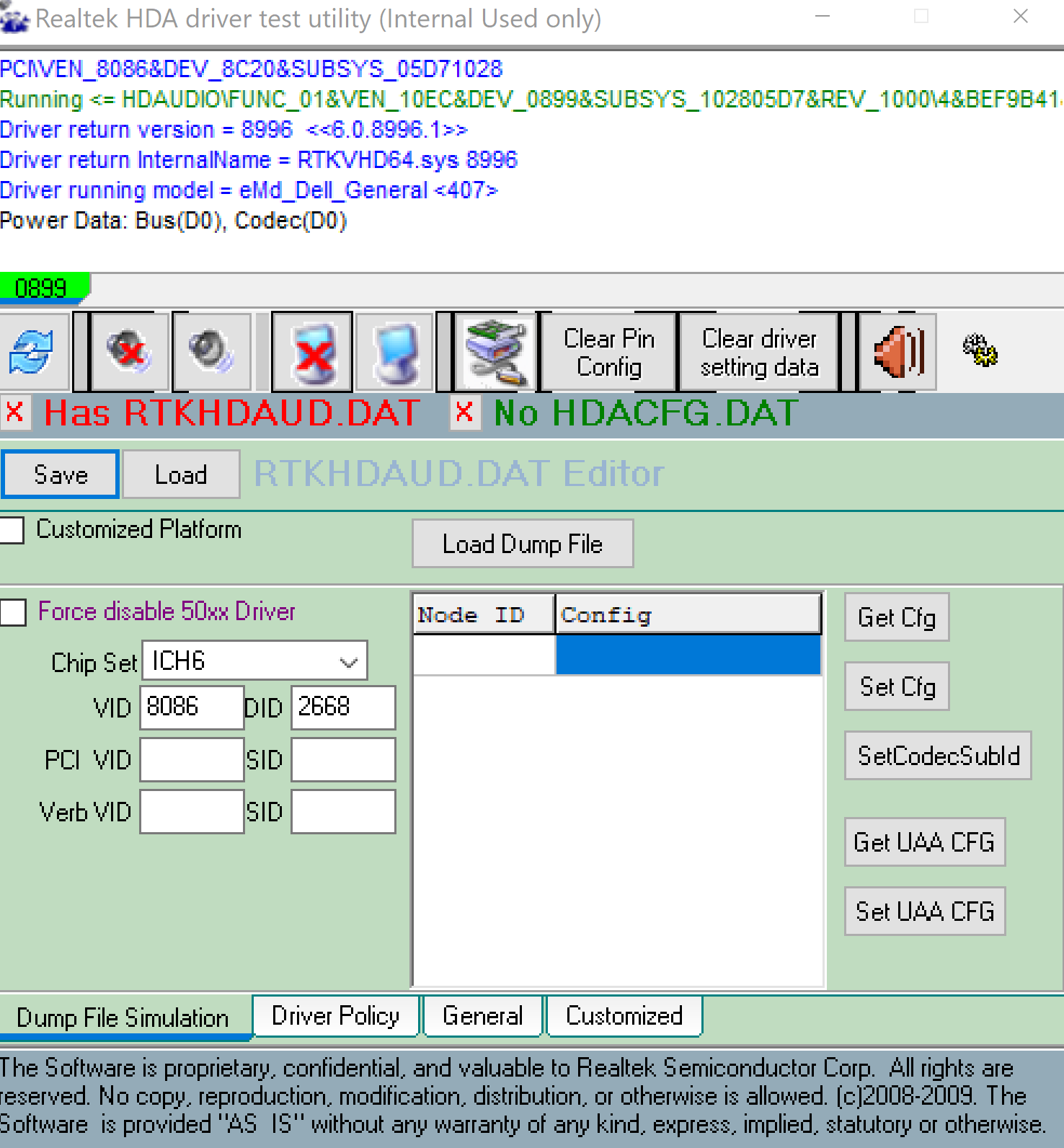
This is what shows up when I open Realtek HD Audio Manager from Control Panel:
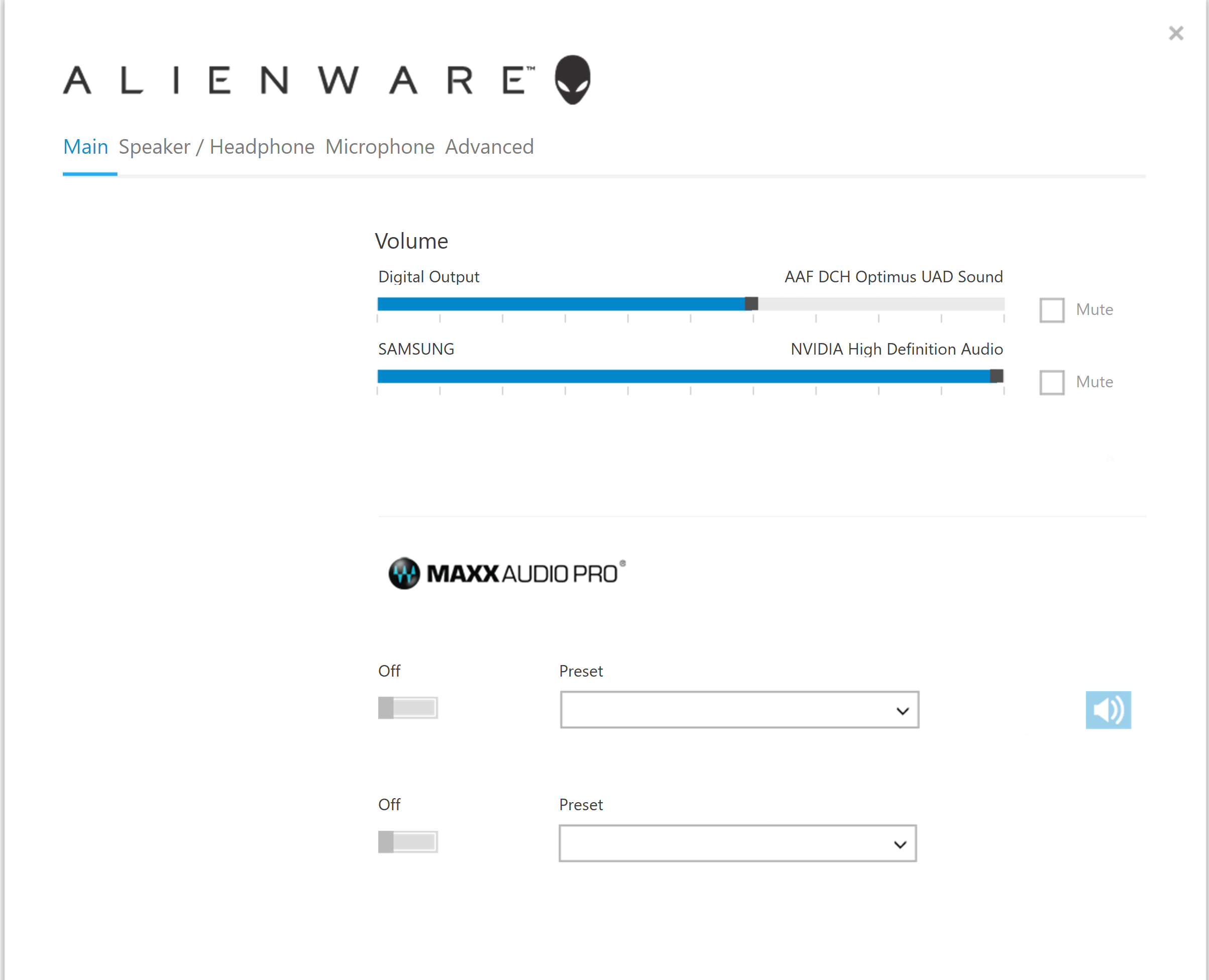
The other tabs are empty, complaining about no speaker/headphones being attached.
This is my Audio Console

This is what shows up when I open Realtek HD Audio Manager from Control Panel:
The other tabs are empty, complaining about no speaker/headphones being attached.
This is my Audio Console
Thank you so much for serving us Alan! Really appreciate your work and time. I installed AAF DCH Optimus Sound 6.0.9034.1 (Signed) but Dolby is asking to Plug headphones or speakers to enable Dolby Atoms. I am running on a MSI GS66 Laptop.
...also, THX TruStudio Pro doesn't seem to make any difference...
Any advice is appreciated
...also, THX TruStudio Pro doesn't seem to make any difference...
Any advice is appreciated

Type0Negative
New Member
- Joined
- Jun 6, 2019
- Messages
- 3 (0.00/day)
Alguien que tenga este driver DisponibleNEW REALTEK DRIVERS RELEASED (VERSION: 6.0.1.8622)
LIST OF APOs:
IN THE DIGITAL INTERFACE, THE DOLBY DIGITAL ENCODER IS PRESENT, THROUGH THE DOLBY PCEE4, BUT NOT ALONE. THERE ARE ALSO THE NATIVE EFFECTS OF REALTEK, A-VOLUTE NAHIMIC 3, DOLBY DIGITAL PLUS, ETC.
- SOUND BLASTERX 720° (PLAY & RECORD)
- REALTEK NATIVE EFFECTS (PLAY & RECORD)
- SOUNZREALEXP / VOIZREALEXP (PLAY & RECORD)
- SAMSUNG SOUNDALIVE 3D (PLAY ONLY IN ANALOG INTERFACE)
- A-VOLUTE NAHIMIC 3 (PLAY & RECORD)
- DOLBY DIGITAL PLUS (PLAY IN ANALOG & DIGITAL INTERFACE)
- DOLBY PCEEv4 (ONLY IN DIGITAL INTERFACE)
- REALTEK ASIO DRIVER INTEGRATED
ENABLED THE STAND FOR 24 BIT ON ALL RECORDING POINTS, INCLUDING MICROPHONE.
DRIVERPACK DIGITALLY SIGNED BY ME, TEST MODE IS UNNECESSARY.
LINK FOR DOWNLOAD
SOUNZREALEXP:
View attachment 115774
SOUNZREAL / VOIZREAL EXP CONFIG:
View attachment 115775
BLASTERX 720°:
View attachment 115776
NAHIMIC 3 (PLAY E REC):
View attachment 115791
View attachment 115792
SPECIAL MIC EFFECTS:
View attachment 115777
SUPPORT FOR 24BIT IN MICROPHONE:
View attachment 115778
SAMSUNG SOUNDALIVE 3D:
View attachment 115779
VIA HD AUDIO EFFECTS FOR VIA DRIVERS:
View attachment 115780
VIA EQUALIZER (VIA EFFECTS):
View attachment 115781
VIA ROOM CORRECTION (VIA EFFECTS):
View attachment 115782
VIA ENVIRONMENT MODELING (VIA EFFECTS):
View attachment 115783
DOLBY DIGITAL PLUS (SYSTEM AUDIO CONFIG) (IN ANALOG INTERFACE):
View attachment 115784
DOLBY DIGITAL ENCODER ENABLED (WITH REALTEK EFFECTS AND ETC.):
View attachment 115786
DOLBY DIGITAL PLUS (SYSTEM AUDIO CONFIG) (IN DIGITAL INTERFACE):
View attachment 115787
DOLBY PCEE4 (ONLY IN DIGITAL INTERFACE):
View attachment 115788
REALTEK EFFECTS (IN DIGITAL INTERFACE):
View attachment 115789
DOLBY DIGITAL PLUS PROGRAM (WORKING IN ANALOG & DIGITAL AUDIO)
View attachment 115790
GOOD RESORT FOR ALL INTERESTED MEMBERS.
alp.adalar
New Member
- Joined
- Jan 28, 2020
- Messages
- 6 (0.00/day)
I have Asus P7H55M LX motherboard. It has "VIA VT1708S 8-Channel High Definition Audio" onboard. I installed latest version of the modded driver but Realtek Audio Console didn't work. It is not opening at all, just got "Can not connect RPC service" error. Other sound programs doesn't work neither. How can i fix it?
Please help me. I want to remap front audio jacks but VIA HD Audio Software VDeck is not working on Windows 10. How can i run the modded realtek driver or VDeck? HELP ME
Please help me. I want to remap front audio jacks but VIA HD Audio Software VDeck is not working on Windows 10. How can i run the modded realtek driver or VDeck? HELP ME

Last edited:
AAF Optimus
Audio Modder
- Joined
- Mar 1, 2017
- Messages
- 1,247 (0.43/day)
- Location
- Rio de Janeiro, Brazil
| System Name | NEW AAF OPTIMUS RIG |
|---|---|
| Processor | AMD Ryzen 5 5600X (6C/12T) |
| Motherboard | ASUS TUF Gaming B550M-Plus |
| Cooling | DeepCool Gammax L120T |
| Memory | Crucial Pro Gaming 32GB DDR4-3200 (2x16GB) @3268 |
| Video Card(s) | NVIDIA GeForce RTX 3060 12GB MSI Ventus 2X OC |
| Storage | ADATA Legend 710 PCIe Gen3 x4 256GB; ADATA Legend 800 PCIe Gen4 x4 2TB |
| Display(s) | AOC Viper 27" 165Hz 1ms (27G2SE) |
| Case | Aigo Darkflash DK100-BK |
| Audio Device(s) | Realtek S1200A - AAF Optimus Audio |
| Power Supply | RedDragon RGPS 600W 80PLUS Bronze Full Modular |
| Mouse | Fire Phoenix Vertical Mouse |
| Keyboard | Motospeed CK-108 Mechanical Keyboard |
| Software | Windows 11 Pro x64 23H2 |
Its audio chip is a VIA VT1708S, so it does not support this mod.I have Asus P7H55M LX motherboard. It has "VIA VT1708S 8-Channel High Definition Audio" onboard. I installed latest version of the modded driver but Realtek Audio Console didn't work. It is not opening at all, just got "Can not connect RPC service" error. Other sound programs doesn't work neither. How can i fix it?
Please help me. I want to remap front audio jacks but VIA HD Audio Software VDeck is not working on Windows 10. How can i run the modded realtek driver or VDeck? HELP ME
The mod was made based on a REALTEK driver.
D
Deleted member 193792
Guest
Alan do you plan to fix the SPDIF 5.1 issue? Or is it a Realtek driver bug?
- Joined
- Sep 27, 2020
- Messages
- 8 (0.01/day)
- Location
- Tucson, AZ, USA
| System Name | MSI GE75 Raider 10SGS-222 |
|---|---|
| Processor | Intel i9-10980HK |
| Motherboard | Laptop |
| Memory | 32 GB |
| Video Card(s) | nVidia RTX-2080 Super |
| Storage | 3TB NVME SSD |
| Display(s) | 17.3" FHD (1920x1080), 300Hz, 3ms, IPS-Level |
| Audio Device(s) | Realtek ALC1220 |
| Software | Windows 10 Pro |
Alan do you plan to fix the SPDIF 5.1 issue? Or is it a Realtek driver bug?
Thank you, Alan, I think we all agree you have done fine work and appreciate your continued efforts.
While 9034 has many new features over 8996, the SPDIF 5.1 functionality is a requirement for me; 8996 works & 9034 does not. I was reluctant to use an older version, but have no choice.
I hope that the SPDIF 5.1 issue will soon be corrected in the next version.
Thanks again for your hard work.
Last edited:
- Joined
- Aug 9, 2016
- Messages
- 21 (0.01/day)
| Processor | AMD 7800X3D |
|---|---|
| Motherboard | ASUS ROG Strix X670E-E Gaming WIFI |
| Cooling | Noctua NH-U12A chromax.black |
| Memory | G.Skill Trident Z5 RGB 32GB, DDR5-6000, (F5-6000J3038F16GX2-TZ5NR) |
| Video Card(s) | Asus TUF RTX 4070 Ti Super |
| Storage | 4x Nvme intern, 2x Nvme extern |
| Display(s) | ASUS ROG Swift OLED PG27AQDM |
| Case | Lian Li Air Mini |
| Audio Device(s) | IK Multimedia iLoud Micro Monitor über Onboard |
| Power Supply | FSP Hydro Ti Pro 1000w |
| Mouse | Logitech G Pro X Superlight / Roccat Kone Pro AIR |
| Keyboard | Keychron K6 Pro |
| Software | Windows 11 Pro x64 |
Which Mod Driver are good for ALC 1220 on my MSI x570 Unify? Is there dts or Dolby Atmos for Speaker? I only find Dolby Atmos for Headphone but not for Speaker.
Edit: I have install the Mod Driver from first page but THX Studio and Sonic Studio 3 not work. Also the Realtek App dont start.

Edit: I have install the Mod Driver from first page but THX Studio and Sonic Studio 3 not work. Also the Realtek App dont start.
Last edited:
starkyalicante
New Member
- Joined
- Oct 13, 2020
- Messages
- 4 (0.00/day)
Hello buddies,
First of all.. sorry if there are mistakes , english is not my mother tongue
I want to obtain Dolby digital and 5.1 with a spdif optical cable audio toslink ... I use a kind of thing like this one : https://www.amazon.es/AmazonBasics-...ild=1&keywords=5.1+hdmi&qid=1602583519&sr=8-8
I have a G3 dell 15 laptop with the chipset Realtek ALC3204 with MaxxAudio Pro
I tried with some firmwares but i could'n done it ...
could you help me ? What should i do step by step?
Thanks in advance
First of all.. sorry if there are mistakes , english is not my mother tongue
I want to obtain Dolby digital and 5.1 with a spdif optical cable audio toslink ... I use a kind of thing like this one : https://www.amazon.es/AmazonBasics-...ild=1&keywords=5.1+hdmi&qid=1602583519&sr=8-8
I have a G3 dell 15 laptop with the chipset Realtek ALC3204 with MaxxAudio Pro
I tried with some firmwares but i could'n done it ...
could you help me ? What should i do step by step?
Thanks in advance
Hi there and thanks for these drivers they seem to be quite an improvement over the default ones!
My small niggle: I recently installed 6.0.9034.1 on an MSI MPG 390 that supposedly has a Realtek ALC1220P-VB2 onboard and Realtek Audio Console says "Can not connect to RPC service."
I checked that AAF DCH Optimus Helper Service is running - I also tried changing it to run as Local System Account. Sadly, no joy. Is there some log file I can check to see what the Audio Console app is trying to do? I had a look through the Event Log but couldn't find anything relevant.
My small niggle: I recently installed 6.0.9034.1 on an MSI MPG 390 that supposedly has a Realtek ALC1220P-VB2 onboard and Realtek Audio Console says "Can not connect to RPC service."
I checked that AAF DCH Optimus Helper Service is running - I also tried changing it to run as Local System Account. Sadly, no joy. Is there some log file I can check to see what the Audio Console app is trying to do? I had a look through the Event Log but couldn't find anything relevant.
ANY way to boost the audio output level besides using room correction or the volume boost?
I don't understand why this alc1220 is so low... probably something changed with the drivers here, even the stock realtek is relatively low. Is there something under device tweak where I can fix it? I'm thinking it might be related to the headphone impedance setting overriding all outputs, but I cannot adjust it.
I don't understand why this alc1220 is so low... probably something changed with the drivers here, even the stock realtek is relatively low. Is there something under device tweak where I can fix it? I'm thinking it might be related to the headphone impedance setting overriding all outputs, but I cannot adjust it.
Anyone with MSI GS66 Laptop, I got it working by
1. disabling Windows Audio Service
2. cleaning and removing all audio drivers with DriverStoreExplorer.v0.11.42
3. after a reboot, install, (do not install the Intel bus driver thing):
- AAFHDAudioPack-6.0.8960.1 https://github.com/AlanFinotty/AAFRealtekMod/releases
4. Reboot
5. Select AAF Optimus Sound (ISST) in Device manager
6. Download and Run KGAConfig.exe, select "2" for 720
Now everything should be working...! Happy with the rich sound coming from those speakers
I enabled:
- Windows Sonic for Headphones under Speaker Properties
- Dolby Home Theater under Speaker Properties (not sure if that does anything)
- Dolby Atmos on Dynamic
- Sonic Studio 3, Studio Effects on, Base on max
1. disabling Windows Audio Service
2. cleaning and removing all audio drivers with DriverStoreExplorer.v0.11.42
3. after a reboot, install, (do not install the Intel bus driver thing):
- AAFHDAudioPack-6.0.8960.1 https://github.com/AlanFinotty/AAFRealtekMod/releases
4. Reboot
5. Select AAF Optimus Sound (ISST) in Device manager
6. Download and Run KGAConfig.exe, select "2" for 720
Now everything should be working...! Happy with the rich sound coming from those speakers

I enabled:
- Windows Sonic for Headphones under Speaker Properties
- Dolby Home Theater under Speaker Properties (not sure if that does anything)
- Dolby Atmos on Dynamic
- Sonic Studio 3, Studio Effects on, Base on max
Last edited:
- Status
- Not open for further replies.




