I'll have a look, cheers.@rid
If you want to use or add additional enhancements to digital, like I do, but dont want Atmos, Sonic Studio etc, I complied an alternative UAD DCH driver based on Alan's mods, here.
I originally was using Alans official drivers, but got issues as mentioned by a few users, no offense to Alan but the workaround is just that, it doesn't FIX the issue.
View attachment 190877View attachment 190878
Audio Processing Object Architecture - Windows drivers | Microsoft Docs
-
Welcome to TechPowerUp Forums, Guest! Please check out our forum guidelines for info related to our community.
You are using an out of date browser. It may not display this or other websites correctly.
You should upgrade or use an alternative browser.
You should upgrade or use an alternative browser.
Realtek Modded Audio Driver for Windows 10/11 - Only for HDAUDIO
- Thread starter AAF Optimus
- Start date
- Status
- Not open for further replies.
any help with my issue please guysok im having issues in the past i just installed alans mod and worked a treat , now when i install it same as before on a clean install, i dont get 5.1 or 7.1 options in my realtek control panel all apps work fine though. I use audio jacks plugged into my motherboard for front , rear , side and a center/sub combo. Before i just unplugged the jack , and replugged it in and selected "Rear speaker". and so on , but now when i do it , i only get line-in as a option and the realtek panel is greayed out wont let me select anything apart from stereo. Can someon help me in geting this to work correctly please , as it seems output jack detection work's but won't let me select the speakers only a line-in option. @Alan Finotty
AAF Optimus
Audio Modder
- Joined
- Mar 1, 2017
- Messages
- 1,247 (0.43/day)
- Location
- Rio de Janeiro, Brazil
| System Name | NEW AAF OPTIMUS RIG |
|---|---|
| Processor | AMD Ryzen 5 5600X (6C/12T) |
| Motherboard | ASUS TUF Gaming B550M-Plus |
| Cooling | DeepCool Gammax L120T |
| Memory | Crucial Pro Gaming 32GB DDR4-3200 (2x16GB) @3268 |
| Video Card(s) | NVIDIA GeForce RTX 3060 12GB MSI Ventus 2X OC |
| Storage | ADATA Legend 710 PCIe Gen3 x4 256GB; ADATA Legend 800 PCIe Gen4 x4 2TB |
| Display(s) | AOC Viper 27" 165Hz 1ms (27G2SE) |
| Case | Aigo Darkflash DK100-BK |
| Audio Device(s) | Realtek S1200A - AAF Optimus Audio |
| Power Supply | RedDragon RGPS 600W 80PLUS Bronze Full Modular |
| Mouse | Fire Phoenix Vertical Mouse |
| Keyboard | Motospeed CK-108 Mechanical Keyboard |
| Software | Windows 11 Pro x64 23H2 |
NEW DCH DRIVERS RELEASED IN GITHUB
DCH DRIVER VERSION UPDATED TO 6.0.9116.1
ATTENTION: You will need to uninstall the currently installed version before continuing with this installation. A condition has been imposed for this due to problems reported by some users.
WARNING: There is also an update for Nahimic on the Microsoft Store to version 1.5.4.0, but it is very likely that once installed, your enhancement will stop working.
Those who want only Realtek material, just choose the panel option (HDA or UAD), select your decoder and deselect the rest.
GO TO 1st PAGE
ENJOY!!!
DCH DRIVER VERSION UPDATED TO 6.0.9116.1
ATTENTION: You will need to uninstall the currently installed version before continuing with this installation. A condition has been imposed for this due to problems reported by some users.
WARNING: There is also an update for Nahimic on the Microsoft Store to version 1.5.4.0, but it is very likely that once installed, your enhancement will stop working.
Those who want only Realtek material, just choose the panel option (HDA or UAD), select your decoder and deselect the rest.
GO TO 1st PAGE
ENJOY!!!
- Joined
- Dec 8, 2020
- Messages
- 3,065 (2.00/day)
- Location
- United Kingdom
@supermanz
Did Alan's latest version work for you? I see you are using a few additional extensions (example, Nahimic), so my alternative probably wont serve your needs, its a base driver with DTS only.
You could try this which was a reply to ramm81 with a different issue but still related to jacks: realtek-dch-modded-audio-driver-for-windows-10.250915/post-4465358.
Another thing you could try is to install the version that worked, and copy 'RTKHDAUD.dat' from Windows/system32/, then replace it after you install the new version.
Did Alan's latest version work for you? I see you are using a few additional extensions (example, Nahimic), so my alternative probably wont serve your needs, its a base driver with DTS only.
You could try this which was a reply to ramm81 with a different issue but still related to jacks: realtek-dch-modded-audio-driver-for-windows-10.250915/post-4465358.
Another thing you could try is to install the version that worked, and copy 'RTKHDAUD.dat' from Windows/system32/, then replace it after you install the new version.
Installed 6.0.9116.1.
There is a problem. I have a home theater connected to my computer with an optical cable. Unfortunately, in each application, the sound is only audible from the two front speakers. More data is here https://github.com/AlanFinotty/AAFDCHDriverMod/issues/69
There is a problem. I have a home theater connected to my computer with an optical cable. Unfortunately, in each application, the sound is only audible from the two front speakers. More data is here https://github.com/AlanFinotty/AAFDCHDriverMod/issues/69
No it didnt let me pick any jacks and was stuck on stereo only. Really annoying as im only trying to get better sound as my motherboard comes with alc1150 with sbc 2 , which is a old software and would like a better version for better quality of sounds@supermanz
Did Alan's latest version work for you? I see you are using a few additional extensions (example, Nahimic), so my alternative probably wont serve your needs, its a base driver with DTS only.
You could try this which was a reply to ramm81 with a different issue but still related to jacks: realtek-dch-modded-audio-driver-for-windows-10.250915/post-4465358.
Another thing you could try is to install the version that worked, and copy 'RTKHDAUD.dat' from Windows/system32/, then replace it after you install the new version.
 really would like some help. Cant locate RTKHDAUD in system32 folder. Tried ramm81's solution but didnt work for me unfortunatly
really would like some help. Cant locate RTKHDAUD in system32 folder. Tried ramm81's solution but didnt work for me unfortunatlyWhat versions works with the rtkapo tool?@Lai_yunie_yanto
Yes that's correct, the alternative driver uses a different method for the DTS system. Alans original driver with both decoders, uses the older patched Realtek APO (patcher doesn't work on newer APOs).
My alternative driver uses the DTS APO on Realtek, the DTS Interactive (DTS encoder) is built in as original .dll files, and is used as an endpoint FX, and latest Realtek APO.
I recently changed the driver further, allowing the Realtek APO to run in addition to the DTS system, and APO4 (DTS:X). APO4 is working but has restrictions.
----
@Dee_NA
I attached it for you below.
- Joined
- Dec 8, 2020
- Messages
- 3,065 (2.00/day)
- Location
- United Kingdom
The APO tool is view only, it cannot apply any options on the first page. These options are setup either directly inside the APO.dll, via RTKHDAUD.dat, or via settings in the drivers .inf file.
----
@Alan Finotty HDX_AllBrandExt_RTK_UAD.inf requires updating, its using an older registration system and [Digital.AddReg] has some potential mistakes.
PKEY\_CompositeFX\_Offload\_StreamEffectClsid - Windows drivers | Microsoft Docs
----
[Digital.AddReg]
HKR,"FX\\0",%PKEY_DisplayName%,,%RT_FriendlyName%
HKR,"FX\\0",%PKEY_Composite_SFX%,0x00010000,%GUID_RT_APO_SFX%
HKR,"FX\\0",%PKEY_Composite_MFX%,0x00010000,%GUID_RT_APO_MFX%
HKR,"FX\\0",%PKEY_SYSFX_EFX%,,%GUID_RT_APO_EFX%
HKR,"FX\\0",%PKEY_Composite_Offload_SFX%,0x00010000,%GUID_RT_APO_OSFX%
HKR,"FX\\0",%PKEY_Composite_Offload_MFX%,0x00010000,%GUID_RT_APO_OMFX%
--
[Digital.AddReg]
HKR,"FX\\0",%PKEY_DisplayName%,,%RT_FriendlyName%
HKR,"FX\\0",%PKEY_CompositeFX_StreamEffectClsid%,%REG_MULTI_SZ%,%GUID_RT_APO_SFX%
HKR,"FX\\0",%PKEY_CompositeFX_ModeEffectClsid%,%REG_MULTI_SZ%,%GUID_RT_APO_MFX%
HKR,"FX\\0",%PKEY_CompositeFX_EndpointEffectClsid%,%REG_MULTI_SZ%,%GUID_RT_APO_EFX%
HKR,"FX\\0",%PKEY_CompositeFX_Offload_StreamEffectClsid%,%REG_MULTI_SZ%,%GUID_RT_APO_OSFX%
HKR,"FX\\0",%PKEY_CompositeFX_Offload_ModeEffectClsid%,%REG_MULTI_SZ%,%GUID_RT_APO_OMFX%
[Strings]
REG_MULTI_SZ = 0x00010000
- Not that string names matter much
----
Disabling enhancements should be related to SFX MFX.
----
@Alan Finotty HDX_AllBrandExt_RTK_UAD.inf requires updating, its using an older registration system and [Digital.AddReg] has some potential mistakes.
PKEY\_CompositeFX\_Offload\_StreamEffectClsid - Windows drivers | Microsoft Docs
----
[Digital.AddReg]
HKR,"FX\\0",%PKEY_DisplayName%,,%RT_FriendlyName%
HKR,"FX\\0",%PKEY_Composite_SFX%,0x00010000,%GUID_RT_APO_SFX%
HKR,"FX\\0",%PKEY_Composite_MFX%,0x00010000,%GUID_RT_APO_MFX%
HKR,"FX\\0",%PKEY_SYSFX_EFX%,,%GUID_RT_APO_EFX%
HKR,"FX\\0",%PKEY_Composite_Offload_SFX%,0x00010000,%GUID_RT_APO_OSFX%
HKR,"FX\\0",%PKEY_Composite_Offload_MFX%,0x00010000,%GUID_RT_APO_OMFX%
--
[Digital.AddReg]
HKR,"FX\\0",%PKEY_DisplayName%,,%RT_FriendlyName%
HKR,"FX\\0",%PKEY_CompositeFX_StreamEffectClsid%,%REG_MULTI_SZ%,%GUID_RT_APO_SFX%
HKR,"FX\\0",%PKEY_CompositeFX_ModeEffectClsid%,%REG_MULTI_SZ%,%GUID_RT_APO_MFX%
HKR,"FX\\0",%PKEY_CompositeFX_EndpointEffectClsid%,%REG_MULTI_SZ%,%GUID_RT_APO_EFX%
HKR,"FX\\0",%PKEY_CompositeFX_Offload_StreamEffectClsid%,%REG_MULTI_SZ%,%GUID_RT_APO_OSFX%
HKR,"FX\\0",%PKEY_CompositeFX_Offload_ModeEffectClsid%,%REG_MULTI_SZ%,%GUID_RT_APO_OMFX%
[Strings]
REG_MULTI_SZ = 0x00010000
- Not that string names matter much
----
Disabling enhancements should be related to SFX MFX.
Last edited:
this does not work for me whatever I do once I was able to use it with a help of a post back in mid 2020's but not able to find it again, it was something like changing a value like 8080 to 0000's etc in the Alan's tool.
Uninstalled it but now I cannot use my Equalizer and not even installing my notebooks own sound drivers won't bring it back
I tried uninstalling with the DDU as it can remove the realtek drivers too but nothing.
I just wanted to use dolby thing while playing games
My Sony 2.0 speakers are good but without a good tune-up with the EQ doesn't satisfy me at all :'(
My device is; HDAUDIO\FUNC_01&VEN_10EC&DEV_0269&SUBSYS_15588703&REV_1002
Uninstalled it but now I cannot use my Equalizer and not even installing my notebooks own sound drivers won't bring it back

I tried uninstalling with the DDU as it can remove the realtek drivers too but nothing.
I just wanted to use dolby thing while playing games

My Sony 2.0 speakers are good but without a good tune-up with the EQ doesn't satisfy me at all :'(
My device is; HDAUDIO\FUNC_01&VEN_10EC&DEV_0269&SUBSYS_15588703&REV_1002
Be cool if it could...The APO tool is view only, it cannot apply any options on the first page. These options are setup either directly inside the APO.dll, via RTKHDAUD.dat, or via settings in the drivers .inf file.
----
@Alan Finotty HDX_AllBrandExt_RTK_UAD.inf requires updating, its using an older registration system and [Digital.AddReg] has some potential mistakes.
PKEY\_CompositeFX\_Offload\_StreamEffectClsid - Windows drivers | Microsoft Docs
----
[Digital.AddReg]
HKR,"FX\\0",%PKEY_DisplayName%,,%RT_FriendlyName%
HKR,"FX\\0",%PKEY_Composite_SFX%,0x00010000,%GUID_RT_APO_SFX%
HKR,"FX\\0",%PKEY_Composite_MFX%,0x00010000,%GUID_RT_APO_MFX%
HKR,"FX\\0",%PKEY_SYSFX_EFX%,,%GUID_RT_APO_EFX%
HKR,"FX\\0",%PKEY_Composite_Offload_SFX%,0x00010000,%GUID_RT_APO_OSFX%
HKR,"FX\\0",%PKEY_Composite_Offload_MFX%,0x00010000,%GUID_RT_APO_OMFX%
--
[Digital.AddReg]
HKR,"FX\\0",%PKEY_DisplayName%,,%RT_FriendlyName%
HKR,"FX\\0",%PKEY_CompositeFX_StreamEffectClsid%,%REG_MULTI_SZ%,%GUID_RT_APO_SFX%
HKR,"FX\\0",%PKEY_CompositeFX_ModeEffectClsid%,%REG_MULTI_SZ%,%GUID_RT_APO_MFX%
HKR,"FX\\0",%PKEY_CompositeFX_EndpointEffectClsid%,%REG_MULTI_SZ%,%GUID_RT_APO_EFX%
HKR,"FX\\0",%PKEY_CompositeFX_Offload_StreamEffectClsid%,%REG_MULTI_SZ%,%GUID_RT_APO_OSFX%
HKR,"FX\\0",%PKEY_CompositeFX_Offload_ModeEffectClsid%,%REG_MULTI_SZ%,%GUID_RT_APO_OMFX%
[Strings]
REG_MULTI_SZ = 0x00010000
- Not that string names matter much
----
Disabling enhancements should be related to SFX MFX.
- Joined
- Dec 8, 2020
- Messages
- 3,065 (2.00/day)
- Location
- United Kingdom
Indeed. Anyone interested in DTS:X Ultra? I have it working now. https://www.techpowerup.com/forums/threads/aaf-realtek-dch-audio-driver-dts.277711/post-4472803
Last edited:
kraftwerk1991
New Member
- Joined
- Mar 7, 2021
- Messages
- 2 (0.00/day)
Hello i have a Acer Ryzen 5 and i really wanted the moded Realtek as you see in the picture . It seems to work ok but when i start my laptop for fisrt time i don't hear no sound at all , i only need to restart in order to work prop . Is there a fix for that ?
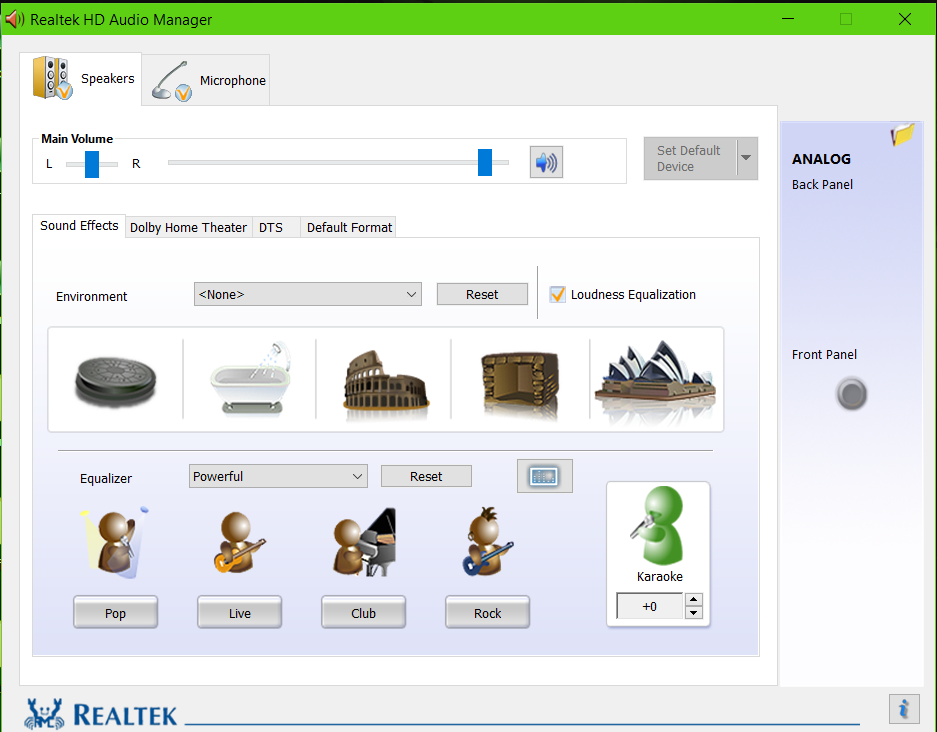
Satanic god
New Member
- Joined
- Apr 20, 2020
- Messages
- 10 (0.01/day)
@Alan Finotty Sir your enchancements don't work when i connect bluetooth headphones but work on wired headphone
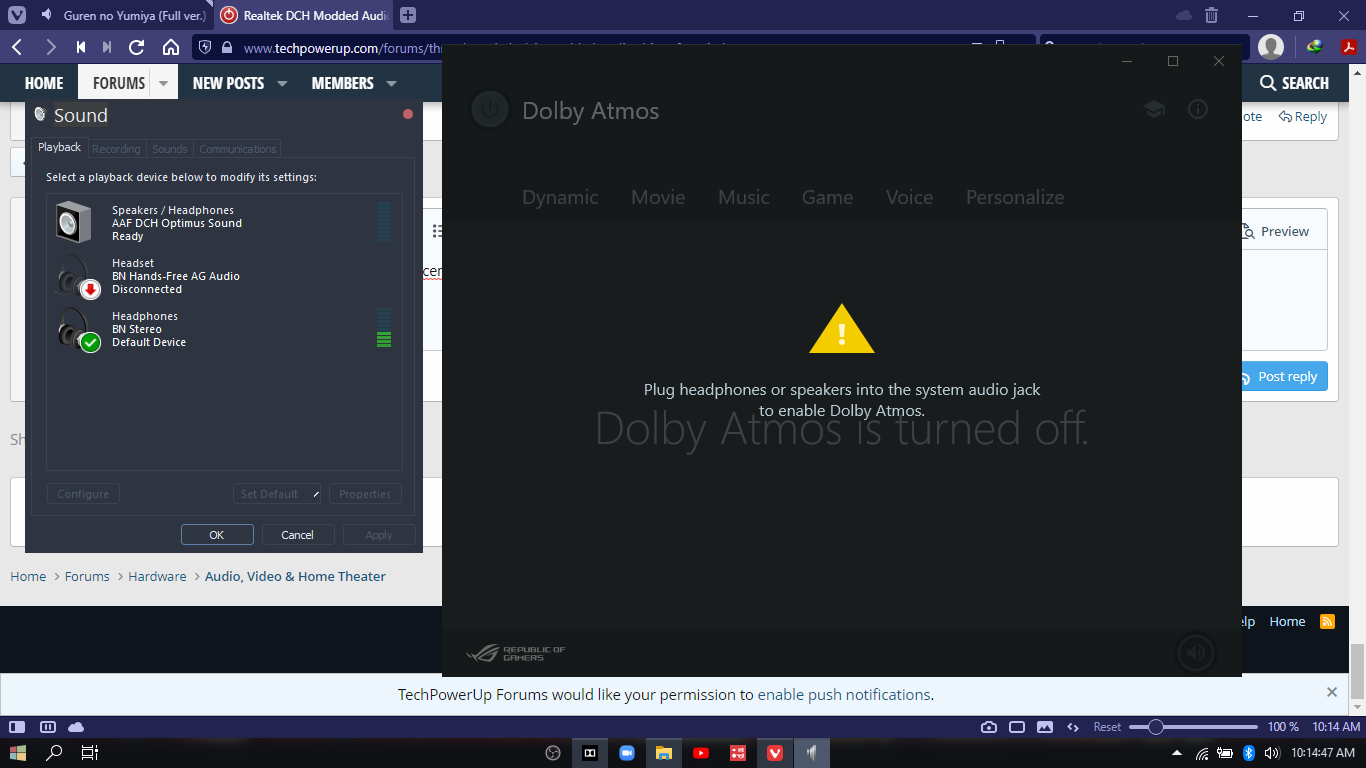
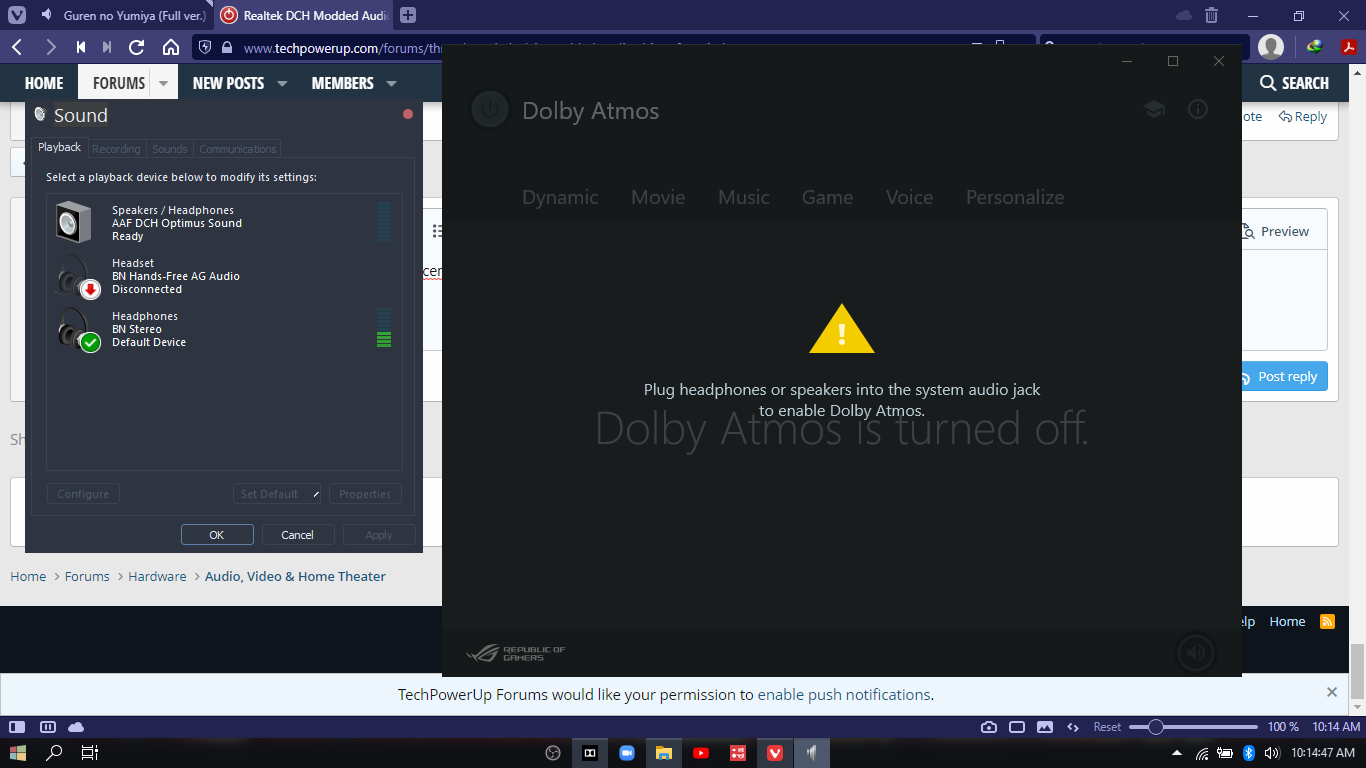
NEW DCH DRIVERS RELEASED IN GITHUB
DCH DRIVER VERSION UPDATED TO 6.0.9116.1
ATTENTION: You will need to uninstall the currently installed version before continuing with this installation. A condition has been imposed for this due to problems reported by some users.
WARNING: There is also an update for Nahimic on the Microsoft Store to version 1.5.4.0, but it is very likely that once installed, your enhancement will stop working.
Those who want only Realtek material, just choose the panel option (HDA or UAD), select your decoder and deselect the rest.
GO TO 1st PAGE
ENJOY!!!
Thank you Alan So much ... I got 5.1 going to my new sound bar... I was going nuts for the past week-- only to find out it was the Driver
- Joined
- Jan 15, 2021
- Messages
- 139 (0.09/day)
| Processor | Intel(R) Core(TM) i7-4790 CPU @ 3.60GHz 3.60 GHz |
|---|---|
| Motherboard | Gigabyte Technology Co., Ltd. B85M-D3H |
| Memory | 8,00 Go (7,89 Go utilisable |
| Video Card(s) | GPU 1 NVIDIA GeForce GTX 970/ GPU 0 Intel(R) HD Graphics 4600 |
| Display(s) | Samsung Q60T |
| Case | Zalman case |
| Mouse | USB NGS |
| Keyboard | Old Dell keyboard |
What soundbar do you have ? What was the price and do you recommend it ? Thanks for answeringThank you Alan So much ... I got 5.1 going to my new sound bar... I was going nuts for the past week-- only to find out it was the Driver

D
Deleted member 193792
Guest
Is the 5.1 SPDIF bug fixed, or do we still need to use 6.0.8996.2?
- Joined
- Jun 3, 2020
- Messages
- 17 (0.01/day)
- Location
- USA
| System Name | Eh |
|---|---|
| Processor | AMD FX-6300 Overclocked to 4.2ghz |
| Motherboard | MSI 760GM-P34(FX) (Shit Motherboard) |
| Cooling | Default Fan |
| Memory | 8GB |
| Video Card(s) | EVGA Geforce GTX 1060 6GB Overclocked |
| Storage | 1TB Western Digital, 500gb Samsung 860 SSD |
| Display(s) | 24" Acer |
| Case | Cyberpower PC mATX |
| Audio Device(s) | Onboard Realtek ALC887 (Using custom driver from the forums) |
| Power Supply | EVGA Bronze 500 watt |
| Mouse | Logitech Daedalus |
| Keyboard | Dell |
| Software | Windows 10 x64 |
Ok so i did another fresh install of windows 10 and I cant get anything but 2 channels for some reason. Does anyone know of any fix for this? Never had this problem before. I didnt install the actual realtek driver just the driver that windows auto installs. I use the realtek tweak software and enabled a bunch of stuff like i did last time and that didnt seem to do a damn thing lmao.
- Joined
- Dec 8, 2020
- Messages
- 3,065 (2.00/day)
- Location
- United Kingdom
Sometimes the alternative AAF driver fixes the problem, but first try disabling enhancements, It's a known issue, and I am sure Alan is looking into it.

 www.techpowerup.com
www.techpowerup.com
----


Realtek Modded Audio Driver for Windows 10/11 - Only for HDAUDIO
I made a mod for hardcore Dolby lovers Realtek UAD Dolby Mod - Dolby Home Theater v4 - Dolby Digital Encoder on digital output - Dolby Digital Plus Home Theater - Dolby Headphone v2 on headphone output - Dolby ATMOS for Gaming the link doesn't work, please reuplod, thanks
----

AAF 6.0.9116.10 DTS
MediaFire is a simple to use free service that lets you put all your photos, documents, music, and video in a single place so you can access them anywhere and share them everywhere.
www.mediafire.com
- Joined
- Dec 8, 2020
- Messages
- 3,065 (2.00/day)
- Location
- United Kingdom
- Joined
- Jan 15, 2021
- Messages
- 139 (0.09/day)
| Processor | Intel(R) Core(TM) i7-4790 CPU @ 3.60GHz 3.60 GHz |
|---|---|
| Motherboard | Gigabyte Technology Co., Ltd. B85M-D3H |
| Memory | 8,00 Go (7,89 Go utilisable |
| Video Card(s) | GPU 1 NVIDIA GeForce GTX 970/ GPU 0 Intel(R) HD Graphics 4600 |
| Display(s) | Samsung Q60T |
| Case | Zalman case |
| Mouse | USB NGS |
| Keyboard | Old Dell keyboard |
Have you tried searching it on the app to check if it is installed ?how can I use dolby atmos? I could use it before but now it isn't showed in my start menu.
- Status
- Not open for further replies.




 - Waiting for new updates.
- Waiting for new updates.