@Ferather @Alan Finotty
Hi, guys.
Firstly, thanks for your continued work in this driver.
I'm having trouble with the lastest version of the driver (6.0.9137.1). I uninstalled the version I had previously (6.0.9129.1) using AAF uninstaller, rebooted the machine and then removed everything realtek and AAF related with Driver Store Explorer. Rebooted again then installed the new driver. It installs fine, but whenever I try to enable DTS I get this error:
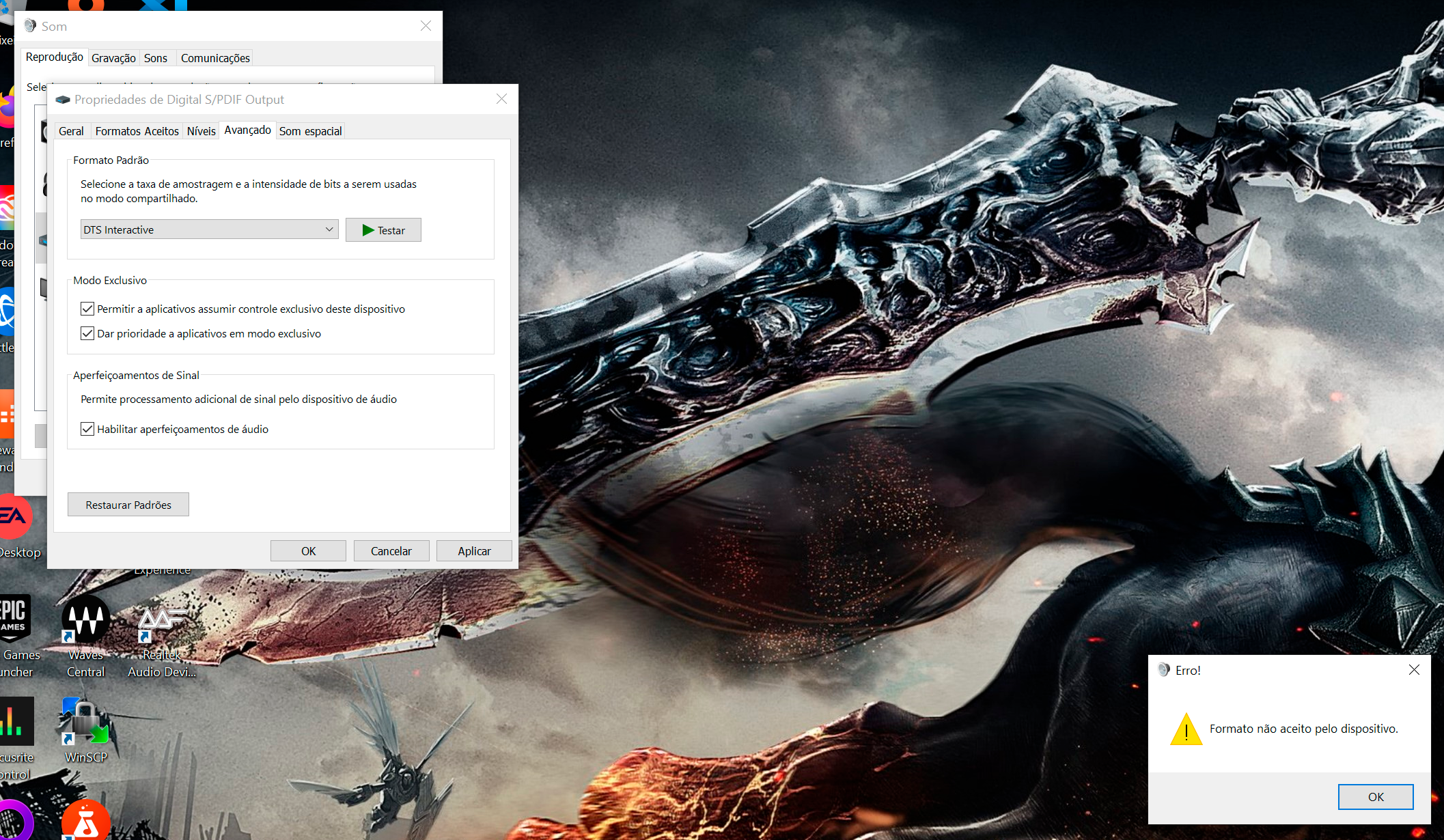
Unticking "Audio enhancements" has no effect on the error. I went back to 6.0.9129.1 and everything works again (DDL and DTS Interactive 5.1). I didn't install any of the versions released in between. My motherboard is a Gigabyte Z390 Gaming M (ALC 892 codec). I connect the mobo to my Onkyo HT-R395 receiver via S/PDIF optical. Any ideas?
Hi, guys.
Firstly, thanks for your continued work in this driver.
I'm having trouble with the lastest version of the driver (6.0.9137.1). I uninstalled the version I had previously (6.0.9129.1) using AAF uninstaller, rebooted the machine and then removed everything realtek and AAF related with Driver Store Explorer. Rebooted again then installed the new driver. It installs fine, but whenever I try to enable DTS I get this error:
Unticking "Audio enhancements" has no effect on the error. I went back to 6.0.9129.1 and everything works again (DDL and DTS Interactive 5.1). I didn't install any of the versions released in between. My motherboard is a Gigabyte Z390 Gaming M (ALC 892 codec). I connect the mobo to my Onkyo HT-R395 receiver via S/PDIF optical. Any ideas?







![192Khz + [96-24 Core].png 192Khz + [96-24 Core].png](https://tpucdn.com/forums/data/attachments/185/185716-993659a6b273b82c34765c354b0eae85.jpg)
