New Realtek UAD (SuperMicro) 9374.1 out
-
Welcome to TechPowerUp Forums, Guest! Please check out our forum guidelines for info related to our community.
You are using an out of date browser. It may not display this or other websites correctly.
You should upgrade or use an alternative browser.
You should upgrade or use an alternative browser.
Realtek Modded Audio Driver for Windows 10/11 - Only for HDAUDIO
- Thread starter AAF Optimus
- Start date
- Status
- Not open for further replies.
AAF Optimus
Audio Modder
- Joined
- Mar 1, 2017
- Messages
- 1,247 (0.43/day)
- Location
- Rio de Janeiro, Brazil
| System Name | NEW AAF OPTIMUS RIG |
|---|---|
| Processor | AMD Ryzen 5 5600X (6C/12T) |
| Motherboard | ASUS TUF Gaming B550M-Plus |
| Cooling | DeepCool Gammax L120T |
| Memory | Crucial Pro Gaming 32GB DDR4-3200 (2x16GB) @3268 |
| Video Card(s) | NVIDIA GeForce RTX 3060 12GB MSI Ventus 2X OC |
| Storage | ADATA Legend 710 PCIe Gen3 x4 256GB; ADATA Legend 800 PCIe Gen4 x4 2TB |
| Display(s) | AOC Viper 27" 165Hz 1ms (27G2SE) |
| Case | Aigo Darkflash DK100-BK |
| Audio Device(s) | Realtek S1200A - AAF Optimus Audio |
| Power Supply | RedDragon RGPS 600W 80PLUS Bronze Full Modular |
| Mouse | Fire Phoenix Vertical Mouse |
| Keyboard | Motospeed CK-108 Mechanical Keyboard |
| Software | Windows 11 Pro x64 23H2 |
NEW DCH DRIVERS RELEASED IN GITHUB
HD AUDIO DRIVER VERSION UPDATED TO 6.0.9374.1
USB AUDIO DRIVER VERSION UPDATED TO 6.3.9600.2329
MORE DETAILS IN 1st PAGE
ATTENTION: You will need to uninstall the currently installed version before continuing with this installation. A condition has been imposed for this due to problems reported by some users.
ATTENTION: Before installing this modified driver, be sure to remove any and all residues from previous Realtek audio drivers or even if there are residues from previous versions of my mods, if they persist. For this you will need the DriverStoreExplorer (by @lostindark). Remove any drivers whose vendor is "Realtek", "Dolby", "DTS", "Creative", "AAF Optimus", etc in the Sound, Video and Game Controllers, Extensions, Software Components and Audio Processing Objects categories.
Those who want only Realtek material, just choose the panel option (HDA or UAD) and deselect the rest.
Don't forget to go to the "Changes" button to check the changes of the latest version.
GO TO 1st PAGE
ENJOY!!!
HD AUDIO DRIVER VERSION UPDATED TO 6.0.9374.1
USB AUDIO DRIVER VERSION UPDATED TO 6.3.9600.2329
MORE DETAILS IN 1st PAGE
ATTENTION: You will need to uninstall the currently installed version before continuing with this installation. A condition has been imposed for this due to problems reported by some users.
ATTENTION: Before installing this modified driver, be sure to remove any and all residues from previous Realtek audio drivers or even if there are residues from previous versions of my mods, if they persist. For this you will need the DriverStoreExplorer (by @lostindark). Remove any drivers whose vendor is "Realtek", "Dolby", "DTS", "Creative", "AAF Optimus", etc in the Sound, Video and Game Controllers, Extensions, Software Components and Audio Processing Objects categories.
Those who want only Realtek material, just choose the panel option (HDA or UAD) and deselect the rest.
Don't forget to go to the "Changes" button to check the changes of the latest version.

GO TO 1st PAGE
ENJOY!!!
Nekrodamus
New Member
- Joined
- Jul 3, 2022
- Messages
- 19 (0.02/day)
- Location
- Argentina
Hi Alan, good afternoon, that worked!Go to "%systemroot%\System32\drivers", delete the file "rtkhdaud.dat" and restart your computer.
Thanks a lot mate. All the best for your life and your family.
I hope this is helpful to someone else!
I haven't tried the latest release yet.
Cheers!
- Joined
- Dec 15, 2018
- Messages
- 31 (0.01/day)
Latest driver (6.0.9374.1) seems to work fine, i just installed the basic driver and nothing else (No apps such as Dolby, Creative, DTS, nothing like that)
The issue is that with Realtek Audio Console i've noticed that all that options with Equalization and Loudness eq are gone.
I really don't care about those features since i never use any of them, but i'm just reporting what happened here (ALC 887, W11 pro, B350 mobo)

The issue is that with Realtek Audio Console i've noticed that all that options with Equalization and Loudness eq are gone.
I really don't care about those features since i never use any of them, but i'm just reporting what happened here (ALC 887, W11 pro, B350 mobo)
Nekrodamus
New Member
- Joined
- Jul 3, 2022
- Messages
- 19 (0.02/day)
- Location
- Argentina
@AAF Optimus
Hi! Sorry, the last question I have for now is:
Is there a way to reset the Dolby Atmos configuration somehow like deleting "rtkhdaud.dat"?
The problem is that in the Realtek control panel I changed the output to "Headphones", and I already set it back to "Speakers", but in Dolby Atmos it still shows as Headphones.
Can you help me with this? Sorry for the inconvenience!
Screenshot:
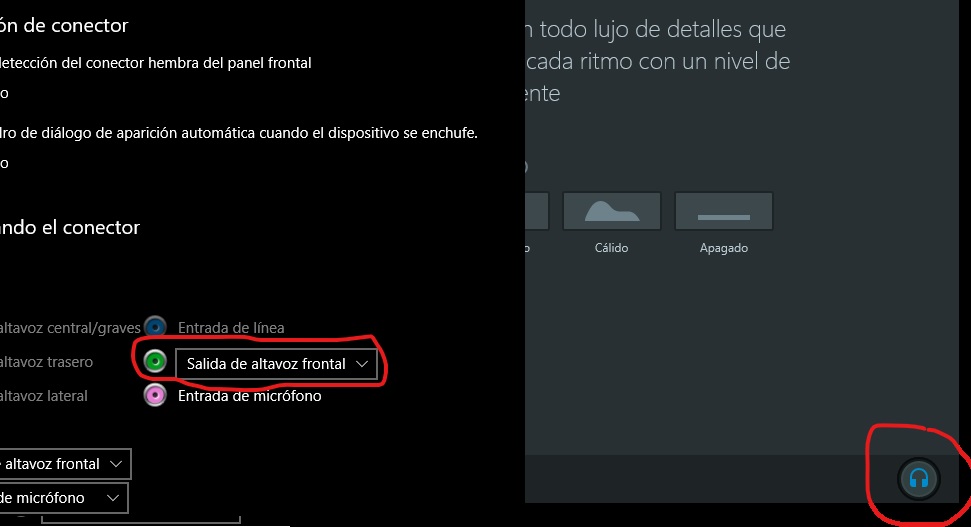
Hi! Sorry, the last question I have for now is:
Is there a way to reset the Dolby Atmos configuration somehow like deleting "rtkhdaud.dat"?
The problem is that in the Realtek control panel I changed the output to "Headphones", and I already set it back to "Speakers", but in Dolby Atmos it still shows as Headphones.
Can you help me with this? Sorry for the inconvenience!
Screenshot:
MarcelloMeyer
New Member
- Joined
- Jul 14, 2022
- Messages
- 7 (0.01/day)
Good Night Allan, I'm Brazilian and I would like you to help me, my notebook sound does not work, only with speaker, what Can I do, and tbm would like you to help me that my sound if I mix the sound blaster with dts sound unbound the audio I'm bursting.
Last edited by a moderator:
- Joined
- Aug 15, 2020
- Messages
- 92 (0.06/day)
Greetings to all sound enthusiasts, who want to have a better audio experience on their PCs but don't want to spend a lot on physical upgrades.
I present to you the AAF DCH Optimus Sound:
Downloads & Updates Here:

Releases · AlanFinotty/AAFOptimusDCHAudio-Realtek
OFFICIAL Repository for "AAF DCH Optimus Audio" Mods - Based in Realtek Driver - AlanFinotty/AAFOptimusDCHAudio-Realtekgithub.com
Realtek USB Audio Support Enabled
Latest HDAUDIO Driver Version: 6.0.9374.1
Latest USB Driver Version: 6.3.9600.2329
Before installing this modified driver, be sure to remove any and all residues from previous Realtek audio drivers or even if there are residues from previous versions of my mods, if they persist. For this you will need the DriverStoreExplorer (by @lostindark). Remove any drivers whose "Provider" is "Realtek", "Dolby", "DTS", "Creative", "A-Volute", "AAF Optimus", etc in the "Sound, Video and Game Controllers", "Extensions", "Software Components" and "Audio Processing Objects" device categories.
- Some changes in Creative INFs
- Realtek Interface
- Realtek Audio Console (Universal)
- Dolby Digital
- DTS Interactive
- Realtek Patch DDL/DTS
- Creative Sound Blaster Connect:
- 360°
- 720°
- Cinema 5
- Creative Sound Blaster Connect 2:
- 360°
- 720°
- Nahimic by AAF Optimus (Modified) (APO4 Only)
- Sonic Studio 3 (ASUS ROG) (APO4 Only)
- Support for Sonic Radar 3
- Dolby
- Dolby Atmos
- Dolby Atmos Speaker System
- Dolby Atmos Speaker System For Gaming
- DTS
- DTS Studio Sound
- DTS:X Ultra
- DTS Sound Unbound
In case Sound Blaster Connect doesn't work, download the tool below to solve the problem:
KGA Automatic Configuration Download (Link Updated)
Enjoy AAF Optimus Sound!!!
- Joined
- May 22, 2020
- Messages
- 27 (0.02/day)
I'm dying to try to install this I did before and as you reported I lost speaker fill something that I just left love I already have dolby Atmos and dts from the store on unmodified drivers I would love to have realtek and THX app together like on my Dell 8100 the deep bass from THX is tremendous haven't heard anything like it so far except HD Audio Microsoft driver only thing u can't use Microsoft driver with realtek for that deep bass I did edit realtek registry cut off frequency response to 20000 gave me more bass but not deep bass like THX hmm@AAF Optimus
Hi! Sorry, the last question I have for now is:
Is there a way to reset the Dolby Atmos configuration somehow like deleting "rtkhdaud.dat"?
The problem is that in the Realtek control panel I changed the output to "Headphones", and I already set it back to "Speakers", but in Dolby Atmos it still shows as Headphones.
Can you help me with this? Sorry for the inconvenience!
Screenshot:View attachment 254641
Nekrodamus
New Member
- Joined
- Jul 3, 2022
- Messages
- 19 (0.02/day)
- Location
- Argentina
I vaguely remember that I recently found some dolby atmos .xml? files. Would they be the profiles? Where do I find them? I have lost them, can someone help me?
I think it is necessary to write all this in a quick fix guide.
***Solved, it works like silk. I just hot swapped the option again with the 2 programs open (Realtek Console and Dolby Atmos) and it worked. Apologies!
I think it is necessary to write all this in a quick fix guide.
***Solved, it works like silk. I just hot swapped the option again with the 2 programs open (Realtek Console and Dolby Atmos) and it worked. Apologies!
Last edited:
MarcelloMeyer
New Member
- Joined
- Jul 14, 2022
- Messages
- 7 (0.01/day)
good night, can you pass me the sound blaster x-fi 5.1 pro???
- Joined
- May 20, 2018
- Messages
- 222 (0.09/day)
- Location
- Germany
| System Name | Metal-Tom-PC |
|---|---|
| Processor | AMD Ryzen 7 3800x |
| Motherboard | ASUS ROG Crosshair VI Extreme |
| Cooling | Boxed with RGB |
| Memory | Mushkin DDR4 32 GB |
| Video Card(s) | Sapphire Radeon RX580 4GB |
| Storage | 1x M2-SSD @256GB/1x Intenso SATA-SSD @120GB/1x Intenso SATA-SSD @240GB/2x WD10EZRX @1TB/1,5 TB HDD |
| Display(s) | 1x Samsung QE43Q60B (TV)/1x Samsung S27B80P/1x Hanns-G FHD |
| Case | Thermaltake Kandalf LCS |
| Audio Device(s) | Realtek ALC1220A |
| Power Supply | Phanteks Revolt Pro Gold 80+ 1000W |
| Mouse | Logitech M210 |
| Keyboard | Logitech MX5500 Revolution |
| Software | Win 11 Pro x64 v24H2 |
NEW DCH DRIVERS RELEASED IN GITHUB
HD AUDIO DRIVER VERSION UPDATED TO 6.0.9374.1
USB AUDIO DRIVER VERSION UPDATED TO 6.3.9600.2329
MORE DETAILS IN 1st PAGE
ATTENTION: You will need to uninstall the currently installed version before continuing with this installation. A condition has been imposed for this due to problems reported by some users.
ATTENTION: Before installing this modified driver, be sure to remove any and all residues from previous Realtek audio drivers or even if there are residues from previous versions of my mods, if they persist. For this you will need the DriverStoreExplorer (by @lostindark). Remove any drivers whose vendor is "Realtek", "Dolby", "DTS", "Creative", "AAF Optimus", etc in the Sound, Video and Game Controllers, Extensions, Software Components and Audio Processing Objects categories.
Those who want only Realtek material, just choose the panel option (HDA or UAD) and deselect the rest.
Don't forget to go to the "Changes" button to check the changes of the latest version.
GO TO 1st PAGE
ENJOY!!!
@AAF Optimus, it seems, as does the v9374.1 via S/PDIF - TosLink out to an AVR347 (harman/kardon) minor transmitting Lags/Breaks, @ a Length from ~ 800 ms. Is this Behaviour usually, or can/should this anyhow be fixed?
Nekrodamus
New Member
- Joined
- Jul 3, 2022
- Messages
- 19 (0.02/day)
- Location
- Argentina
Sorry, but in that case it is not necessary to install and configure the ASIO driver?@AAF Optimus, it seems, as does the v9374.1 via S/PDIF - TosLink out to an AVR347 (harman/kardon) minor transmitting Lags/Breaks, @ a Length from ~ 800 ms. Is this Behaviour usually, or can/should this anyhow be fixed?
- Joined
- May 20, 2018
- Messages
- 222 (0.09/day)
- Location
- Germany
| System Name | Metal-Tom-PC |
|---|---|
| Processor | AMD Ryzen 7 3800x |
| Motherboard | ASUS ROG Crosshair VI Extreme |
| Cooling | Boxed with RGB |
| Memory | Mushkin DDR4 32 GB |
| Video Card(s) | Sapphire Radeon RX580 4GB |
| Storage | 1x M2-SSD @256GB/1x Intenso SATA-SSD @120GB/1x Intenso SATA-SSD @240GB/2x WD10EZRX @1TB/1,5 TB HDD |
| Display(s) | 1x Samsung QE43Q60B (TV)/1x Samsung S27B80P/1x Hanns-G FHD |
| Case | Thermaltake Kandalf LCS |
| Audio Device(s) | Realtek ALC1220A |
| Power Supply | Phanteks Revolt Pro Gold 80+ 1000W |
| Mouse | Logitech M210 |
| Keyboard | Logitech MX5500 Revolution |
| Software | Win 11 Pro x64 v24H2 |
I don't understand?Sorry, but in that case it is not necessary to install and configure the ASIO driver?
- Joined
- Dec 31, 2004
- Messages
- 194 (0.03/day)
| System Name | Medium |
|---|---|
| Processor | AMD Phenom II x6 1090T @ 3.6GHz |
| Motherboard | MSI 890GXM-G65 |
| Cooling | stock cooler |
| Memory | G.SKILL Ripjaws Series 4GB DDR3 1600 |
| Video Card(s) | 2 * 5870 in crossfire |
| Storage | 1 40GB intel SSD and 1 750GB WD |
| Display(s) | Samsung SyncMaster 226BW |
| Case | NZXT Vulcan |
| Audio Device(s) | Logitech Clear Chat Pro USB Headphones |
| Power Supply | Thermaltake 680 pure power with 15A, 14A and 23A 12v rails |
| Software | Windows 7 Premium x64 |
What is the process for dolby digital live and dts-interactive or similar for gaming with a 5.1 soundbar with hdmi and optical inputs:
windows 11
Gigabyte Aorus X570 Elite WiFi with the ALC1200.
i rebooted into safe mode
i then did:
removed realtek from the settings>apps area (which used the realtek uninstaller i think and it asked me to reboot) i said NO.
i then started up DDU and removed Audio from realtek and soundblaster and chose not to reboot.
i then started up DriverStoreExplorer.v0.11.79 and there really wasnt nothing in there to remove. only my gpu audio but i left that alone.
ok i finally chose to restart (this is all while computer is connected to internet.
by the login screen i heard sound coming from my onboard optical out to my 5.1 soundbar. (the windows driver installs fast).
anyhow this is where i am. windows is up to date as of right now july 18th 11:53pm gmt-6 2022
im now at my normal desktop with the default windows realtek or microsoft drivers.
i use drivestoreexplorer to remove all audio files and use Force Delete
i then use AAFOptimusDCHAudioPack "Latest HDAUDIO Driver Version: 6.0.9374.1" as of this writing.
i then reboot after installing everything
the gigabyte realtek audio console wont let me enable the ON/OFF switch for DTS Connect , NEO PC or Interacive. those are what is shown but the button is off and greyed out.
in the windows sound settings no extra codecs.
do i need to disable driver signature verification or secure boot in bios?

windows 11
Gigabyte Aorus X570 Elite WiFi with the ALC1200.
i rebooted into safe mode
i then did:
removed realtek from the settings>apps area (which used the realtek uninstaller i think and it asked me to reboot) i said NO.
i then started up DDU and removed Audio from realtek and soundblaster and chose not to reboot.
i then started up DriverStoreExplorer.v0.11.79 and there really wasnt nothing in there to remove. only my gpu audio but i left that alone.
ok i finally chose to restart (this is all while computer is connected to internet.
by the login screen i heard sound coming from my onboard optical out to my 5.1 soundbar. (the windows driver installs fast).
anyhow this is where i am. windows is up to date as of right now july 18th 11:53pm gmt-6 2022
im now at my normal desktop with the default windows realtek or microsoft drivers.
i use drivestoreexplorer to remove all audio files and use Force Delete
i then use AAFOptimusDCHAudioPack "Latest HDAUDIO Driver Version: 6.0.9374.1" as of this writing.
i then reboot after installing everything
the gigabyte realtek audio console wont let me enable the ON/OFF switch for DTS Connect , NEO PC or Interacive. those are what is shown but the button is off and greyed out.
in the windows sound settings no extra codecs.
do i need to disable driver signature verification or secure boot in bios?
Last edited:
ive installed this new driver but dolby wasnt install. sound blaster connect gives this error that "your audio device cannot be detected. Please check your connection." I left the installation as default for an asrog hero 3 wifi mobo.NEW DCH DRIVERS RELEASED IN GITHUB
HD AUDIO DRIVER VERSION UPDATED TO 6.0.9374.1
USB AUDIO DRIVER VERSION UPDATED TO 6.3.9600.2329
MORE DETAILS IN 1st PAGE
ATTENTION: You will need to uninstall the currently installed version before continuing with this installation. A condition has been imposed for this due to problems reported by some users.
ATTENTION: Before installing this modified driver, be sure to remove any and all residues from previous Realtek audio drivers or even if there are residues from previous versions of my mods, if they persist. For this you will need the DriverStoreExplorer (by @lostindark). Remove any drivers whose vendor is "Realtek", "Dolby", "DTS", "Creative", "AAF Optimus", etc in the Sound, Video and Game Controllers, Extensions, Software Components and Audio Processing Objects categories.
Those who want only Realtek material, just choose the panel option (HDA or UAD) and deselect the rest.
Don't forget to go to the "Changes" button to check the changes of the latest version.
GO TO 1st PAGE
ENJOY!!!
Elitegamespy
New Member
- Joined
- Jul 20, 2022
- Messages
- 2 (0.00/day)
Looking through my dell, the ALC seems to be 225 is this supported I genuinely cannot stand wavesmaxxaudio as it ruins the speakers is there any drivers for this. My laptop is a Dell Inspiron 7779 2-in-1.
Nekrodamus
New Member
- Joined
- Jul 3, 2022
- Messages
- 19 (0.02/day)
- Location
- Argentina
Hi, sorry, maybe I misunderstood, but, in case you have latency problems, i.e. you need less latency, you can try ASIO drivers.I don't understand?
ASIO4ALL is a hardware independent low latency ASIO driver for WDM audio devices.
Maybe you can give it a try. Alan includes ASIO drivers in this package, but according to what I read you have to configure it in the audio program you are using.
- Joined
- May 20, 2018
- Messages
- 222 (0.09/day)
- Location
- Germany
| System Name | Metal-Tom-PC |
|---|---|
| Processor | AMD Ryzen 7 3800x |
| Motherboard | ASUS ROG Crosshair VI Extreme |
| Cooling | Boxed with RGB |
| Memory | Mushkin DDR4 32 GB |
| Video Card(s) | Sapphire Radeon RX580 4GB |
| Storage | 1x M2-SSD @256GB/1x Intenso SATA-SSD @120GB/1x Intenso SATA-SSD @240GB/2x WD10EZRX @1TB/1,5 TB HDD |
| Display(s) | 1x Samsung QE43Q60B (TV)/1x Samsung S27B80P/1x Hanns-G FHD |
| Case | Thermaltake Kandalf LCS |
| Audio Device(s) | Realtek ALC1220A |
| Power Supply | Phanteks Revolt Pro Gold 80+ 1000W |
| Mouse | Logitech M210 |
| Keyboard | Logitech MX5500 Revolution |
| Software | Win 11 Pro x64 v24H2 |
Hi, sorry, maybe I misunderstood, but, in case you have latency problems, i.e. you need less latency, you can try ASIO drivers.
ASIO4ALL is a hardware independent low latency ASIO driver for WDM audio devices.
Maybe you can give it a try. Alan includes ASIO drivers in this package, but according to what I read you have to configure it in the audio program you are using.
I'm using the AIMP-Player from Артём Измайлов (Art'om Izmaylov). Is this Win32-Playa ASIO-usable?
Nekrodamus
New Member
- Joined
- Jul 3, 2022
- Messages
- 19 (0.02/day)
- Location
- Argentina
According to what little I read just now, you can configure ASIO in AIMP, don't ask me how, I don't use AIMP, but I've seen that this topic has already been discussed in their forums.I'm using the AIMP-Player from Артём Измайлов (Art'om Izmaylov). Is this Win32-Playa ASIO-usable?
I hope you find the solution soon.
any help with this?Hi, i need help , i buy a lenovo legion and cant active atmos even change the sound to 32bits just 16bit i dont know if this its normal, thx.
View attachment 254785View attachment 254786
I'm using the AIMP-Player from Артём Измайлов (Art'om Izmaylov). Is this Win32-Playa ASIO-usable?

EDIT: well, actually
Realtek ASIO crashes for me as soon as I play something
FL Studio ASIO just works from spdif
ASIO4ALL v2 needed some settings tweak to use spdif

( https://www.asio4all.org )
I dont really use ASIO for aimp

But thats what is recommended when you are looking for low latency
Last edited:
Nekrodamus
New Member
- Joined
- Jul 3, 2022
- Messages
- 19 (0.02/day)
- Location
- Argentina
Hello, sorry, have you tried to install only what you need? I see you have Dolby Atmos, maybe it interferes with the other sound solutions? Did you try to delete rtkhdaud.dat and restart the pc?What is the process for dolby digital live and dts-interactive or similar for gaming with a 5.1 soundbar with hdmi and optical inputs:
windows 11
Gigabyte Aorus X570 Elite WiFi with the ALC1200.
i rebooted into safe mode
i then did:
removed realtek from the settings>apps area (which used the realtek uninstaller i think and it asked me to reboot) i said NO.
i then started up DDU and removed Audio from realtek and soundblaster and chose not to reboot.
i then started up DriverStoreExplorer.v0.11.79 and there really wasnt nothing in there to remove. only my gpu audio but i left that alone.
ok i finally chose to restart (this is all while computer is connected to internet.
by the login screen i heard sound coming from my onboard optical out to my 5.1 soundbar. (the windows driver installs fast).
anyhow this is where i am. windows is up to date as of right now july 18th 11:53pm gmt-6 2022
im now at my normal desktop with the default windows realtek or microsoft drivers.
i use drivestoreexplorer to remove all audio files and use Force Delete
i then use AAFOptimusDCHAudioPack "Latest HDAUDIO Driver Version: 6.0.9374.1" as of this writing.
i then reboot after installing everything
the gigabyte realtek audio console wont let me enable the ON/OFF switch for DTS Connect , NEO PC or Interacive. those are what is shown but the button is off and greyed out.
in the windows sound settings no extra codecs.
do i need to disable driver signature verification or secure boot in bios?
I've never been able to use ASIO either, but if you're looking for low latency try WASAPI exclusive or install ASIO4ALL.
EDIT: well, actually
Realtek ASIO crashes for me as soon as I play something
FL Studio ASIO just works from spdif
ASIO4ALL v2 needed some settings tweak to use spdif
( https://www.asio4all.org )
I dont really use ASIO for aimp
But thats what is recommended when you are looking for low latency
Hey, I want an overall better audio quality. I mostly play games or listen to music, but do none of audio engineering and stuff
I got realtek ALC887 as my default audio of my motherboard (no dedicated sound card), and have Sennheiser HD 407 headsets. Any suggestions on what to enable and what not?
I got realtek ALC887 as my default audio of my motherboard (no dedicated sound card), and have Sennheiser HD 407 headsets. Any suggestions on what to enable and what not?
- Status
- Not open for further replies.




