jackdanielz
New Member
- Joined
- Aug 23, 2022
- Messages
- 4 (0.00/day)
Hey man love the work with this modded audio driver! just one question under default formats, i oNly get dolby digital live, howcome i dont get DTS?
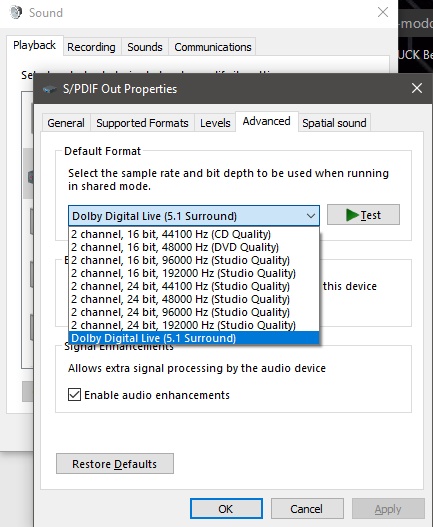
| System Name | NEW AAF OPTIMUS RIG |
|---|---|
| Processor | AMD Ryzen 5 5600X (6C/12T) |
| Motherboard | ASUS TUF Gaming B550M-Plus |
| Cooling | DeepCool Gammax L120T |
| Memory | Crucial Pro Gaming 32GB DDR4-3200 (2x16GB) @3268 |
| Video Card(s) | NVIDIA GeForce RTX 3060 12GB MSI Ventus 2X OC |
| Storage | ADATA Legend 710 PCIe Gen3 x4 256GB; ADATA Legend 800 PCIe Gen4 x4 2TB |
| Display(s) | AOC Viper 27" 165Hz 1ms (27G2SE) |
| Case | Aigo Darkflash DK100-BK |
| Audio Device(s) | Realtek S1200A - AAF Optimus Audio |
| Power Supply | RedDragon RGPS 600W 80PLUS Bronze Full Modular |
| Mouse | Fire Phoenix Vertical Mouse |
| Keyboard | Motospeed CK-108 Mechanical Keyboard |
| Software | Windows 11 Pro x64 23H2 |
Are you using ASUS motherboard?Hey man love the work with this modded audio driver! just one question under default formats, i oNly get dolby digital live, howcome i dont get DTS?
Yes sir, its an Asus Tuf B660m-e D4 motherboard.SOUND BLASTER X-FI MB5 REPACK INSTALLER UPDATED
FIXED ISSUE SOME FILES WERE REMOVED BY CERTAIN ANTIVIRUS SOLUTIONS
Are you using ASUS motherboard?
| System Name | NEW AAF OPTIMUS RIG |
|---|---|
| Processor | AMD Ryzen 5 5600X (6C/12T) |
| Motherboard | ASUS TUF Gaming B550M-Plus |
| Cooling | DeepCool Gammax L120T |
| Memory | Crucial Pro Gaming 32GB DDR4-3200 (2x16GB) @3268 |
| Video Card(s) | NVIDIA GeForce RTX 3060 12GB MSI Ventus 2X OC |
| Storage | ADATA Legend 710 PCIe Gen3 x4 256GB; ADATA Legend 800 PCIe Gen4 x4 2TB |
| Display(s) | AOC Viper 27" 165Hz 1ms (27G2SE) |
| Case | Aigo Darkflash DK100-BK |
| Audio Device(s) | Realtek S1200A - AAF Optimus Audio |
| Power Supply | RedDragon RGPS 600W 80PLUS Bronze Full Modular |
| Mouse | Fire Phoenix Vertical Mouse |
| Keyboard | Motospeed CK-108 Mechanical Keyboard |
| Software | Windows 11 Pro x64 23H2 |
Open "AAF DCH Optimus Audio - Tweak Tool" on your Desktop and click on "Customized Platform". Fill the VID, PCI VID, Verb VID, DID and SID values with 0 (zero) values. Click "Save" to save the changes, close the program and restart your computer.Yes sir, its an Asus Tuf B660m-e D4 motherboard.
SOUND BLASTER X-FI MB5 REPACK INSTALLER UPDATEDWorkingTHX !!

Woop thanks so muchOpen "AAF DCH Optimus Audio - Tweak Tool" on your Desktop and click on "Customized Platform". Fill the VID, PCI VID, Verb VID, DID and SID values with 0 (zero) values. Click "Save" to save the changes, close the program and restart your computer.
SOUND BLASTER X-FI MB5 REPACK INSTALLER UPDATED
FIXED ISSUE SOME FILES WERE REMOVED BY CERTAIN ANTIVIRUS SOLUTIONS
Use this installer and you will have access to more presets for Headphones and Stereo Speakers.
 that got it working!
that got it working! 

| System Name | NEW AAF OPTIMUS RIG |
|---|---|
| Processor | AMD Ryzen 5 5600X (6C/12T) |
| Motherboard | ASUS TUF Gaming B550M-Plus |
| Cooling | DeepCool Gammax L120T |
| Memory | Crucial Pro Gaming 32GB DDR4-3200 (2x16GB) @3268 |
| Video Card(s) | NVIDIA GeForce RTX 3060 12GB MSI Ventus 2X OC |
| Storage | ADATA Legend 710 PCIe Gen3 x4 256GB; ADATA Legend 800 PCIe Gen4 x4 2TB |
| Display(s) | AOC Viper 27" 165Hz 1ms (27G2SE) |
| Case | Aigo Darkflash DK100-BK |
| Audio Device(s) | Realtek S1200A - AAF Optimus Audio |
| Power Supply | RedDragon RGPS 600W 80PLUS Bronze Full Modular |
| Mouse | Fire Phoenix Vertical Mouse |
| Keyboard | Motospeed CK-108 Mechanical Keyboard |
| Software | Windows 11 Pro x64 23H2 |
SOUND BLASTER X-FI MB5 REPACK INSTALLER UPDATEDEDIT:
Hi alan mi again the REPACK SOUND BLASTER X-FI MB5 kaspersky detects something and deletes the file, I think that's why it doesn't install with the full installer AAF
I ask because i notice i only get proper 5.1 sound when i use sound blaster 360, with "Blaster Acoustic Engine" enabled, as show in the imageWoop thanks so muchthat got it working!
what do you suggest is the best setup to use on your installer for newer ASus boards in general? mostly for 5.1 audio over optical
 As for Nahimic it only gives me Left and Right speaker effects. Realtek Audio Console shows the options for "DTS SOUND EFFECTS" Music And Movie, but clicking those don't seem to do anything soundwise. And the DTS Studio Sound app shows as is in the image, but i cannot click any of the options, beside the settings gear which only shows Default settings and About. Am I using the wrong items to install ? thanks again ^^
As for Nahimic it only gives me Left and Right speaker effects. Realtek Audio Console shows the options for "DTS SOUND EFFECTS" Music And Movie, but clicking those don't seem to do anything soundwise. And the DTS Studio Sound app shows as is in the image, but i cannot click any of the options, beside the settings gear which only shows Default settings and About. Am I using the wrong items to install ? thanks again ^^Hello Alan, x-fi mb5 works without problems. But still having problems with sound blaster 2 connect in my ALC887, I think this has been happening since the last app updateSOUND BLASTER X-FI MB5 REPACK INSTALLER UPDATED
FIXED ISSUE SOME FILES WERE REMOVED BY CERTAIN ANTIVIRUS SOLUTIONS
Hello Alan, x-fi mb5 works without problems. But still having problems with sound blaster 2 connect in my ALC887, I think this has been happening since the last app update
EDIT: I can confirm that by installing the previous version "SB2 connect 3.2.15.00" of the package AAF 10.6.2329.9384 work again, any chance you can fix this ? thanks
| System Name | Metal-Tom-PC |
|---|---|
| Processor | AMD Ryzen 7 3800x |
| Motherboard | ASUS ROG Crosshair VI Extreme |
| Cooling | Boxed with RGB |
| Memory | Mushkin DDR4 32 GB |
| Video Card(s) | Sapphire Radeon RX580 4GB |
| Storage | 1x M2-SSD @256GB/1x Intenso SATA-SSD @120GB/1x Intenso SATA-SSD @240GB/2x WD10EZRX @1TB/1,5 TB HDD |
| Display(s) | 1x Samsung QE43Q60B (TV)/1x Samsung S27B80P/1x Hanns-G FHD |
| Case | Thermaltake Kandalf LCS |
| Audio Device(s) | Realtek ALC1220A |
| Power Supply | Phanteks Revolt Pro Gold 80+ 1000W |
| Mouse | Logitech M210 |
| Keyboard | Logitech MX5500 Revolution |
| Software | Win 11 Pro x64 v24H2 |
| Processor | Ryzen 5900x |
|---|---|
| Motherboard | Asus Rog Strix X570 E-Gaming |
| Cooling | Siverstone 360 |
| Memory | 64 Adata D-50 |
| Video Card(s) | Asus 3080 OC |
| Storage | Samsung 970 1TB |
| Display(s) | Philips 24 |
| Case | Lian Li O11 Air |
| Audio Device(s) | Razer Tiamat 7.1 v1 |
| Power Supply | Xfx 850 BE |
| Mouse | Motorspeed V30 |
| Keyboard | Alfawise V1 |
| System Name | Metal-Tom-PC |
|---|---|
| Processor | AMD Ryzen 7 3800x |
| Motherboard | ASUS ROG Crosshair VI Extreme |
| Cooling | Boxed with RGB |
| Memory | Mushkin DDR4 32 GB |
| Video Card(s) | Sapphire Radeon RX580 4GB |
| Storage | 1x M2-SSD @256GB/1x Intenso SATA-SSD @120GB/1x Intenso SATA-SSD @240GB/2x WD10EZRX @1TB/1,5 TB HDD |
| Display(s) | 1x Samsung QE43Q60B (TV)/1x Samsung S27B80P/1x Hanns-G FHD |
| Case | Thermaltake Kandalf LCS |
| Audio Device(s) | Realtek ALC1220A |
| Power Supply | Phanteks Revolt Pro Gold 80+ 1000W |
| Mouse | Logitech M210 |
| Keyboard | Logitech MX5500 Revolution |
| Software | Win 11 Pro x64 v24H2 |
Hi.I have the same issue as posted above with no option for dts just the dolby digital live
Alan you replied about opening the tweak tool
i cannot find this tool in any folder.
is this tool to be checked off during the install process so it is available
very impressed so far with this dirver and software
thanks
| System Name | Home PC |
|---|---|
| Processor | AMD RYZEN 5 5600X |
| Motherboard | Gigabyte B550 AROUS ELITE |
| Cooling | Tower Cooler |
| Memory | 32GB DDR4-2666@3466 |
| Video Card(s) | ZOTAC Gaming RTX 3060 TI Twin Edge OC |
| Storage | WD SN850X 1TB |
| Audio Device(s) | Realtek S1200A with AAF Optimus Sound |
| Power Supply | 700W 80PLUS Bronze |
| System Name | RPC MK2.5 |
|---|---|
| Processor | Ryzen 5800x |
| Motherboard | Gigabyte Aorus Pro V2 |
| Cooling | Thermalright Phantom Spirit SE |
| Memory | CL16 BL2K16G36C16U4RL 3600 1:1 micron e-die |
| Video Card(s) | GIGABYTE RTX 3070 Ti GAMING OC |
| Storage | Nextorage NE1N 2TB ADATA SX8200PRO NVME 512GB, Intel 545s 500GBSSD, ADATA SU800 SSD, 3TB Spinner |
| Display(s) | LG Ultra Gear 32 1440p 165hz Dell 1440p 75hz |
| Case | Phanteks P300 /w 300A front panel conversion |
| Audio Device(s) | onboard |
| Power Supply | SeaSonic Focus+ Platinum 750W |
| Mouse | Kone burst Pro |
| Keyboard | SteelSeries Apex 7 |
| Software | Windows 11 +startisallback |
| System Name | Coffee | Maximus |
|---|---|
| Processor | Intel Core i7 9700K @ 5.2 GHz with AVX/4.8 GHz cache | i7 9700KF @ 5.0 GHz/4.7 GHz cache |
| Motherboard | ASUS Maximus X Formula | ASUS Maximus VIII Ranger (modded BIOS for Coffee Lake)+TPM2.0 module |
| Cooling | Cooler Master ML240 Illusion | Cooler Master ML120L RGB |
| Memory | 2*16 GB (32 GB) Kingston Fury Beast @3600 MHz CL17 | 4*8 GB (32 GB) HyperX Fury @3200 MHz CL14 |
| Video Card(s) | Zotac RTX 3070 8 GB Twin Edge OC | Galax RTX 2060 Super 8 GB |
| Storage | Samsung PM981a 1TB+Crucial P5 1TB+480GB SATA SSD+2 TB HDD | Crucial P1 500GB+2.5TB HDDs |
| Display(s) | LG OLED 55 G3, 4K 120 Hz, VRR, ALLM, GSync, FreeSync | Samsung 43AU9070 4K TV, VRR, ALLM |
| Case | Corsair Crystal 460X RGB | Lianli Lancool 215 |
| Audio Device(s) | Creative Sound Blaster Z SE w LG SC9S Dolby/DTS | Realtek ALC1150 (Supreme FX) w 2.1 speakers |
| Power Supply | ASUS ROG Strix 750G (80+ Gold) | Cooler Master MWE 650 V2 (80+ Bronze) |
| Mouse | Cooler Master MM731 19000 DPI gaming mouse |
| Keyboard | Cooler Master CK721 65% mechanical gaming keyboard (tactile) |
| Software | Windows 11 Pro x64 |Windows 11 Pro x64 |
| Benchmark Scores | Cinebench R20 MT 4200,ST 547 CPU-Z MT 4871, ST 620 | R20 MT - 4158, ST - 534, CPU-Z MT 4798, ST 603 |
| System Name | NEW AAF OPTIMUS RIG |
|---|---|
| Processor | AMD Ryzen 5 5600X (6C/12T) |
| Motherboard | ASUS TUF Gaming B550M-Plus |
| Cooling | DeepCool Gammax L120T |
| Memory | Crucial Pro Gaming 32GB DDR4-3200 (2x16GB) @3268 |
| Video Card(s) | NVIDIA GeForce RTX 3060 12GB MSI Ventus 2X OC |
| Storage | ADATA Legend 710 PCIe Gen3 x4 256GB; ADATA Legend 800 PCIe Gen4 x4 2TB |
| Display(s) | AOC Viper 27" 165Hz 1ms (27G2SE) |
| Case | Aigo Darkflash DK100-BK |
| Audio Device(s) | Realtek S1200A - AAF Optimus Audio |
| Power Supply | RedDragon RGPS 600W 80PLUS Bronze Full Modular |
| Mouse | Fire Phoenix Vertical Mouse |
| Keyboard | Motospeed CK-108 Mechanical Keyboard |
| Software | Windows 11 Pro x64 23H2 |
| System Name | My PC Master Race |
|---|---|
| Processor | AMD Ryzen 5 5600X |
| Motherboard | AsRock B550M PG Riptide |
| Cooling | Thermalright U120EX REV.4 BLACK |
| Memory | G.Skill Ripjaws V 16 GB (2 x 8 GB) DDR4-3600 CL16 |
| Video Card(s) | Asus ROG STRIX RX480 8GB GAMING OC |
| Storage | 1: MSI Spatium M450 500GB 2: SK Hynix Gold S31 500GB; 3: Seagate Barracuda 2TB |
| Display(s) | ViewSonic VX2263 22" IPS Full HD |
| Case | BitFenix Nova Mesh M ARGB |
| Audio Device(s) | Logitech Z213 2.1 Stereo Speakers |
| Power Supply | Thermaltake 850W GF1 80+ Gold |
| Mouse | Razer Basilisk v2 |
| Keyboard | Razer Huntsman Tournament Edition |
| Software | Atlas OS v0.4.1 (24H2) |
Hello Alan, I have the same problemSOUND BLASTER X-FI MB5 REPACK INSTALLER UPDATED
ONLY ENGLISH LANGUAGE
LANGUAGE SELECTION DISABLED
| System Name | Coffee | Maximus |
|---|---|
| Processor | Intel Core i7 9700K @ 5.2 GHz with AVX/4.8 GHz cache | i7 9700KF @ 5.0 GHz/4.7 GHz cache |
| Motherboard | ASUS Maximus X Formula | ASUS Maximus VIII Ranger (modded BIOS for Coffee Lake)+TPM2.0 module |
| Cooling | Cooler Master ML240 Illusion | Cooler Master ML120L RGB |
| Memory | 2*16 GB (32 GB) Kingston Fury Beast @3600 MHz CL17 | 4*8 GB (32 GB) HyperX Fury @3200 MHz CL14 |
| Video Card(s) | Zotac RTX 3070 8 GB Twin Edge OC | Galax RTX 2060 Super 8 GB |
| Storage | Samsung PM981a 1TB+Crucial P5 1TB+480GB SATA SSD+2 TB HDD | Crucial P1 500GB+2.5TB HDDs |
| Display(s) | LG OLED 55 G3, 4K 120 Hz, VRR, ALLM, GSync, FreeSync | Samsung 43AU9070 4K TV, VRR, ALLM |
| Case | Corsair Crystal 460X RGB | Lianli Lancool 215 |
| Audio Device(s) | Creative Sound Blaster Z SE w LG SC9S Dolby/DTS | Realtek ALC1150 (Supreme FX) w 2.1 speakers |
| Power Supply | ASUS ROG Strix 750G (80+ Gold) | Cooler Master MWE 650 V2 (80+ Bronze) |
| Mouse | Cooler Master MM731 19000 DPI gaming mouse |
| Keyboard | Cooler Master CK721 65% mechanical gaming keyboard (tactile) |
| Software | Windows 11 Pro x64 |Windows 11 Pro x64 |
| Benchmark Scores | Cinebench R20 MT 4200,ST 547 CPU-Z MT 4871, ST 620 | R20 MT - 4158, ST - 534, CPU-Z MT 4798, ST 603 |
| Processor | AMD Phenom II X4 925 |
|---|---|
| Motherboard | Gigabyte GA-78LMT-USB3 R2 |
| Memory | 4 GB DDR3 1333Mhz |
| Audio Device(s) | onboard Realtek ALC892 |
| Power Supply | Seasonic S12II 620w (SS-620GB) |
| Software | Windows 10 Education x64 21H2 |
Ei Alan, New Drivers : 6.0.9397.1 WHQL
Hello everyone,
After using AAF DCH drivers for more than 2 years, I am planning to move to external sound card. After countless days and hours of fiddling with multiple drivers by Alan, I was not able to make DTS Connect (Neo PC) work with analog audio of my Maximus X Formula (Realtek S1220A). While Creative software does offer surround sound, the implementation is not as good compared to DTS connect. I would also like to mention that DTS Connect works flawlessly with my ASUS Maximus VIII Ranger motherboard (ALC1150) through analog jacks with the driver 6.0.1.9219 (no longer available in the repository but I have the file downloaded). This same driver misses out on DTS Connect on Maximus X Formula even if I install that with the same options selected (stock UAD with DTS Interactive Decoder selected). If I install the modded DDL/DTS driver, DTS Connect is shown on the Realtek Audio Console but turning it on and off does not make a difference.
There was one driver with which DTS Connect worked flawlessly on the Maximus X Formula and that is a very old driver from a file named "RealtekDriver_2019_03_01" having 6.0.1.8642 driver that I found somewhere on the Internet. However, possibly due to some other issue, there was very high CPU and memory usage for audio_dg which seems to be a common problem with that driver.
Failing to find a solution to my problem, I am considering moving to external sound card that offers this feature (possibly the Sound Blaster AE5-Plus).
If anyone of you know the solution to the problem I am having, I would greatly appreciate you helping me.
Last but not the least, I would like to thank @AAF Optimus for his hard work and dedication to this project. Without his mods, I would have no idea about how good onboard audio or even PC audio can be. The mods have set a benchmark to the quality of PC audio I would expect and I wish you the very best for your future.
Hello i just switched to linux and miss the functionality and sound quality of these drivers any way to get the same quality in linux and help would be appreciated thanks a lot
