I'm afraid there are no really intuitive tools for that, the only thing that comes to mind is GraphStudioNext which is capable of connecting to the currently playing source and visualizing all the modules that currently participate in the playback session. Not sure if that's what you're looking for. Foobar does kernel streaming bypassing all Windows post-processing hence the different sound so I'd dig in this direction.was wondering if there is a console view of windows output for sound?
-
Welcome to TechPowerUp Forums, Guest! Please check out our forum guidelines for info related to our community.
You are using an out of date browser. It may not display this or other websites correctly.
You should upgrade or use an alternative browser.
You should upgrade or use an alternative browser.
Realtek Modded Audio Driver for Windows 10/11 - Only for HDAUDIO
- Thread starter AAF Optimus
- Start date
- Status
- Not open for further replies.
I have an Asus Maximus VIII Hero motherboard (ALC1150). I have installed all versions from 8945 to 8848 while trying to find a working version, 8848 is the success. It cost me several hours. Why can't I use new versions? On failured attempts, Dolby or Nahimic are installed but cannot connect to sound card and SBConnect2 can't be activated too. What could have been the reason while an older version is working and newer ones are not?
Ps: I had to manually change driver from original Realtek Audio Driver to AAF every time, on 8848 too. Is this procedure same on everyone or an issue only for me?
Regards
Ps: I had to manually change driver from original Realtek Audio Driver to AAF every time, on 8848 too. Is this procedure same on everyone or an issue only for me?
Regards
- Joined
- Apr 30, 2017
- Messages
- 215 (0.07/day)
@H4cziLLa
Your first DTS Ultra PC II mod that you posted was really awesome
I was thrilled by them
You saved my soundcard PC's life, beacuse when I had maked on the center in 5.1 it had such a cool amazing sound, I heard with them some pro-shot music videos and it was really loud by them, the drums are really kicking it
A very big thank you and kudos to this my friend!
That's what i'm imagined for more than a many months ago
I hope you will making your next mod, when you have more time, I hope for something, beacuse you had maked the impossible to possible, and I'm very thankful that and I apperciate your work.
Can I ask you to suggest for you these per PM, when you have a little bit time to other effects to making these with these older ones?
I have some ideas to making it with more extras
A few of Alan Finotty mods it such also amazing, I can suggest some of them to you, the rest I tell you in PM, when it is good for you.
Greetings and regards,
Jimmy
@Alan Finote
See your message box I will sended a PM.
Your first DTS Ultra PC II mod that you posted was really awesome

I was thrilled by them

You saved my soundcard PC's life, beacuse when I had maked on the center in 5.1 it had such a cool amazing sound, I heard with them some pro-shot music videos and it was really loud by them, the drums are really kicking it

A very big thank you and kudos to this my friend!

That's what i'm imagined for more than a many months ago

I hope you will making your next mod, when you have more time, I hope for something, beacuse you had maked the impossible to possible, and I'm very thankful that and I apperciate your work.

Can I ask you to suggest for you these per PM, when you have a little bit time to other effects to making these with these older ones?
I have some ideas to making it with more extras

A few of Alan Finotty mods it such also amazing, I can suggest some of them to you, the rest I tell you in PM, when it is good for you.

Greetings and regards,
Jimmy
@Alan Finote
See your message box I will sended a PM.

Last edited:
- Joined
- Apr 14, 2018
- Messages
- 118 (0.04/day)
- Location
- Lisbon, Portugal
| System Name | Diogo Silva |
|---|---|
| Processor | Intel Core i5 9º Gen 9600KF Processor |
| Motherboard | Asus TUF B360-Pro Gaming |
| Cooling | Cooler Master Hyper TX3i |
| Memory | 2x8 Kingston HyperX KHX2400C12D4 |
| Video Card(s) | Asus TUF RTX2060 Gaming 6G |
| Storage | WD WDS500G2B0B Blue 3D SATA M.2 500GB + Toshiba HDD 2Tb |
| Display(s) | Samsung Curved Monitor 27 Pol. |
| Case | Cooler Master N300 |
| Audio Device(s) | Realtek ALC887 with Sound BlasterX 720 to Yamaha RV-X 361 Amplifier |
| Power Supply | Seasonic Core GC 500W 80PLUS Gold |
| Mouse | Asus ROG Pugio II Wireless Gaming Mouse |
| Keyboard | Asus Cerberus |
| VR HMD | None |
| Software | Windows 10 Home Single Language (PT-PT) x64 |
Hello guys, I bouth a new Computer, the Motherboard is (Asus) TUF B360 Pro Gaming, it becomes with a Realtek Chip 887 and DTS Custom.
The problem is I don't use Heahphones, I use 5.1 Surround Speakers.
My question is, exists any version of DTS compatible with 5.1 Surround. Now I have Creative SB X720º installed, if it doesn't conflict, how I install? By APO Driver?
Thank you.
HELP!!
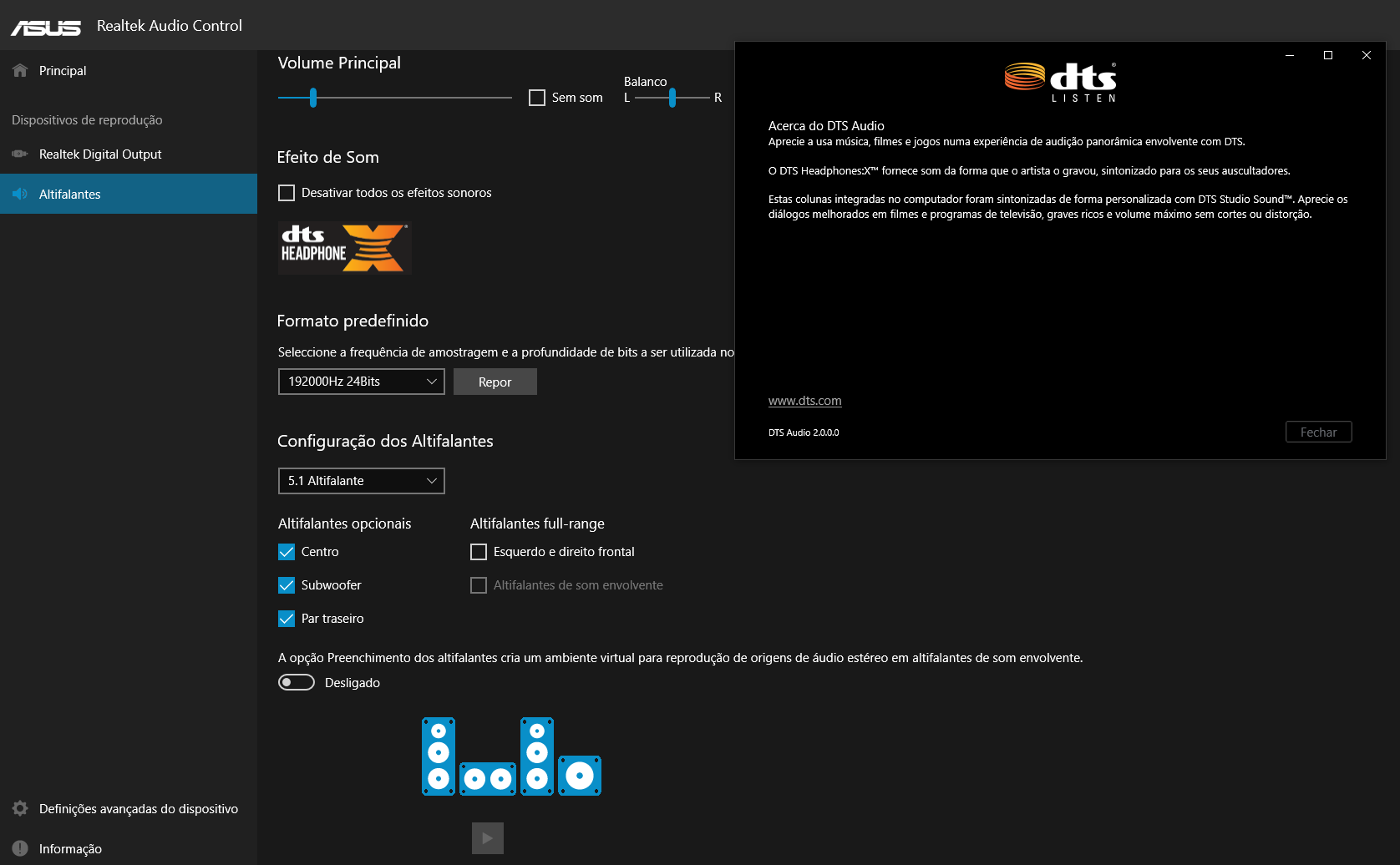
The problem is I don't use Heahphones, I use 5.1 Surround Speakers.
My question is, exists any version of DTS compatible with 5.1 Surround. Now I have Creative SB X720º installed, if it doesn't conflict, how I install? By APO Driver?
Thank you.
I just install DTS Headphone:X and the app don't do nothing.Hello guys, I bouth a new Computer, the Motherboard is (Asus) TUF B360 Pro Gaming, it becomes with a Realtek Chip 887 and DTS Custom.
The problem is I don't use Heahphones, I use 5.1 Surround Speakers.
My question is, exists any version of DTS compatible with 5.1 Surround. Now I have Creative SB X720º installed, if it doesn't conflict, how I install? By APO Driver?
Thank you.
HELP!!
Hi, i bought new motherboard ASUS X570-E this motherboard is equipped with Realtek SupremeFX, my previous motherboard was Gigabyte Z170X-Gaming 7, that motherboard was equipped with Creative® Sound Core, 3D using Sound Blaster Studio software which is working very well and has really great surround option. Can Sound Blaster Studio programs be installed on my new motherboard?
- Joined
- Apr 24, 2019
- Messages
- 185 (0.08/day)
Hello guys, I bouth a new Computer, the Motherboard is (Asus) TUF B360 Pro Gaming, it becomes with a Realtek Chip 887 and DTS Custom.
The problem is I don't use Heahphones, I use 5.1 Surround Speakers.
My question is, exists any version of DTS compatible with 5.1 Surround. Now I have Creative SB X720º installed, if it doesn't conflict, how I install? By APO Driver?
Thank you.
I just install DTS Headphone:X and the app don't do nothing.
HELP!!
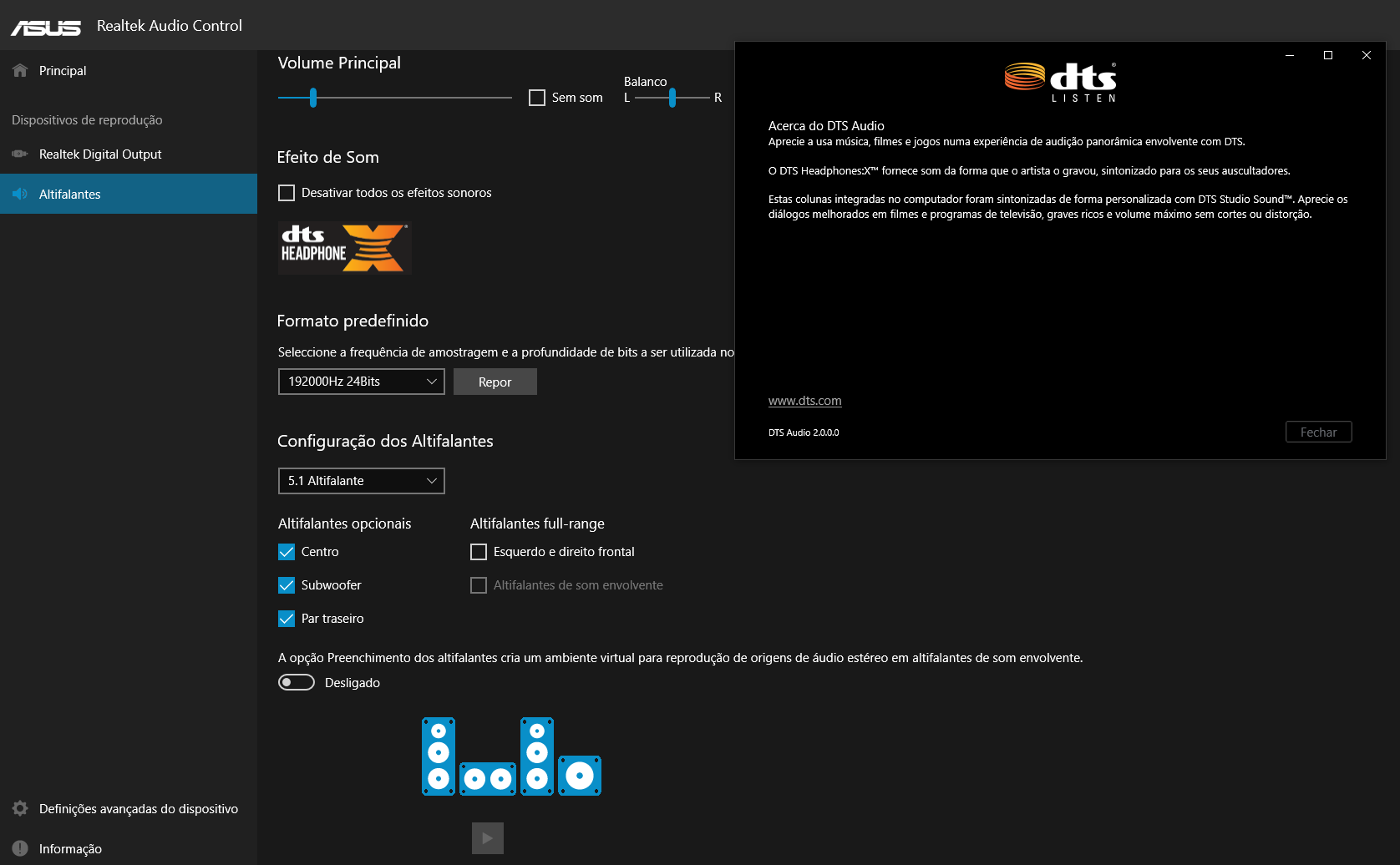
DTS Headphone:X isn't compatible with 5.1 output, only Stereo 2.0. Switch to 2.0 output in Realtek audio control app and it will work again. @Diogo Silva
If anyone needs genKGA.exe for Windows XP:
GenKGA.exe
GenKGA.exe
- Joined
- Apr 14, 2018
- Messages
- 118 (0.04/day)
- Location
- Lisbon, Portugal
| System Name | Diogo Silva |
|---|---|
| Processor | Intel Core i5 9º Gen 9600KF Processor |
| Motherboard | Asus TUF B360-Pro Gaming |
| Cooling | Cooler Master Hyper TX3i |
| Memory | 2x8 Kingston HyperX KHX2400C12D4 |
| Video Card(s) | Asus TUF RTX2060 Gaming 6G |
| Storage | WD WDS500G2B0B Blue 3D SATA M.2 500GB + Toshiba HDD 2Tb |
| Display(s) | Samsung Curved Monitor 27 Pol. |
| Case | Cooler Master N300 |
| Audio Device(s) | Realtek ALC887 with Sound BlasterX 720 to Yamaha RV-X 361 Amplifier |
| Power Supply | Seasonic Core GC 500W 80PLUS Gold |
| Mouse | Asus ROG Pugio II Wireless Gaming Mouse |
| Keyboard | Asus Cerberus |
| VR HMD | None |
| Software | Windows 10 Home Single Language (PT-PT) x64 |
Exists any DTS is compatible with 5.1?DTS Headphone:X isn't compatible with 5.1 output, only Stereo 2.0. Switch to 2.0 output in Realtek audio control app and it will work again. @Diogo Silva
- Joined
- Apr 19, 2013
- Messages
- 297 (0.07/day)
| System Name | Darkside |
|---|---|
| Processor | R7 3700X |
| Motherboard | Aorus Elite X570 |
| Cooling | Deepcool Gammaxx l240 |
| Memory | Thermaltake Toughram DDR4 3600MHz CL18 |
| Video Card(s) | Gigabyte RX Vega 64 Gaming OC |
| Storage | ADATA & WD 500GB NVME PCIe 3.0, many WD Black 1-3TB HD |
| Display(s) | Samsung C27JG5x |
| Case | Thermaltake Level 20 XL |
| Audio Device(s) | iFi xDSD / micro iTube2 / micro iCAN SE |
| Power Supply | EVGA 750W G2 |
| Mouse | Corsair M65 |
| Keyboard | Corsair K70 LUX RGB |
| Benchmark Scores | Not sure, don't care |
First off, big thanks to @Alan Finote! My hat's off to you good sir for your great work!
My new mobo lacks DD Live and I would very much like for it to work properly again. I have been trying to get DD/DTS to properly work for a while now with little success. On a fresh install of Windows, after uninstalling the old drivers with DDU, I installed the AAFRealtek with DD/DTS and restarted and all seems ok; Dobly Digital Live and DTS Interactive both show up in both the Sound Control Panel and the newly installed Realtek Control Panel and when selected my receiver does connect and reports the proper codec. The issue is no matter what I try, I can only get 2 channel stereo in games whereas before my old board's DDL 5.1 worked as it should.
My motherboard is the Aorus Elite X570 with ALC 1200.
My new mobo lacks DD Live and I would very much like for it to work properly again. I have been trying to get DD/DTS to properly work for a while now with little success. On a fresh install of Windows, after uninstalling the old drivers with DDU, I installed the AAFRealtek with DD/DTS and restarted and all seems ok; Dobly Digital Live and DTS Interactive both show up in both the Sound Control Panel and the newly installed Realtek Control Panel and when selected my receiver does connect and reports the proper codec. The issue is no matter what I try, I can only get 2 channel stereo in games whereas before my old board's DDL 5.1 worked as it should.
My motherboard is the Aorus Elite X570 with ALC 1200.
AAF Optimus
Audio Modder
- Joined
- Mar 1, 2017
- Messages
- 1,285 (0.42/day)
- Location
- Rio de Janeiro, Brazil
| System Name | NEW AAF OPTIMUS RIG |
|---|---|
| Processor | AMD Ryzen 5 5600X (6C/12T) |
| Motherboard | ASUS TUF Gaming B550M-Plus |
| Cooling | DeepCool Gammax L120T |
| Memory | Crucial Pro Gaming 32GB DDR4-3200 (2x16GB) |
| Video Card(s) | NVIDIA GeForce RTX 3060 12GB MSI Ventus 2X OC |
| Storage | ADATA Legend 710 PCIe Gen3 x4 256GB; ADATA Legend 800 PCIe Gen4 x4 2TB |
| Display(s) | AOC Viper 27" 165Hz 1ms (27G2SE) |
| Case | Aigo Darkflash DK353-BK |
| Audio Device(s) | Realtek S1200A - AAF Family DCH Audio |
| Power Supply | RedDragon RGPS 600W 80 Plus Bronze Full Modular |
| Mouse | ELG Ceres HyperLight Gamer Mouse |
| Keyboard | Motospeed CK-108 Mechanical Keyboard |
| Software | Windows 11 Pro x64 23H2 |
I ask you to check the audio settings of the game in question.First off, big thanks to @Alan Finote! My hat's off to you good sir for your great work!
My new mobo lacks DD Live and I would very much like for it to work properly again. I have been trying to get DD/DTS to properly work for a while now with little success. On a fresh install of Windows, after uninstalling the old drivers with DDU, I installed the AAFRealtek with DD/DTS and restarted and all seems ok; Dobly Digital Live and DTS Interactive both show up in both the Sound Control Panel and the newly installed Realtek Control Panel and when selected my receiver does connect and reports the proper codec. The issue is no matter what I try, I can only get 2 channel stereo in games whereas before my old board's DDL 5.1 worked as it should.
My motherboard is the Aorus Elite X570 with ALC 1200.
- Joined
- Apr 19, 2013
- Messages
- 297 (0.07/day)
| System Name | Darkside |
|---|---|
| Processor | R7 3700X |
| Motherboard | Aorus Elite X570 |
| Cooling | Deepcool Gammaxx l240 |
| Memory | Thermaltake Toughram DDR4 3600MHz CL18 |
| Video Card(s) | Gigabyte RX Vega 64 Gaming OC |
| Storage | ADATA & WD 500GB NVME PCIe 3.0, many WD Black 1-3TB HD |
| Display(s) | Samsung C27JG5x |
| Case | Thermaltake Level 20 XL |
| Audio Device(s) | iFi xDSD / micro iTube2 / micro iCAN SE |
| Power Supply | EVGA 750W G2 |
| Mouse | Corsair M65 |
| Keyboard | Corsair K70 LUX RGB |
| Benchmark Scores | Not sure, don't care |
I ask you to check the audio settings of the game in question.
Believe me, I tried them ALL! GTA V, Forza Horizons 4, MCC, Ori, Street Fighter V, Saints Row the 3rd remastered, Far Cry 5, Street of Rage 4, Soul Caliber etc etc. While me receiver says Dolby Digital (or DTS) and showing a 5.1 connection (as normal) only the left/right channels work. On my old mainboard all these games listed had DDL 5.1 working.
Amazon dropped off my new NVME drive and I just finished reinstalling Windows fresh. I will try re-installing the driver later tonight or tomorrow and report back if things have changed.
- Joined
- Apr 17, 2020
- Messages
- 26 (0.01/day)
- Location
- Kerala
| System Name | Lenovo ideapad 330 |
|---|---|
| Processor | AMD Ryzen 3 2200U with Radeon Vega Mobile Gfx, 2500 Mhz, 2 Core(s), 4 Logical Processor(s) |
| Motherboard | LENOVO |
| Cooling | LENOVO |
| Memory | 4Gb BUilt in RAM |
| Video Card(s) | AMD Radeon(TM) Vega 3 Graphics |
| Storage | ST1000LM035-1RK172 500 GB HDD |
@Alan Finote @H4cziLLa please ...is there any mods avilable only for Dolby Atmos for headphones(Spiral sound) i only need that ...Please help...




my system can't bear every big mods, mine is a low spec pc. sorry for bad eng.
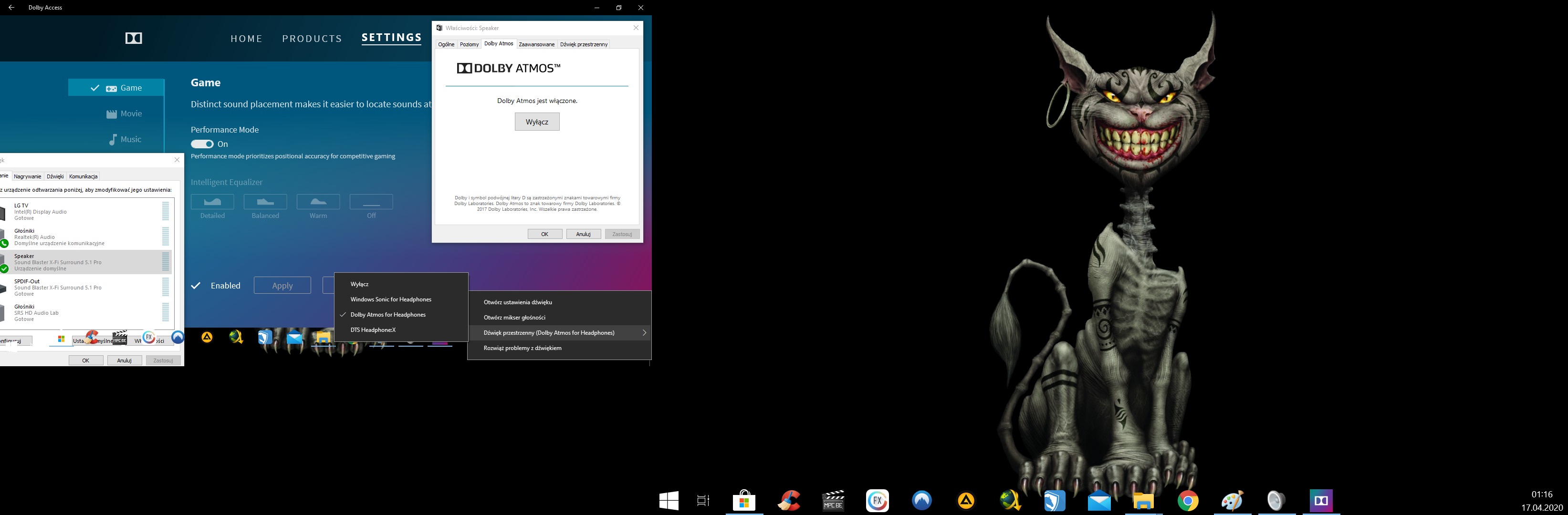





my system can't bear every big mods, mine is a low spec pc. sorry for bad eng.
- Joined
- Jan 22, 2020
- Messages
- 1,178 (0.59/day)
- Location
- Turkey
| System Name | MSI-MEG |
|---|---|
| Processor | AMD Ryzen 9 3900X |
| Motherboard | MSI MEG X570S ACE MAX |
| Cooling | AMD Wraith Prism + Thermal Grizzly |
| Memory | 32 GB |
| Video Card(s) | MSI Suprim X RTX 3080 |
| Storage | 500 GB MSI Spatium nvme + 500 GB WD nvme + 2 TB Seagate HDD + 2 TB Seagate HDD |
| Display(s) | 27" LG 144HZ 2K ULTRAGEAR |
| Case | MSI MPG Velox Airflow 100P |
| Audio Device(s) | Philips |
| Power Supply | Seasonic 750W 80+ Gold |
| Mouse | HP OMEN REACTOR |
| Keyboard | Corsair K68 |
| Software | Windows10 LTSC 64 bit |
@Alan Finote Hi Alan, have you updated the unlocked Dolby drivers?
AAF Optimus
Audio Modder
- Joined
- Mar 1, 2017
- Messages
- 1,285 (0.42/day)
- Location
- Rio de Janeiro, Brazil
| System Name | NEW AAF OPTIMUS RIG |
|---|---|
| Processor | AMD Ryzen 5 5600X (6C/12T) |
| Motherboard | ASUS TUF Gaming B550M-Plus |
| Cooling | DeepCool Gammax L120T |
| Memory | Crucial Pro Gaming 32GB DDR4-3200 (2x16GB) |
| Video Card(s) | NVIDIA GeForce RTX 3060 12GB MSI Ventus 2X OC |
| Storage | ADATA Legend 710 PCIe Gen3 x4 256GB; ADATA Legend 800 PCIe Gen4 x4 2TB |
| Display(s) | AOC Viper 27" 165Hz 1ms (27G2SE) |
| Case | Aigo Darkflash DK353-BK |
| Audio Device(s) | Realtek S1200A - AAF Family DCH Audio |
| Power Supply | RedDragon RGPS 600W 80 Plus Bronze Full Modular |
| Mouse | ELG Ceres HyperLight Gamer Mouse |
| Keyboard | Motospeed CK-108 Mechanical Keyboard |
| Software | Windows 11 Pro x64 23H2 |
Which drivers?@Alan Finote Hi Alan, have you updated the unlocked Dolby drivers?
Hi, i bought new motherboard ASUS X570-E this motherboard is equipped with Realtek SupremeFX, my previous motherboard was Gigabyte Z170X-Gaming 7, that motherboard was equipped with Creative® Sound Core, 3D using Sound Blaster Studio software which is working very well and has really great surround option. Can Sound Blaster Studio programs be installed on my new motherboard?
Help me please
Help me please
AAF Optimus
Audio Modder
- Joined
- Mar 1, 2017
- Messages
- 1,285 (0.42/day)
- Location
- Rio de Janeiro, Brazil
| System Name | NEW AAF OPTIMUS RIG |
|---|---|
| Processor | AMD Ryzen 5 5600X (6C/12T) |
| Motherboard | ASUS TUF Gaming B550M-Plus |
| Cooling | DeepCool Gammax L120T |
| Memory | Crucial Pro Gaming 32GB DDR4-3200 (2x16GB) |
| Video Card(s) | NVIDIA GeForce RTX 3060 12GB MSI Ventus 2X OC |
| Storage | ADATA Legend 710 PCIe Gen3 x4 256GB; ADATA Legend 800 PCIe Gen4 x4 2TB |
| Display(s) | AOC Viper 27" 165Hz 1ms (27G2SE) |
| Case | Aigo Darkflash DK353-BK |
| Audio Device(s) | Realtek S1200A - AAF Family DCH Audio |
| Power Supply | RedDragon RGPS 600W 80 Plus Bronze Full Modular |
| Mouse | ELG Ceres HyperLight Gamer Mouse |
| Keyboard | Motospeed CK-108 Mechanical Keyboard |
| Software | Windows 11 Pro x64 23H2 |
Unfortunately not.Hi, i bought new motherboard ASUS X570-E this motherboard is equipped with Realtek SupremeFX, my previous motherboard was Gigabyte Z170X-Gaming 7, that motherboard was equipped with Creative® Sound Core, 3D using Sound Blaster Studio software which is working very well and has really great surround option. Can Sound Blaster Studio programs be installed on my new motherboard?
Help me please
First a big thanks to @Alan Finote for the great work everything works fine on my Asus ROG CROSSHAIR VII HERO X470. BUT when i open SB 720 i get the screen that it can not connect to my soundcard. UNinstalled, installed new and still not fixed. Deinstalled antivirus and so on, too ofcoz. Installing as WITH DDL/DTS is the correct one or do i have to use the Default in Installation? NAHIMIC 3 and Dolby Atmos pannels work.. anyone got an idea?
Attachments
- Joined
- Apr 14, 2018
- Messages
- 118 (0.04/day)
- Location
- Lisbon, Portugal
| System Name | Diogo Silva |
|---|---|
| Processor | Intel Core i5 9º Gen 9600KF Processor |
| Motherboard | Asus TUF B360-Pro Gaming |
| Cooling | Cooler Master Hyper TX3i |
| Memory | 2x8 Kingston HyperX KHX2400C12D4 |
| Video Card(s) | Asus TUF RTX2060 Gaming 6G |
| Storage | WD WDS500G2B0B Blue 3D SATA M.2 500GB + Toshiba HDD 2Tb |
| Display(s) | Samsung Curved Monitor 27 Pol. |
| Case | Cooler Master N300 |
| Audio Device(s) | Realtek ALC887 with Sound BlasterX 720 to Yamaha RV-X 361 Amplifier |
| Power Supply | Seasonic Core GC 500W 80PLUS Gold |
| Mouse | Asus ROG Pugio II Wireless Gaming Mouse |
| Keyboard | Asus Cerberus |
| VR HMD | None |
| Software | Windows 10 Home Single Language (PT-PT) x64 |
You need this, cracking the apps Sound Blaster. Delete ALL FILES in folder C:\ProgramData\Creative\SoftwareLock and do it from begin.First a big thanks to @Alan Finote for the great work everything works fine on my Asus ROG CROSSHAIR VII HERO X470. BUT when i open SB 720 i get the screen that it can not connect to my soundcard. UNinstalled, installed new and still not fixed. Deinstalled antivirus and so on, too ofcoz. Installing as WITH DDL/DTS is the correct one or do i have to use the Default in Installation? NAHIMIC 3 and Dolby Atmos pannels work.. anyone got an idea?
You need ONLY this one or 2 KGA.
AAF Optimus
Audio Modder
- Joined
- Mar 1, 2017
- Messages
- 1,285 (0.42/day)
- Location
- Rio de Janeiro, Brazil
| System Name | NEW AAF OPTIMUS RIG |
|---|---|
| Processor | AMD Ryzen 5 5600X (6C/12T) |
| Motherboard | ASUS TUF Gaming B550M-Plus |
| Cooling | DeepCool Gammax L120T |
| Memory | Crucial Pro Gaming 32GB DDR4-3200 (2x16GB) |
| Video Card(s) | NVIDIA GeForce RTX 3060 12GB MSI Ventus 2X OC |
| Storage | ADATA Legend 710 PCIe Gen3 x4 256GB; ADATA Legend 800 PCIe Gen4 x4 2TB |
| Display(s) | AOC Viper 27" 165Hz 1ms (27G2SE) |
| Case | Aigo Darkflash DK353-BK |
| Audio Device(s) | Realtek S1200A - AAF Family DCH Audio |
| Power Supply | RedDragon RGPS 600W 80 Plus Bronze Full Modular |
| Mouse | ELG Ceres HyperLight Gamer Mouse |
| Keyboard | Motospeed CK-108 Mechanical Keyboard |
| Software | Windows 11 Pro x64 23H2 |
Try reinstall Sound Blaster Connect 2 from HERE (Creative Download Mirror)I did that, copied all KGA files to this folder. Now i have at least a screen, thanks, but all configs are double? And still no connection to soundcard. What did i miss?
Instal without drivers inside or? This fixed the double Configs but still no connection to soundcard in SB connect other 2 apps workTry reinstall Sound Blaster Connect 2 from HERE (Creative Download Mirror)
Attachments
First a big thanks to @Alan Finote for the great work everything works fine on my Asus ROG CROSSHAIR VII HERO X470. BUT when i open SB 720 i get the screen that it can not connect to my soundcard. UNinstalled, installed new and still not fixed. Deinstalled antivirus and so on, too ofcoz. Installing as WITH DDL/DTS is the correct one or do i have to use the Default in Installation? NAHIMIC 3 and Dolby Atmos pannels work.. anyone got an idea?
I have a MSI B450 Gaming Pro Carbon AC and (had) pretty the same problem. For me it looks like SB720 either crashes (no response when changing settings) or is not able to connect to the soundcard when my headphone is plugged in via my front jacks when SB starts. I did not try the back ones yet but stopping SB720, removing both the microphone and headphone speakers themself, starting SB720 and plugging in everything again seems to work at least for now.
Last edited:
Thanks alot, but i have notthing plugged in only the optical plug :-(I have a MSI B450 Gaming Pro Carbon AC and (had) pretty the same problem. For me it looks like SB720 either crashes (no response when changing settings) or is not able to connect to the soundcard when my headphone is plugged in via my front jacks. I did not try the back ones yet but stopping SB720, removing both the microphone and headphone speakers themself, starting SB720 and plugging in everything again seems to work at least for now.
AAF Optimus
Audio Modder
- Joined
- Mar 1, 2017
- Messages
- 1,285 (0.42/day)
- Location
- Rio de Janeiro, Brazil
| System Name | NEW AAF OPTIMUS RIG |
|---|---|
| Processor | AMD Ryzen 5 5600X (6C/12T) |
| Motherboard | ASUS TUF Gaming B550M-Plus |
| Cooling | DeepCool Gammax L120T |
| Memory | Crucial Pro Gaming 32GB DDR4-3200 (2x16GB) |
| Video Card(s) | NVIDIA GeForce RTX 3060 12GB MSI Ventus 2X OC |
| Storage | ADATA Legend 710 PCIe Gen3 x4 256GB; ADATA Legend 800 PCIe Gen4 x4 2TB |
| Display(s) | AOC Viper 27" 165Hz 1ms (27G2SE) |
| Case | Aigo Darkflash DK353-BK |
| Audio Device(s) | Realtek S1200A - AAF Family DCH Audio |
| Power Supply | RedDragon RGPS 600W 80 Plus Bronze Full Modular |
| Mouse | ELG Ceres HyperLight Gamer Mouse |
| Keyboard | Motospeed CK-108 Mechanical Keyboard |
| Software | Windows 11 Pro x64 23H2 |
NEW DRIVERS RELEASED IN GITHUB
VERSION 6.0.8945.1
NEW FIX
ATTENTION: You will need to uninstall the currently installed version before continuing with this installation. A condition has been imposed for this due to problems reported by some users.
GO TO 1st PAGE
ENJOY!!!
VERSION 6.0.8945.1
NEW FIX
ATTENTION: You will need to uninstall the currently installed version before continuing with this installation. A condition has been imposed for this due to problems reported by some users.
GO TO 1st PAGE
ENJOY!!!
- Status
- Not open for further replies.









