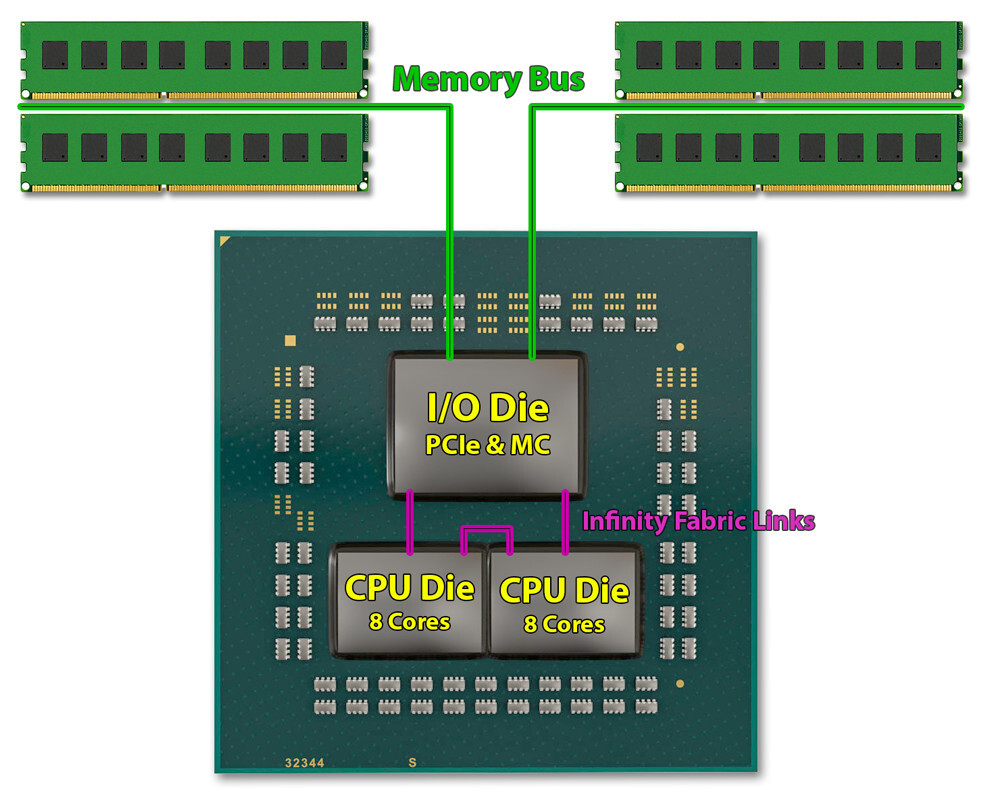- Joined
- Oct 30, 2022
- Messages
- 314 (0.32/day)
- Location
- Australia
| System Name | Blytzen |
|---|---|
| Processor | Ryzen 7 7800X3D |
| Motherboard | ASRock B650E Taichi Lite |
| Cooling | Deepcool LS520 (240mm) |
| Memory | G.Skill Trident Z5 Neo RGB 64 GB (2 x 32 GB) DDR5-6000 CL30 |
| Video Card(s) | Powercolor 6800XT Red Dragon (16 gig) |
| Storage | 2TB Crucial P5 Plus SSD, 80TB spinning rust in a NAS |
| Display(s) | MSI MPG321URX QD-OLED (32", 4k, 240hz), Samsung 32" 4k |
| Case | Coolermaster HAF 500 |
| Audio Device(s) | Logitech G733 and a Z5500 running in a 2.1 config (I yeeted the mid and 2 satellites) |
| Power Supply | Corsair HX850 |
| Mouse | Logitech G502X lightspeed |
| Keyboard | Logitech G915 TKL tactile |
| Benchmark Scores | Squats and calf raises |
Curious what peoples experience with the igpu on the 7800X3D is like.
Other than I can't work out how to disable it in bios (only deactivate in windows) I was wonder what use I'd even have for it being active (I have a 6800XT in the system)
I considered re-enabling it for my 4k second screen (only 60hz) and using the onboard output of the motherboard, but I feel like that would create some unforeseen crazy.
I game on my primary (144hz 1080p) and put all my streaming stuff on the 4k screen (slobs, ground control, discord, chat window, a yt feed of noncopyrighted music)
Anyone got any input ?
Other than I can't work out how to disable it in bios (only deactivate in windows) I was wonder what use I'd even have for it being active (I have a 6800XT in the system)
I considered re-enabling it for my 4k second screen (only 60hz) and using the onboard output of the motherboard, but I feel like that would create some unforeseen crazy.
I game on my primary (144hz 1080p) and put all my streaming stuff on the 4k screen (slobs, ground control, discord, chat window, a yt feed of noncopyrighted music)
Anyone got any input ?





 The 5800X is not crappy.
The 5800X is not crappy.