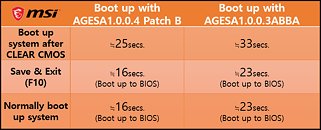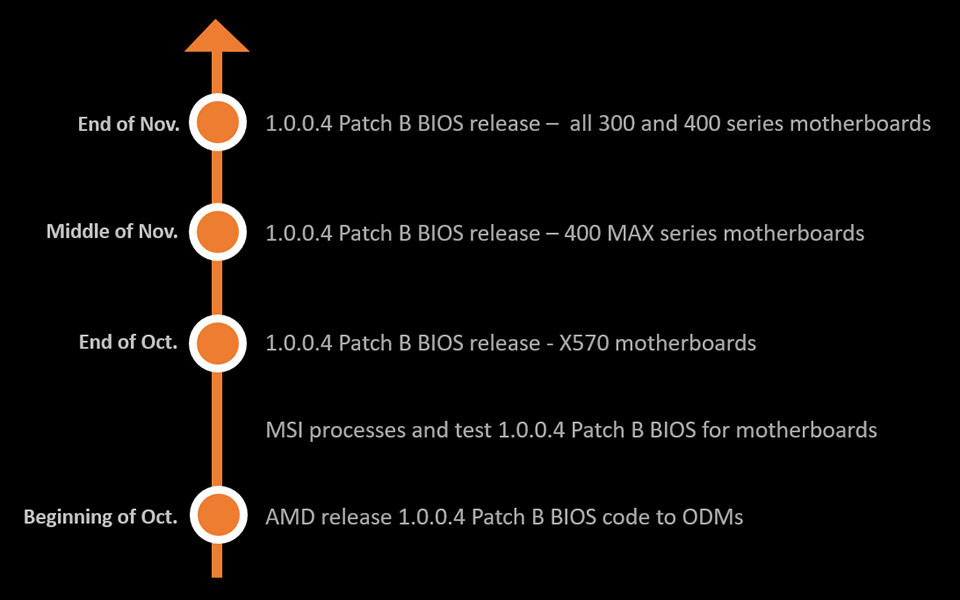Fiiiinally got my 3900X installed today. It's been sitting and waiting patiently all week!
No fanfare setting things up. All I've done was 'max' my PBO settings and set RAM up to 3600/CL16/1800mhz FCLK. Basically, I set the PBO limits to 'motherboard' and gave it that +200mhz boost. RAM OC as dictated by the Ryzen timing calc. Of course I've also got the latest chipset drivers and BIOS (1.0.0.3 ABBA.) Running "AMD Ryzen High Performance" power plan... might play with 1usmus's custom plan at some point.
But... yeah. So pretty much standard. Good to see D.O.C.P. works on this board with Zen 2. Never got the profile for these DIMMs to boot with Zen or Zen+. Now it'll do it... 3600/CL18 but it does it! And I think for most people that would be fine. I never tested it outside of booting it up, though.
Specs/userbenchmark:
UserBenchmarks: Game 100%, Desk 144%, Work 137%
CPU:
AMD Ryzen 9 3900X -
99.2%
GPU:
Nvidia RTX 2060 -
92.3%
SSD:
Samsung 970 Evo NVMe PCIe M.2 500GB -
293.2%
SSD:
Samsung 860 Evo 250GB -
124.9%
HDD:
Seagate Barracuda 7200.14 1TB -
66.4%
HDD:
Seagate Barracuda 4TB (2017) -
95.1%
RAM:
G.SKILL F4 DDR4 3600 C17 2x8GB -
127.2%
MBD:
Asus ROG STRIX X370-F GAMING
As far as cooling goes, it's all in a NZXT H710 w/ stock fans... with a Dark Rock 4 cooling the CPU.
CB Score/Goodies
The voltage definitely gets up there! But the scores look great, so if that's what it wants... can't argue. Temperatures don't seem that bad. I need to fix my fan curves. One really obnoxious thing about this mobo is that fan curves actually follow the mobo CPU reading, which is socket temp, instead of Tctl/Tdie. You have to set them more aggressively just to get normal reactions. I might get better results after tweaking them, cuz as it is now the fans could be thinking CPU temp is ~60C when it's more like 85C! You can see in the screenshots how low my max fan speeds are... they're lagging behind big time!


These two thumbnails are from when the tests were running. On the multi-threaded one, pretty high max temps @ ~85C. But voltages and boost seem right... always a little over 4ghz on all cores. SC looks good too. ~60C max with two cores boosting up to ~4.5ghz.
So from what I can see, it's pretty much boosting unrestrained. Temperatures stay below throttling, while clocks and voltage go right up to the limit. The idles really are on the high side at 40C-50C but when it gets to work it really goes and the temperatures are good for under-load. I'm assuming without BIOS updates later, the behavior it has now will be it... which is fine by me! Happy to see it readily boosting as high as it can go and performing how it's supposed to. Be interested to see how it does in games.
Now that I know I can get it right up to 3600 CL16 easily, I may go get another pair of the G.Skill RAM I bought for this rig to bring it up to 32GB. It's spec'd at 3600/17-18-18-38 but it actually runs 16-16-16-32 just fine. It's B-die, just not the BESSST B-die.
I can't believe everything works like it's supposed to. I'm kinda sad... there's nothing for me to do! I mean, I can push for more RAM speed... maybe see if I can get a 1900mhz FCLK for 3800mhz on my RAM. Bleh. Mostly I'll be playing with cooling. I've got 3 Corsair ML140's I can swap in for the front intake... and the curves all need fixing anyway. I'm sure I can bring those temps down by a decent amount.
I think this is the least tweaking I've ever felt was needed for a personal rig. On one hand, that's kinda sad, as I like getting into that. With the way these things are set up, there's just nothing you need to squeeze out, which isn't always so bad... it's kinda nice to not have to jump through hoops to get my new, expensive, bad-ass CPU to be as bad-ass as it can be.
Can't wait to really get going with this rig now! It's on a steady path to badassification. Next up is a full custom loop... and then maybe I'll play around with an all-core OC on this beast. Quite pleased with it so far. For all the crap people give ASUS about being overpriced and having bugs, I'll swear by this Strix X370-F. This thing has run every generation of Ryzen, from 1300X to 3900X without a hitch. The BIOS is full-featured and easy to use. All of the settings work and it doesn't have any funky boosting behavior (voltage is high at points but I don't think that can be helped.) The VRM's are good enough to drive any consumer Ryzen chip out there. Doesn't feel like I've lost out on anything not going over to an X570... or even an X470. Just pcie 4.0 in the former case.