- Joined
- Sep 16, 2018
- Messages
- 10,902 (4.39/day)
- Location
- Winnipeg, Canada
| System Name | Step_Sis Rodeo |
|---|---|
| Processor | AMD R9 9900X @ PBO |
| Motherboard | Asus Strix X670E -F |
| Cooling | Thermalright FW PRO 360, 3x TL-H12-X28-S, 3x TL-P12-S |
| Memory | 2x 16GB Lexar Ares @ 6400 30-36-36-68 1.55v |
| Video Card(s) | Zotac 4070 Ti Trinity OC @ 3045/1500 |
| Storage | WD SN850 1TB, SN850X 2TB, 3x SN770 1TB |
| Display(s) | LG 50UP7100 |
| Case | Asus ProArt PA602 |
| Audio Device(s) | JBL Bar 700 |
| Power Supply | Seasonic Vertex GX-1000, Monster HDP1800 |
| Mouse | Logitech G502 Hero |
| Keyboard | Logitech G213 |
| VR HMD | Oculus 3 |
| Software | Yes |
| Benchmark Scores | Yes |
So after tinkering with CO a bit and re reading back to some old advice I think I found my new daily settings. I think its a tasteful blend of power and performance.. its pretty tough trying to keep up with those pesky octal cores 
To get 1900 IF with both pairs it was just like on my 3600XT.. just bump VDDG IOD a little.. I forgot that.. I bombarded myself with hardware and info and lost track of some of it.. I blame a temporarily defective short term memory, because that's how I roll..
I am using these settings for my CPU:

That L3 floats around by 20-50GB/s.. even with the cores locked.. not sure if you guys noticed that too..
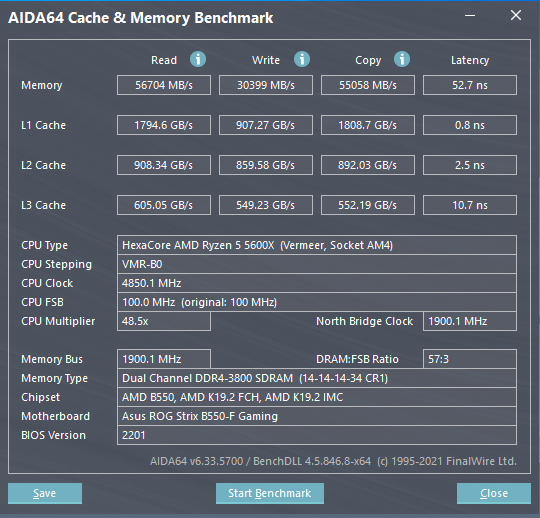

To get 1900 IF with both pairs it was just like on my 3600XT.. just bump VDDG IOD a little.. I forgot that.. I bombarded myself with hardware and info and lost track of some of it.. I blame a temporarily defective short term memory, because that's how I roll..
I am using these settings for my CPU:
I've been testing for about a day and a half with no errors.. pretty spiffyIf its really golden
PBO 200MHz offset
-30 negative curve
+20mV offset
Set appropriate limits
EDC ~110
TDC ~75
PPT ~110
Enjoy 4.85 with peak voltage around 1.35V, in nearly every scenario, except R20 where depending on cooling, it will sit at 4.7 to 4.75 at 1.25V
But that's for another thread/topic
Disclaimer: May need tweaking

That L3 floats around by 20-50GB/s.. even with the cores locked.. not sure if you guys noticed that too..










 if i just had a riser I could still hook up a GPU ghetto-style for benching, just not gaming bc HD5450 sucks ass
if i just had a riser I could still hook up a GPU ghetto-style for benching, just not gaming bc HD5450 sucks ass