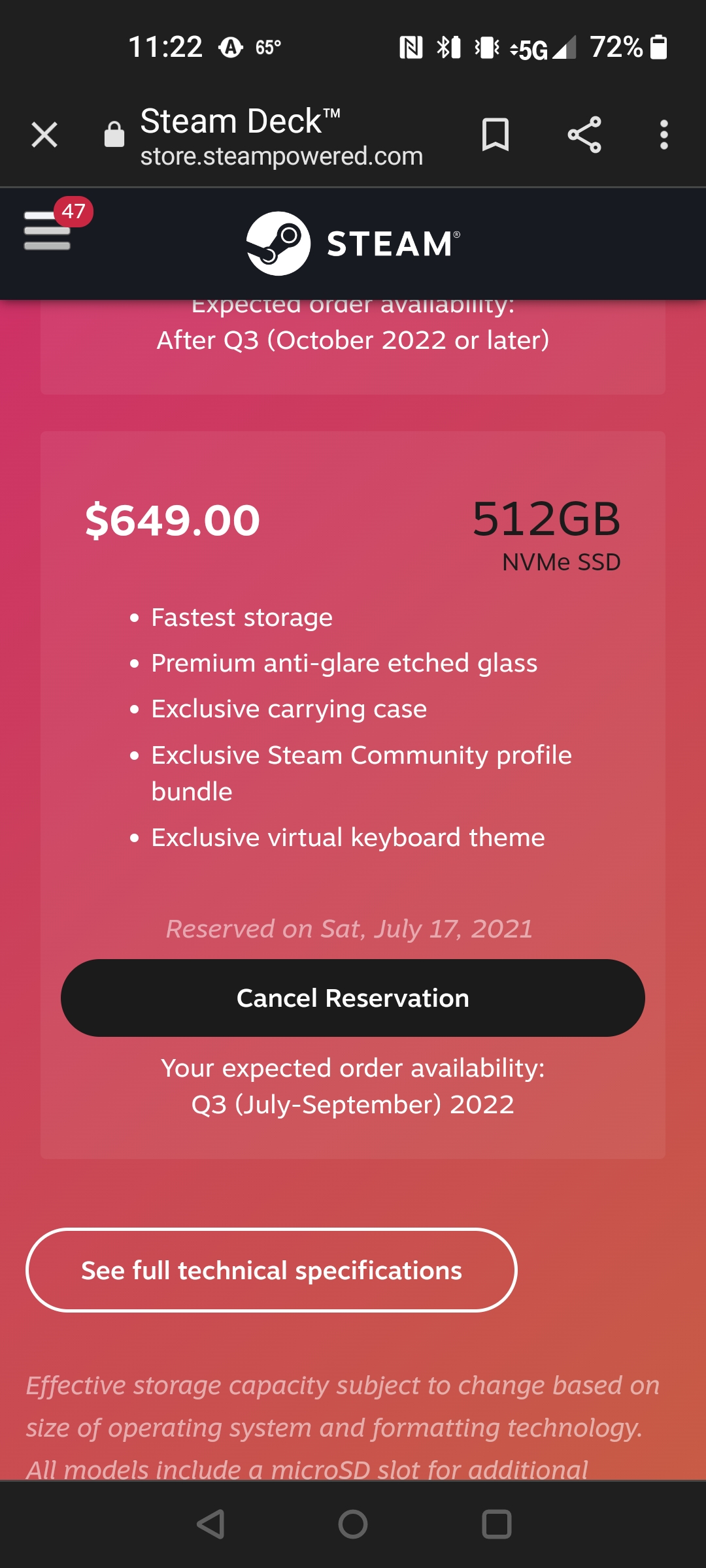It’s been a few months since we launched Steam Deck, and we’re floored by the excitement we’ve seen as more and more customers receive their Steam Decks and share impressions. The team has loved seeing pictures and videos of where you’re using it, how you’re using it, how you’ve customized it, and what you’re playing. Keep it coming!
In the meantime, we've continued working through our own list of bugs to fix and features to add. We’ve also been paying attention to our customers, and a good number of the updates in the last couple months are directly due to customer feedback. Please keep that coming as well! Here's a quick overview of what we've shipped since our
last video update, including the
big update we shipped last week.
Lock Screen
Adding a lockscreen was a pretty hotly requested feature, from both outside and inside the company. Now players can set their PIN using the touchscreen or controls, and there are settings to have it show up on wake, boot, login, and/or when switching to Desktop mode. We think this will give folks a little more peace of mind, especially around grabby kids or siblings.
Keyboards
The onscreen keyboard for Steam Deck continues to get better. We’ve recently added more localized keyboards and now have a total of 26 languages and layouts supported. Players can enable multiple keyboards and toggle through them with the new globe key on the keyboard. Chinese / Japanese / Korean keyboards are currently being worked on, so watch out for those soon.
Achievements
The Achievements page has gotten a refresh for Steam Deck, making it faster to load and easier to navigate. Players can toggle between their stats and global stats or use the new drop down to compare their achievements with any friend who also plays.
Multiple Window Support
Steam Deck now supports games and applications that have multiple windows. Just push the Steam button while in-game, and the in-game overlay has new options to switch between active windows. This is especially useful for games and apps that might have multiple windows, like web browsers or games with launchers.
External Display
Work continues on making more external USB-C docks compatible with Steam Deck, as well as making our Steam Deck interface play nice with monitors of various sizes. We just shipped an update that makes the interface now scaled to a virtual 1280x800 resolution when shown on an external display, and we’re continuing to do work to improve external display support.
Per app performance profiles
Steam Deck comes with a ton of built in functionality to tweak settings like framerate (and soon refresh-rate), TDP, and more – for players who enjoy customizing their experience. We’ve recently added the ability to save settings per-game or app, so players don’t have to manually switch settings around between games. This works for both Steam games, as well as non-Steam games that have been added as shortcuts.
Offline mode
Offline mode has received some love in recent updates – it’s much quicker to switch in and out of Offline mode, it's easier to access, and a host of bugs that pop up only in Offline mode have been stomped.
Remote play
Remote Play on Steam Deck has also received some much needed updates, like making the system buttons on Deck work as expected, providing an in-UI option to stop streaming, and adding streamed games to the Recently Played list on the homescreen.
Remote Play Together
Remote Play Together (join someone else's game as if you're sitting next to them on the couch, but virtually) is now completely functional on Steam Deck. This includes both hosting and joining Remote Play Together sessions.
Updated Fan Behavior
Steam Deck now has a new OS-controlled fan curve, which means that it’s smarter, more responsive, and much quieter in low usage scenarios. And for those of you who prefer the old fan behavior, you can always switch back to it in Settings > System. We're continuing to work on improvements, so let us know what you think.
Adjustable Refresh Rate
The in-game screen refresh rate can now be adjusted on the fly anywhere between 40-60Hz. This feature is a game changer for finding that perfect balance between framerate, game quality, and battery life. And of course, you can set and save this on a per-game basis.
More OS updates
There are a bunch of other updates we've made on an OS level, including a higher max speaker volume, more internal screen resolution options for games to choose from, quick formats for microSD cards, and more.
SD Card Support
The team has done a bunch of work on SD card functionality as well, like making them usable as boot devices, improving formatting times, and adding a check to detect potentially counterfeit SD cards before formatting.
Windows support
A few important updates have shipped in the last couple months, making Windows a better experience on Steam Deck for those who want to go that route. We’ve shipped an update that added fTPM support, enabling Windows 11 installation. We’ve also just shipped audio drivers for both Win10 and 11 –
you can find all that information here.
And more
There are a plethora of other changes and fixes that came to Steam Deck, like adding the Steam hardware survey, making life better for customers with gigantic Steam libraries, adding pinned notifications for certain notification types, a bunch of updates to the controller configurator, and a host of other quality of life fixes. All of these changes and more you can read all about in the
detailed patch note posts here.
Deck Verified
Last up, a quick update on the Deck Verified program: We recently crossed 3,000 Playable and Verified titles on Steam Deck.
We're continuing to test new releases and older titles at a steady clip, while also working on the underlying technology. The team recently shipped
Proton-7.0-2, adding and improving support for a bunch of titles, and is already hard at work on 7.0-3.
Speaking of game support, it's important to emphasize that compatibility across titles is improving not due just to our work here, but also thanks to the incredible efforts developers are putting in. Ordered by user playtime on Deck, the top ten titles of the last month
*
are all Verified, but that's only because of work taking place across the industry: four of these ten titles used to be either Unsupported or Playable, and still would be without devs doing the work to improve the experience for Deck customers. While we're highlighting these titles here, this same work is happening all over the giant Steam back-catalog.
That’s all she wrote
That’s it for today’s update, but as always there’s more on the way!