Finally enabled REBAR after picking up my 6700XT July last year. It required me updating the bios on my Z370-F
Unironically. I got trolled by Asus. Because last time i updated my bios, I lost all my OC settings and didnt back them up....
This time I thought id be smart and back up all my settings with the asus tool they have in the bios. Backed it all up. Updated bios then tried to load old OC profile.
And it wouldnt fucking work because it seems that the old backups only work for the same version of the bios that was used to back it up with.
So on one hand I now have Rebar. On the other i have stock 8600k small pee pee clocks and its annoying because im going to have to spend 3-4hrs dialing and tuning this thing
AGAIN. wefpo'jwedf'iopjfo








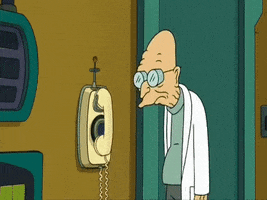
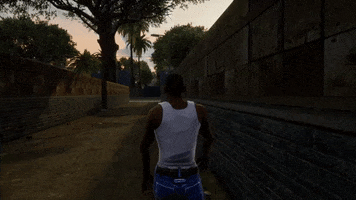
 Don't beat yourself up over it too much.
Don't beat yourself up over it too much.


