-
Welcome to TechPowerUp Forums, Guest! Please check out our forum guidelines for info related to our community.
You are using an out of date browser. It may not display this or other websites correctly.
You should upgrade or use an alternative browser.
You should upgrade or use an alternative browser.
Unlocked Realtek HD Audio Drivers for Windows 10 (Dolby Digital Live/DTS Interactive)
- Thread starter NGeo
- Start date
- Joined
- Feb 22, 2020
- Messages
- 159 (0.09/day)
Drivers are uploaded...
First install Realtek_driver_2019_03.exe after install run disable drivers signature.

 mega.nz
mega.nz
First install Realtek_driver_2019_03.exe after install run disable drivers signature.

File folder on MEGA
Hi,Drivers are uploaded...
First install Realtek_driver_2019_03.exe after install run disable drivers signature.

File folder on MEGA
mega.nz
1. First install Realtek_driver_2019_03.exe and reboot after process complete.
2. Install your drivers via Install or update drivers?
kartik_raghav
New Member
- Joined
- Oct 22, 2017
- Messages
- 2 (0.00/day)
hey bro,
I m new to sound mods. How to install these mods help me!!
OS:
Windows 10 Home Single language 64bit v1909
Laptop:
Acer Aspire A515-51G-BQ
Sounchip:
ALC255
No external soundcard
Last edited:
kartik_raghav
New Member
- Joined
- Oct 22, 2017
- Messages
- 2 (0.00/day)
which one driver to install all enhancers 001, 002, 003, 004 or 005?Links to download coming soon.
New mod including:
-dolby
-dolby digital plus
-dolby atmos
-dts connect (spidf)
-dts interactive
-dts neo pc
-dts ultra II
-nahimic
-multichannel 7.1 & 5.1 mode
Links to download coming soon!
I just uploading files...
...
Download links:

MEGA
MEGA provides free cloud storage with convenient and powerful always-on privacy. Claim your free 20GB nowmega.nz

MEGA
MEGA provides free cloud storage with convenient and powerful always-on privacy. Claim your free 20GB nowmega.nz

MEGA
MEGA provides free cloud storage with convenient and powerful always-on privacy. Claim your free 20GB nowmega.nz

MEGA
MEGA provides free cloud storage with convenient and powerful always-on privacy. Claim your free 20GB nowmega.nz
Password to archive:
MEGA
MEGA provides free cloud storage with convenient and powerful always-on privacy. Claim your free 20GB nowmega.nz
audiomodded
Thnx to Alan Finotty!
Please give instructions how you installed it....Hello All!
New version of enhancers drivers for Realtek HD Audio & Sound Blaster X-fi Surround Pro 5.1
View attachment 149250View attachment 149251View attachment 149252View attachment 149253View attachment 149254View attachment 149255View attachment 149256View attachment 149257View attachment 149258View attachment 149259View attachment 149260View attachment 149261View attachment 149262View attachment 149263View attachment 149264View attachment 149265View attachment 149266View attachment 149267View attachment 149268View attachment 149269
- Joined
- Feb 22, 2020
- Messages
- 159 (0.09/day)

Making Audio Enhancers Work on Windows
Nobody ever mods Conexant HD Audio driver.....:cry: Did you find any ? very few did but Conexant (now Synaptics owns Conexant Systems and Synaptics do also make UAD drivers) HDA drivers are unpredictable (works with some but not others or does not work with certain Windows versions) since...
Microsoft signed versionLinks to download coming soon.
New mod including:
-dolby
-dolby digital plus
-dolby atmos
-dts connect (spidf)
-dts interactive
-dts neo pc
-dts ultra II
-nahimic
-multichannel 7.1 & 5.1 mode
Links to download coming soon!
I just uploading files...
...
Download links:

MEGA
MEGA provides free cloud storage with convenient and powerful always-on privacy. Claim your free 20GB nowmega.nz

MEGA
MEGA provides free cloud storage with convenient and powerful always-on privacy. Claim your free 20GB nowmega.nz

MEGA
MEGA provides free cloud storage with convenient and powerful always-on privacy. Claim your free 20GB nowmega.nz

MEGA
MEGA provides free cloud storage with convenient and powerful always-on privacy. Claim your free 20GB nowmega.nz
Password to archive:
MEGA
MEGA provides free cloud storage with convenient and powerful always-on privacy. Claim your free 20GB nowmega.nz
audiomodded
Thnx to Alan Finotty!

Making Audio Enhancers Work on Windows
Nobody ever mods Conexant HD Audio driver.....:cry: Did you find any ? very few did but Conexant (now Synaptics owns Conexant Systems and Synaptics do also make UAD drivers) HDA drivers are unpredictable (works with some but not others or does not work with certain Windows versions) since...
Hey guys,
I have this problem in Windows 10 v1909 where when I try to install any of this modded drivers to get DD5.1 over Optical output the installation gets caught in an endless loop.
I start the installation, the setup program says: "this is a 2 step installation. First the current driver will be uninstalled, and after reboot the new driver will be installed".
Then I click "Reboot now" when asked.
Then Windows boots up and all start the same again, the setup program is automatically launched and it says again: "this is a 2 step installation. First the current driver will be uninstalled, and after reboot the new driver will be installed"...
I see the driver being uninstalled, because the speaker icon in the icon try gets a red sign indicating it is disabled. But after windows reboots it goes back to normal again...
I tried manually uninstalling the Realtek driver in Device Manager, even with the "Delete the driver files" option. Several times. But it's like it doesn't do anything at all.
Any idea how can I fix this?
I have this problem in Windows 10 v1909 where when I try to install any of this modded drivers to get DD5.1 over Optical output the installation gets caught in an endless loop.
I start the installation, the setup program says: "this is a 2 step installation. First the current driver will be uninstalled, and after reboot the new driver will be installed".
Then I click "Reboot now" when asked.
Then Windows boots up and all start the same again, the setup program is automatically launched and it says again: "this is a 2 step installation. First the current driver will be uninstalled, and after reboot the new driver will be installed"...

I see the driver being uninstalled, because the speaker icon in the icon try gets a red sign indicating it is disabled. But after windows reboots it goes back to normal again...
I tried manually uninstalling the Realtek driver in Device Manager, even with the "Delete the driver files" option. Several times. But it's like it doesn't do anything at all.
Any idea how can I fix this?
- Joined
- Feb 19, 2006
- Messages
- 181 (0.03/day)
- Location
- Dyer, TN
first get iobit uninstaller, its free. Uninstall anything realtek sound related, and have it get rid of residual files and create a back up. Then get cccleaner, free dl and install and run the registry program in it, may have to run it twice, and do a back up as well. Then download my drive I patched HERE, and all should be good in the world for you.
MysticQc
New Member
- Joined
- Apr 22, 2020
- Messages
- 6 (0.00/day)
Drivers are uploaded...
First install Realtek_driver_2019_03.exe after install run disable drivers signature.

File folder on MEGA
mega.nz
Good day H4cziLLa, just a quick question:
Inside your MegaShared, it have a file named:
RealtekDriver_2019_03_01.exe, what is the difference with RealtekDriver_2019_03.exe?
For an ASUS Mobo (Z170-A) Realtek ALC892, which one you are suggesting?
I apologize in advance If I miss the answer somewhere else on the forum...
Regards,
Mystic.
- Joined
- Apr 30, 2017
- Messages
- 215 (0.08/day)
Hi!Good day H4cziLLa, just a quick question:
Inside your MegaShared, it have a file named:
RealtekDriver_2019_03_01.exe, what is the difference with RealtekDriver_2019_03.exe?
For an ASUS Mobo (Z170-A) Realtek ALC892, which one you are suggesting?
I apologize in advance If I miss the answer somewhere else on the forum...
Regards,
Mystic.
@MysticQc
The difference of these both drivers is that the 2019_03_01 version has almost the same as the 2019_03, but this has only just Dolby Home Theater v4 and Dolby Digital Plus with QSoundGFX and of course with DTS Interactive 5.1

The (2019_03) is integrated with DTS UltraPC II

Another good difference is that the (2019_03_01) has much better sounding from your center speaker and when hear some audio Blu-ray with MPC-HC you can clearly hear the music like it's from the studio, so it is absolutely stunning

And it contains also a Voice Cancellation (a Karaoke type like 3D sound), so I prefer you the 2019_03_01 as a foretasting

And, yes it is good for your ASUS mobo (I have also a one (with ALC892) and I use the prefered driver too

Sincerely,
Jimmy
Last edited:
MysticQc
New Member
- Joined
- Apr 22, 2020
- Messages
- 6 (0.00/day)
Hi!
@MysticQc
The difference of these both drivers is that the 2019_03_01 version has almost the same as the 2019_03, but this has only just Dolby Home Theater v4 and Dolby Digital Plus with QSoundGFX and of course with DTS Interactive 5.1
The (2019_03) is integrated with DTS UltraPC II
Another good difference is that the (2019_03_01) has much better sounding from your center speaker and when hear some audio Blu-ray with MPC-HC you can clearly hear the music like it's from the studio, so it is absolutely stunning
And it contains also a Voice Cancellation (a Karaoke type like 3D sound), so I prefer you the 2019_03_01 as a foretasting
And, yes it is good for your ASUS mobo (I have also a one (with ALC892) and I use the prefered driver too
Sincerely,
Jimmy
@H4cziLLa , @Jimmy9303 .. thank you for your answers and greath works!
I Installed drivers v2019_03_01 on my Asus Z170-A Windows 10 Pro (v.1909 build 18363.778)
With my HeadPhone + Microphone on front panel audio:
Nahimic --> work perfectly (Head+Micro), [didn't know this enhancement --> amazing]
Dolby Home Theater --> no change when I start the the "filters"
Dolby Digital Plus Home Theater --> no change when I start the the "filters"
Didn't find any other Apps. (No DTS, no SRS)...
Question, is this normal? did I miss something?
[edit.1] -- Do SRS is only package into "Realtek Driver with SRS Premium Sound.zip" ?
[edit.2] -- Do DTS is only package into "Realtek Drivers with DDL & DTS Connect.7z" ?
Thank you again,
MysticQc
I included drivers picture:
Last edited:
- Joined
- Apr 30, 2017
- Messages
- 215 (0.08/day)
Thanks for the reply @MysticQc@H4cziLLa , @Jimmy9303 .. thank you for your answers and greath works!
I Installed drivers v2019_03_01 on my Asus Z170-A Windows 10 Pro (v.1909 build 18363.778)
With my HeadPhone + Microphone on front panel audio:
Nahimic --> work perfectly (Head+Micro), [didn't know this enhancement --> amazing]
Dolby Home Theater --> no change when I start the the "filters"
Dolby Digital Plus Home Theater --> no change when I start the the "filters"
Didn't find any other Apps. (No DTS, no SRS)...
Question, is this normal? did I miss something?
[edit.1] -- Do SRS is only package into "Realtek Driver with SRS Premium Sound.zip" ?
[edit.2] -- Do DTS is only package into "Realtek Drivers with DDL & DTS Connect.7z" ?
Thank you again,
MysticQc
I included drivers picture:
View attachment 152470 --> View attachment 152471

It was my pleasure to help you.

As of your picture attachment that you included is the driver date and the version is correct, but I have read here in forum somewhere that somehow has reported that (as of your windows 10 build version checked) he has the same problem as you, that in his driver panels was nothing.
Firstly, you must be installing one of the previously builds like between (windows 10 Fall Creators Update and May 2019 Update).
In these builds will be working these, I have checked myself these in past in my PC.

Secondly, as windows grows their builds, sadly the older drivers will be not working or it has not an effect, because it has outdated and or it was long ago was maked.

Good that you had asked that and I decipher somewhat your question:
1. "Realtek Driver with SRS Premium Sound.zip" you must installed as I good understanded had as solo driver.
2. "Realtek Drivers with DDL & DTS Connect.7z" also the same as the first question solo installing.
These both cannot be mixed, because it their own combination process (LFX, GFX and MFX).
These drivers are first newly rehashed in Spring 2017.
And both are compatible with older builds (from Anniversary Update to (as of 100% tested) October 2018 Update).
Stereo 2.0 drivers like SRS with DTS (just only the Surround Sensation version (also very amazing effect when you combined it with 3D Karaoke, Sonic Focus and Dolby Home Theater v4 effects) and it works only in windows 7 and 8 and it is with his same (LFX, GFX and MFX) process and it not works with windows 10 too.
As for searching some alternative in the MegaShared folder look into "Realtek 2" folder and find "Realtek HD Audio with PCEE4, SRS, Sonic Focus & DTS".
Read this site to exploring and find out more about how is making the modders these drivers:

Many things where changed since in the past three years and it where many documents where deleted.

Have a great time!

Greetings
Jimmy
- Joined
- Dec 26, 2019
- Messages
- 342 (0.18/day)
My drivers realtek uad modded with sound blaster xfi 5.1 surround pro mb5 + full dolby & dts included
View attachment 151762View attachment 151763View attachment 151764View attachment 151765View attachment 151766View attachment 151767View attachment 151768View attachment 151769View attachment 151770View attachment 151771View attachment 151772Download links coming soon. Just uploading....
Dts ultra pc II rulezzzzzzz!!!!
WHERE'S THE LOOT?!
MysticQc
New Member
- Joined
- Apr 22, 2020
- Messages
- 6 (0.00/day)
Thanks for the reply @MysticQc
It was my pleasure to help you.
As of your picture attachment that you included is the driver date and the version is correct, but I have read here in forum somewhere that somehow has reported that (as of your windows 10 build version checked) he has the same problem as you, that in his driver panels was nothing.
Firstly, you must be installing one of the previously builds like between (windows 10 Fall Creators Update and May 2019 Update).
In these builds will be working these, I have checked myself these in past in my PC.
Secondly, as windows grows their builds, sadly the older drivers will be not working or it has not an effect, because it has outdated and or it was long ago was maked.
Good that you had asked that and I decipher somewhat your question:
1. "Realtek Driver with SRS Premium Sound.zip" you must installed as I good understanded had as solo driver.
2. "Realtek Drivers with DDL & DTS Connect.7z" also the same as the first question solo installing.
These both cannot be mixed, because it their own combination process (LFX, GFX and MFX).
These drivers are first newly rehashed in Spring 2017.
And both are compatible with older builds (from Anniversary Update to (as of 100% tested) October 2018 Update).
Stereo 2.0 drivers like SRS with DTS (just only the Surround Sensation version (also very amazing effect when you combined it with 3D Karaoke, Sonic Focus and Dolby Home Theater v4 effects) and it works only in windows 7 and 8 and it is with his same (LFX, GFX and MFX) process and it not works with windows 10 too.
As for searching some alternative in the MegaShared folder look into "Realtek 2" folder and find "Realtek HD Audio with PCEE4, SRS, Sonic Focus & DTS".
Read this site to exploring and find out more about how is making the modders these drivers:

Many things where changed since in the past three years and it where many documents where deleted.
Have a great time!
Greetings
Jimmy
@Jimmy9303 , you are my hero!
You are very clear with your answers.

- Joined
- Apr 30, 2017
- Messages
- 215 (0.08/day)
With much greetings, when I can help you with something furthermore, then ask me freely here in the forum with a private message.

I answer with much love.

- Joined
- Feb 22, 2020
- Messages
- 159 (0.09/day)
I recommend realtek_driver-2019_03.exeGood day H4cziLLa, just a quick question:
Inside your MegaShared, it have a file named:
RealtekDriver_2019_03_01.exe, what is the difference with RealtekDriver_2019_03.exe?
For an ASUS Mobo (Z170-A) Realtek ALC892, which one you are suggesting?
I apologize in advance If I miss the answer somewhere else on the forum...
Regards,
Mystic.
Install and check!
MysticQc
New Member
- Joined
- Apr 22, 2020
- Messages
- 6 (0.00/day)
@H4cziLLa , as @Jimmy9303 proposal, I already install realtek_driver-2019_03_01.exe ... I will give a try on the one you propose... thank you.I recommend realtek_driver-2019_03.exe
Install and check!
MysticQc
MysticQc
New Member
- Joined
- Apr 22, 2020
- Messages
- 6 (0.00/day)
@H4cziLLa , @Jimmy9303 ... Here is the follow-up which I had mentioned I will give you.@H4cziLLa , as @Jimmy9303 proposal, I already install realtek_driver-2019_03_01.exe ... I will give a try on the one you propose... thank you.
MysticQc
I installed version RealtekDriver_2019_03 on top of version RealtekDriver_2019_03_01 and DolbyDigital did not work either. Conclusion, no difference for me.
Since Nahimic enhancements does what I need, I decided to keep version RealtekDriver_2019_03 … but surprised, last night, Nahimic stopped working (incompatible with my system / version in error, I didn't take the error) ... so here is what I did (in this precise order):
1) Uninstalled the three Dolby components (DDHPHT / DHTv4 / DolbyGaming) with the Windoz "Apps & features"
2) Uninstalled the two Nahimic components (Nahimic / Nahimic 3 settings) with the Windoz "Apps & features"
3) Uninstalled the "Realtek Advanced HD drivers kit" (from AAF-Team) with Windoz program management
4) Clean the registry with CCleaner64 v5.65
5) Restarted Windoz in "Digital Signature Mode Verification Disabled"
6) Installed the RealtekDriver_2019_03_01 (the first one I had installed according to the recommendations of @H4cziLLa ), the only option that I did not took is the Dolby for Gaming (which is always crash when trying to start-it)
7) Restarted Windoz in "Digital Signature Mode Verification Disabled"
And now
 WTF
WTF  !!! Combine with Nahimic and my HyperX analogue headset (https://is.gd/s9KeAr), it completely changes my sound experience ... I feel like I am in a concert hall, no joke!!!
!!! Combine with Nahimic and my HyperX analogue headset (https://is.gd/s9KeAr), it completely changes my sound experience ... I feel like I am in a concert hall, no joke!!!Conclusion: it is a long way to make-it works, but it work!
Good day all… and thank you again to
 @H4cziLLa ,
@H4cziLLa ,  @Jimmy9303.
@Jimmy9303.MysticQc

Ref.: ASUS Mobo (Z170-A) with Realtek ALC892.
Attachments
Last edited:
pinco palla
New Member
- Joined
- Apr 30, 2020
- Messages
- 1 (0.00/day)
why no tutorial to install just one of these?
I have an acer 5750g i3 - 2350m 2,3 ghz 4,oogb ram dolby -realtek hd audio driver installed, windows 10 enterprise... someone could help me to choose best software? thanx
I have an acer 5750g i3 - 2350m 2,3 ghz 4,oogb ram dolby -realtek hd audio driver installed, windows 10 enterprise... someone could help me to choose best software? thanx
- Joined
- May 6, 2020
- Messages
- 22 (0.01/day)
- Location
- Usa
Hello there...
I'm newbie
I have realtek alc 662 onboard &
x fi elite pro - external.
Which one is compatible with apo driver & sound enhancer ?
I'm newbie
I have realtek alc 662 onboard &
x fi elite pro - external.
Which one is compatible with apo driver & sound enhancer ?
I did exactly the same steps, and it doesn't work for me 
Nothing changed, cannot open any of the dolby programs, or the nahimic program,
it all says that there is a problem with the sound driver.
Steps I did:
1) Go into ccleaner and delete anything realtek, dolby, nahimic etc.
2) Clean registery using ccleaner
3) Restart PC in the mode that you don't need to have a signature driver
4) Installed the RealtekDriver_2019_03_01.exe
5) Restarted the PC when it told me too.
Result: Error when I start up the PC from Dolby Home theater, and nothing that it's supposed to do works(Dolby, nahimic etc.). and I Don't have the 5.1 option, the reason I install this modded driver, because my PC doesn't recognize the surround set and if I link my surround set to the PC it just plays from the front 3 speakers, no sound at all from the back speakers.
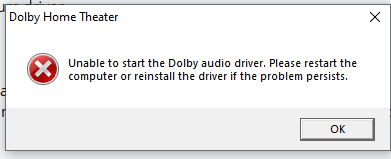
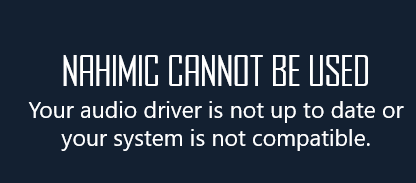
What am I doing wrong?
My Specs:
System: Asus Rog GL702
OS: Windows 10 64 bit
PC linked to Surround Set,
PC linked to audio interface, which is linked to surround set.

Nothing changed, cannot open any of the dolby programs, or the nahimic program,
it all says that there is a problem with the sound driver.
Steps I did:
1) Go into ccleaner and delete anything realtek, dolby, nahimic etc.
2) Clean registery using ccleaner
3) Restart PC in the mode that you don't need to have a signature driver
4) Installed the RealtekDriver_2019_03_01.exe
5) Restarted the PC when it told me too.
Result: Error when I start up the PC from Dolby Home theater, and nothing that it's supposed to do works(Dolby, nahimic etc.). and I Don't have the 5.1 option, the reason I install this modded driver, because my PC doesn't recognize the surround set and if I link my surround set to the PC it just plays from the front 3 speakers, no sound at all from the back speakers.
What am I doing wrong?
My Specs:
System: Asus Rog GL702
OS: Windows 10 64 bit
PC linked to Surround Set,
PC linked to audio interface, which is linked to surround set.




