AMDVidia v3.0
Owner:
Posted:
February 23rd 2009
Updated:
Viewed:
15,445 times
Submit vote:
Please register on the forums & login to vote.
Key Features:




This modder's other projects:
System Specs:
Performed Mods:
Painted the inside of the case a semi-gloss black to match the exterior. Installed a side panel window using Lowe's plexiglass. For edge trimming I used Autozone's edge trimming for cars. Dremeled out sections on the motherboard tray for better cable management. Dremeled out the front and rear stock fan grills for better airflow. Dremeled out the majority of the hard drive slots to free up unused space. Dremeled out a 92mm fan hole for an intake fan on the bottom of the case. Used Lowe's provided screws and washers to mount the hard drives in the optical bays and the radiator on the back of the case. The HD's were mounted backwards for better cable management. Installed foam on both side panels. Finally, wheels were added to give clearance for the lower fan and pump screws.
At 3.5GHz (1.47v) I've achieved a 700MHz overclock on the CPU, 200MHz overclock on the memory, 450MHz overclock on the HT Link and 450MHz overclock on the NB. My idle temps range from 30-35c and my full load temp is 45-47c. During testing yesterday it was 76F in my house so 30-35c is a fairly good idle temp IMO. I'm still testing my max 100% (Prime95 and OCCT) stable overclock, I'm hoping for 3.7 or 3.8GHz MAX. Overall I'm pretty satisfied with the water setup.
Apr 23rd, 2025 18:37 EDT
change timezone
Latest GPU Drivers
New Forum Posts
- Companies should be called out for this (81)
- What are you playing? (23446)
- 5060 Ti 8GB DOA (255)
- RX 9000 series GPU Owners Club (495)
- DTS DCH Driver for Realtek HDA [DTS:X APO4 + DTS Interactive] (2151)
- To distill or not distill what say ye? (66)
- Are the 8 GB cards worth it? (103)
- Just for lolz, Post your 3DMark2001SE Benchmark scores! (95)
- Asus Rx570 o4g cannot losd drivers error code 43 (12)
- EXTREMEHW Invites TECHPOWERUP to our 3RD ANNUAL 96-HOUR FOLDING CHALLENGE April 26th 00:00 UTC (3)
Popular Reviews
- NVIDIA GeForce RTX 5060 Ti 8 GB Review - So Many Compromises
- ASRock X870E Taichi Lite Review
- ASUS GeForce RTX 5060 Ti TUF OC 16 GB Review
- Upcoming Hardware Launches 2025 (Updated Apr 2025)
- Sapphire Radeon RX 9070 XT Pulse Review
- NVIDIA GeForce RTX 5060 Ti PCI-Express x8 Scaling
- Sapphire Radeon RX 9070 XT Nitro+ Review - Beating NVIDIA
- Palit GeForce RTX 5060 Ti Infinity 3 16 GB Review
- AMD Ryzen 7 9800X3D Review - The Best Gaming Processor
- MSI GeForce RTX 5060 Ti Gaming OC 16 GB Review
Controversial News Posts
- NVIDIA GeForce RTX 5060 Ti 16 GB SKU Likely Launching at $499, According to Supply Chain Leak (182)
- NVIDIA Sends MSRP Numbers to Partners: GeForce RTX 5060 Ti 8 GB at $379, RTX 5060 Ti 16 GB at $429 (127)
- NVIDIA Launches GeForce RTX 5060 Series, Beginning with RTX 5060 Ti This Week (115)
- Nintendo Confirms That Switch 2 Joy-Cons Will Not Utilize Hall Effect Stick Technology (105)
- Nintendo Switch 2 Launches June 5 at $449.99 with New Hardware and Games (99)
- Sony Increases the PS5 Pricing in EMEA and ANZ by Around 25 Percent (85)
- NVIDIA PhysX and Flow Made Fully Open-Source (77)
- Windows Notepad Gets Microsoft Copilot Integration (75)









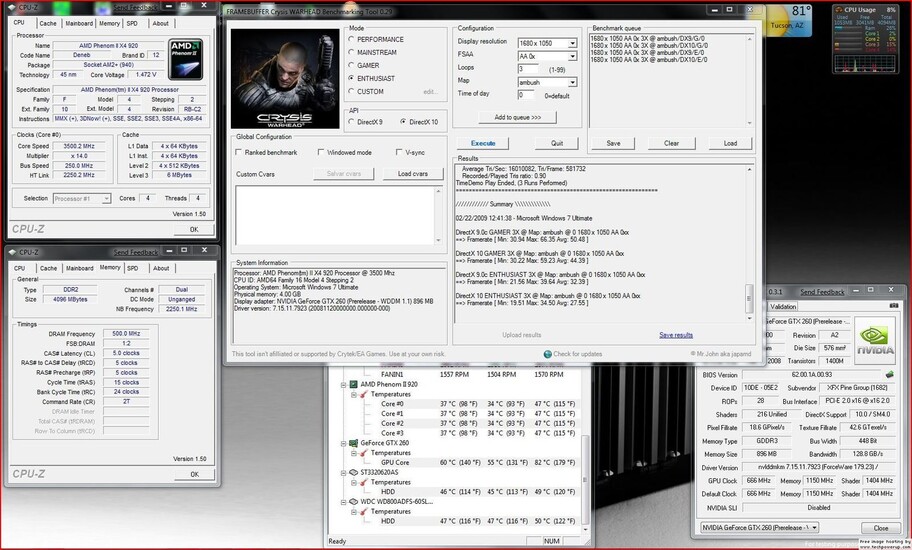










21 Comments on AMDVidia v3.0
Very nice setup, im jealous mines a bunch of tangled wires xD
A 5 is good,, that's what I feel is the amount of detail you have into it. too many scattered wires & too long of a loop, Also the fan blowing on your block looks out of place. I will score higher a pond stricter detail on your part. but in no way is this Rig a 9 or 10.
Uploaded some new pics BTW, bigger pics.
Very nice. Still want bigger pictures though.
You lost points for the 120mm over the RAM. Why not get a RAM Cooler?
Nice case though.
8/10 from me. White lights and clear H20 tubes look great together.
Looks so sleek man!
Wicked!
i would like to know where you got that water cooler from, i cant find any decent on the egg, also maybe you can try an led fan for the memory just to see how it looks.