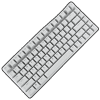 15
15
Alienware Pro Wireless Gaming Keyboard Review
Disassembly »Closer Examination
I've covered plenty of 75% form factor keyboards before, but it's not often that one comes over which is closer to the size of a 65% keyboard. Alienware says the Pro Wireless Gaming keyboard was designed to occupy as little space on your desk as possible, allowing gamers to have more room for mice and other peripherals while also minimizing finger travel on the keyboard itself. Indeed, this has a good 10-15% less volume than the majority of competitors but still manages to do so without looking incomplete. The finish throughout is excellent on this Lunar Light model, be it the powdercoat on the aircraft-grade aluminium frame that is soft to the touch and has rounded corners, or the lack of any switch wobble and keycap legend misalignment. Interestingly, there is no branding visible in use either which I was not expecting from an Alienware keyboard. That said, I do see some space under the Fn key row that could have been used for the indicator LEDs which are placed in a less-than-ideal location as we will soon see. This keyboard has 83 keys in total and offers most of the functionality of a TKL keyboard in that regard, although Alienware has decided to have dedicated volume control keys—three of them—in addition to a profile toggle key in the top right corner to where it's effectively only 79 of the standard functions represented here on the base layer. I am also not sure about having Delete and Insert being placed where they are here, but your mileage may vary. We do see front-facing legends indicating a pre-programmed Fn layer, and the more universal primary and secondary legends are at the top to take advantage of more uniform backlighting. Yes, that's right—this keyboard has backlit keycaps for a change from the norm.
Turning the keyboard around, we see a fairly seamless transition from the metal to the plastic bottom case panel. In fact, the photos don't make it seem any different, and it is only when you hold it and realize the keyboard is lightweight too that the plastic case becomes logical. There's branding underneath akin to Alienware laptops, the usual sticker with the various certification labels, and then we see a long silicone rubber strip at the bottom as well as two on the case feet at the top helping add friction against the resting surface. There is already a built-in elevation profile with the two feet adding a second elevation step when raised. Note that the feet open up sideways to minimize the odds of them collapsing back down during a hectic gaming session.
Get used to seeing the back side of the keyboard—which normally faces away from the user—often, because Alienware has decided to have all the connectivity options here, including indicator lights. Oh, and the legends associated with those lights are facing down too so you actually need to physically turn the keyboard around to see what's where. This feels like a poor design albeit thankfully not a dealbreaker since you only need to set it up once before each session, and even then the client is likely to automatically connect the next time. There is a physical on/off switch at the right which you need to activate even for USB wired mode for some reason. Next to it is a captive slot for the 2.4 GHz USB receiver and here too Alienware has decided to do something different with a Type-C low profile dongle. This allows users to have the various wireless connectivity options right on the keyboard itself. The second switch helps toggle through up to four connected devices in wireless mode (One 2.4 GHz + three Bluetooth) with the associated indicator lights. The Alienware logo finally makes a showing in the middle with the expected Type-C port on the other side. The provided cable fits in easily, and we see there is obviously room for aftermarket cables if you wish to jazz things up. The cable has a durable fabric sheath in black—should have been white to match this white keyboard—which is longer than usual at 2 m, and goes to an available USB Type-C port on your PC where USB 3.0 (USB 3.2 Gen 1) is recommended for power and data alike. You can use the provided adapter if you have more Type-A ports available, and the other accessory can help position the 2.4 GHz receiver closer to the keyboard in combination with the cable itself.
A look from the side shows the built-in elevation of the keyboard, which I would classify as medium profile and could benefit from a wrist rest if you are not used to touch typing with hands hovering over the keys at all times. The keycaps are floating owing to the nature of the case design, and the included keycap puller is useful in removing and/or replacing the keycaps as well as to clean the keyboard. The metal wire keycap puller is also nice in doing its job without the potential of scratching their sides as with plastic ring-style pullers. Alienware is using OEM profile keycaps, albeit the walls are slightly shorter than usual to allow for more light from the sides of the switches. The keycaps are made of thick PBT plastic (average wall thickness 1.35 mm) with doubleshot-injected primary and secondary legends on the top for durability and longevity alike. In a pleasant change from most such keyboards we've seen lately, these are not opaque and thus the LEDs present on the keyboard will actually help with backlighting the legends in addition to providing a light show. The front facing keyboard-specific legends appear to be pad printed on and thus are opaque, although they won't be exposed to finger oils and wear out easily.
The Alienware Pro Wireless Gaming keyboard only comes with a single switch option in the form of Alienware's first switches which are also simply called "Alienware linear switches"—not the best SEO going on here. The brand says it, and Team Liquid members, consulted with over 10 switch makers to come out with a mechanical switch that they believe will meet the needs of professional gamers as much as it will the average end user. Keep in mind that this is primarily targeting FPS gaming; other game genres may well benefit from tactile and/or clicky switches. Alienware did not comment on whether more switches will be available in the future. The switches are installed in a north-facing configuration which can impact compatibility with some low profile keycap sets, although I don't think many who purchase this keyboard will be rushing to get different keycaps. The larger keycaps use plate-mounted stabilizers which don't seem well-lubed, if at all, but are thankfully still not as mushy as you might expect.
The switch remover tool is handy to remove the hot-swappable switches off the PCB where we see the use of a 5-pin mechanical switch socket with a switch pad as well as a thicker foam sheet between the plate and the PCB too. There is also an SMD RGB LED associated with each switch to help with backlighting. The Alienware linear switch has a red cross-point stem, a dedicated lens to help diffuse lighting, a clear top and bottom housing, and uses a 3-pin design.
Mar 18th, 2025 06:42 EDT
change timezone
Latest GPU Drivers
New Forum Posts
- Best €400-450 GPU (17)
- Nvidia's GPU market share hits 90% in Q4 2024 (gets closer to full monopoly) (1191)
- What's your latest tech Freebie? (14)
- Windows 11 General Discussion (5859)
- Do you prefer factory overclocked GPUs? (5)
- Intel to AMD upgrade, re-using 2x24Gb memory? (7)
- Is RX 9070 VRAM temperature regular value or hotspot? (12)
- Dead pixels and 1700 hours usage on a amazon warehouse LG C3, what do now? (1)
- I'm looking for a good tool to make the 3D scanning of my mini-pc using the photogrammetry and my Kinect 2. (141)
- need help fixing a fake gt730 (0)
Popular Reviews
- Gigabyte X870E Aorus Pro Review
- AMD Ryzen 9 9950X3D Review - Great for Gaming and Productivity
- Sapphire Radeon RX 9070 XT Nitro+ Review - Beating NVIDIA
- MSI GeForce RTX 5070 Gaming Trio OC Review
- Corsair SF750 750 W Review
- Kioxia Exceria Plus G4 2 TB Review - Energy-Efficient PCIe Gen 5
- XFX Radeon RX 9070 XT Mercury OC Magnetic Air Review
- ASUS GeForce RTX 5090 TUF Review
- ASUS Radeon RX 9070 TUF OC Review
- AMD Ryzen 7 9800X3D Review - The Best Gaming Processor
Controversial News Posts
- NVIDIA GeForce RTX 50 Cards Spotted with Missing ROPs, NVIDIA Confirms the Issue, Multiple Vendors Affected (519)
- AMD RDNA 4 and Radeon RX 9070 Series Unveiled: $549 & $599 (260)
- AMD Mentions Sub-$700 Pricing for Radeon RX 9070 GPU Series, Looks Like NV Minus $50 Again (250)
- NVIDIA Investigates GeForce RTX 50 Series "Blackwell" Black Screen and BSOD Issues (244)
- AMD Radeon RX 9070 and 9070 XT Official Performance Metrics Leaked, +42% 4K Performance Over Radeon RX 7900 GRE (195)
- AMD Radeon RX 9070-series Pricing Leaks Courtesy of MicroCenter (158)
- MSI Doesn't Plan Radeon RX 9000 Series GPUs, Skips AMD RDNA 4 Generation Entirely (126)
- Microsoft Introduces Copilot for Gaming (122)
























