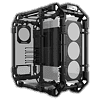 5
5
Alphacool Apex Skeleton Review
Review System Setup »A Closer Look - Inside
To gain access to the interior of the Apex Skeleton, you simply remove the four thumbscrews holding each glass panel in place. Naturally, due to the open frame design, it then instantly becomes very easily accessible from any direction.
The center of the chassis revolves around the motherboard tray, which is suspended between two carbon fiber rods and securely held in place by four brackets. It has two cable management openings on the side for cable routing, but Alphacool has decided not to provide the same at the bottom. That means any cables on that edge will be routed down and angled around the tray, which will add a little bit of cable mess. If you look closely, there is a single screw already attached to one of the spacers by the expansion slots. When asked about this, Alphacool provided feedback, that this is intentional and serves as a reference. While clearly well-intentioned, considering that this is unusual, there is a high likelihood that this pre-installed screw will be missed when installing the board, which in turn could cause damage to your motherboard in the process. Alphacool also does not mark this screw nor mention it anywhere in the manual.
The cover in the back is held in place by four special screws for which Alphacool does not provide any tools. We were fortunate to have a set of bits for our screwdriver which included one that fits—so expect to buy your own, if you don't. Alphacool should have included the needed tool, simply designed this to use the larger hex screws or just opted for classic case screws here instead. The motherboard mounting plate and its cover are very simple, but should allow for cables to be hidden away. While Alphacool officially does not mention the use of plastic, there are two cable brackets on the backside of the motherboard tray which are actually plastic. Besides the lack of transparency, it would have been very useful to see hooks for zip ties or grommets on the cable openings. Fortunately, those openings are quite compact though, so it should still look quite clean regardless.
Looking at the PSU mounting bracket, you can see that it is secured to the mounting base using four of the special screws. It seems like long PSUs will have a center of gravity which will exert a downward force on the interior facing end, but the entire setup has quite the heft to it, so hopefully it should be fine. Above that are the previously mentioned unique looking expansion slots. These feel sturdy too, so heavy GPUs should hold well and without issue. At the very top, you can once more see that single 120 mm bracket for a fan or radiator. Out-of-the-box, it comes centered on the rod it is attached to, but you will have to move it aside to make room for the motherboard backplate and its connectors.
The SSD tray is pretty simple and is once again held in place on a single carbon fiber rod. You can easily move it anywhere within the chassis to the best suited placement for your build, which speaks to the modularity of the case. Along the rods, you will also find several cable management clips, which would be very useful. Unfortunately, these are made of fairly stiff plastic, so there is simply no way to snap any cables into these. So, at best, you can use them in combination with the supplied Velcro straps.
Both the mounting frames in the front and the ceiling of the Apex Skeleton are identical. Thanks to the mounting brackets, you can adjust their positions along the carbon fiber rods, giving you the utmost flexibility for your custom liquid cooling setups. Combine that with the pump mounting bracket and the custom distro plate, and it is clear that the Apex Skeleton is primarily meant to be used in such a scenario.
All the wiring within the case is sleeved black, which is a welcome sight due to the fact that it is an open air chassis. That also holds true for the individual connectors for power and power LED.
Mar 10th, 2025 06:30 EDT
change timezone
Latest GPU Drivers
New Forum Posts
- RX 9000 series GPU Owners Club (35)
- I'm looking for a good tool to make the 3D scanning of my mini-pc using the photogrammetry and my Kinect 2. (38)
- What is a good real price for the RTX 5090? (18)
- RTX 5090 ridiculous price! (194)
- RX 9070 availability (122)
- BIOS request 10DE:25A2 1043:13DC (8)
- Nvidia's GPU market share hits 90% in Q4 2024 (gets closer to full monopoly) (763)
- As we live the age of game remakes, which game you would like to see to have a remake? (358)
- Help me find bios (1)
- The TPU Darkroom - Digital SLR and Photography Club (4070)
Popular Reviews
- Sapphire Radeon RX 9070 XT Nitro+ Review - Beating NVIDIA
- XFX Radeon RX 9070 XT Mercury OC Magnetic Air Review
- ASUS Radeon RX 9070 TUF OC Review
- MSI MAG B850 Tomahawk Max Wi-Fi Review
- NVIDIA GeForce RTX 5080 Founders Edition Review
- NVIDIA GeForce RTX 5070 Founders Edition Review
- Corsair Vengeance RGB CUDIMM DDR5-8800 48 GB CL42 Review
- AMD Ryzen 7 9800X3D Review - The Best Gaming Processor
- ASUS GeForce RTX 5070 Ti TUF OC Review
- MSI GeForce RTX 5070 Ti Gaming Trio OC+ Review
Controversial News Posts
- NVIDIA GeForce RTX 50 Cards Spotted with Missing ROPs, NVIDIA Confirms the Issue, Multiple Vendors Affected (513)
- AMD Plans Aggressive Price Competition with Radeon RX 9000 Series (277)
- AMD Radeon RX 9070 and 9070 XT Listed On Amazon - One Buyer Snags a Unit (261)
- AMD RDNA 4 and Radeon RX 9070 Series Unveiled: $549 & $599 (260)
- AMD Mentions Sub-$700 Pricing for Radeon RX 9070 GPU Series, Looks Like NV Minus $50 Again (248)
- NVIDIA Investigates GeForce RTX 50 Series "Blackwell" Black Screen and BSOD Issues (244)
- AMD Radeon RX 9070 and 9070 XT Official Performance Metrics Leaked, +42% 4K Performance Over Radeon RX 7900 GRE (195)
- AMD Radeon RX 9070-series Pricing Leaks Courtesy of MicroCenter (158)













