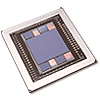 119
119
AMD Fury X "Fiji" Voltage Scaling
(119 Comments) »Test System
| Test System | |
|---|---|
| Processor: | Intel Core i7-4770K @ 4.2 GHz (Haswell, 8192 KB Cache) |
| Motherboard: | ASUS Maximus VI Hero Intel Z87 |
| Memory: | 16 GB DDR3 @ 1600 MHz 9-9-9-24 |
| Harddisk: | WD Caviar Blue WD10EZEX 1 TB |
| Power Supply: | Antec HCP-1200 1200W |
| Software: | Windows 7 64-bit Service Pack 1 |
| Drivers: | Catalyst 15.7 WHQL |
| Display: | Dell UP2414Q 24" 3840x2160 |
Overvoltage Results
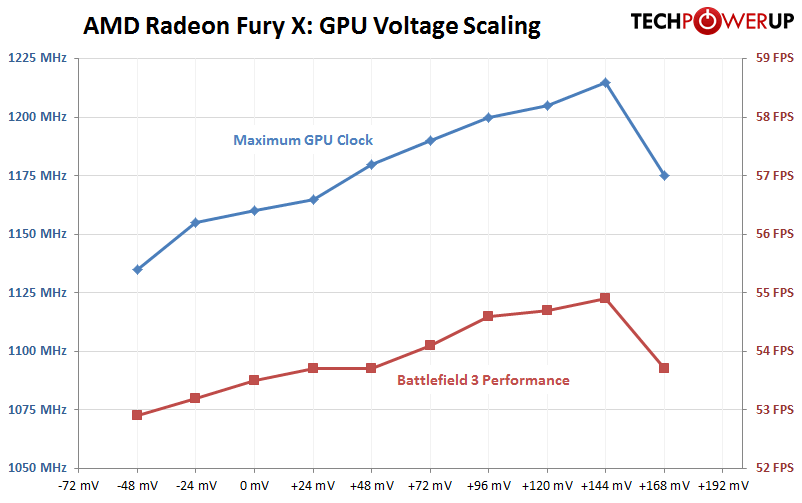
First, I tested stock, to get a baseline reading, and undervoltage for additional data points. Next, I increased the voltage in steps of 24 mV (the voltage controller's minimum step-size is 6 mV). For each setting, I determined maximum BF3-stable clocks and recorded the performance, once stable.
As you can see, Fiji scales nearly linearly with voltage, and performance follows at roughly half the clock increase rate.
Near +96 mV, the power limiter will start to kick in from time to time during games, when set to default, which is why we set it to +50% for all these tests.
Once we reach +144 mV, which results in a scorching 1.35 V on the GPU, the maximum stable frequency reaches its peak. At this point, the VRMs are running temperatures above 95°C even though they are cooled by the watercooling loop via a nearby copper pipe. That much heat on the VRMs is definitely not good for long-term use. I would say a safe permanent voltage increase on an unmodded card is around 40 mV or so.
Going beyond 144 mV, to 168 mV, just causes the card to get massively unstable, with maximum stable clocks nearly down to stock voltage levels.
Memory OC

I also added memory overclocking to the results above. My sample's memory doesn't overclock much. I was able to go from the default 500 MHz to 560 MHz, beyond which artifacts start appearing. Increasing GPU voltage has no effect on memory overclocking potential, of course.
Overclocking the memory from 500 MHz to 560 MHz adds 1.6 FPS in performance, a constant increase, no matter the GPU clock, which is as expected.
Power Draw

In this graph, I'm showing full-system power draw during testing. This test has clock speeds fixed at 1100 MHz for better comparison. As you can see, power ramps up very quickly, much faster than maximum clock or performance. From stock to +144 mV, power draw increases by 27%, while overclocking potential only went up by 5% and real-life performance increases by only 3%.
In all these tests, GPU temperature barely moves thanks to the watercooling block. Going from 67°C at stock voltage to 71°C at +144 mV isn't worth mentioning. Heat output definitely increases, though. The watercooler just soaks up all the heat that will ultimately be dumped into your room.
Looking at the numbers, I'm not sure if a 150W power draw increase for a mere 3 FPS increase is worth it for most gamers. Smaller voltage bumps to get a specific clock frequency 100% stable are alright, though.
Feb 6th, 2025 11:07 EST
change timezone
Latest GPU Drivers
New Forum Posts
- AMD on a Gsync Monitor? (5)
- Free Games Thread (4426)
- Post your Monster Hunter Wilds benchmark scores (16)
- What are you playing? (22786)
- Get a new motherboard now even though I won't be using it for some years? (48)
- TOXIC AMD Radeon™ RX 6900 XT (35)
- TPU's Nostalgic Hardware Club (19931)
- Where are the Video Cards? (19)
- Wow YouTube is a Hog (74)
- Optane / 3DXPoint - legacy and fate (1)
Popular Reviews
- Spider-Man 2 Performance Benchmark Review - 35 GPUs Tested
- Kingdom Come Deliverance II Performance Benchmark Review - 35 GPUs Tested
- Corsair Frame 4000D Review
- NVIDIA GeForce RTX 5080 Founders Edition Review
- Gigabyte GeForce RTX 5080 Gaming OC Review
- MSI GeForce RTX 5080 Vanguard SOC Review
- Formovie Cinema Edge 4K UST Laser Projector Review
- AMD Ryzen 7 9800X3D Review - The Best Gaming Processor
- ASUS GeForce RTX 5080 Astral OC Review
- NVIDIA GeForce RTX 5090 Founders Edition Review - The New Flagship
Controversial News Posts
- NVIDIA 2025 International CES Keynote: Liveblog (470)
- AMD Debuts Radeon RX 9070 XT and RX 9070 Powered by RDNA 4, and FSR 4 (349)
- AMD Radeon 9070 XT Rumored to Outpace RTX 5070 Ti by Almost 15% (285)
- AMD is Taking Time with Radeon RX 9000 to Optimize Software and FSR 4 (256)
- AMD Denies Radeon RX 9070 XT $899 USD Starting Price Point Rumors (239)
- Edward Snowden Lashes Out at NVIDIA Over GeForce RTX 50 Pricing And Value (235)
- AMD Radeon RX 9070 XT & RX 9070 Custom Models In Stock at European Stores (226)
- New Leak Reveals NVIDIA RTX 5080 Is Slower Than RTX 4090 (215)