 81
81
AMD Ryzen 9 3900X Tested on Cheap B350 Motherboard
VRM Temperatures »Test Setup
| Test System | |
|---|---|
| Processor: | AMD Ryzen 9 3900X (12-cores / 24 threads) Zen 2, 3.8 GHz to 4.6 GHz |
| Motherboard: | ASUS Prime B350-Plus AMD B350, BIOS 5007 |
| Cooling: | Noctua NH-U14S 240 mm Asetek All-in-One |
| Memory: | 2x 8 GB G.SKILL Flare X DDR4 DDR4-3200 14-14-14-34 |
| Graphics: | EVGA GeForce RTX 2080 Ti FTW3 Ultra |
| Storage: | 1 TB SSD |
| Power Supply: | Seasonic SS-860XP |
| Software: | Windows 10 Professional 64-bit Version 1903 (May 2019 Update) |
| Drivers: | NVIDIA GeForce 430.63 WHQL AMD Chipset 1.07.07.0725 |
Performance Results
We ran our full suite of games and applications on the B350 platform with both the air cooler and water cooler installed.While games showed no performance differences, application performance results had some surprising data points.

The chart above plots relative performance against the data from our Ryzen 9 3900X review in all applications. If performance is the same, the point gets put at "0%". If performance is better on B350, a positive value is used, and if performance is worse, that value goes into the negative.
While all results are within random variation, two results stick out immediately. These are for Blender and Corona—two heavily threaded rendering applications. It looks like when watercooling is used, they're losing a lot of performance. This is also true to a lesser degree for KeyShot and Photogrammetry, which are multi-threaded applications as well.
The explanation is that the air cooler has the benefit of creating some airflow around the CPU socket, which reduces VRM temperatures due to it picking up some of the heat on the VRMs. Enthusiasts often use watercooling to maximize their cooling performance for higher CPU overclocking, which is the root of the problem. With zero airflow around the socket area, VRM temperatures just keep climbing, which activates some safeguard that slows down the CPU to avoid physically damaging the motherboard, CPU, or other components.
We'll look at VRM temperatures in more detail on the next page.
Overclocking
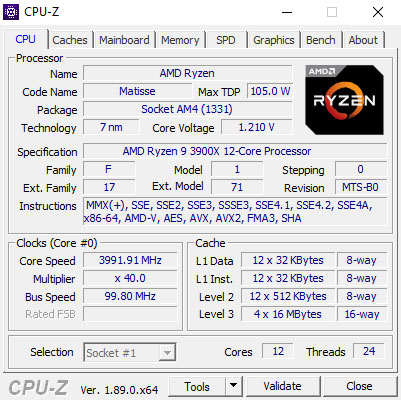


The overclocking experience for the Ryzen 9 3900X using B350 matched exactly what we saw during our testing with the ASRock X570 Taichi. The biggest hurdle with Ryzen 9 3900X is its massive heat output that managed to overwhelm our 240 mm AIO watercooling, even with slightly reduced voltages. In order to ensure the processor doesn't overheat with heavy multi-threaded loads, we used the same CPU voltage as in our original 3900X review: 1.225 V. While that is quite low, it's the best we can do with the 240 mm AIO.
Next, we dialed up the clocks and reached stability at 4 GHz all-core, 25 MHz higher was unstable—exactly the same as on X570.
Setting the memory timings was mostly trivial, too. Initially, the board didn't want to run 3200 MHz CL14 and kept resetting down to 2400 MHz fail-safe. Manually setting 2666 MHz, booting successfully with that, and switching up to 3200 MHz fixed it, and the system never complained again about memory speeds.
Feb 2nd, 2025 00:39 EST
change timezone
Latest GPU Drivers
New Forum Posts
- 140mm Fan Question (1)
- Intel® Deep Link Technology (Hyper Encode) (6)
- What's your latest tech purchase? (23051)
- AMD Radeon Pro v540 Research Thread (286)
- Starting my AM5 build (5)
- RTX5000 Series Owners Club (10)
- TPU's Nostalgic Hardware Club (19921)
- remove hum from active subwoofer? (27)
- QVL - Myth, Legend, Marketing/Advertising, what is your take? (41)
- RTX 5080 - premature review - it sucks (174)
Popular Reviews
- NVIDIA GeForce RTX 5080 Founders Edition Review
- Galax GeForce RTX 5080 1-Click OC Review
- NVIDIA DLSS 4 Transformer Review - Better Image Quality for Everyone
- MSI GeForce RTX 5080 Vanguard SOC Review
- ASUS GeForce RTX 5080 Astral OC Review
- Gigabyte GeForce RTX 5080 Gaming OC Review
- Spider-Man 2 Performance Benchmark Review - 35 GPUs Tested
- MSI GeForce RTX 5080 Suprim SOC Review
- ASUS GeForce RTX 5090 Astral OC Review - Astronomical Premium
- NVIDIA GeForce RTX 5090 Founders Edition Review - The New Flagship
Controversial News Posts
- NVIDIA 2025 International CES Keynote: Liveblog (470)
- AMD Debuts Radeon RX 9070 XT and RX 9070 Powered by RDNA 4, and FSR 4 (349)
- AMD is Taking Time with Radeon RX 9000 to Optimize Software and FSR 4 (251)
- AMD Denies Radeon RX 9070 XT $899 USD Starting Price Point Rumors (238)
- AMD Radeon 9070 XT Rumored to Outpace RTX 5070 Ti by Almost 15% (235)
- AMD Radeon RX 9070 XT & RX 9070 Custom Models In Stock at European Stores (226)
- NVIDIA GeForce RTX 5090 Features 575 W TDP, RTX 5080 Carries 360 W TDP (217)
- New Leak Reveals NVIDIA RTX 5080 Is Slower Than RTX 4090 (215)